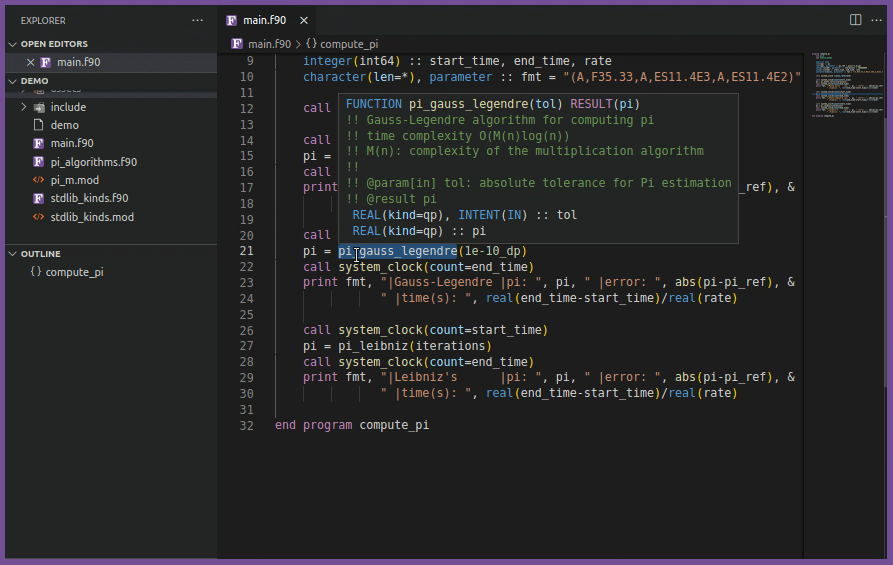fortls is an implementation of the Language Server Protocol
(LSP) for Fortran using Python (3.7+).
All code editors that support LSP can integrate with fortls see the section
Editor Integration in the documentation.
Some supported code editors include:
Visual Studio Code,
Atom,
Sublime Text,
(Neo)Vim,
and Emacs.
- Project-wide and Document symbol detection and Renaming
- Hover support, Signature help and Auto-completion
- GoTo/Peek implementation and Find/Peek references
- Preprocessor support
- Documentation parsing (Doxygen and FORD styles)
- Access to multiple intrinsic modules and functions
ISO_FORTRAN_ENVGCC 11.2.0IOS_C_BINDINGGCC 11.2.0IEEE_EXCEPTIONS,IEEE_ARITHMETIC,IEEE_FEATURESGCC 11.2.0- OpenMP
OMP_LIB,OMP_LIB_KINDSv5.0 - OpenACC
OPENACC,OPENACC_KINDSv3.1
- Diagnostics
- Multiple definitions with the same variable name
- Variable definition masks definition from parent scope
- Missing subroutine/function arguments
- Unknown user-defined type used in
TYPE/CLASSdefinition (only if visible in project) - Unclosed blocks/scopes
- Invalid scope nesting
- Unknown modules in
USEstatement - Unimplemented deferred type-bound procedures
- Use of non-imported variables/objects in interface blocks
- Statement placement errors (
CONTAINS,IMPLICIT,IMPORT)
- Code actions
- Generate type-bound procedures and implementation templates for deferred procedures
- Signature help and hover does not handle elegantly overloaded functions i.e. interfaces
This project was originally based on fortran-language-server LSP implementation, but the two projects have since diverged.
fortls (this project) is now developed independently of the upstream hansec/fortran-language-server project and contains numerous new features and bug fixes
the original fortran-language-server does not.
For a complete and detailed list of the differences between the two Language Servers see the Documentation section: Unique fortls features (not in fortran-language-server)
The name of executable for this project has been chosen to remain fortls
to allow for integration with pre-existing plugins and workflows, but it could
change in the future.
fortls has reached a point where it is feature complete and stable enough to be used in many modern Fortran projects without any issues.
It does however still have fundamental limitations,
namely its ability to understand all Fortran syntax and semantics that has been used throughout the 65+ years of the language. The good news is that we have a plan to address this issue!
We are excited to announce that we are working on creating a new Fortran Language Server based on the actively developed LFortran compiler 🎉. The new Language Server will be able to understand all Fortran syntax, be faster, and give more accurate autocompletion, hover and diagnostic information. That means we plan on investing any future funding on creating our new language server and ultimately creating a better user experience for everyone.
Not to worry, fortls will continue to be here. We will keep fortls in maintenance mode with bug fixes and new features from volunteer contributors, but otherwise we will be focusing our efforts into making the new LFortran language server a reality.
pip install fortlsconda install -c conda-forge fortlsfor more information about the Anaconda installation see
It is NOT recommended having fortls and fortran-language-server
simultaneously installed, since they use the same executable name. If you are having trouble
getting fortls to work try uninstalling fortran-language-server and reinstalling fortls.
With pip
pip uninstall fortran-language-server
pip install fortls --upgradeor with Anaconda
conda uninstall fortran-language-server
conda install -c conda-forge fortlsfortls can be configured through both the command line e.g.
fortls --hover_signature or through a Configuration json file.
The two interfaces are identical and a full list of the available options can
be found in the Documentation
or through fortls -h
An example for a Configuration file is given below
{
"incremental_sync": true,
"lowercase_intrinsics": true,
"hover_signature": true,
"use_signature_help": true,
"excl_paths": ["tests/**", "tools/**"],
"excl_suffixes": ["_skip.f90"],
"include_dirs": ["include/**"],
"pp_suffixes": [".F90", ".h"],
"pp_defs": { "HAVE_HDF5": "", "MPI_Comm": "integer" }
}| Request | Description |
|---|---|
workspace/symbol |
Get workspace-wide symbols |
textDocument/documentSymbol |
Get document symbols e.g. functions, subroutines, etc. |
textDocument/completion |
Suggested tab-completion when typing |
textDocument/signatureHelp |
Get signature information at a given cursor position |
textDocument/definition |
GoTo definition/Peek definition |
textDocument/references |
Find all/Peek references |
textDocument/documentHighlight |
Same as textDocument/references |
textDocument/hover |
Show messages and signatures upon hover |
textDocument/implementation |
GoTo implementation/Peek implementation |
textDocument/rename |
Rename a symbol across the workspace |
textDocument/didOpen |
Document synchronisation upon opening |
textDocument/didSave |
Document synchronisation upon saving |
textDocument/didClose |
Document synchronisation upon closing |
textDocument/didChange |
Document synchronisation upon changes to the document |
textDocument/codeAction |
Experimental Generate code |
This project would not have been possible without the original work of @hansec
in fortran-language-server
When filing bugs please provide example code to reproduce the observed issue.
To report a security vulnerability please follow the instructions in our Security page.
This project is made available under the MIT License.