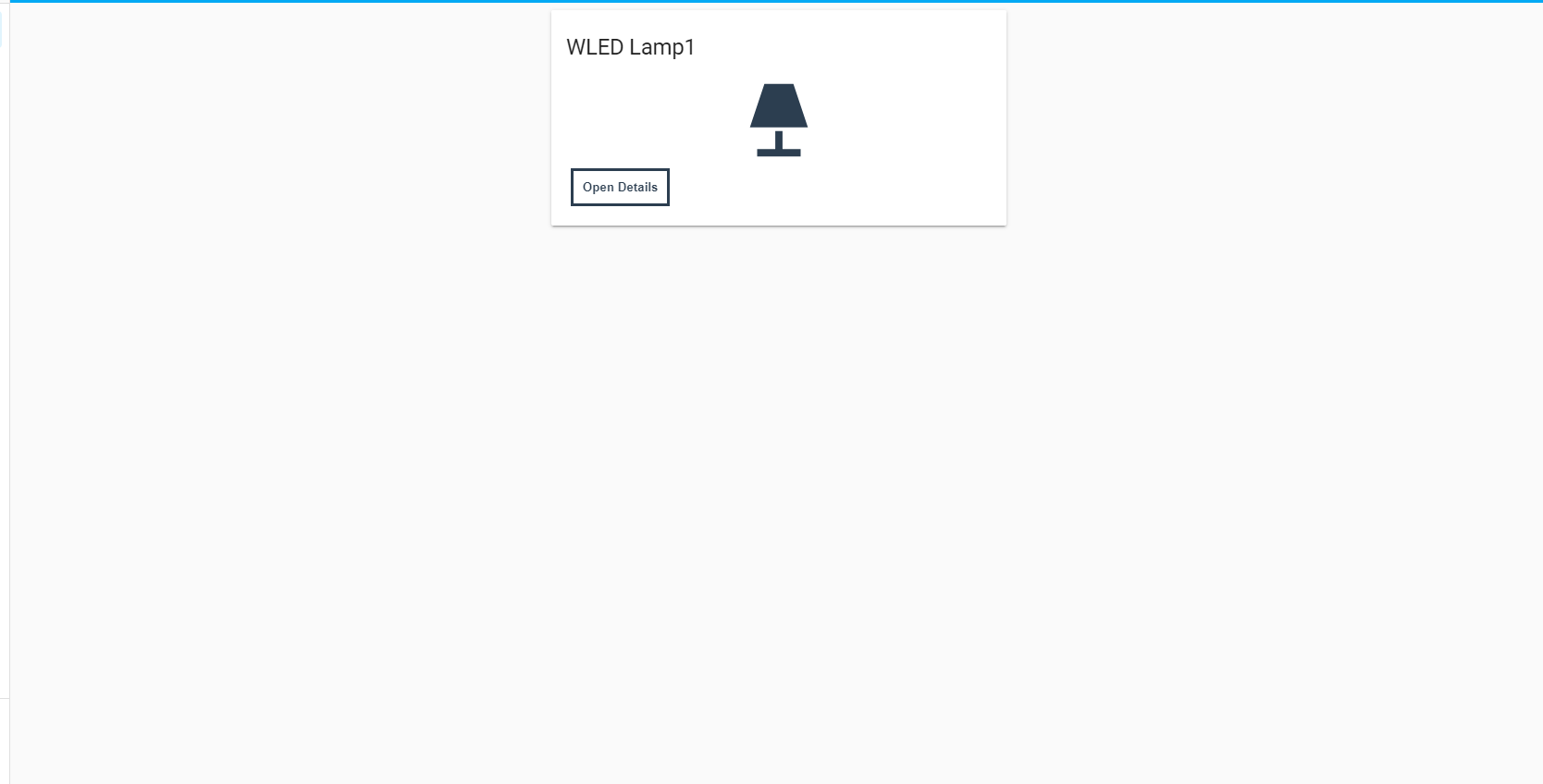First of all big thanks to Aircoookie and his incredible work at the WLED repo, without it this wouldn't be possible!
- Set up MQTT Broker for WLED (restart after setting it)
- Download libs and put them into config/www/lib on your hassio/config
-
Clone repo and put it under www/wled_control/
-
Add this to ressources in config/lovelace.ui.yaml
- url: /local/lib/tingle.min.css
type: css
- url: /local/wled_control/static/wled.css
type: css
- url: /local/wled_control/static/effects.js
type: js
- url: /local/wled_control/static/fastLEDPallete.js
type: js
- url: /local/lib/tingle.min.js
type: js
- url: /local/lib/iro.min.js
type: js
- url: /local/wled_control/wled_control.js
type: module
- Add the custom card like this
Note: IP is needed to load the initial state of WLED since we don't save the state in hassio all communication with the led will happen by MQTT-Messages
- type: custom:wled-control-card
topic: "wled/[MQTTCHANNEL]"
ip: "[WLEDIP]"
title: WLED Strip
title: Home
resources:
- url: /local/lib/tingle.min.css
type: css
- url: /local/wled_control/static/wled.css
type: css
- url: /local/wled_control/static/effects.js
type: js
- url: /local/wled_control/static/fastLEDPallete.js
type: js
- url: /local/lib/tingle.min.js
type: js
- url: /local/lib/iro.min.js
type: js
- url: /local/wled_control/wled_control.js
type: module
views:
# View tab title.
- title: MyLoveLaceUi
cards:
- type: custom:wled-control-card
topic: "wled/lamp1"
ip: "192.168.0.94/"
title: lamp1
- type: custom:wled-control-card
topic: "wled/lamp2"
ip: "192.168.0.95/"
title: lamp2
/wwww
/wled_control
/static
effects.js
fastLEDPallete.js
wled.css
wled_control.js
/lib
iro.min.js
tingle.min.css
tingle.min.js
ui-lovelace.yaml
Report the issue via github and I will try to help you!