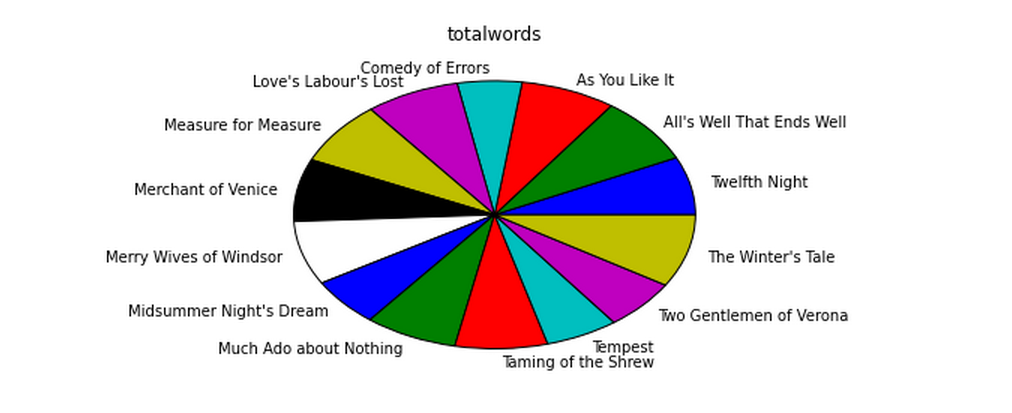Introduces a %sql / %%sql magic.
Connect to a database, using SQLAlchemy connect strings, then issue SQL commands within IPython or IPython Notebook.
Examples::
In [1]: %load_ext sql
In [2]: %%sql postgresql://will:longliveliz@localhost/shakes
...: select * from character
...: where abbrev = 'ALICE'
...:
Out[2]: [(u'Alice', u'Alice', u'ALICE', u'a lady attending on Princess Katherine', 22)]
In [3]: result = _
In [4]: print(result)
charid charname abbrev description speechcount
=================================================================================
Alice Alice ALICE a lady attending on Princess Katherine 22
In [4]: result.keys
Out[5]: [u'charid', u'charname', u'abbrev', u'description', u'speechcount']
In [6]: result[0][0]
Out[6]: u'Alice'
In [7]: result[0].description
Out[7]: u'a lady attending on Princess Katherine'
After the first connection, connect info can be omitted::
In [8]: %sql select count(*) from work
Out[8]: [(43L,)]
Connections to multiple databases can be maintained. You can refer to an existing connection by username@database::
In [9]: %%sql will@shakes
...: select charname, speechcount from character
...: where speechcount = (select max(speechcount)
...: from character);
...:
Out[9]: [(u'Poet', 733)]
In [10]: print(_)
charname speechcount
======================
Poet 733
You may use multiple SQL statements inside a single cell, but you will only see any query results from the last of them, so this really only makes sense for statements with no output.
In [11]: %%sql sqlite://
....: CREATE TABLE writer (first_name, last_name, year_of_death);
....: INSERT INTO writer VALUES ('William', 'Shakespeare', 1616);
....: INSERT INTO writer VALUES ('Bertold', 'Brecht', 1956);
....:
Out[11]: []
Bind variables (bind parameters) can be used in the "named" (:x) style. The variable names used should be defined in the local namespace.
In [12]: name = 'Countess'
In [13]: %sql select description from character where charname = :name
Out[13]: [(u'mother to Bertram',)]
As a convenience, dict-style access for result sets is supported, with the leftmost column serving as key, for unique values.
In [14]: result = %sql select * from work
43 rows affected.
In [15]: result['richard2']
Out[15]: (u'richard2', u'Richard II', u'History of Richard II', 1595, u'h', None, u'Moby', 22411, 628)
Connection strings are SQLAlchemy standard.
Some example connection strings::
mysql+pymysql://scott:tiger@localhost/foo
oracle://scott:[email protected]:1521/sidname
sqlite://
sqlite:///foo.db
Note that mysql and mysql+pymysql connections (and perhaps others)
don't read your client character set information from .my.cnf. You need
to specify it in the connection string::
mysql+pymysql://scott:tiger@localhost/foo?charset=utf8
Query results are loaded as lists, so very large result sets may use up
your system's memory and/or hang your browser. There is no autolimit
by default. However, autolimit (if set) limits the size of the result
set (usually with a LIMIT clause in the SQL). displaylimit is similar,
but the entire result set is still pulled into memory (for later analysis);
only the screen display is truncated.
In [2]: %config SqlMagic
SqlMagic options
--------------
SqlMagic.autolimit=<Int>
Current: 0
Automatically limit the size of the returned result sets
SqlMagic.autopandas=<Bool>
Current: False
Return Pandas DataFrames instead of regular result sets
SqlMagic.displaylimit=<Int>
Current: 0
Automatically limit the number of rows displayed (full result set is still
stored)
SqlMagic.feedback=<Bool>
Current: True
Print number of rows affected by DML
SqlMagic.short_errors=<Bool>
Current: True
Don't display the full traceback on SQL Programming Error
SqlMagic.style=<Unicode>
Current: 'DEFAULT'
Set the table printing style to any of prettytable's defined styles
(currently DEFAULT, MSWORD_FRIENDLY, PLAIN_COLUMNS, RANDOM)
In[3]: %config SqlMagic.feedback = False
If you have installed pandas, you can
use a result set's .DataFrame() method:
In [3]: result = %sql SELECT * FROM character WHERE speechcount > 25
In [4]: dataframe = result.DataFrame()
If you have installed matplotlib, you can use a result set's
.plot(), .pie(), and .bar() methods for quick plotting:
In[5]: result = %sql SELECT title, totalwords FROM work WHERE genretype = 'c'
In[6]: %matplotlib inline
In[7]: result.pie()
Result sets come with a .csv(filename=None) method. This generates
comma-separated text either as a return value (if filename is not
specified``) or in a file of the given name.
https://github.com/catherinedevlin/ipython-sql
Install the lastest release with
pip install ipython-sql
or download from https://github.com/catherinedevlin/ipython-sql and
cd ipython-sql
sudo python setup.py install
- Matthias Bussonnier for help with configuration
- Olivier Le Thanh Duong for %config fixes and improvements
- Distribute
- Buildout
- modern-package-template
- Mike Wilson for bind variable code
- Thomas Kluyver and Steve Holden for debugging help