-
Notifications
You must be signed in to change notification settings - Fork 7
AstroVolume Module
Davide Punzo edited this page May 30, 2018
·
45 revisions
The AstroVolume module provides specilized interface in the 3DSlicer enviroment for:
-

-
MRML nodes that store the data-cube and the FITS keywords in the 3DSlicer object-tree (Data module)

In the tabular is possibile to modify the fits keywords. Opening the node information menu will list, instead, all the private attributes of the object. -
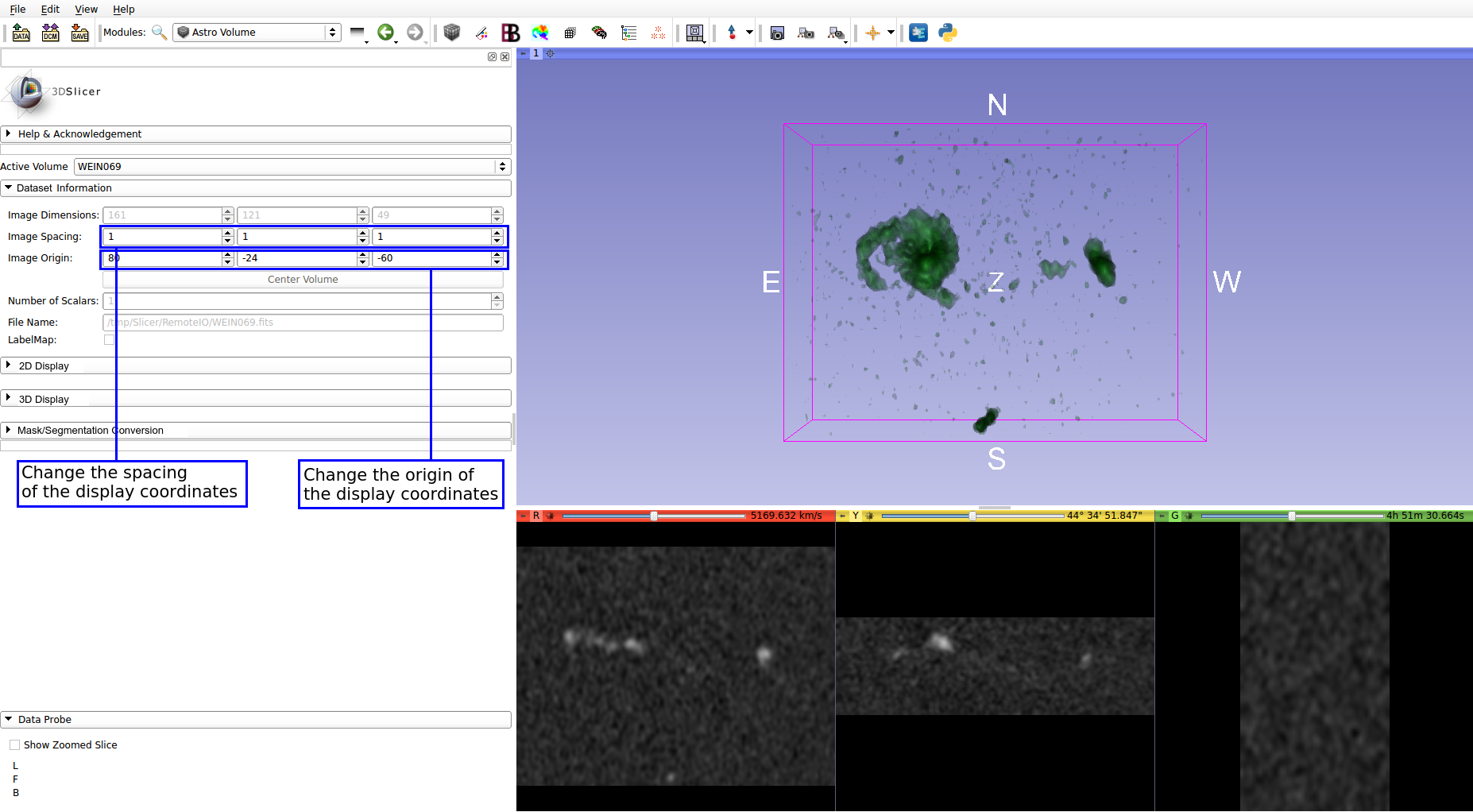
The spacing and the origin values map the ijk to display tranformation. -
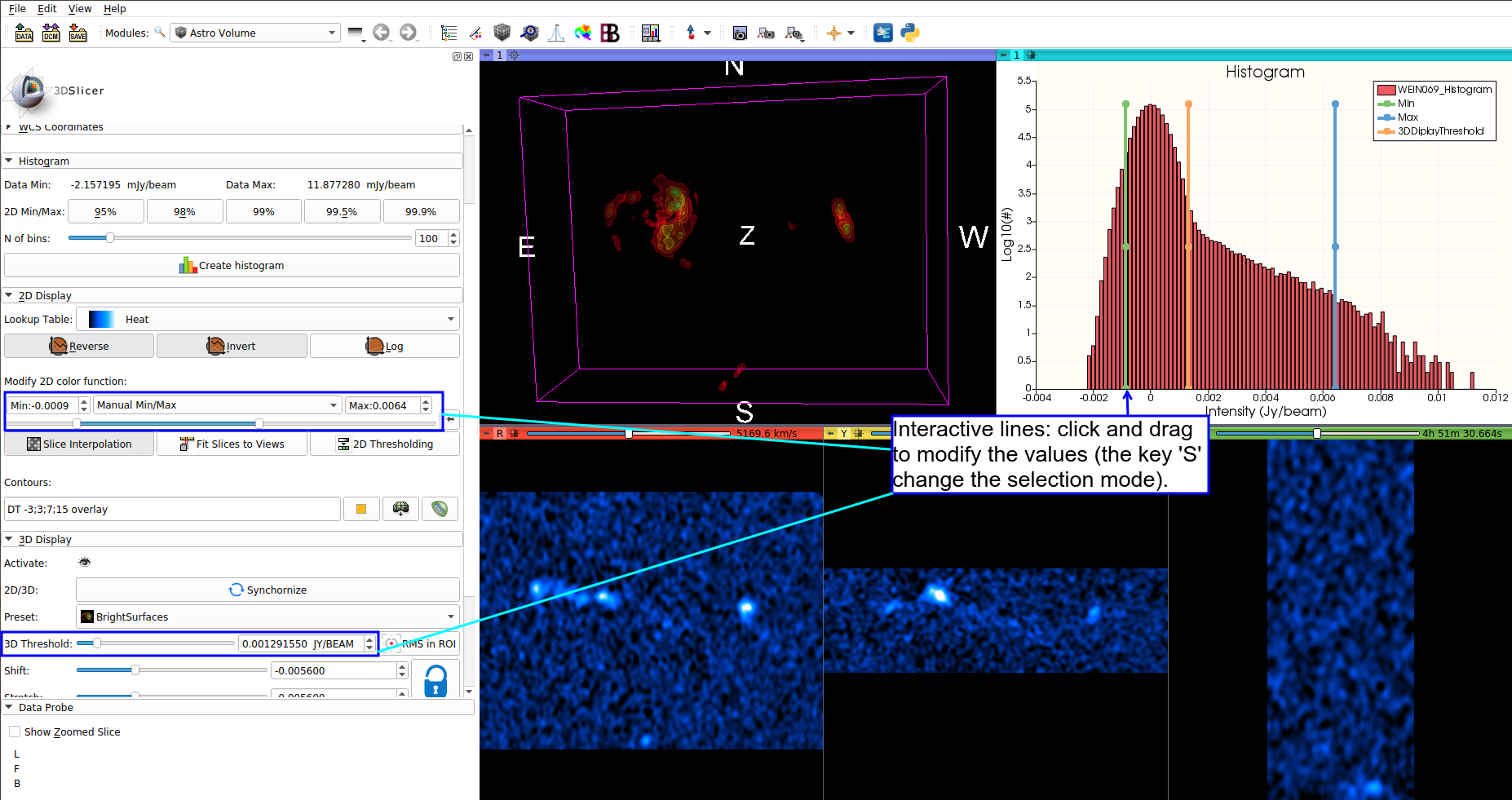
-
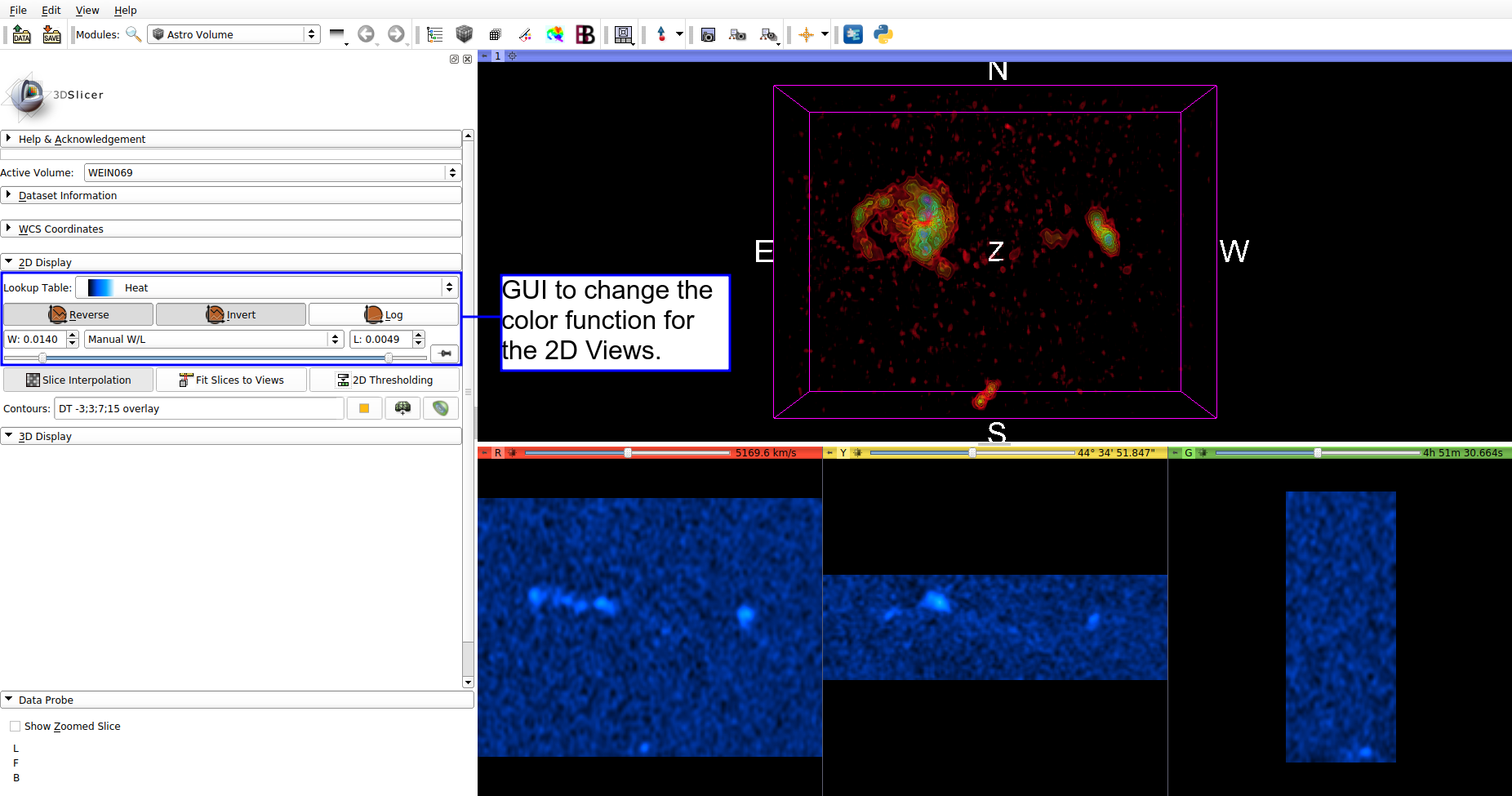
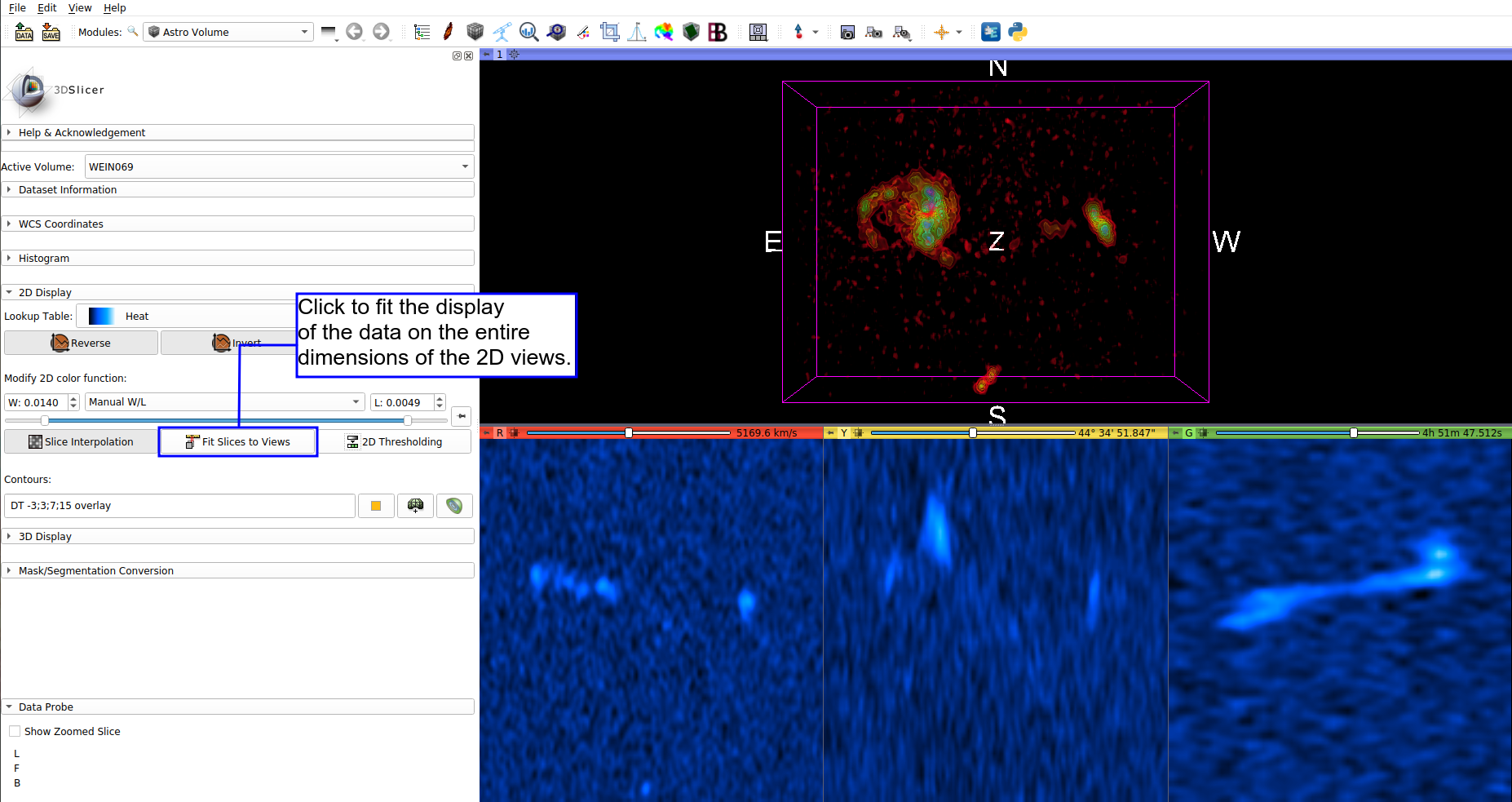
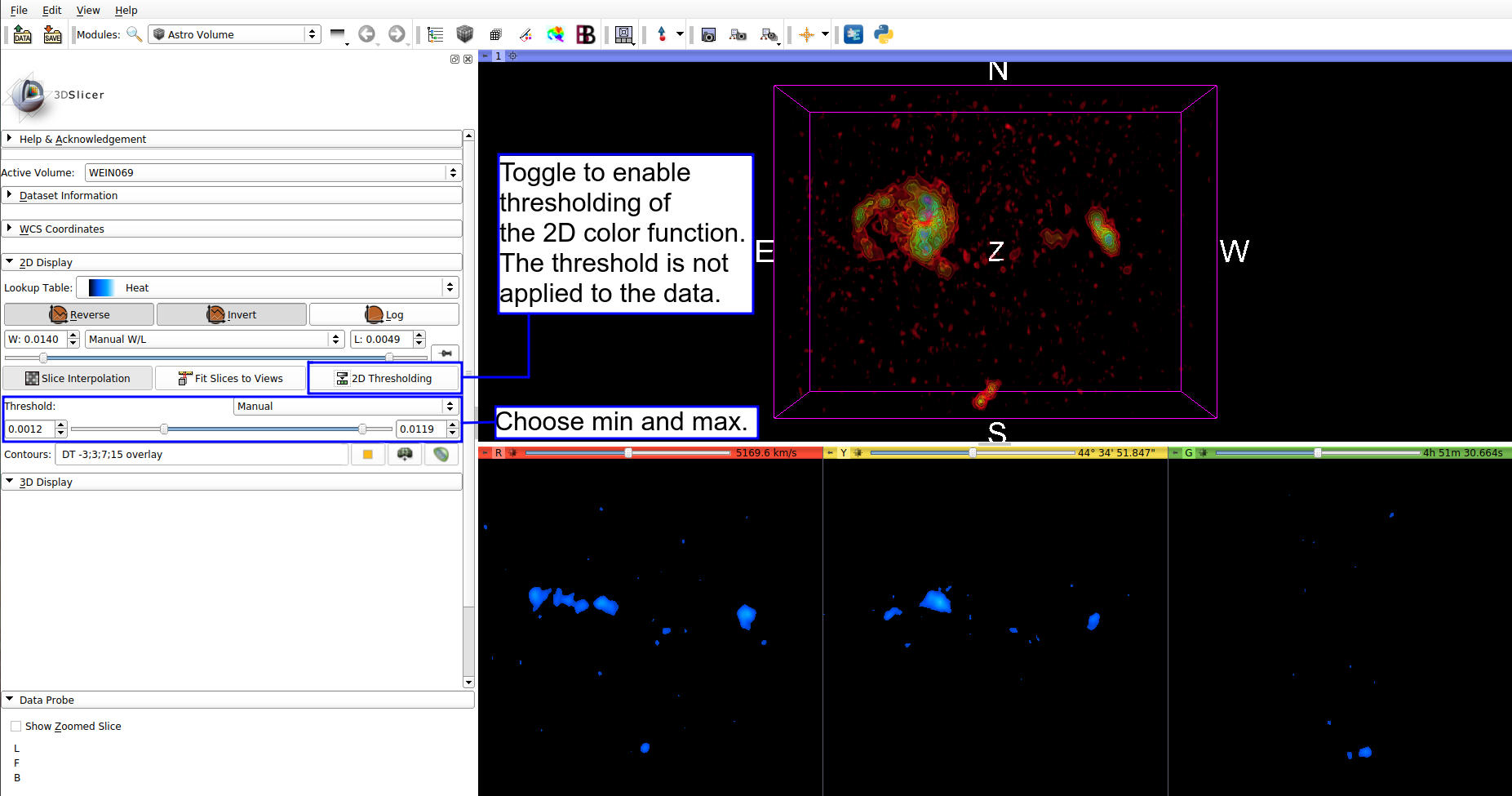
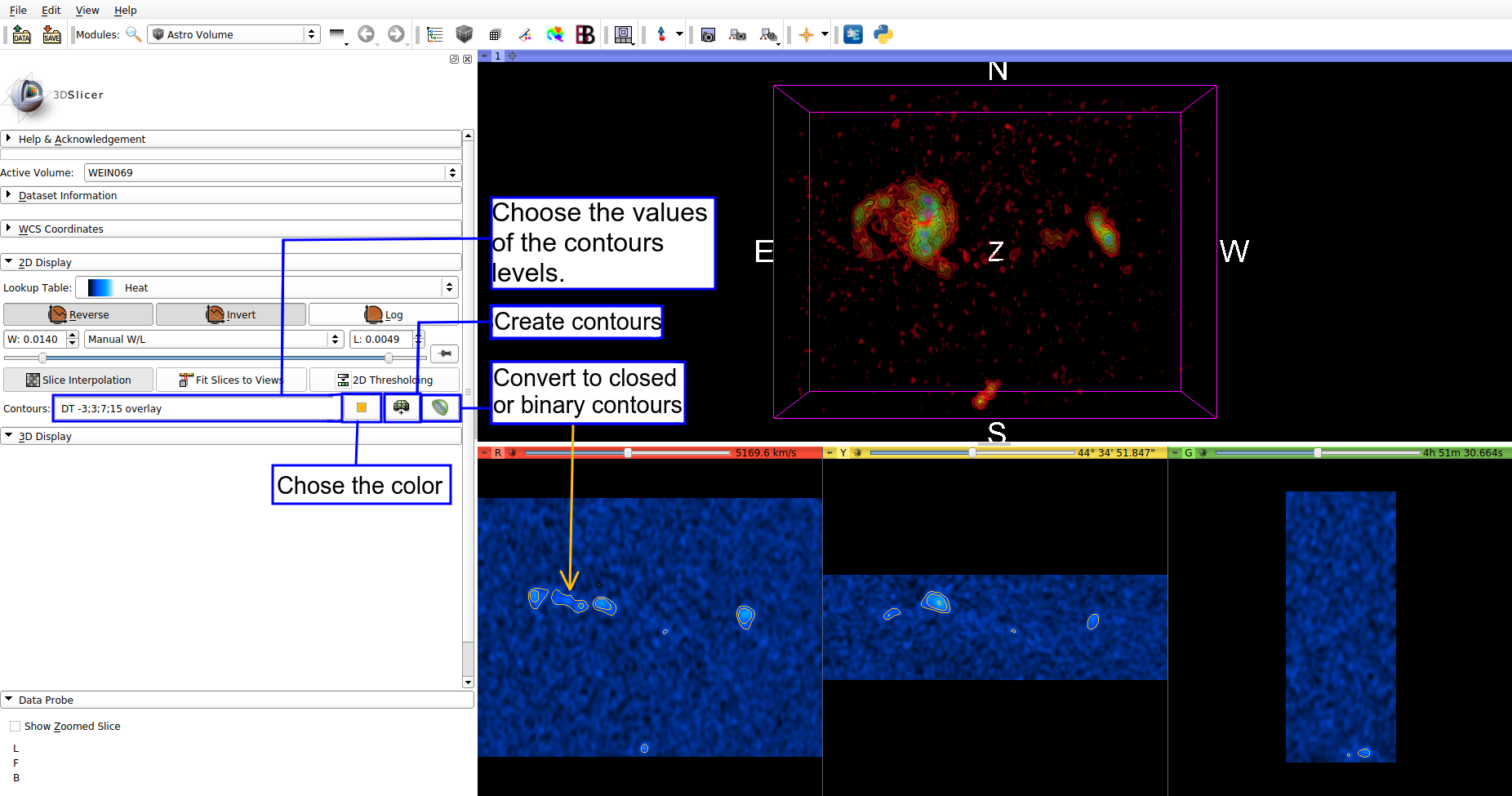
-
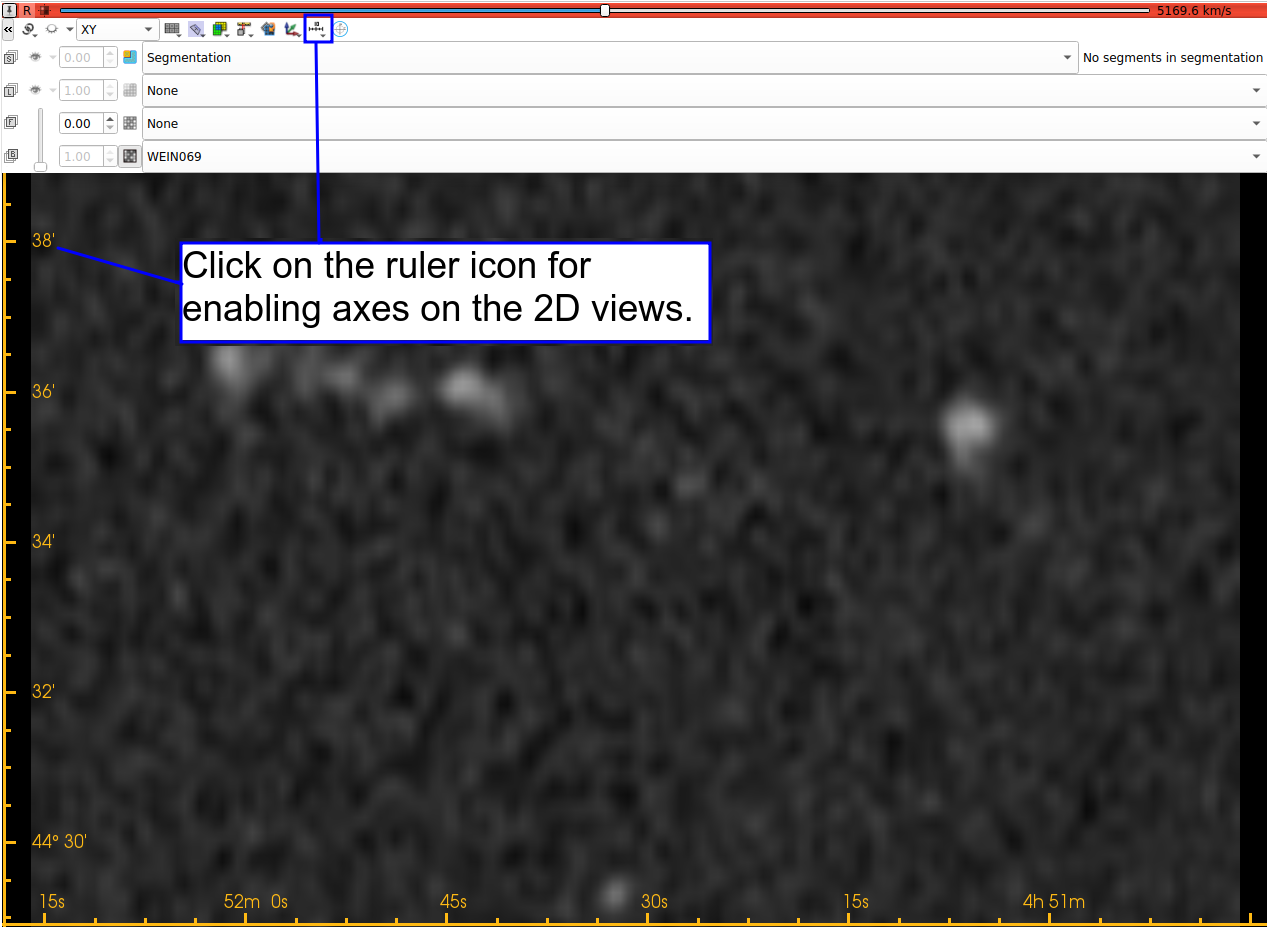
-
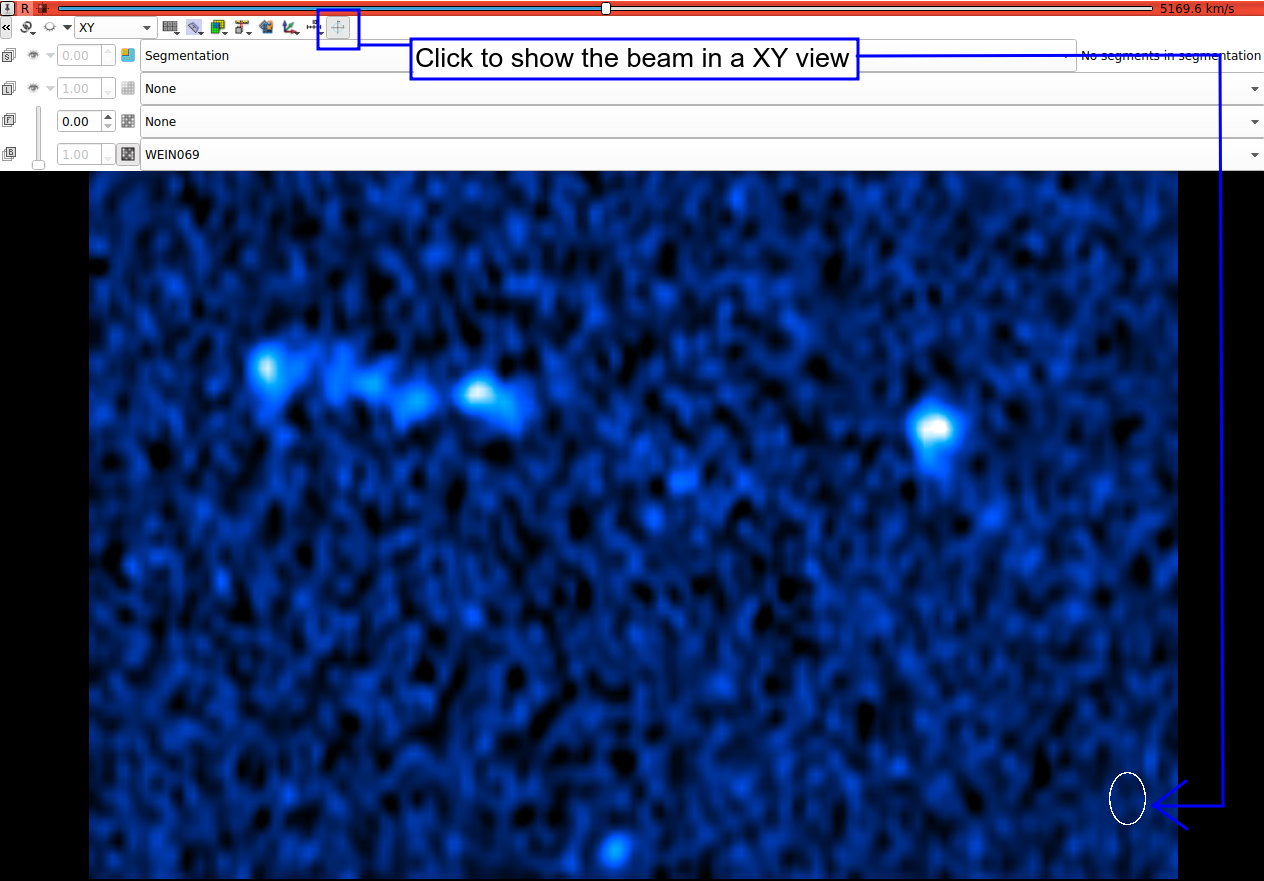
-

For more detailed options (e.g., interactively modify the color function), navigate to the Volume Rendering module and here is a link to a video showing how to use multi-volume rendering: https://www.youtube.com/watch?v=gKok44BqC44 -
Tools to convert mask from FITS files (e.g., generated by SoFiA) into segmentations objects and viceversa


Quick Links: Home • Download • SlicerAstro Roadmap • Tutorial • 3DSlicer User Manual • SlicerAstro User Manual • Python Interactor • Developer Manual
![]()