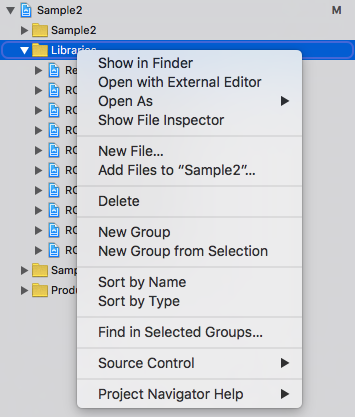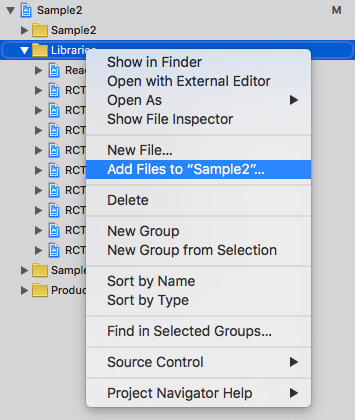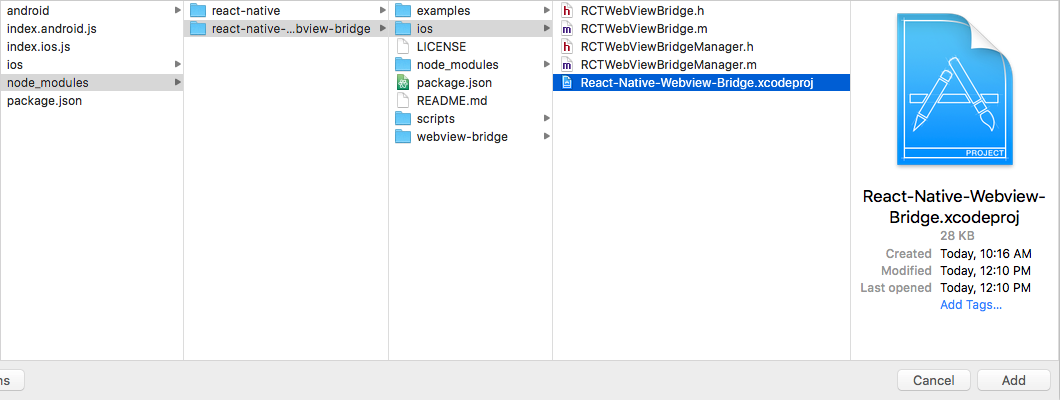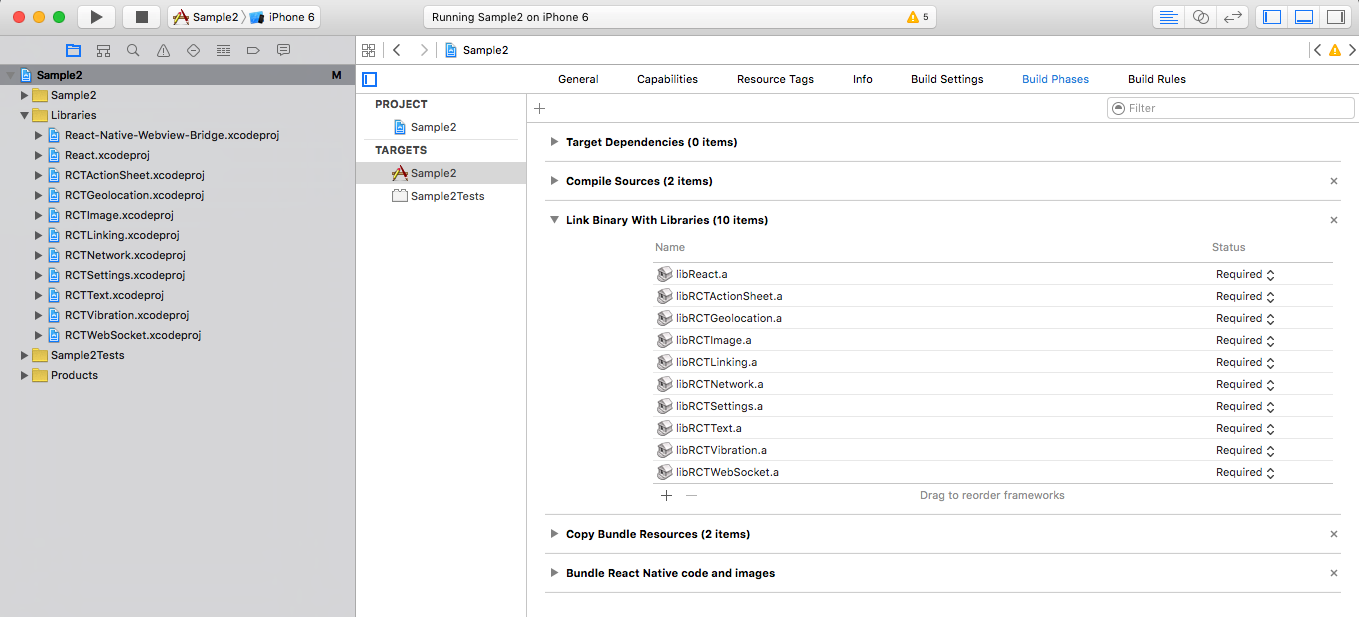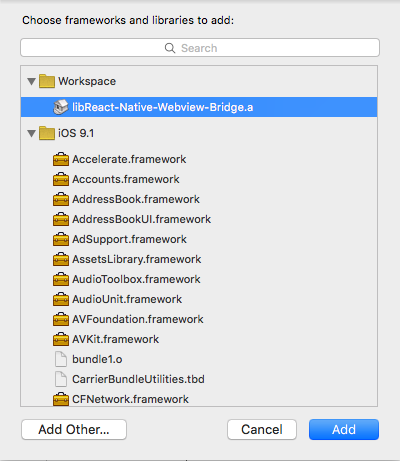Apple LivePhotos are working only on IOS devices.
$ npm install react-native-livephoto --save
or
$ react-native link react-native-livephoto
In order to use this extension, you have to do the following steps:
In your react-native project, run npm install react-native-livephoto --save or yarn add react-native-livephoto
- go to xcode's
Project Navigatortab
If you want save or open livephoto from Camera Roll you need add permissions in Info.plist:
<key>NSPhotoLibraryAddUsageDescription</key>
<string>Your text.</string>
<key>NSPhotoLibraryUsageDescription</key>
<string>Your text.</string>
For show livephoto from Camera Roll use the <LivePhoto />. The library using native picker. Call pickLivePhoto().
For show livephoto from remote server/app's storage use the <LivePhotoAssemled />. react-native-livephoto is using your app cache to optimize assembly of a livephoto. You can manage memory of your app from prop cachedPhotos for <LivePhotoAssembled />.
| Function | Description |
|---|---|
| downloadLivePhoto() | Work only with <LivePhotoAssembled />. Download assembled LivePhoto of local file |
| pickLivePhoto() | Work only with <LivePhoto />. Pick LivePhoto from Camera Roll |
| Prop | Type | Default | Description |
|---|---|---|---|
| imgUri | string |
null |
Required! Remote/local absolute url picture(.jpeg) for livephoto. |
| videoUri | string |
null |
Required! Remote/local absolute url video(.mov) for livephoto. |
| cachedPhotos | number |
0 |
Cached livephoto count. |
| vibration | boolean |
true |
You can enable/disable vibration while start of playback livephoto. |
| autoplay | boolean |
true |
Will be beginning of playback when livephoto are finished assembled. |
| style | null |
Use react-native StyleSheet for styling LivePhoto component. |
|
| disabled | boolean |
false |
You can disable livephoto for playing |
| Prop | Type | Default | Description |
|---|---|---|---|
| vibration | boolean |
true |
You can enable/disable vibration while start of playback livephoto. |
| autoplay | boolean |
true |
Will be beginning of playback when livephoto are finished assembled. |
| style | null |
Use react-native StyleSheet for styling LivePhoto component. |
|
| disabled | boolean |
false |
You can disable livephoto for playing |
Just import the module with one of the suggested ways:
//CommonJS style
var LivePhoto = require('react-native-livephoto');
// ES6/ES2015 style
import LivePhoto from 'react-native-livephoto';import React from 'react';
import { View, TouchableOpacity, Text, Alert } from 'react-native';
import { LivePhotoAssembled } from 'react-native-livephoto';
export default class MyLivePhotoComp extends React.Component {
download = async () => {
const downloadRes = await this.livephoto.downloadLivePhoto();
if (downloadRes.success) {
Alert.alert('All right!')
} else {
Alert.alert('Error!')
}
}
render() {
return (
<View style={{ flex: 1 }}>
<LivePhotoAssembled
ref={ref => this.livephoto = ref}
imgUri={'remote or absolute image URL'}
videoUri={'remote or absolute video URL'}
autoplay={true}
vibration={false}
style={{ width: '100%', height: '100%' }}
/>
<TouchableOpacity onPress={this.download}>
<Text>Save my livephoto!</Text>
</TouchableOpacity>
</View>
);
}
}import React from 'react';
import { View, TouchableOpacity, Text, Alert } from 'react-native';
import { LivePhoto } from 'react-native-livephoto';
export default class MyLivePhotoComp extends React.Component {
pickLivePhoto = async () => {
const pickerRes = await this.livephoto.pickLivePhoto();
if (pickerRes.success) {
Alert.alert('All right!')
} else {
Alert.alert('Error!')
}
}
render() {
return (
<View style={{ flex: 1 }}>
<LivePhoto
ref={ref => this.livephoto = ref}
autoplay={true}
vibration={false}
style={{ width: '100%', height: '100%' }}
/>
<TouchableOpacity onPress={this.pickLivePhoto}>
<Text>You can pick livephoto from Camera Roll to your component LivePhoto</Text>
</TouchableOpacity>
</View>
);
}
}