-
Notifications
You must be signed in to change notification settings - Fork 93
Synology How to Run Diagnostics
softworkz edited this page Jan 26, 2023
·
3 revisions
If requested by support to run diagnostics, you can do so by following this procedure:-
DSM6
-
SSH to your Synology NAS and login as 'admin'.
-
Change to utilities directory, using 'cd /var/packages/EmbyServer/scripts/utilities'.
-
Run the diagnostics, using 'sudo ./rundiags'.
DSM5
-
SSH to your Synology NAS and login as 'root'.
-
Change to utilities directory, using 'cd /var/packages/EmbyServer/scripts/utilities'.
-
Run the diagnostics, using './rundiags'.
Example
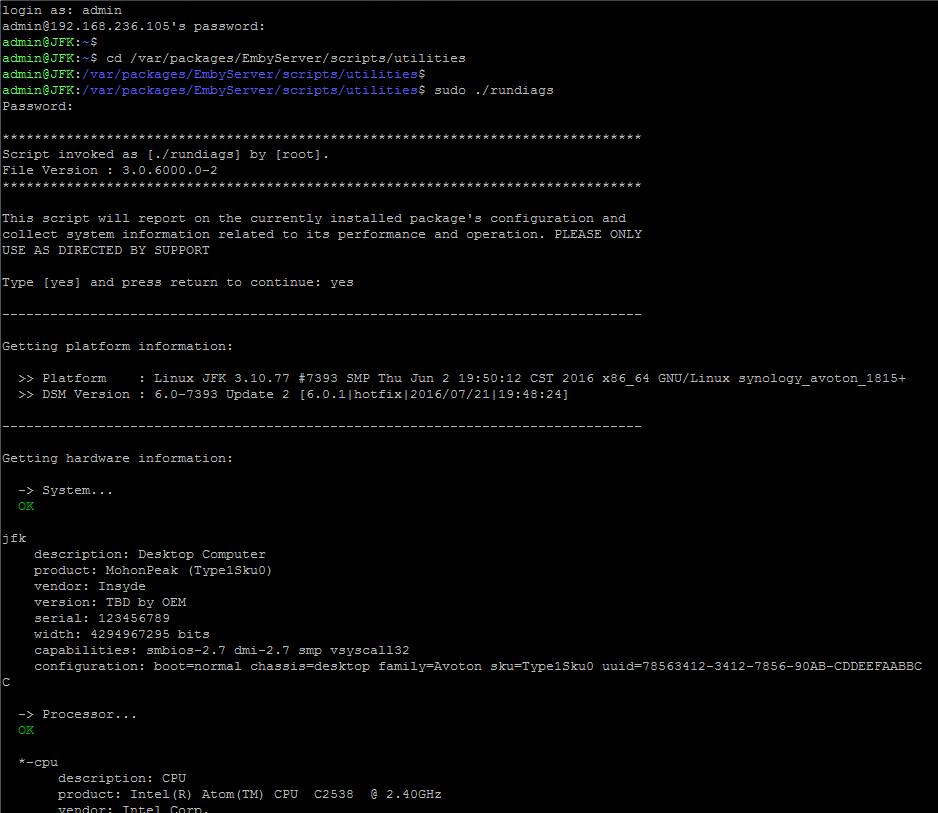
Emby Home | Latest News | Emby Downloads | Emby Community Forums | © 2019 Emby LLC
- Movie naming
- TV naming
- Music naming
- Audio Book naming
- Book naming
- 3D videos
- Excluding files
- Media stubs
- Strm files
- Subtitles
- Automatic Subtitle Downloads
- Manual Subtitle Downloads
- Theme songs & videos
- Trailers
- Identify
- New Media Date Handling
- Installation
- Connectivity
- Library setup
- Optional Network Paths
- Server settings
- Log Files
- Auto-Organize
- Camera upload
- Channels
- Cinema Intros
- Collections
- Devices
- Hosting settings
- Live TV
- Notifications
- Plugins
- Scheduled tasks
- Transcoding
- Backing up Emby Server
- Emby Server as a Windows Service
- Open Subtitles
- Secure Your Server
- Webhooks
- Users
- Parental controls
- Passwords
- Content access
- Device access
- Emby Connect
- Emby Connect Password Reset
- Live TV (setup)
- Live TV Plugins
- DVR Settings
- Apple TV
- Amazon Alexa
- Amazon Fire TV
- Android Mobile
- Android TV
- Chromecast
- Emby Theater for Windows
- Google Home
- iOS
- Roku
- Web App
- Keyboard and Remote Support
- Emby Premiere
- How do I purchase?
- Membership Options
- Feature Matrix
- How do I get my key?
- Is my Emby Premiere key still valid with Emby 4.0?
- What if I lose my key?
- My Emby Key Says it is Invalid or Missing
- How do I upgrade my membership?
- Is there a limit to Premiere?
- Why is the price different in the App store?
- How do I cancel my membership?
- Multiple servers