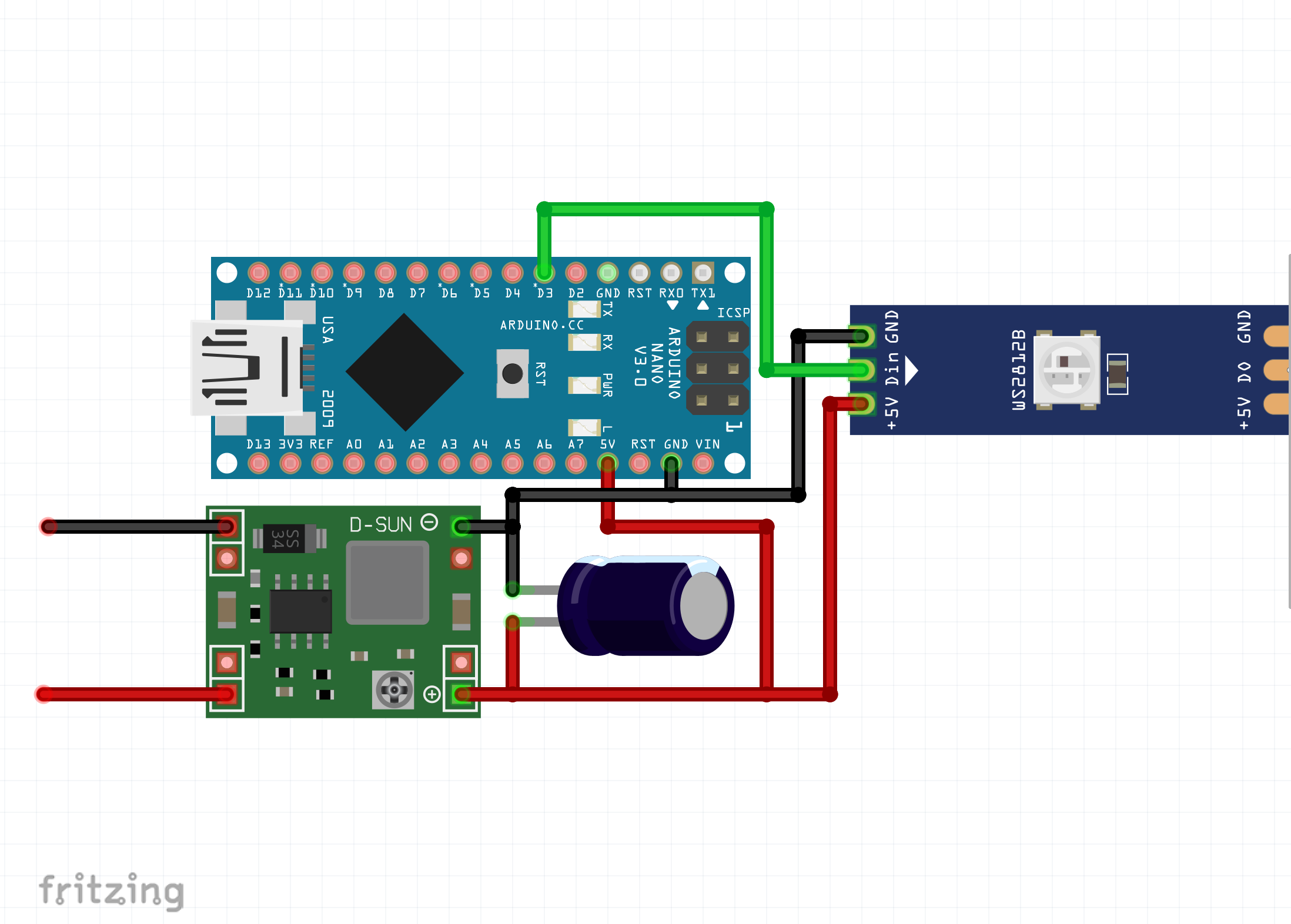https://www.facebook.com/TheMeroving1an
Comnponents Required:
-
5v WS2812 LED Strip - 144 LEDs per meter https://www.amazon.co.uk/VIPMOON®-Individual-Addressable-WS2812B-Waterproof/dp/B07S2VPHZZ/
-
Arduino Nano https://www.amazon.co.uk/MakerHawk-CH340G-ATmega328P-Compatible-Arduino/dp/B071HWY1PH/
-
12v - 5v MP1584en Buck converter (Adjustable v Output - I prefer the FIXED ones from AliExpress myself) https://www.amazon.co.uk/IZOKEE-Adjustable-Converter-MP1584EN-4-5-28V/dp/B07DG2DCSG/
-
Optional - 1000uf 10v (Anything higher than 10v is fine) Capactitor
-
5v WS2812 LED Strip - 144 LEDs per meter https://www.aliexpress.com/item/4000046355224.html Choose IP67 or IP65, 144LED 1m
-
Arduino Nano https://www.aliexpress.com/item/4000391983809.html
-
12v -> 5v MP1584en Buck converter (Fixed 5v Output) https://www.aliexpress.com/item/32965500244.html
-
Optional - 1000uf 10v (Anything higher than 10v is fine) Capactitor
You will also want some kind of small waterproof container to put your circuit in
The basic wiring is as follows... How you connect the 12v input is up to you and depends on your usage scenario. In a car for example, I recommend using a 12v remote relay.
Whilst you don't need to know much about programming to get this working, You do need to be somewhat confident as a computer user in order to upload the code to your Arduino.
-
Download the Arduino IDE from https://www.arduino.cc/en/Main/Software
-
Install the Adafruit Neopixel Library...
In the Arduino IDE, navigate to Sketch > Include Library > Manage Libraries Then the Library Manager will open and you will find a list of libraries that are already installed or ready for installation. Then search for Neopixel strip using the search bar. Click on the text area and then select the specific version and install it. https://github.com/adafruit/Adafruit_NeoPixel
- Open Sketch (double click the .ino file) - Set your board to Arduino Nano and then upload. If you're unsure on exact steps - google is your friend!