-
Notifications
You must be signed in to change notification settings - Fork 2
Usage
Mohamed Shadab edited this page Dec 11, 2019
·
3 revisions
Please visit http://kinode.herokuapp.com/ to use the application.
Only .sbml/.xml files supported
Click on a reaction/specie to view it on the info panel.
Drag and zoom on the graph panel. You can also switch the compartments to display compartment-wise reactions and species.
- Blue Circles -> Specie Nodes
- Red Circles -> Reaction Nodes
- Green line -> Reactant Edge
- Yellow line -> Product Edge
- Dotted line -> Reversible reactions
Saving a model stores it in the database which will let you directly fetch it later without doing an import.
Follow the gif 😉. All simulations are governed by Kinetic Laws.
Play around with the plot panel.
Written with 💚 by Mohamed Shadab