-
Notifications
You must be signed in to change notification settings - Fork 128
Troubleshooting Knowledge Hub formatting
This is a catalogue of known issues and solutions for converting notebooks to html with Sphinx See Sphinx documentation for some guidelines around how markdown in notebooks converts to html.
My list:
* one
* two
as opposed to
My list:
* one
* two
My list:
* one
* two
as opposed to
My list:
- one
- two
My list:
* one
* two
* three
* four
as opposed to
My list:
* one
* two
* three
* four
Examples
- Products used:
ga_ls5t_ard_3 <https://explorer.sandbox.dea.ga.gov.au/ga_ls5t_ard_3>__ - Notebook currently compatible with both the
NCIandDEA Sandboxenvironments
Solution: check whether there are two kinds of formatting and reduce it to one.
Examples
-
ga_ls56_ard_3 rather than
ga_ls5_ard_3 - Compatible with NCI rather than Compatible with
NCI
Headers must be initially in ascending order of # symbols to display correctly. Headers should always be directly nested: Title, then subheading, then sub-subheading, before going back up to a new sub heading. There can only be one entry with the highest-level # heading; this is typically reserved for the notebook title.
# Title
## Subheading 1
### Sub-subheading 1
#### Sub-sub-subheading 1
## Subheading 2
etc
As opposed to
# Title
### Sub-subheading 1
## Subheading 1
#### Sub-sub-subheading 1
## Subheading 2
etc
To ensure that an alert box displays correctly on the Knowledge Hub as well as the DEA Sandbox, you must use the specific formatting below. There must be blank lines separating the 'div' tags from the content, and Markdown must be used inside the 'div'. (If you don't follow this exact format, the alert box could be stripped of formatting and HTML tags on the Knowledge Hub.)
<div class="alert alert-info">
**Note:** Visit the [DEA Intertidal product description](https://knowledge.dea.ga.gov.au/notebooks/DEA_products/DEA_Intertidal/) for technical information about DEA Intertidal including a comprehensive review of the methods employed in the generation of datasets in this product suite.
</div>This will display as follows.
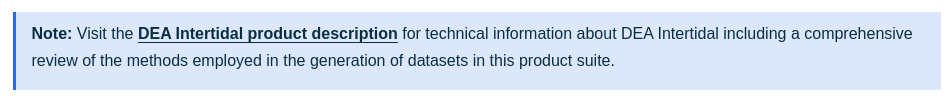

Updating this wiki: If you notice anything incorrect or out of date in this wiki, please feel free to make an edit!
License: All code in this repository is licensed under the Apache License, Version 2.0. Digital Earth Australia data is licensed under the Creative Commons by Attribution 4.0 license.
Contact: If you need assistance with any of the Jupyter Notebooks or Python code in this repository, please post a question on the Open Data Cube Discord chat or on the GIS Stack Exchange using the open-data-cube tag (you can view previously asked questions here). If you would like to report an issue with any notebook, you can file one on Github.