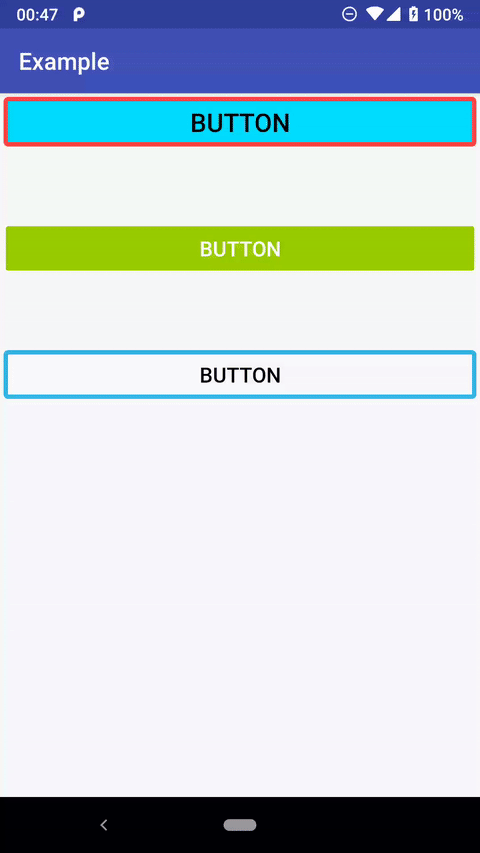Juste a funcy button with progress bar
app:f_btnStyle with values "stroke" , "fill", "stroke_fill". [default - stroke]
Use this for defining style of your button
-
app:f_text [default - ""] -
app:f_textColor [default - black] -
app:f_fillColor [default - transperent]
Use this for changing fill color of button (for "fill" and "stroke_fill" styles)
app:f_strokeColor [default - black]
Use this for changing stroke color of button (for "fill" and "stroke_fill" styles)
app:f_progressColor [default - black]
Use this for changing color of progress bar (for "fill" and "stroke_fill" styles)
app:f_hideFillAfterCollapse [default - false]
Use this for determing if button will stay on screen after collapsing (for "fill" and "stroke_fill", looks like little circle inside of progress bar)
app:f_strokeWidth [default - 4]
Determins stroke width (for "stroke" and "stroke_fill")
app:f_capsText [default - true]
If true will make all text uppercase
xmlns:app="http://schemas.android.com/apk/res-auto"
<com.ekalips.fancybuttonproj.FancyButton
android:id="@+id/btn1"
android:layout_width="match_parent"
android:layout_height="wrap_content"
app:f_btnStyle="stroke_fill"
app:f_fillColor="@android:color/holo_blue_bright"
app:f_hideFillAfterCollapse="false"
app:f_progressColor="@android:color/holo_green_light"
app:f_strokeColor="@android:color/holo_red_light"
app:f_text="Button"
app:f_textColor="#000"
app:f_textSize="22sp" />
FancyButton button1 = (FancyButton) findViewById(R.id.btn1);
View.OnClickListener listener = new View.OnClickListener() {
@Override
public void onClick(View view) {
if (view instanceof FancyButton)
{
if (((FancyButton)view).isExpanded())
((FancyButton)view).collapse();
else
((FancyButton)view).expand();
}
}
};
button1.setOnClickListener(listener);
<dependency>
<groupId>com.ekalips.android</groupId>
<artifactId>fancyprogressbutton</artifactId>
<version>1.2.1</version>
<type>pom</type>
</dependency>
implementation 'com.ekalips.android:fancyprogressbutton:1.2.1'
<dependency org='com.ekalips.android' name='fancyprogressbutton' rev='1.2.1'>
<artifact name='fancyprogressbutton' ext='pom' />
</dependency>
Copyright 2017 Ekalips
Licensed under the Apache License, Version 2.0 (the "License");
you may not use this file except in compliance with the License.
You may obtain a copy of the License at
http://www.apache.org/licenses/LICENSE-2.0
Unless required by applicable law or agreed to in writing, software
distributed under the License is distributed on an "AS IS" BASIS,
WITHOUT WARRANTIES OR CONDITIONS OF ANY KIND, either express or implied.
See the License for the specific language governing permissions and
limitations under the License.