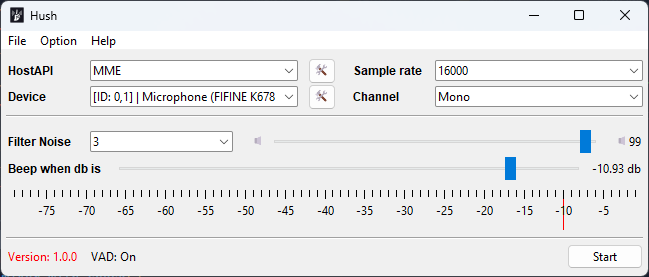"Hush" is your trusty companion for those moments when you need to embrace the silence, but you find yourself lost in the captivating world of gaming. Picture this: you're deeply engrossed in an intense gaming session, completely oblivious to the outside world. Little do you know, your excitement is echoing through your space, and suddenly, a gentle knock on the door reminds you that your neighbor or housemate kindly requests a moment of tranquility. That's where "Hush" comes to the rescue! This app will let you know that you are too loud by beeping, it's your subtle yet effective mic loudness notifier, ensuring you stay in the good graces of those around you while you continue to conquer the virtual realm. Don't let noise disturbances be your downfall; let "Hush" be your secret weapon for serenity.
In short, Hush is a simple app that notifies you when you are too loud. It does this by monitoring your microphone input and notifying you when you are too loud by beeping.
To install, you can choose either the pre compiled version or as a module through pip.
- Download the latest release (Choose either installer or portable)
- Install / Extract the downloaded file
- Run the executable
- Enjoy!
Note
If you want to install from a specific branch or commit, you can do it by adding @branch_name or @commit_hash at the end of the url
Important
If you are updating from an older version, you need to add --upgrade --no-deps --force-reinstall at the end of the command.
pip install -U git+https://github.com/Dadangdut33/Hush.gitIf you are using the installer version, you can run the uninstaller. If you are using the portable version, you can just delete the folder. If you are using the module version, you can run pip uninstall hush.
Note
I use python 3.10.11 for development, but it should work on any python 3.8+ version.
- Clone the repo
- Install the dependencies using
pip install -r requirements.txt - Check that the dependencies are installed correctly by running
python -m hushorpython run.py(You should see the GUI pop up)
The app is build using cx_freeze. To build, run python build.py build_exe. The built app will be in the build folder. To make the installer, you can also run python build.py bdist_msi but this is limited so i use inno setup which you can follow the script located in installer.iss
The logo is AI generated using Dall-e 3.
The beep sound is from here.



)