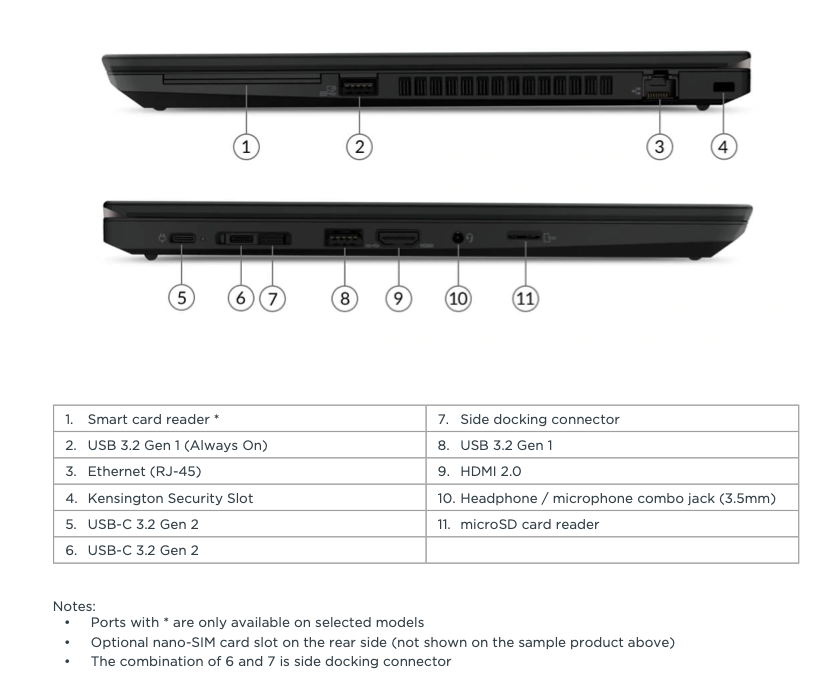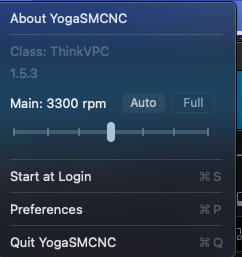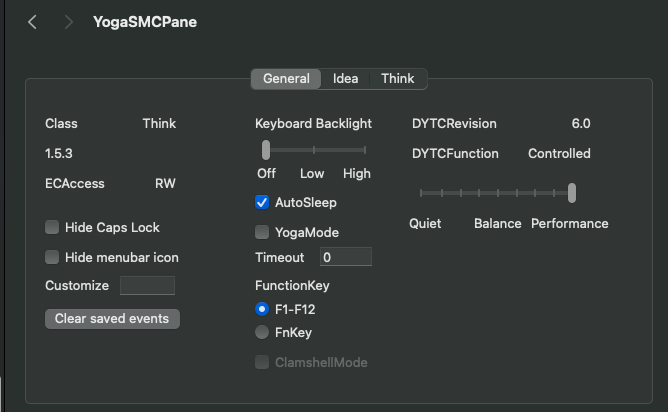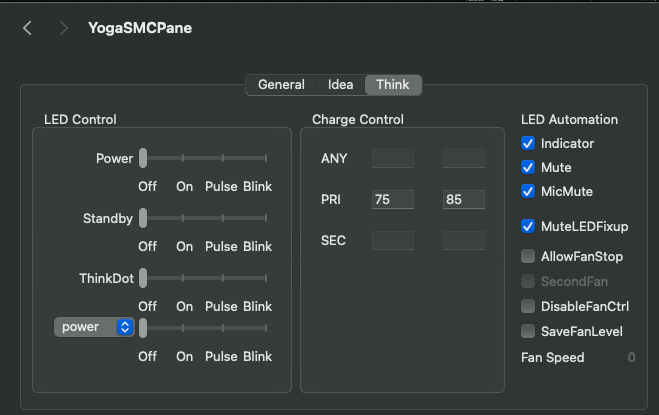A comprehensive guide to using a ThinkPad for macOS
| Component | Detail |
|---|---|
| CPU | Ryzen 7 Pro 4750U |
| GPU | Vega 7 |
| RAM | 32GB |
| Motherboard | 20UDCTO1WW |
| Audio Codec | ALC257 |
| Ethernet Card | RTL811 |
| Wifi/BT Card | Intel AX200 |
| Touchpad Devices | Synaptics Glass Touchpad |
| BIOS Version | 1.46 |
| Storage | RKT303.3 2TB NVME |
| OpenCore Version | 0.99 |
| Device | Thinkpad T14 Gen 1 AMD |
- Sonoma: Fully tested and supported. Improved BT performance compared to Monterey.
- Ventura: Potential support, testing not yet concluded.
- Monterey: Fully tested and supported.
✅ What's Working
- Wifi/BT: AirPods may have audio issues, gets smoother when using Sonoma.
- Trackpad: Intermittent glass replacement issues.
- FindMy
- Fan Control: Full YogaSMC EC Access.
- Battery Status
- Camera
- IGPU
- Backlight
- Dual Boot with Windows
- ...and more!
❌ Known Issues
- Airdrop: Not functioning due to Intel cards not being native, works only on Broadcom cards.
- Screen Mirroring: Not available unless using a paid service such as airserver.
- Brightness: Adjustment is too rapid and therefore stops at a certain point.
🛠️ Post Install (Recommended)
After installing macOS, it's recommended to adjust certain settings for optimal performance:
- iGPU Memory: Increase the iGPU memory allocation in your BIOS settings to at least 1GB. For better performance with demanding applications, consider setting it to 2GB.
- YogaSMC app: Get more control over your system, Fan Control, Backlight,
To ensure your Hackintosh functions correctly, configure the following mandatory BIOS settings:
Config Tab:
- Display
- Boot Display Device -> Thinkpad LCD
- Shared Display Priority -> HDMI
- Boot Time Extension -> Disabled
Security Tab:
- Memory Protection -> Execution Prevention -> On
- Secure Boot -> Off
Startup Tab:
- UEFI/Legacy Boot -> UEFI Only
These settings are crucial for the proper operation of your Hackintosh system.
Please note that individual results may vary. The configurations and performance can differ based on your hardware and software environments. Specifically, I have replaced my trackpad with a glass replacement, which may not be the case for your setup. This could lead to differences in trackpad issues and performance. Use this guide as a starting point and tailor the solutions to fit your specific needs.
- For troubleshooting, refer to the
ISSUEStab. - Contributions are welcome! See
CONTRIBUTING.mdfor how to get started.
Feel free to fork, star, and contribute to this project. Every bit of help is appreciated!
A shoutout to the Dortania guide and the AMD OSX Discord community for their support. And this would not have been possible without NootedRed!
This is a community-driven project for educational purposes. Not affiliated with Lenovo.
- Apple: For macOS.
- Dortania Guide: For their invaluable detailed OpenCore guide.
- acidanthera: For their OpenCore bootloader and essential kexts that make running macOS on X86 possible.
- Baio1977 and Askwakhid: For both of their Hackintosh EFI posts about the intel version of the T14. Another thanks to Baio1977 for the bios section of this post