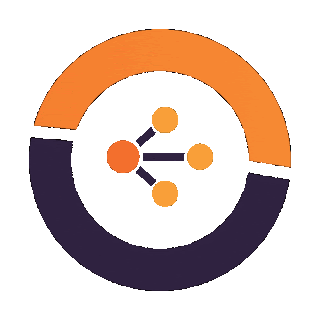Live Application : Cloint-Vision
Latest Version: https://cloint-vision.appspot.com (Hold ctrl on keyboard and click on the link)
2. Once your face appears on your monitor screen, enter your name and hit 'Register This Face' blue button.
Wait till you see 'Registered ! Please add some more photos with different poses' and click OK. You can add few more (5 is better) photos of yours, with different poses. This is a one time activity. In any time, if you wish wish to delete all registered/stored faces, just hit 'Clear Database'.
3. You may refresh the page and see your name listed as 'List of Registered Employees in your Organization' at the bottom of the page in table
Please wait, while required JavaScript libraries are loaded.. If you get any API error, you can directly open this link: https://cloint-vision.appspot.com/attendance.html and you can hear the web-application wishing you via voice command.
- https://cloint-vision.appspot.com/index-v1.html (Here, click on 'Start' button, and when you can see your face clearly, click on 'Add this face')
- https://cloint-vision.appspot.com/index-v2.html (Here, you can see your Name with Age & Gender Prediction)
- https://cloint-vision.appspot.com/index-v3.html (Very similar to current version)
- All the photos are stored locally in your browser as 128 bit encodings
- No facial data is stored on any server. Its just stored in your own browser. Please hit 'Ctrl+Shift+I' on Chrome browser to take yourself to 'Chrome DevTools' and go to 'Applications' tab. Expand, 'IndexedDB' and you can see all the face encodings's numerical values.. thats it !!!
- Only Name and arrival-time gets stored in the Google Spreadsheet
- If the application gets struck, at any time, just hit F5 or refresh the page !
https://nodejs.org/en/download/
git clone https://github.com/ClointFusion/Cloint-Vision.git
Ex: cd <....> cv-app
npm install
npm start
6. Browse to http://localhost:8080/
gcloud app deploy
[appengine tutorial]: https://cloud.google.com/appengine/docs/standard/nodejs/quickstart
https://github.com/justadudewhohacks/face-api.js#running-the-examples
Please submit a Pull request