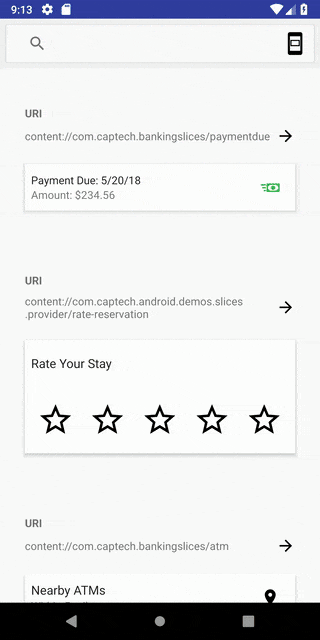by Jack Hughes and Alisher Pazylbekov
Slices are templated views that have the ability to show and interact with content from an app from Google Search and later, places like the Google Assistant. This is a demonstration of functionality in a sample hotel and banking application.
To get started, you'll need to get the latest version of Android Studio. At the time of writing this, the latest was Android Studio 3.2 Canary 14. In addition, make sure to download the Slice Viewer sample app found on Google's Getting Started site. The site also provides step by step guides on how to get Slices working on your emulator.
- Google has begun repackaging their support library as the "androidx" library, and you'll get the backwards compatibility by using the androidx library
- the androidx library and the native android Slices do NOT mix, so be careful
- during the creation stage of the project, using the provided Activity & Fragment + ViewModel project set up was very helpful
- when setting up initial SliceProvider, use Android -> New -> Other -> Slice Provider so Android sets up everything for you correctly
- make sure to add any broadcast receivers you create to AndroidManifest.xml
- Slice Viewer occasionally does not update, just force close the Slice Viewer app and run again
- set up the run configurations as recommended in the Getting Started guide, it made testing slices much easier
- make sure to use latest gradle versions, an easy way to be certain or to find specific dependencies is to look in the Maven Repository
implementation 'androidx.slice:slices-core:1.0.0-alpha1'andimplementation 'androidx.slice:slices-builders:1.0.0-alpha1'caused builds to fail, make sure to update toandroidx.slice:slice