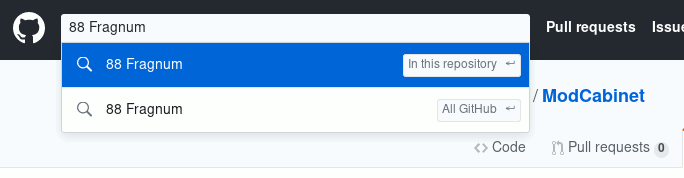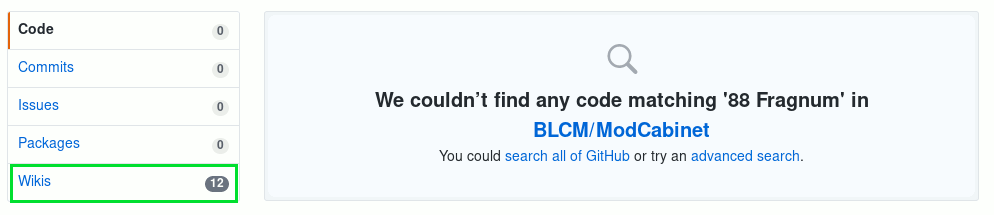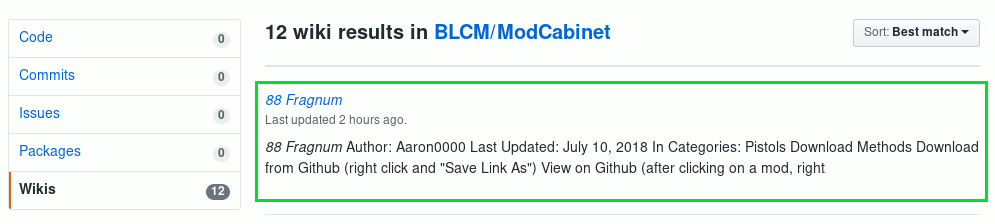-
Notifications
You must be signed in to change notification settings - Fork 11
Searching
Searching mods on ModCabinet is unfortunately not super straightforward, since GitHub doesn't search wikis by default. In order to search for something, you should follow this procedure:
1. Put in your search terms like you'd expect
This is what you've almost certainly already tried:
2. Click on "Wikis" to get the wiki results
Once you've done your search, there are almost certainly no results found, but you may notice that there'll be a number next to the "Wikis" link on the left. Click on "Wikis" to get the results that were found inside the wiki:
3. Now you have results!
At this point, you'll have the actual results you were (hopefully) looking for:
4. That's it.
I've been looking for a way to make this happen by default so you don't have to do extra clicking, but haven't found a way yet. If you have any ideas, please let us know!
WL ModCabinet is auto-generated based on information found in the wlmods Github. Information here could be wrong in various ways. The About WL ModCabinet Wiki page will have information about any errors encountered while building the wiki. If you see something amiss, please stop by the various community Discords and let us know. (Apocalyptech is the maintainer of this code at the moment, if you wanted to @ him specifically.)
Wiki Links
- Main Page
- Searching
- About WL ModCabinet Wiki
- Contributing to WL ModCabinet
- Authors
- Mod Categories
- All Mods
- Wiki Status
Wonderlands Mods
- Major Overhauls and Mod Packs
- General Gameplay and Balance
- Classes and Skills
- Weapons/Gear
- Farming and Looting
- Enemies
- Maps and Public Transport
- Audio and Visual
- Quality of Life
- Other