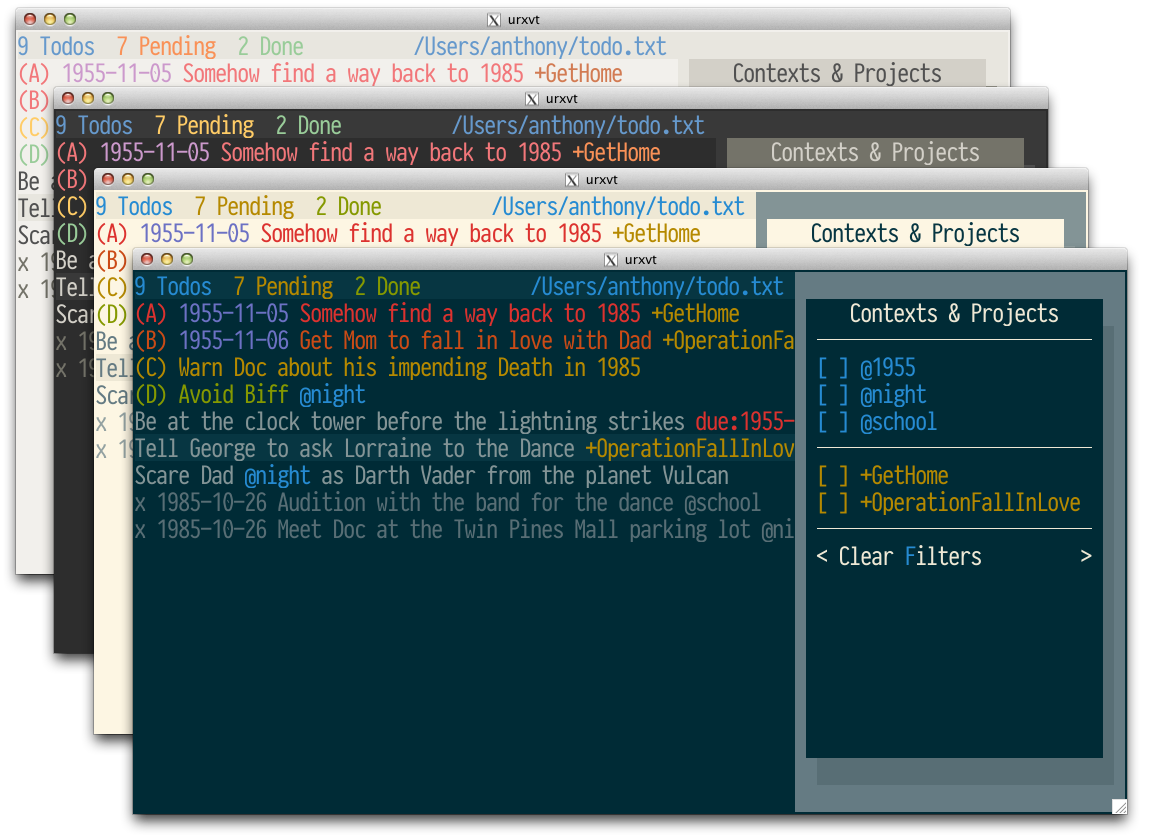todotxt-machine is an interactive terminal based todo.txt file editor with an interface similar to mutt. It follows the todo.txt format and stores todo items in plain text.
- View your todos in a list with helpful syntax highlighting
- Archive completed todos
- Define your own colorschemes
- Tab completion of contexts and projects
- Filter contexts and projects
- Search for the todos you want with fuzzy matching
- Sort in ascending or descending order, or keep things unsorted
- Clickable UI elements
Python 2.7 or Python 3.4 on Linux or Mac OS X.
todotxt-machine 1.1.8 and earlier drew its user interface using only raw terminal escape sequences. While this was very educational it was difficult to extend with new features. Version 2 and up uses urwid to draw its interface and is much more easily extendable.
Using pip
pip install todotxt-machine
Download or clone this repo and run the todotxt-machine.py script.
git clone https://github.com/AnthonyDiGirolamo/todotxt-machine.git
cd todotxt-machine
./todotxt-machine.py
todotxt-machine
Usage:
todotxt-machine
todotxt-machine TODOFILE [DONEFILE]
todotxt-machine [--config FILE]
todotxt-machine (-h | --help)
todotxt-machine --version
todotxt-machine --show-default-bindings
Options:
-c FILE --config=FILE Path to your todotxt-machine configuraton file [default: ~/.todotxt-machinerc]
-h --help Show this screen.
--version Show version.
--show-default-bindings Show default keybindings in config parser format
Add this to your config file and edit to customize
You can tell todotxt-machine to use the same todo.txt file whenever it
starts up by adding a file entry to the ~/.todotxt-machinerc file.
If you want to archive completed tasks, you can specify a done.txt file
using an archive entry. You can also set you preferred colorscheme or even
define new themes. Here is a short example:
[settings]
file = ~/todo.txt
archive = ~/done.txt
auto-save = True
show-toolbar = False
show-filter-panel = False
enable-borders = False
enable-word-wrap = True
colorscheme = myawesometheme
todotxt-machine currently supports solarized and base16 colors.
Pictured above are the following themes from left to right:
base16-lightbase16-darksolarized-lightsolarized-dark
Here is a config file with a complete colorscheme definition:
[settings]
file = ~/todo.txt
colorscheme = myawesometheme
[colorscheme-myawesometheme]
plain=h250
selected=,h238
header=h250,h235
header_todo_count=h39,h235
header_todo_pending_count=h228,h235
header_todo_done_count=h156,h235
header_file=h48,h235
dialog_background=,h248
dialog_color=,h240
dialog_shadow=,h238
footer=h39,h235
search_match=h222,h235
completed=h59
context=h39
project=h214
creation_date=h135
due_date=h161
priority_a=h167
priority_b=h173
priority_c=h185
priority_d=h77
priority_e=h80
priority_f=h62
You can add colorschemes by adding sections with names that start with
colorscheme-. Then under the [settings] section you can say which
colorscheme you want to use.
The format for a color definitions is:
name=foreground,background
Foreground and background colors are follow the 256 color formats defined by urwid. Here is an excerpt from that link:
High colors may be specified by their index
h0, ...,h255or with the shortcuts for the color cube#000,#006,#008, ...,#fffor gray scale entriesg0(black from color cube) ,g3,g7, ...g100(white from color cube).
You can see all the colors defined here.
I recommend you leave the foreground out of the following definitions by adding
a comma immediately after the =
selected=,h238
dialog_background=,h248
dialog_color=,h240
dialog_shadow=,h238
If you want to use your terminal's default foreground and background color use blank strings and keep the comma:
dialog_background=,
Let me know if you make any good colorschemes and I'll add it to the default collection.
You can customize any key binding by adding a setting to the [keys] section of
your config file ~/.todotxt-machinerc.
For a list of the default key bindings run:
todotxt-machine --show-default-bindings
You can easily append this to your config file by running:
todotxt-machine --show-default-bindings >> ~/.todotxt-machinerc
When you edit a key binding the in app help will reflect it. Hit h or ? to view the help.
- On Mac OS hitting
ctrl-ysuspends the application. Runstty dsusp undefto fix. - Mouse interaction doesn't seem to work properly in the Apple Terminal. I would recommend using iTerm2 or rxvt / xterm in XQuartz.
-
With tmux the background color in todotxt-machine can sometimes be lost at the end of a line. If this is happening to you set your
$TERMvariable toscreenorscreen-256colorexport TERM=screen-256color
User defined color themesManual reordering of todo itemsConfig file for setting colors and todo.txt file locationSupport for archiving todos in done.txtCustom keybindings- Add vi readline keybindings. urwid doesn't support readline currently. The emacs style bindings currently available are emulated.
See the log here