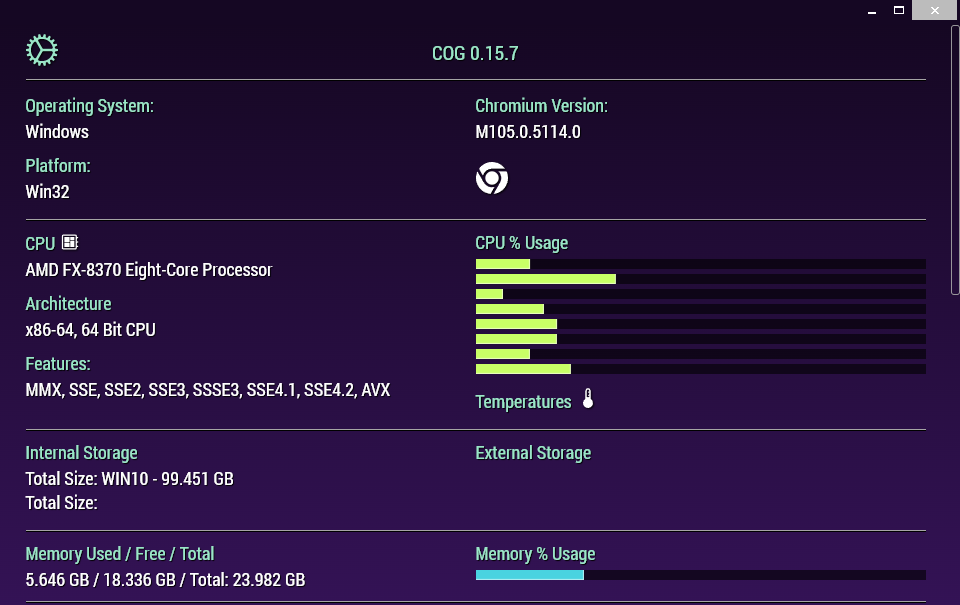COG is a simple Chrome App that showcases the chrome.system.* APIs. It is a fork of https://github.com/beaufortfrancois/cog-chrome-app. See Patches/Changes below.
You can get it here.
- "Chrome" changed to "Chromium".
- Icon changed to new gear logo + more icon sizes.
- Memory section now shows Used, Free, and Total.
- Gear logo is now inside the app (click it to spin it!)
- Various other logos.
- Manifest updated to V3 with some extra things like offline enabled = true and minimum chromium version = 88.
- Colours updated/changed.
- Chromium version and about section link to chromium.org and here, respectively.
- Spacing modified.
- Themed Scrollbar added.
- About section
- Better section descriptions.
- Warnings if an API is not available.
- Check
Developer Modeinchrome://extensions - Drag and Drop the COG.crx file into the window.
- Run it.
- Check
Developer Modeinchrome://extensions - Click "Load unpacked extension..." in
chrome://extensionsand select thesrcfolder in thecog-chrome-apprepository. - Run it.
- Install the Chrome Apps on mobile requirements.
- Create your project with
cca create cog-mobile-chrome-app --link-to=path/to/cog-chromium/src/manifest.json - Plug in your Android device.
- Go to Settings->Developer Options and enable
USB debugging. - Run it with
cca run android