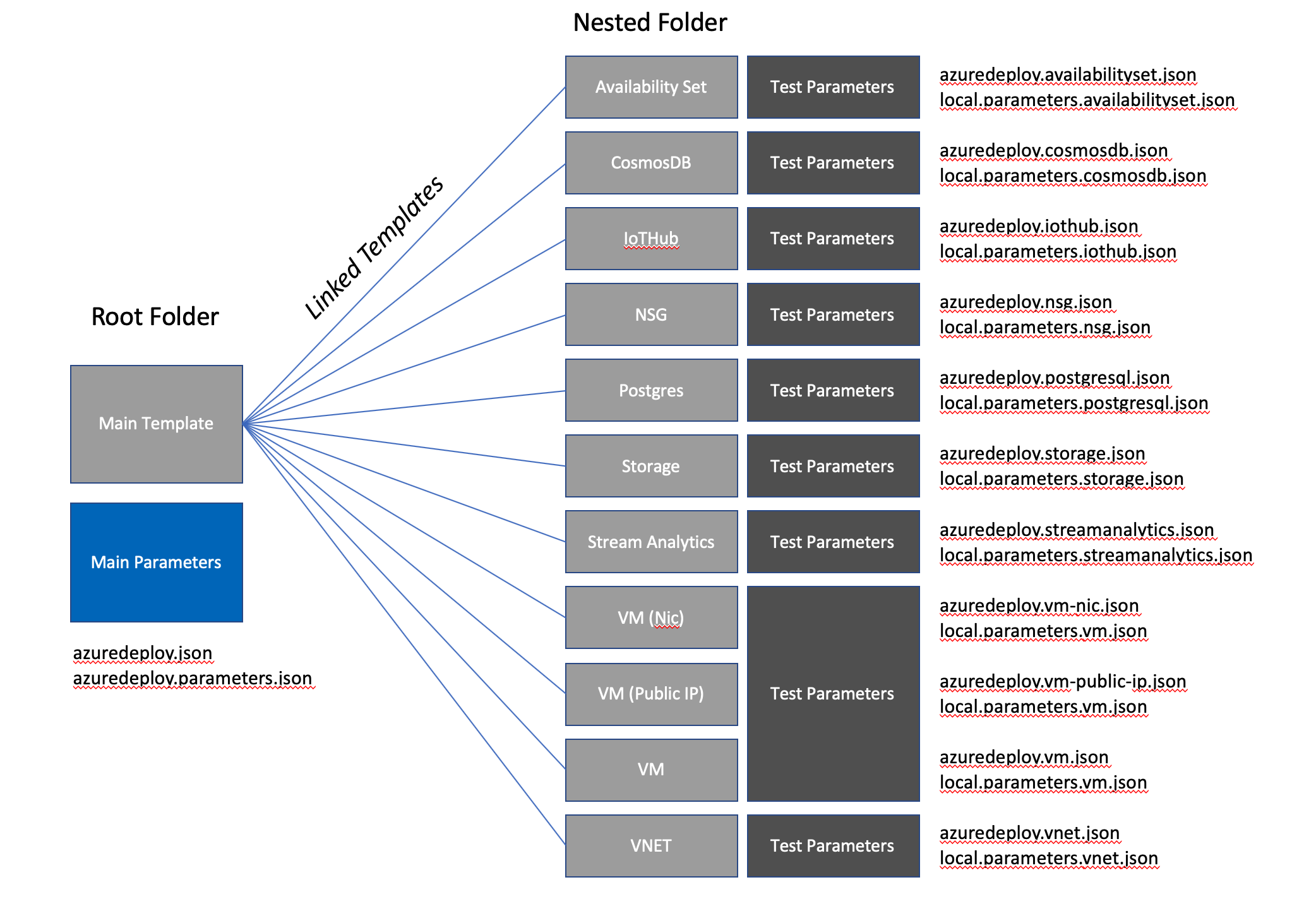Shows how to build a set of linked templates with conditions, loops, array and complex parameters. The templates have been developed as a set of nested templates that allows for team collaboration on the templates (having one large template get very hard to manage). You can author and test each linked (nested) template individually and then after successfully testing, incorporate the template into the master template. This template allows for the parameters files to the updated to add new VMs, subnets and nsgs.
- Download azuredeploy.parameters.json
- Make your edits
- Click the Deploy to Azure button
- Click "Edit Parameters" and upload your azuredeploy.parameters.json
If you will be keeping these scripts in your GitHub repo you can still used linked ARM templates. Azure needs to reach out to a public URL to download/include a linked template. If your GitHub is not public (and most enterprises are not), then you need a proxy to call which will securely download your template. I wrote a proxy which is an Azure function to perform such a task. The Function will login to your GitHub and transmit the ARM template securely to Azure.
https://github.com/AdamPaternostro/GitHub-Azure-Function-Proxy-for-ARM-Template
NOTE: If you are using Azure DevOps or another source control, you just need to emulate the Azure Function code for your source control repository of choice.

The below diagram shows the layout of the templates. The templates have been nested such that each nested template can be tested independently and then linked in the master template. The master template will pass the parameters to each linked template and reference an dependencies between the linked templates.
- The VM template has the most complex set of parameters
- The availabilitySet parameter can be set to an empty string will specifics no availibility set for the VM.
- The publicIPAddress parameter can be set to true or false which determines if the NIC card is assigned a public IP address. Conditions are used in the ARM template to achive this.
- The VM template uses just a single parameter file which is shared between the NIC, Public IPs and the VMs. This simplified some testing.
- The VNET template does a loop to create each subnet. The subnets cannot be placed in a seperate linked template since when you run the ARM template a second time it will fail. The VNET will attempt to remove all the subnets when the subnets are in a seperate template.
- azuredeploy.availabilityset uses the copy command to create many exact copies
- azuredeploy.vm-nic uses an "if" statement to conditionally create a sub-resource (or null out the JSON)
- azuredeploy.vnet uses a copy command for a sub-resource
# Login
az login
# Select Subscription
az account set -s REPLACE_ME
# Script parameters
resourceGroup="Azure-Sample-ARM-Template-Architecture"
location="eastus"
today=`date +%Y-%m-%d-%H-%M-%S`
deploymentName="MyDeployment-$today"
# Create resource group
az group create \
--name $resourceGroup \
--location $location
# Deploy the ARM template
az group deployment create \
--name $deploymentName \
--resource-group $resourceGroup \
--template-file azuredeploy.json \
--parameters @azuredeploy.parameters.json \
--mode Incremental
# Clean up resource group
az group delete --name $resourceGroup
# Login
Connect-AzAccount
# Select Subscription
$subscriptionId="REPLACE_ME"
$context = Get-AzSubscription -SubscriptionId $subscriptionId
Set-AzContext $context
# Script parameters
$resourceGroup="Azure-Sample-ARM-Template-Architecture"
$location="eastus"
$today=(Get-Date).ToString('yyyy-MM-dd-HH-mm-ss')
$deploymentName="MyDeployment-$today"
# Create resource group
New-AzResourceGroup -Name $resourceGroup -Location $location
# Deploy the ARM template
New-AzResourceGroupDeployment -Name $deploymentName -ResourceGroupName $resourceGroup -TemplateFile azuredeploy.json -TemplateParameterFile azuredeploy.parameters.json -Mode Incremental
# Clean up resource group
Remove-AzResourceGroup -Name $resourceGroup
- Each Azure Resource Reference: https://docs.microsoft.com/en-us/azure/templates/
- Quickstart templates: https://github.com/Azure/azure-quickstart-templates