-
Notifications
You must be signed in to change notification settings - Fork 10
New issue
Have a question about this project? Sign up for a free GitHub account to open an issue and contact its maintainers and the community.
By clicking “Sign up for GitHub”, you agree to our terms of service and privacy statement. We’ll occasionally send you account related emails.
Already on GitHub? Sign in to your account
Graphs not showing any data #17
Comments
|
@damienmannix: Can you verify that your zencommand process is running? Run If so, run the following command as the zenoss user to generate verbose logs of the attempt to collect data from CloudStack. Replace with the device's id. In the case of CloudStack, the device id will be the "cloudstack.example.com" portion of the "http://cloudstack.example.com/" you entered into the URL box when adding it to Zenoss. zencommand run -v10 --showrawresults --device=<device> 2>&1 | tee zencommand.logThe resulting zencommand.log shouldn't contain sensitive data such as the API keys to your CloudStack environment, but please check just in case. Would you then email the log to me at [email protected]? |
|
Hi Chet, sorry for the delayed response, I've had some family issues which had taken I'll give it another try and get back to you. On Wed, Aug 28, 2013 at 2:26 AM, Chet Luther [email protected]:
Damien Mannix m: 0481 005 367 |
Hi,
I've upgraded to new version now graphs don't populate any data. I've also installed a fresh version of zenoss 4.2.4 with cloudstack zenpack and it still reports the same issue.
Any assistance appreciated
Damien
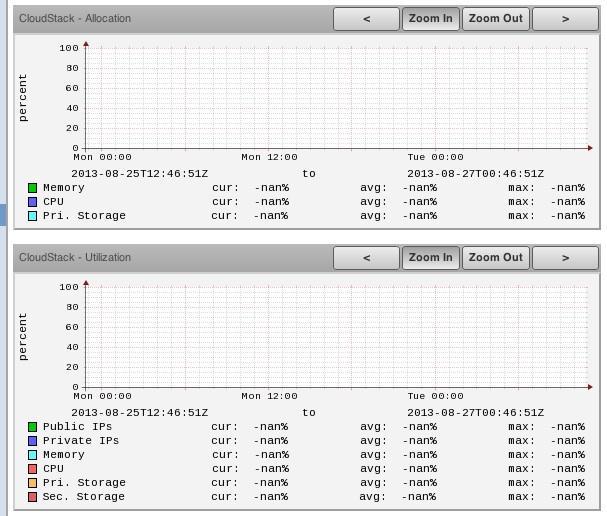
The text was updated successfully, but these errors were encountered: