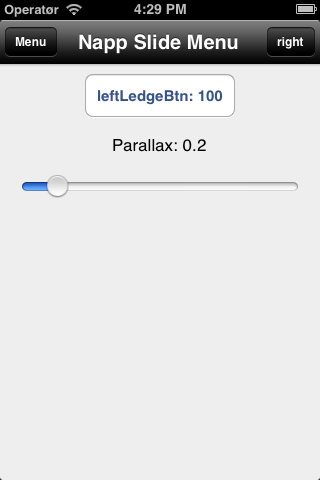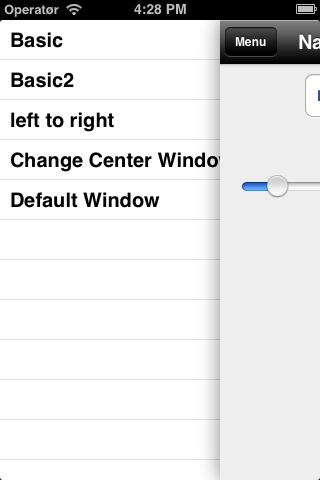The NappSlideMenu module extends the Appcelerator Titanium Mobile framework. The module is licensed under the MIT license.
Thanks to Tom Adriaenssen for his great work with ViewDeck https://github.com/Inferis/ViewDeck
Find the newest version in the dist folder
Simply add the following lines to your tiapp.xml file:
<modules>
<module platform="iphone">dk.napp.slidemenu</module>
</modules>
For more detailed code examples take a look into the example app
NappSlideMenu does not require you to use the 3 windows. You can also use either the combo of center/left or center/right for your desired needs.
Ledge is used to define the maximum amount the view can be opened. Default is 65 if no number is defined.
var mainWindow = NappSlideMenu.createSlideMenuWindow({
centerWindow:navController,
leftWindow:winLeft,
rightWindow:winRight,
statusBarStyle: NappSlideMenu.STATUSBAR_WHITE,
leftLedge:100
});A method that allow change of the centerWindow. You can either use a window or a navigation group.
var newWin = Ti.UI.createWindow({
backgroundColor: "#FF0000"
};
mainWindow.setCenterWindow(newWin); Update the ledge numbers with these methods.
mainWindow.setLeftLedge(120);setCenterhiddenInteractivity
Set different types of interactivity for the centerWindow when either leftWindow or rightWindow is open.
mainWindow.setCenterhiddenInteractivity("TouchEnabled");| input (string) | Description |
|---|---|
| TouchEnabled | the centerWindow stays interactive |
| TouchDisabled | the centerWindow will become nonresponsive to useractions |
| TouchDisabledWithTapToClose | the centerWindow will become nonresponsive to useractions, but will allow the user to tap it so that it closes |
| TouchDisabledWithTapToCloseBouncing | same as TouchDisabledWithTapToClose, but closes the center view bouncing |
Set the panning mode (drag animation).
mainWindow.setPanningMode("NoPanning");| input (string) | Description |
|---|---|
| NoPanning | No panning allowed |
| FullViewPanning | Default behavior: Touch anywhere in the center view to drag the center view around |
| NavigationBarPanning | Panning only occurs when you start touching in the navigation bar (when the center controller is a UINavigationController with a visible navigation bar). Otherwise it will behave as IIViewDeckNoPanning. |
| NavigationBarOrOpenCenterPanning | Panning occurs when you start touching the navigation bar if the centerWindow is visible. If the left or right controller is open, pannning occurs anywhere on the center controller, not just the navbar. |
Parallax is the amount of parallax between the centerWindow and a sideWindow animation. Set a value between 0 and 1. Its a very cool effect. Play with the slider in the example code to see the effect!
mainWindow.setParallaxAmount(0.3);Set the duration of the animation when leftWindow or rightWindow is opened. It takes a float as argument
mainWindow.setOpenViewAnimationDuration(0.3);Set the duration of the animation when leftWindow or rightWindow is closed. It takes a float as argument
mainWindow.setCloseViewAnimationDuration(0.3);Use this property to set the statusBar style. You will need to add the following to tiapp.xml in order to make this work:
<ios>
<plist>
<dict>
<key>UIViewControllerBasedStatusBarAppearance</key>
<false/>
</dict>
</plist>
</ios>
| input (constant) | Description |
|---|---|
| STATUSBAR_BLACK | The statusbar icons and text will be black |
| STATUSBAR_WHITE | The statusbar icons and text will be white |
mainWindow.setStatusBarStyle(NappSlideMenu.STATUSBAR_WHITE);toggleLeftView() and toggleRightView() are used to toggle each visibility of either the left or right window.
toggleOpenView() toggles the open window. A method to come from LeftWindow to RightWindow or opposite.
mainWindow.toggleOpenView();
A small animation to show the app user that its possible to interact with the NappSlideMenu.
mainWindow.bounceLeftView();
Check if any, left or right window is open. This returns a boolean.
mainWindow.isAnyViewOpen();When leftWindow or rightWindow will be opened, this event is fired with the view event parameter.
Here, you can block centerWindow, for example.
mainWindow.addEventListener("viewWillOpen", function(e) {
this.setCenterhiddenInteractivity("TouchDisabledWithTapToClose");
});When the leftWindow or rightWindow did open. The animation has completed.
When the leftWindow or rightWindow will be closed, this event is fired with the view event parameter.
Here, you can blur a searchBar in leftWindow, for example.
mainWindow.addEventListener("viewWillClose", function(e) {
this.setCenterhiddenInteractivity("TouchEnabled");
});When the leftWindow or rightWindow did open. The animation has completed.
Change of offset.
When an animation from the one of the side windows to the CenterWindow completes.
var NappSlideMenu = require('dk.napp.slidemenu');
var window = NappSlideMenu.createSlideMenuWindow({
centerWindow:$.navWindow,
leftWindow:$.leftWindow,
rightWindow:$.rightWindow,
leftLedge:80
});
$.leftTable.addEventListener("click", function(e){
// implement logic
});
function openLeft(){
window.toggleLeftView();
}
function openRight(){
window.toggleRightView();
}
window.open(); //open the app<Alloy>
<Window id="leftWindow">
<TableView id="leftTable">
<TableViewRow>
<Label text="hello left window"></Label>
</TableViewRow>
</TableView>
</Window>
<NavigationWindow id="navWindow">
<Window id="win">
<LeftNavButton>
<Button title="Left" onClick="openLeft"></Button>
</LeftNavButton>
<RightNavButton>
<Button title="Right" onClick="openRight"></Button>
</RightNavButton>
<TableView >
<TableViewRow>
<Label text="hello center window"></Label>
</TableViewRow>
</TableView>
</Window>
</NavigationWindow>
<Window id="rightWindow">
<TableView id="rightTable">
<TableViewRow>
<Label text="hello right window"></Label>
</TableViewRow>
</TableView>
</Window>
</Alloy>v1.4.3
- Added support for 64-bit.
v1.4.2
- iOS7 statusbar updated again. Added
statusBarStyleto help iOS7 and the LIGHT CONTENT bug. #22 - Added
closeOpenView(). Thanks to @chrisnharvey. #19 - Added
isLeftViewOpen()andisRightViewOpen() - Added ability to create the SlideMenu with centerWindow only.
- Added ability to dynamically remove the left or right menu by setting leftWindow or rightWindow as null. Thanks to @nartex
v1.4.1
- iOS7 statusbar update
v1.4.0
- iOS7 support
- Titanium minimum SDK changed to 3.1.3.GA
- iOS min-sdk is now 5.0
- Known issue:
- Translucent navigationBar contains a visual bug. You should disable it.
v1.3.2
- Minor bugfix in centerWindow if use nav controller.
- Downgraded to ViewDeck 2.2.11. Thanks to @mantonaci
v1.3.1
- Fix memory leak in ViewDeck when closing the NappSlideMenu. Thanks to @Michele
v1.3
- Major bugfix/improvement: NavigationBarPanning is fully working now. You gain deeper control over which elements should react to the swipe gesture.
- Updated ViewDeck to newest version (2.3.1).
- Added setOpenViewAnimationDuration() and setCloseViewAnimationDuration().
- Added isAnyViewOpen().
v1.2.1
- Updated ViewDeck to newest version (2.2.8).
- Added event: viewDidOpen, viewDidClose, didChangeOffset and centerViewDidShow.
v1.2
- Added viewWillClose and viewWillOpen eventlisteners.
v1.1
- Added setCenterhiddenInteractivity().
- Added setPanningMode().
v1.0
- Updated ViewDeck to newest version (2.2.4).
- Added setParallaxAmount().
- Added setLeftWindow() and setRightLedge() setters
- Added setLeftLedge() and setRightLedge() setters
- Better example code
v0.6
- Added setCenterWindow(). Thanks to @rafaelks
v0.5
- Working module.
v0.4
- Semi working.
Mads Møller
web: http://www.napp.dk
email: [email protected]
twitter: @nappdev
Rafael K. Streit
twitter: @rafaelks
Copyright (c) 2010-2013 Mads Møller
Permission is hereby granted, free of charge, to any person obtaining a copy
of this software and associated documentation files (the "Software"), to deal
in the Software without restriction, including without limitation the rights
to use, copy, modify, merge, publish, distribute, sublicense, and/or sell
copies of the Software, and to permit persons to whom the Software is
furnished to do so, subject to the following conditions:
The above copyright notice and this permission notice shall be included in
all copies or substantial portions of the Software.
THE SOFTWARE IS PROVIDED "AS IS", WITHOUT WARRANTY OF ANY KIND, EXPRESS OR
IMPLIED, INCLUDING BUT NOT LIMITED TO THE WARRANTIES OF MERCHANTABILITY,
FITNESS FOR A PARTICULAR PURPOSE AND NONINFRINGEMENT. IN NO EVENT SHALL THE
AUTHORS OR COPYRIGHT HOLDERS BE LIABLE FOR ANY CLAIM, DAMAGES OR OTHER
LIABILITY, WHETHER IN AN ACTION OF CONTRACT, TORT OR OTHERWISE, ARISING FROM,
OUT OF OR IN CONNECTION WITH THE SOFTWARE OR THE USE OR OTHER DEALINGS IN
THE SOFTWARE.