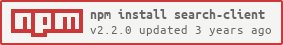The SearchClient library makes it easy to hook up your search-UI to a Haive SearchManager instance (see the app-search features of Haive App Search here).
Note: in v2+ the package namespace is Haive (instead of IntelliSearch)
The package handles all the backend web-services so that you can focus on the user interface instead.
The SearchClient wraps and manages all the Haive SearchManager REST web-services:
- Autocomplete - Lookups query-text and suggests words to help write the query.
- Find - Searches the index based on the current query (query-text, filters, ...).
- Categorize - Generates a category tree with counts based on the current query (query-text, filters, ...)
In addition, it also handles a OpenID authentication.
For projects that consumes npm packages natively you add this package as you would add any other npm-package:
> npm install --save search-client
Since we have implemented the search-client in Typescript all the data-types and signatures are available for your IDE to use as intellisense. Please also use the documentation available in the generated API-documentation in the search-client doc-folder (typically ./node_modules/search-client/doc/index.html).
For web-pages that needs to have a script-tag embedded you can fetch the file(s) needed via the jsDelivr cdn, like this:
<script src="//cdn.jsdelivr.net/npm/search-client@{version}/dist/Haive.min.js"></script>
- where {version} is to be replaced with the actual version you want.
CDN version aliases:
We strongly recommend that you use the full version id for production sites. For development sites we do recommend the same, but we also see that using a version alias might be handy in some cases.
-
latestYou can use the jsdelivr version aliaslatestto always just get the latest version. Just be warned that your site is at high risk of breaking when new versions of the search-client are released. If the search-client library is updated and somehow is no longer compatible with your code, then your site will potentially break and stop working. -
<Major>(i.e.1) This means that it will get the latest version for the given major version. Note that the same warning as forlatestapplies, although this is less risky than just getting anylatestversion. -
<Major.Minor>(i.e.1.1) This means that it will get the latest version for the given major.minor version. Note that the same warning as forlatestapplies, although this is less risky than both of the above options.
Note: You can replace dist with es to get different builds of the library too. For browser script you should use dist as that version is in UMD format.
A benefit to using the npm system is the inclusion of map-files. These are available for the es and lib versions only. Next to the browser-bundles in the project you can find accompanying .map files that browsers are able to utilize in order to give a better debugging experience.