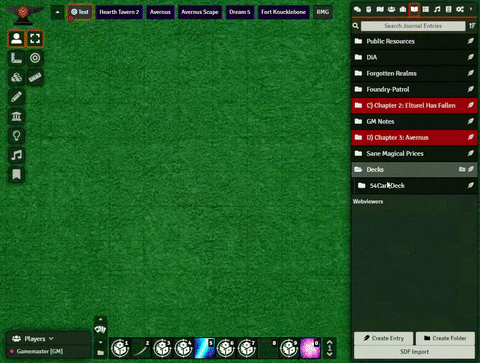PLEASE NOTE: THIS MODULE WILL NOT BE UPDATED FOR v9 OF FOUNDRY OR HIGHER. ITS WATCH HAS ENDED This module was originally created as a stopgap measure for using cards in Foundry until official support arrived. That official support has arrived and it is awesome.
While a new generation of modules will be born to improve the official card support's UI, with the sweeping architecture changes, it makes infinitely more sense to start from scratch than to try to update this one.
The Monarch module is highly recommended. As additional card-related modules are created, they will be listed here. If you know of a module that should be listed here, please either create an issue here or (recommended) DM me on Discord at Norc#5108.
Description for posterity:
0.8.6 support should be fairly stable. Additional bugfixes and features are planned... the goal of this release is feature parity with 0.7.x version.
- Click the "SDF Import" Button in the Journal tab of the Sidebar (see gif).
- Select a valid SDF zip file. Samples are located in "data/modules/cardsupport/samples" (more on SDF below)
- Drag the deck's FOLDER to the canvas to use the Tile API to interact with it directly:
- Macros, systems, and modules can also interact with decks through the Card API
Video (version 1.1.0): https://youtu.be/qmxG8AaufXA
At a high level, this module abuses the setFlag() and getFlag() operators on folders and journal entries to store card objects.
A FolderID refers to the DeckID, and the JournalEntry ID refers to the Card ID.
Calls decks.ready hook when it's finished initalizing decks
game.decks.get(deckId:string)
Give it a ID String of the deck you want to fetch and it'll return the DECK Object (see DECK object below)
//Probably just use the SDF button instead of this method directly
game.decks.create(deckfile:File)
Give it a File Object that references a valid SDF zip file (see below). It will create a subfolder under "Decks", unzip the image files and build the deck object.
Where most of the functions you want are.
Stores three lists: allcards, deck, and discard.
deck._state Returns the current state of the deck. Could be shuffled, missing cards that have been moved to discard, etc
deck._cards Returns the list of cards as it was when it was originally created
deck._discard Returns the discard list
deck.drawCard() returns the top card on the deck and removes it from deck.deck
deck.reset() resets the deck.deck to original state and empties the discard
deck.discardCard(cardID:string) puts a card in the discard pile. The card must be part of it's original cards AND not in the current state
deck.shuffle() Shuffles the current deck.deck
deck.infiniteDraw() Returns a random card without removing it from the state.
deck.getCardData(cardID) Returns the json object with the card data.
deck.removeFromState(cardIDs) Takes in a list of cardIDs to remove from the state. DOES NOT PLACE THEM IN DISCARD. It sends the cards to /dev/null
deck.removeFromDiscard(cardIDs) Takes in a list of cardIDs to remove from the discard. Effitively "burns" the cards
deck.addToDeckState(cardIDs) TEMPORARILY adds certain cards to the state. These cards are LOST when the deck is reset.
deck.addToDeckCards(cardIDs) Permanently adds cards to the deck. These remain after a reset. Used for appending cards.
new Deck(folderId)
Construstor builds a deck object from a folder full for Journal Entries
See the sample folder for an example of this.
SDF Version: 0.6
deckfolder.zip/
deck.yaml
images/
- (required) name: name of the card, does not need the full path as previous versions required
- (optional) sdfv: sdf version to be used by the interpreter. If left out, will use interpreter default
- (optional) img: path to file inside images. If the file is images/img.jpg then the path should just be img.jpg
- (optional) back: image path for the back of the card
- (optional) data: object with data values for the card
- (optional) qty: How many copies of the card exist in the deck
Split with `---' to denote different file for each card
Example:
name: 2C
sdfv: 0.6
img: 2C.png
back: blue_back.png
data:
value: 2
suit: Clubs
---
name: 3C
sdfv: 0.6
img: 3C.png
back: blue_back.png
data:
value: 2
suit: Clubs
Create an images folder, a deck.yaml as defined above, and zip them up. You're done.
Scripts are still being written, please hold.