forked from crawlab-team/crawlab
-
Notifications
You must be signed in to change notification settings - Fork 0
/
Copy pathREADME.md
286 lines (195 loc) · 12.7 KB
/
README.md
1
2
3
4
5
6
7
8
9
10
11
12
13
14
15
16
17
18
19
20
21
22
23
24
25
26
27
28
29
30
31
32
33
34
35
36
37
38
39
40
41
42
43
44
45
46
47
48
49
50
51
52
53
54
55
56
57
58
59
60
61
62
63
64
65
66
67
68
69
70
71
72
73
74
75
76
77
78
79
80
81
82
83
84
85
86
87
88
89
90
91
92
93
94
95
96
97
98
99
100
101
102
103
104
105
106
107
108
109
110
111
112
113
114
115
116
117
118
119
120
121
122
123
124
125
126
127
128
129
130
131
132
133
134
135
136
137
138
139
140
141
142
143
144
145
146
147
148
149
150
151
152
153
154
155
156
157
158
159
160
161
162
163
164
165
166
167
168
169
170
171
172
173
174
175
176
177
178
179
180
181
182
183
184
185
186
187
188
189
190
191
192
193
194
195
196
197
198
199
200
201
202
203
204
205
206
207
208
209
210
211
212
213
214
215
216
217
218
219
220
221
222
223
224
225
226
227
228
229
230
231
232
233
234
235
236
237
238
239
240
241
242
243
244
245
246
247
248
249
250
251
252
253
254
255
256
257
258
259
260
261
262
263
264
265
266
267
268
269
270
271
272
273
274
275
276
277
278
279
280
281
282
283
284
285
286
# Crawlab
<p>
<a href="https://hub.docker.com/r/tikazyq/crawlab/builds" target="_blank">
<img src="https://github.com/crawlab-team/crawlab/workflows/Docker/badge.svg">
</a>
<a href="https://hub.docker.com/r/tikazyq/crawlab" target="_blank">
<img src="https://img.shields.io/docker/pulls/tikazyq/crawlab?label=pulls&logo=docker">
</a>
<a href="https://github.com/crawlab-team/crawlab/releases" target="_blank">
<img src="https://img.shields.io/github/release/crawlab-team/crawlab.svg?logo=github">
</a>
<a href="https://github.com/crawlab-team/crawlab/commits/master" target="_blank">
<img src="https://img.shields.io/github/last-commit/crawlab-team/crawlab.svg">
</a>
<a href="https://github.com/crawlab-team/crawlab/issues?q=is%3Aissue+is%3Aopen+label%3Abug" target="_blank">
<img src="https://img.shields.io/github/issues/crawlab-team/crawlab/bug.svg?label=bugs&color=red">
</a>
<a href="https://github.com/crawlab-team/crawlab/issues?q=is%3Aissue+is%3Aopen+label%3Aenhancement" target="_blank">
<img src="https://img.shields.io/github/issues/crawlab-team/crawlab/enhancement.svg?label=enhancements&color=cyan">
</a>
<a href="https://github.com/crawlab-team/crawlab/blob/master/LICENSE" target="_blank">
<img src="https://img.shields.io/github/license/crawlab-team/crawlab.svg">
</a>
</p>
[中文](https://github.com/crawlab-team/crawlab/blob/master/README-zh.md) | English
[Installation](#installation) | [Run](#run) | [Screenshot](#screenshot) | [Architecture](#architecture) | [Integration](#integration-with-other-frameworks) | [Compare](#comparison-with-other-frameworks) | [Community & Sponsorship](#community--sponsorship) | [CHANGELOG](https://github.com/crawlab-team/crawlab/blob/master/CHANGELOG.md) | [Disclaimer](https://github.com/crawlab-team/crawlab/blob/master/DISCLAIMER.md)
Golang-based distributed web crawler management platform, supporting various languages including Python, NodeJS, Go, Java, PHP and various web crawler frameworks including Scrapy, Puppeteer, Selenium.
[Demo](http://crawlab.cn/demo) | [Documentation](http://docs.crawlab.cn)
## Installation
Three methods:
1. [Docker](http://docs.crawlab.cn/Installation/Docker.html) (Recommended)
2. [Direct Deploy](http://docs.crawlab.cn/Installation/Direct.html) (Check Internal Kernel)
3. [Kubernetes](http://docs.crawlab.cn/Installation/Kubernetes.html) (Multi-Node Deployment)
### Pre-requisite (Docker)
- Docker 18.03+
- Redis 5.x+
- MongoDB 3.6+
- Docker Compose 1.24+ (optional but recommended)
### Pre-requisite (Direct Deploy)
- Go 1.12+
- Node 8.12+
- Redis 5.x+
- MongoDB 3.6+
## Quick Start
Please open the command line prompt and execute the command below. Make sure you have installed `docker-compose` in advance.
```bash
git clone https://github.com/crawlab-team/crawlab
cd crawlab
docker-compose up -d
```
Next, you can look into the `docker-compose.yml` (with detailed config params) and the [Documentation (Chinese)](http://docs.crawlab.cn) for further information.
## Run
### Docker
Please use `docker-compose` to one-click to start up. By doing so, you don't even have to configure MongoDB and Redis databases. Create a file named `docker-compose.yml` and input the code below.
```yaml
version: '3.3'
services:
master:
image: tikazyq/crawlab:latest
container_name: master
environment:
CRAWLAB_SERVER_MASTER: "Y"
CRAWLAB_MONGO_HOST: "mongo"
CRAWLAB_REDIS_ADDRESS: "redis"
ports:
- "8080:8080"
depends_on:
- mongo
- redis
mongo:
image: mongo:latest
restart: always
ports:
- "27017:27017"
redis:
image: redis:latest
restart: always
ports:
- "6379:6379"
```
Then execute the command below, and Crawlab Master Node + MongoDB + Redis will start up. Open the browser and enter `http://localhost:8080` to see the UI interface.
```bash
docker-compose up
```
For Docker Deployment details, please refer to [relevant documentation](https://tikazyq.github.io/crawlab-docs/Installation/Docker.html).
## Screenshot
#### Login
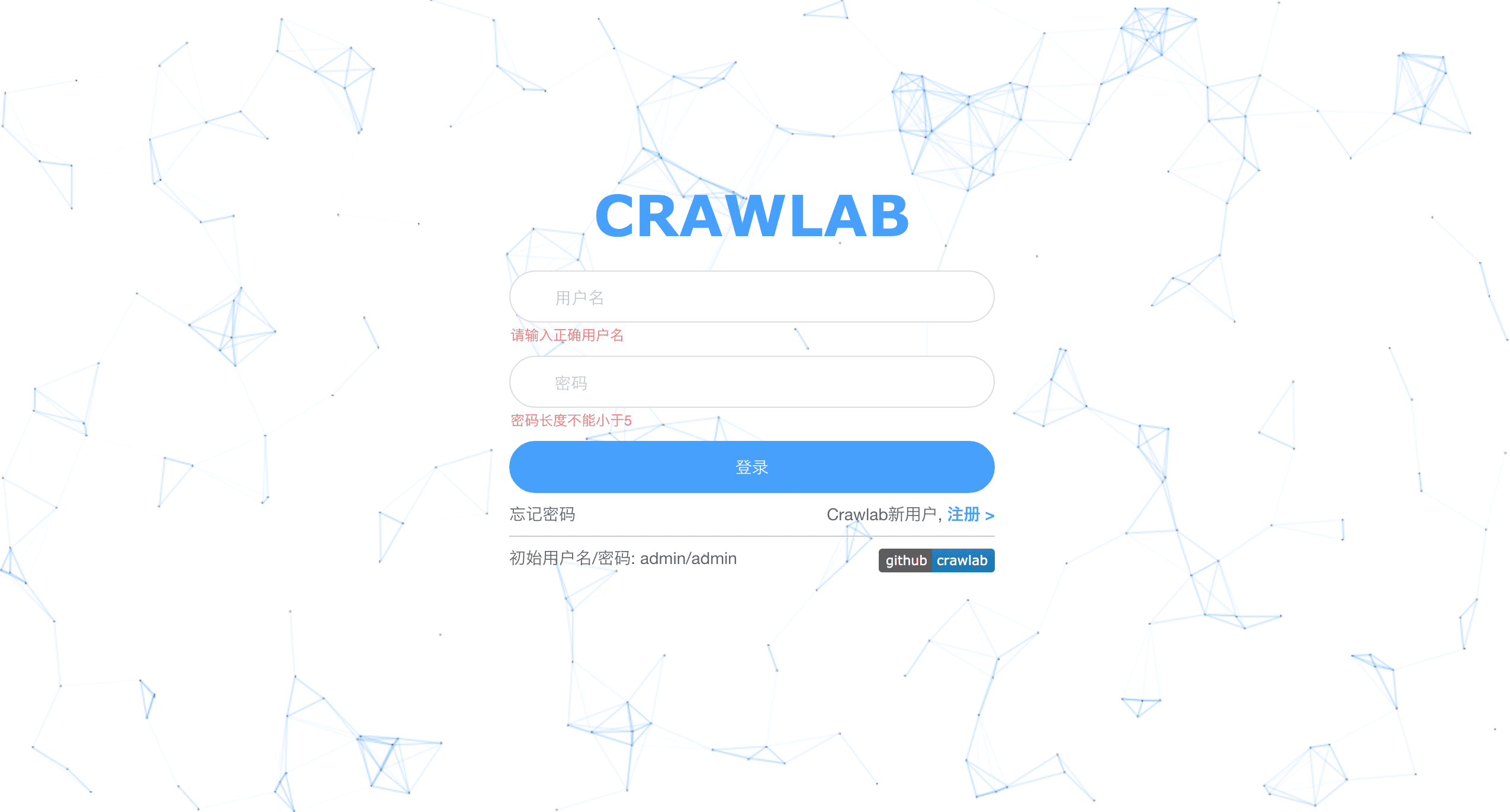
#### Home Page
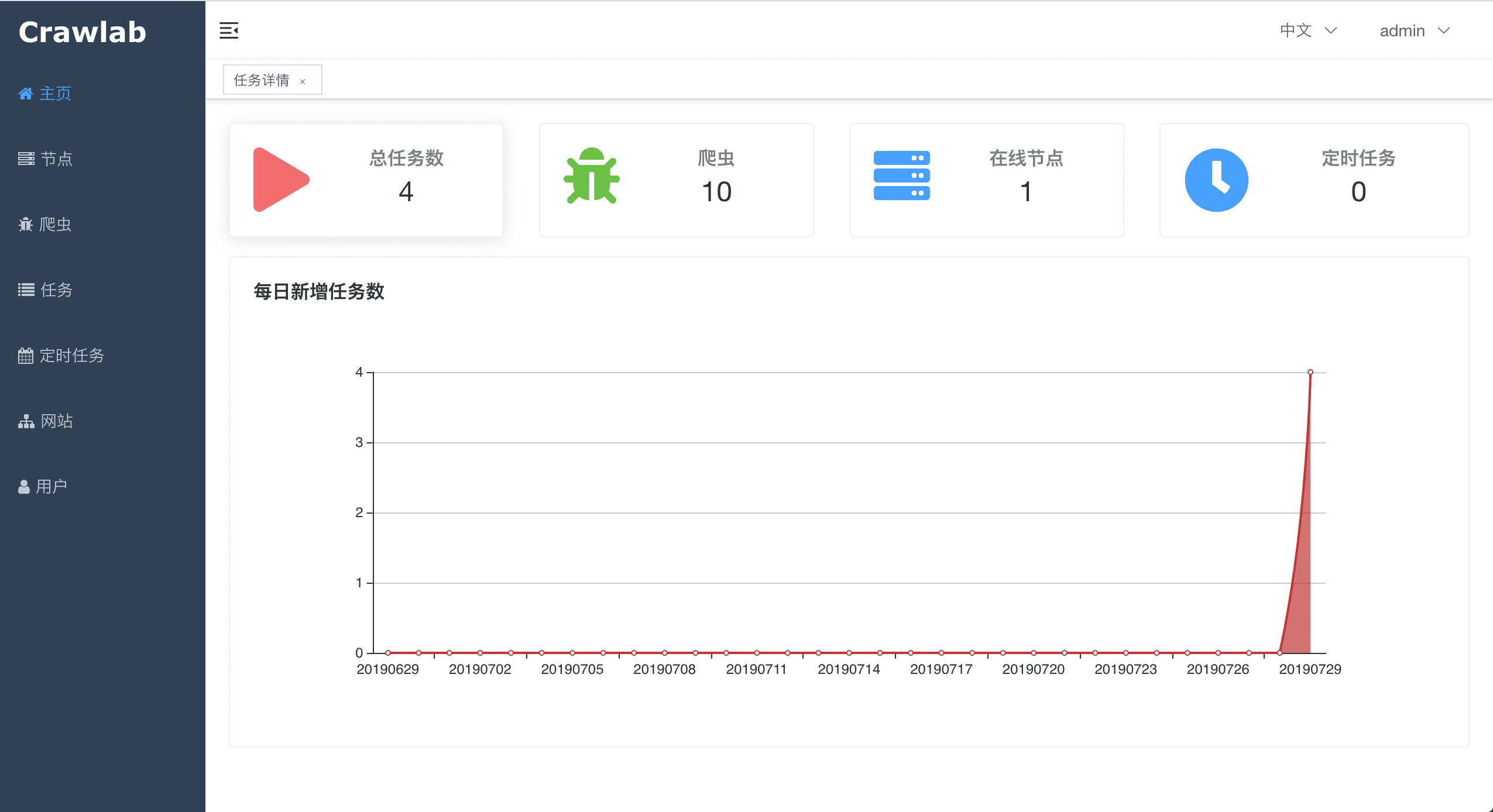
#### Node List
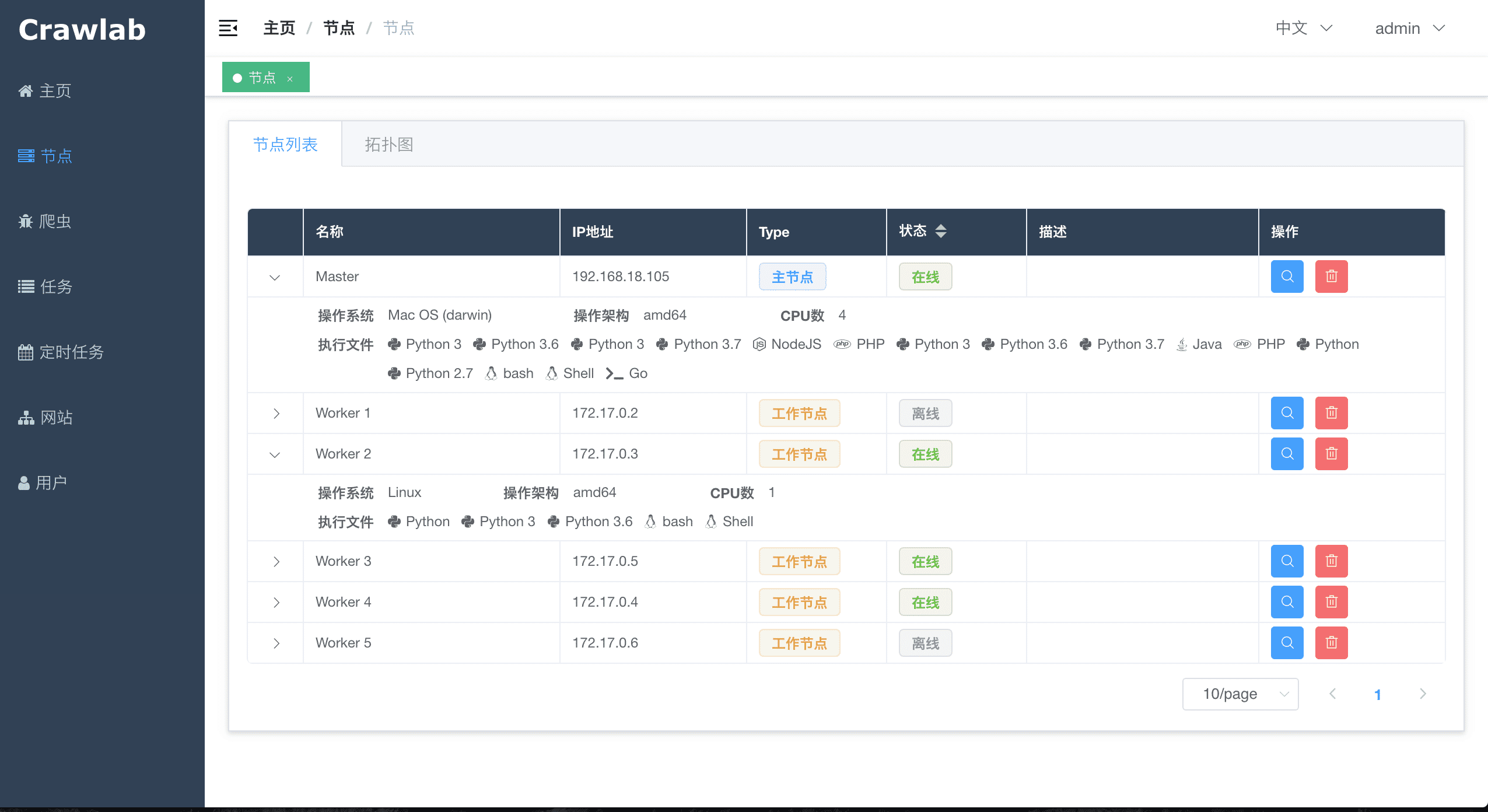
#### Node Network
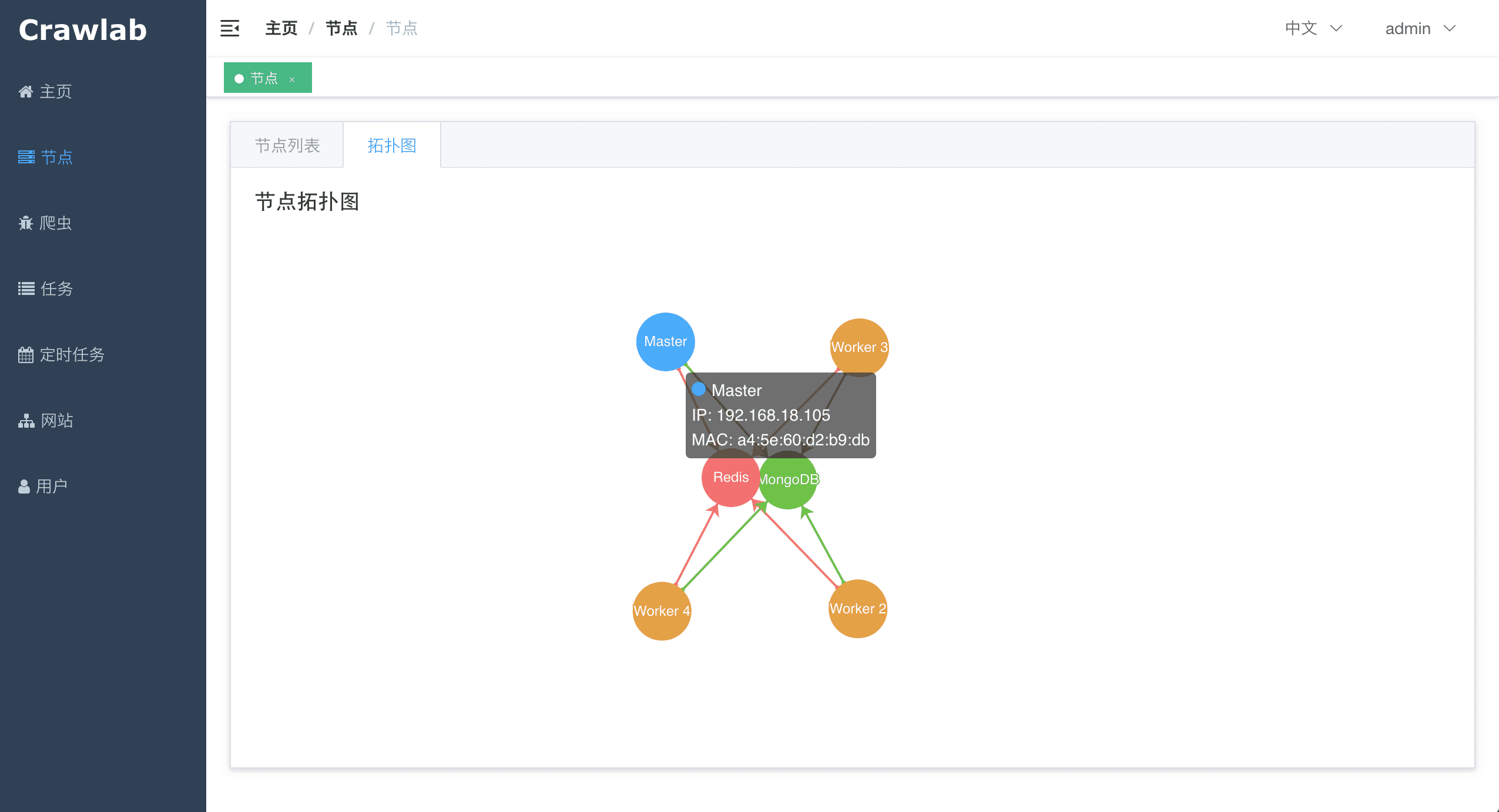
#### Spider List
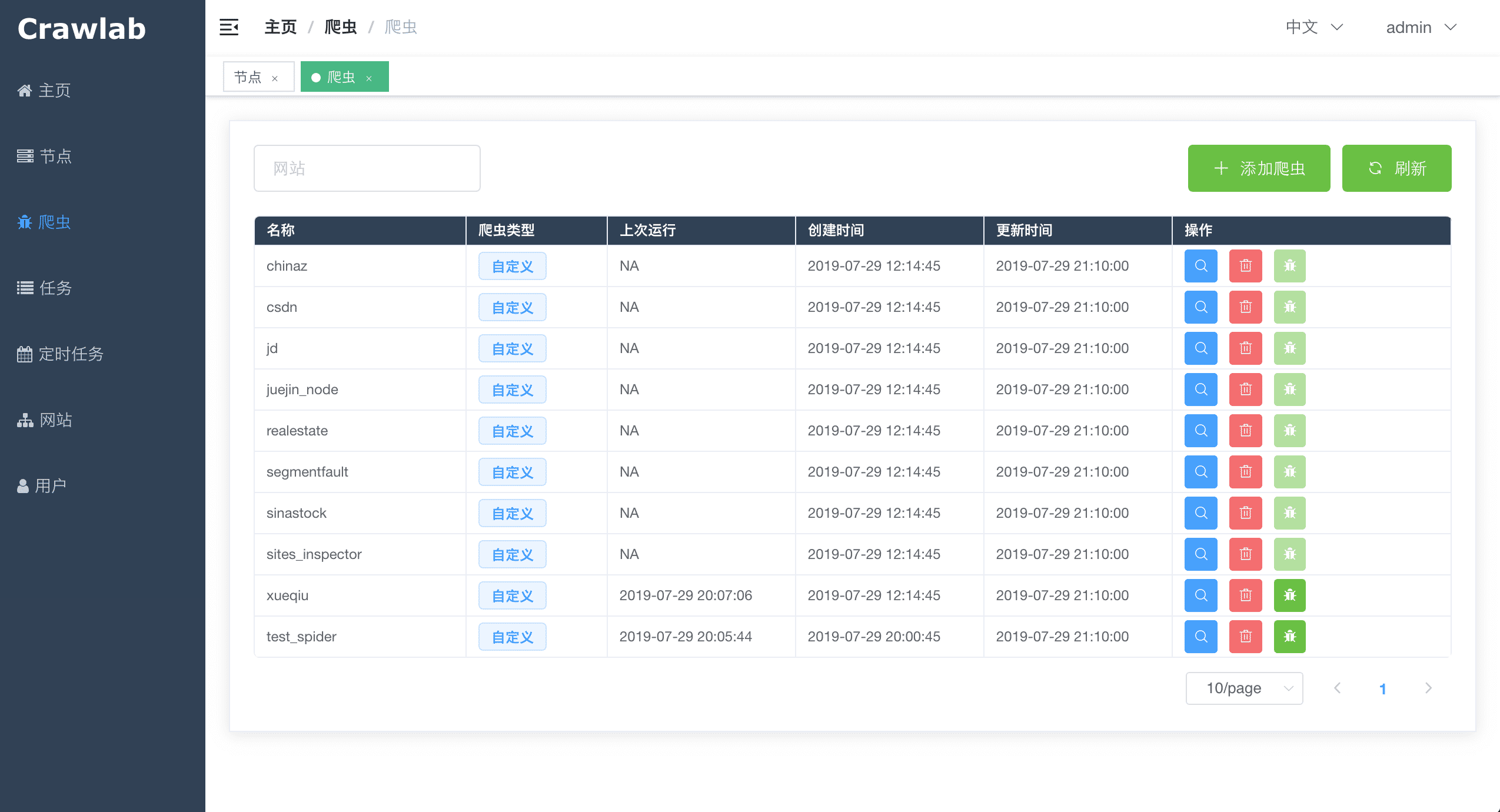
#### Spider Overview
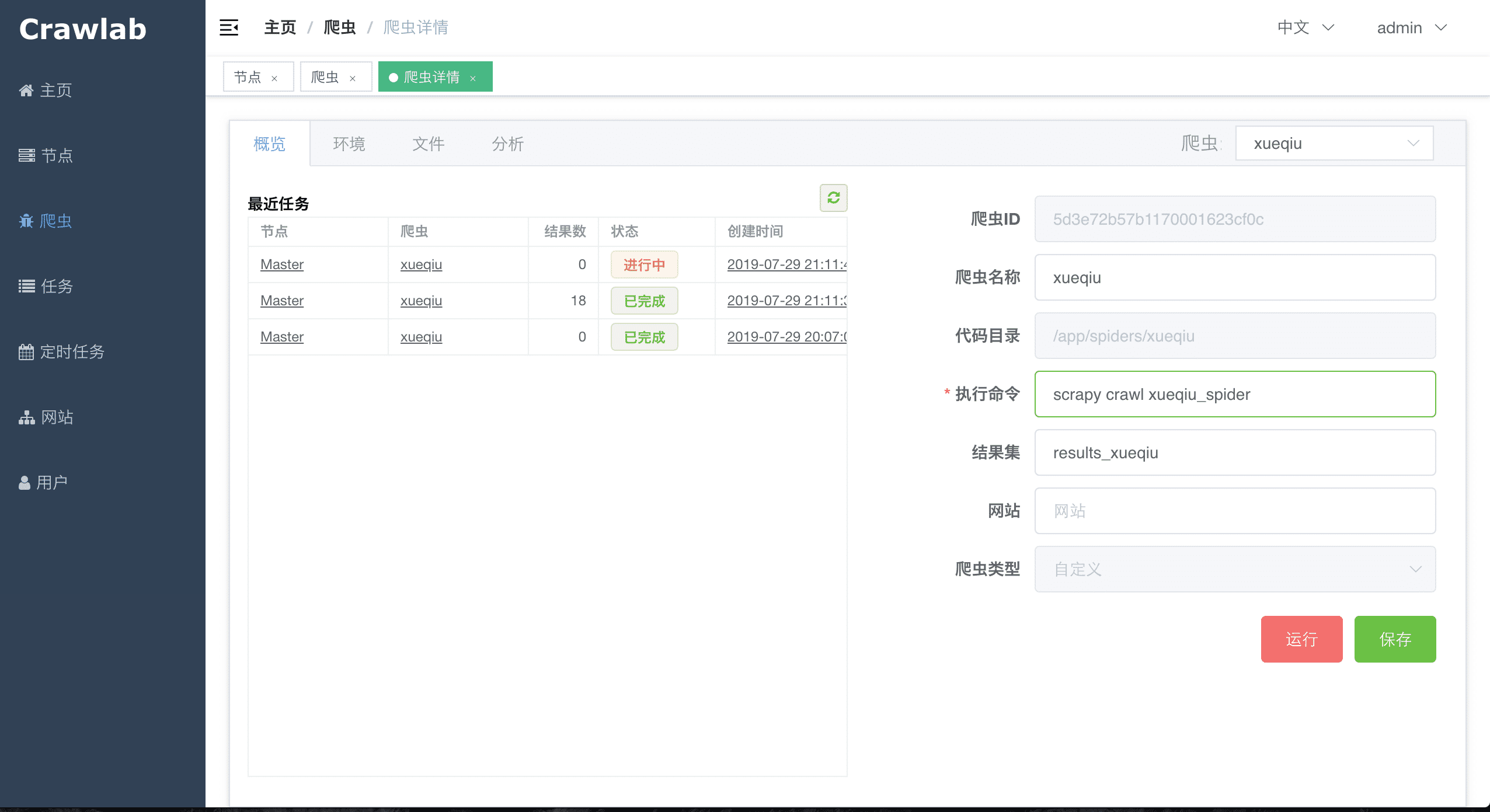
#### Spider Analytics
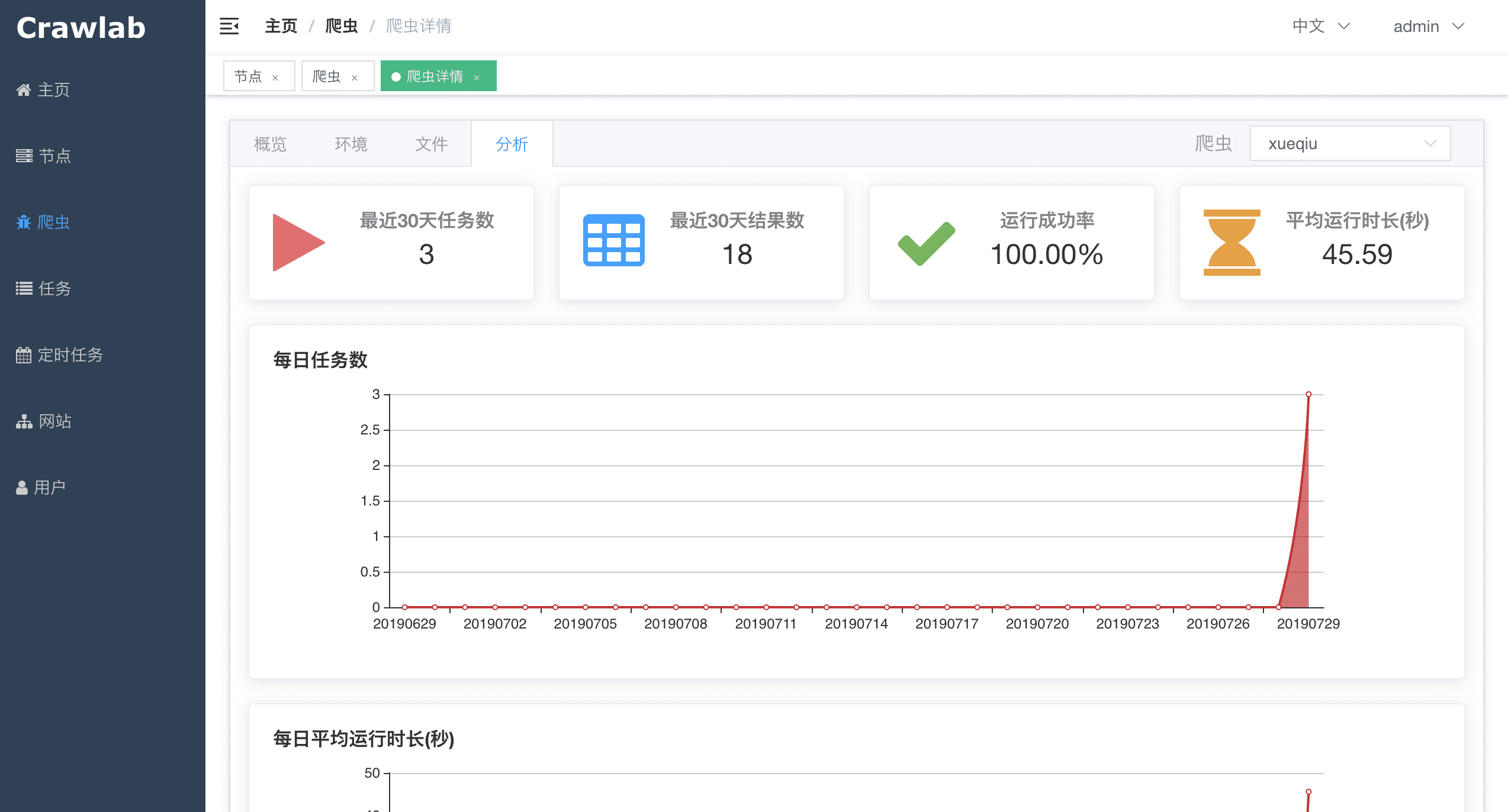
#### Spider File Edit

#### Task Log

#### Task Results

#### Cron Job

#### Language Installation

#### Dependency Installation

#### Notifications
<img src="http://static-docs.crawlab.cn/notification-mobile.jpeg" height="480px">
## Architecture
The architecture of Crawlab is consisted of the Master Node and multiple Worker Nodes, and Redis and MongoDB databases which are mainly for nodes communication and data storage.

The frontend app makes requests to the Master Node, which assigns tasks and deploys spiders through MongoDB and Redis. When a Worker Node receives a task, it begins to execute the crawling task, and stores the results to MongoDB. The architecture is much more concise compared with versions before `v0.3.0`. It has removed unnecessary Flower module which offers node monitoring services. They are now done by Redis.
### Master Node
The Master Node is the core of the Crawlab architecture. It is the center control system of Crawlab.
The Master Node offers below services:
1. Crawling Task Coordination;
2. Worker Node Management and Communication;
3. Spider Deployment;
4. Frontend and API Services;
5. Task Execution (one can regard the Master Node as a Worker Node)
The Master Node communicates with the frontend app, and send crawling tasks to Worker Nodes. In the mean time, the Master Node synchronizes (deploys) spiders to Worker Nodes, via Redis and MongoDB GridFS.
### Worker Node
The main functionality of the Worker Nodes is to execute crawling tasks and store results and logs, and communicate with the Master Node through Redis `PubSub`. By increasing the number of Worker Nodes, Crawlab can scale horizontally, and different crawling tasks can be assigned to different nodes to execute.
### MongoDB
MongoDB is the operational database of Crawlab. It stores data of nodes, spiders, tasks, schedules, etc. The MongoDB GridFS file system is the medium for the Master Node to store spider files and synchronize to the Worker Nodes.
### Redis
Redis is a very popular Key-Value database. It offers node communication services in Crawlab. For example, nodes will execute `HSET` to set their info into a hash list named `nodes` in Redis, and the Master Node will identify online nodes according to the hash list.
### Frontend
Frontend is a SPA based on
[Vue-Element-Admin](https://github.com/PanJiaChen/vue-element-admin). It has re-used many Element-UI components to support corresponding display.
## Integration with Other Frameworks
[Crawlab SDK](https://github.com/crawlab-team/crawlab-sdk) provides some `helper` methods to make it easier for you to integrate your spiders into Crawlab, e.g. saving results.
⚠️Note: make sure you have already installed `crawlab-sdk` using pip.
### Scrapy
In `settings.py` in your Scrapy project, find the variable named `ITEM_PIPELINES` (a `dict` variable). Add content below.
```python
ITEM_PIPELINES = {
'crawlab.pipelines.CrawlabMongoPipeline': 888,
}
```
Then, start the Scrapy spider. After it's done, you should be able to see scraped results in **Task Detail -> Result**
### General Python Spider
Please add below content to your spider files to save results.
```python
# import result saving method
from crawlab import save_item
# this is a result record, must be dict type
result = {'name': 'crawlab'}
# call result saving method
save_item(result)
```
Then, start the spider. After it's done, you should be able to see scraped results in **Task Detail -> Result**
### Other Frameworks / Languages
A crawling task is actually executed through a shell command. The Task ID will be passed to the crawling task process in the form of environment variable named `CRAWLAB_TASK_ID`. By doing so, the data can be related to a task. Also, another environment variable `CRAWLAB_COLLECTION` is passed by Crawlab as the name of the collection to store results data.
## Comparison with Other Frameworks
There are existing spider management frameworks. So why use Crawlab?
The reason is that most of the existing platforms are depending on Scrapyd, which limits the choice only within python and scrapy. Surely scrapy is a great web crawl framework, but it cannot do everything.
Crawlab is easy to use, general enough to adapt spiders in any language and any framework. It has also a beautiful frontend interface for users to manage spiders much more easily.
|Framework | Technology | Pros | Cons | Github Stats |
|:---|:---|:---|-----| :---- |
| [Crawlab](https://github.com/crawlab-team/crawlab) | Golang + Vue|Not limited to Scrapy, available for all programming languages and frameworks. Beautiful UI interface. Naturally support distributed spiders. Support spider management, task management, cron job, result export, analytics, notifications, configurable spiders, online code editor, etc.|Not yet support spider versioning|   |
| [ScrapydWeb](https://github.com/my8100/scrapydweb) | Python Flask + Vue|Beautiful UI interface, built-in Scrapy log parser, stats and graphs for task execution, support node management, cron job, mail notification, mobile. Full-feature spider management platform.|Not support spiders other than Scrapy. Limited performance because of Python Flask backend.|   |
| [Gerapy](https://github.com/Gerapy/Gerapy) | Python Django + Vue|Gerapy is built by web crawler guru [Germey Cui](https://github.com/Germey). Simple installation and deployment. Beautiful UI interface. Support node management, code edit, configurable crawl rules, etc.|Again not support spiders other than Scrapy. A lot of bugs based on user feedback in v1.0. Look forward to improvement in v2.0|   |
| [SpiderKeeper](https://github.com/DormyMo/SpiderKeeper) | Python Flask|Open-source Scrapyhub. Concise and simple UI interface. Support cron job.|Perhaps too simplified, not support pagination, not support node management, not support spiders other than Scrapy.|   |
## Contributors
<a href="https://github.com/tikazyq">
<img src="https://avatars3.githubusercontent.com/u/3393101?s=460&v=4" height="80">
</a>
<a href="https://github.com/wo10378931">
<img src="https://avatars2.githubusercontent.com/u/8297691?s=460&v=4" height="80">
</a>
<a href="https://github.com/yaziming">
<img src="https://avatars2.githubusercontent.com/u/54052849?s=460&v=4" height="80">
</a>
<a href="https://github.com/hantmac">
<img src="https://avatars2.githubusercontent.com/u/7600925?s=460&v=4" height="80">
</a>
<a href="https://github.com/duanbin0414">
<img src="https://avatars3.githubusercontent.com/u/50389867?s=460&v=4" height="80">
</a>
<a href="https://github.com/zkqiang">
<img src="https://avatars3.githubusercontent.com/u/32983588?s=460&u=83082ddc0a3020279374b94cce70f1aebb220b3d&v=4" height="80">
</a>
## Community & Sponsorship
If you feel Crawlab could benefit your daily work or your company, please add the author's Wechat account noting "Crawlab" to enter the discussion group. Or you scan the Alipay QR code below to give us a reward to upgrade our teamwork software or buy a coffee.
<p align="center">
<img src="https://crawlab.oss-cn-hangzhou.aliyuncs.com/gitbook/qrcode.png" height="360">
<img src="https://crawlab.oss-cn-hangzhou.aliyuncs.com/gitbook/payment.jpg" height="360">
</p>