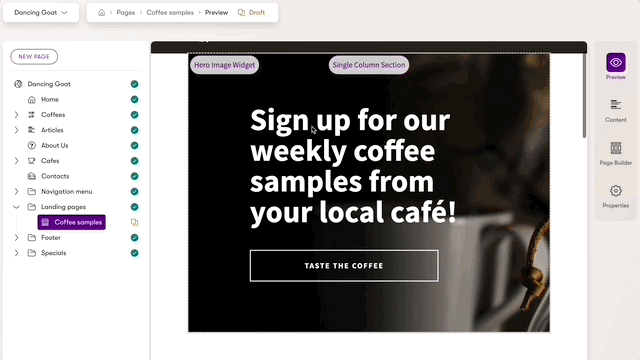Enables outlines of Page Builder components in Preview mode for a page in a website channel.
This can help marketers and content managers visualize how various Page Builder components are composed on a page without the design limitations of the Page Builder edit mode.
| Xperience Version | Library Version |
|---|---|
| >= 29.6.0 | 4.x |
| >= 29.3.0 | 3.x |
| >= 28.1.0 | 2.x |
| >= 25.0.0 | 1.x |
Install the XperienceCommunity.PreviewComponentOutlines NuGet package in your ASP.NET Core application:
dotnet add package XperienceCommunity.PreviewComponentOutlinesIn your Program.cs add the following line where the rest of your services are configured:
builder.Services.AddPreviewComponentOutlines();If you want to configure the styles of the outlines and labels, use the method overload:
builder.Services.AddPreviewComponentOutlines(o =>
{
o.LabelFontColor = "#3a3a3a";
});In your _ViewImports.cshtml add the following line to make the library's tag helper available in your Razor views:
@addTagHelper *, XperienceCommunity.PreviewComponentOutlinesIn each Page Builder component you would like to have an outline and label, add the following tag helper to the most top-level HTML element of the component's view, where Component Widget|Section is the name of the component:
<div xpc-preview-outline="Component Widget|Section"></div>Note: The name of the component must end in "Section" or "Widget" to ensure the styles are applied correctly.
Example:
<!-- SingleColumnSection.cshtml -->
<section xpc-preview-outline="Single Column Section">
<!-- ... other markup -->
</section>If you added a wrapping HTML element to apply the tag helper to the component and you want to remove that element
when rendering for a live website request, you can use the xpc-preview-outline-remove-element attribute:
<!-- SingleColumnSection.cshtml -->
<div
xpc-preview-outline="Single Column Section"
xpc-preview-outline-remove-element="true"
>
<section>
<widget-zone name="left" />
</section>
<section>
<widget-zone name="right" />
</section>
</div>The rendered output will include the children elements but not the wrapping parent:
<!-- SingleColumnSection.cshtml -->
<section>
<widget-zone name="left" />
</section>
<section>
<widget-zone name="right" />
</section>If you discover a problem, please open an issue.
If you would like contribute to the code or documentation, please open a pull request.
Please refer to the Code of Conduct when contributing to or opening issues for this repository.