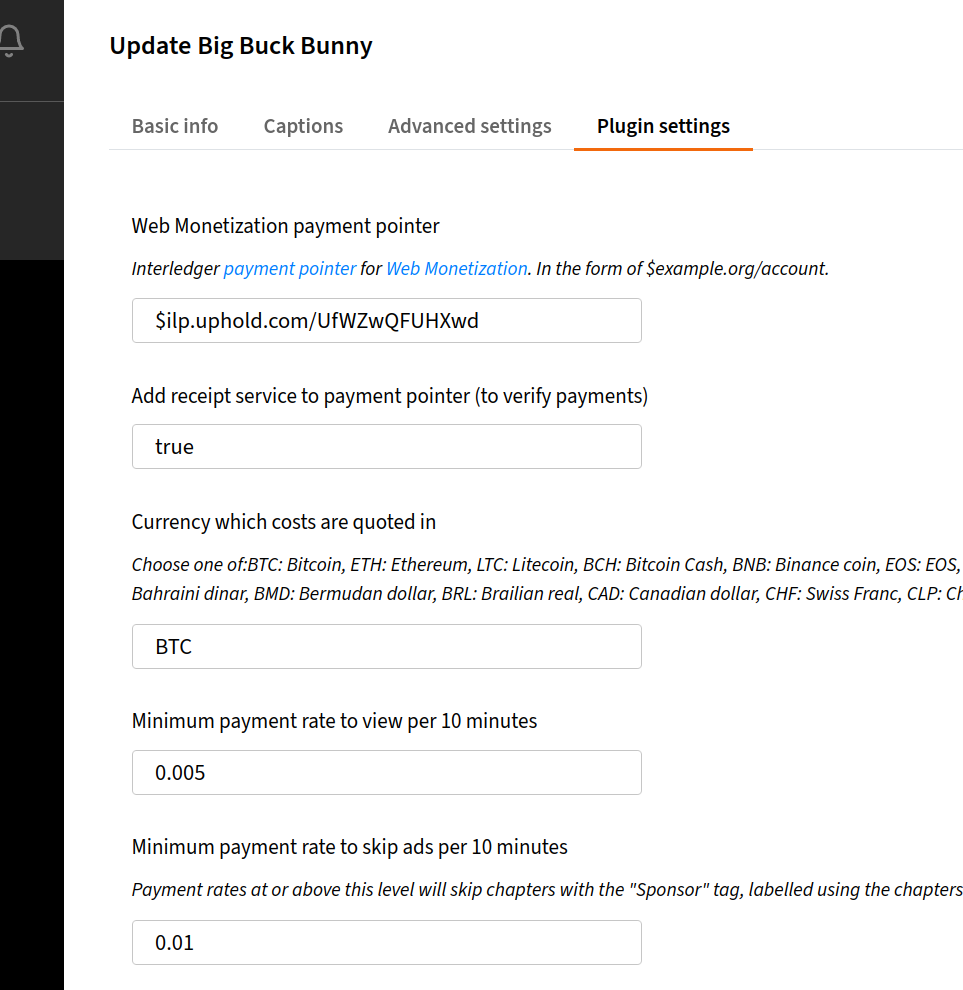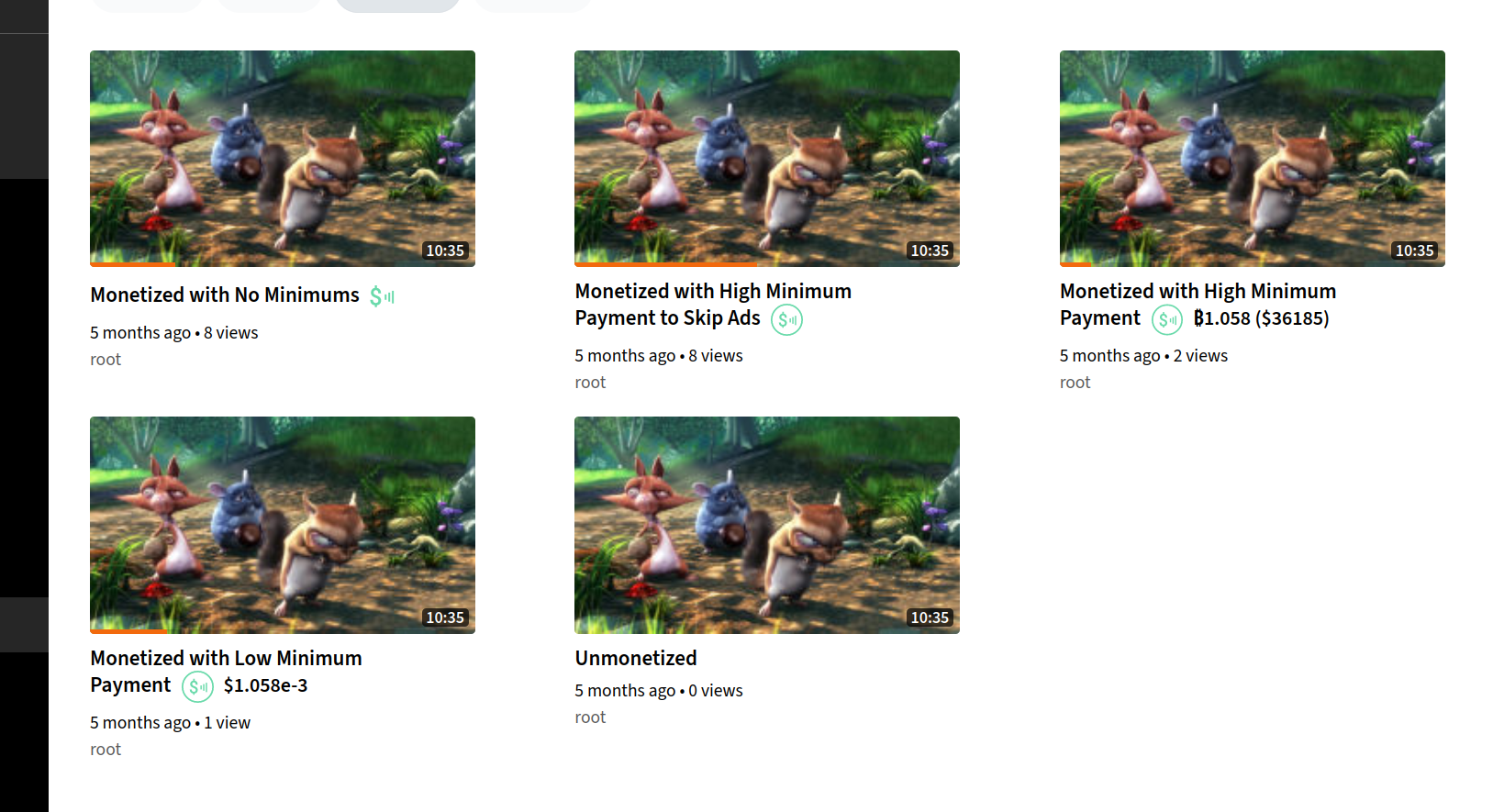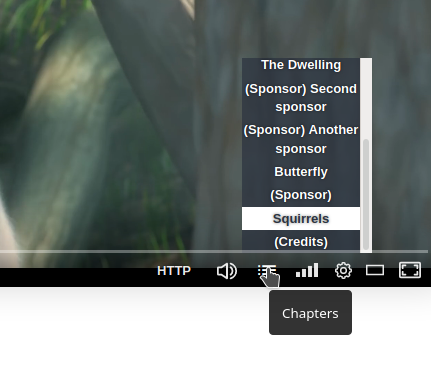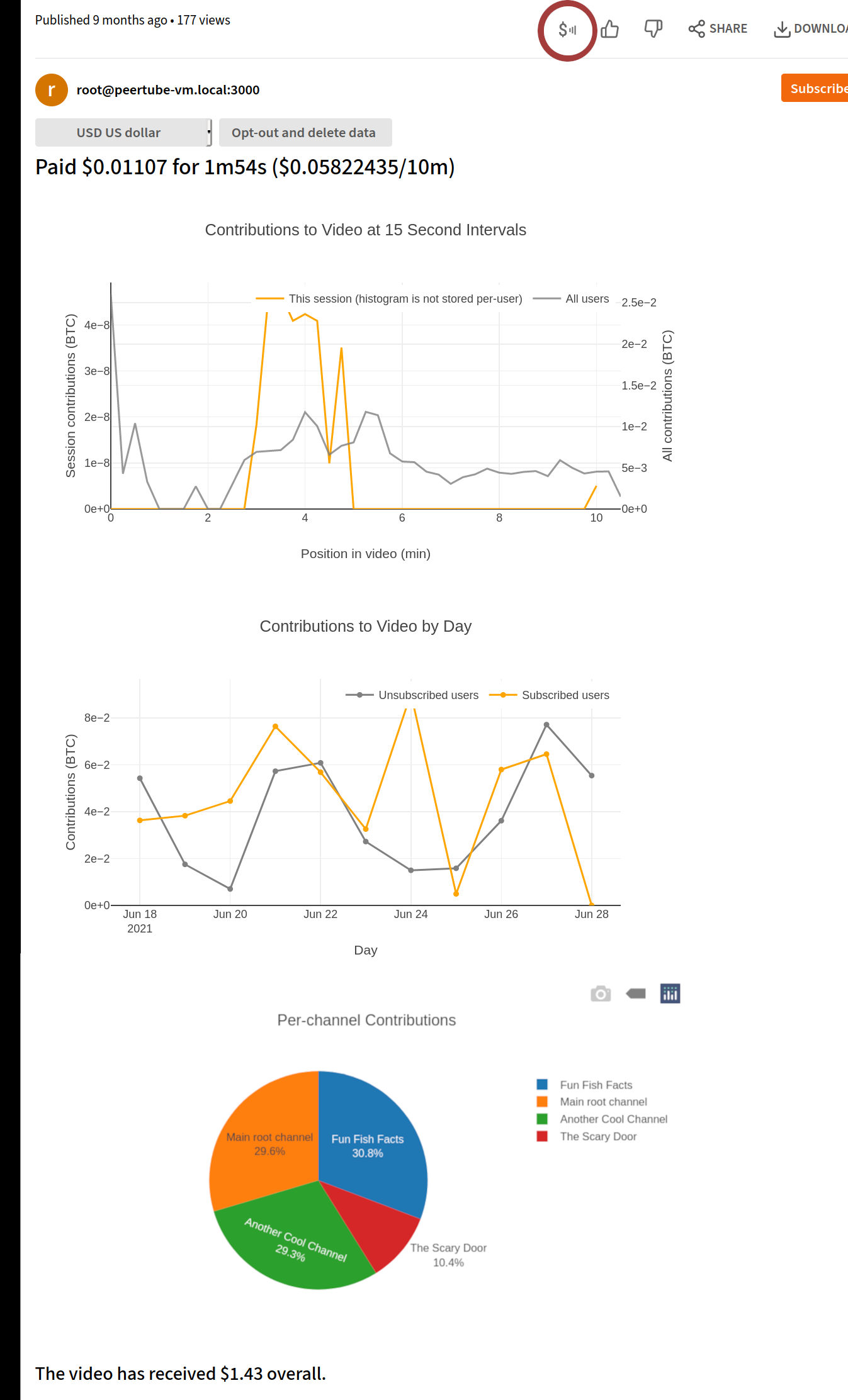Web Monetization makes it easy for viewers to support creators through anonymous micropayments.
Viewers can sign up for a service such as Coil and either install their extension or use their Puma Browser (Coil is currently the only provider). Then, when viewing a supported video, payments will be made while the video is playing.
Creators can monetize their content by using a PeerTube instance with the Web Monetization plugin installed, and adding their Interledger payment pointer. A payment pointer provides a way for funds to be deposited, and a supported wallet can be created using GateHub or Uphold. The payment pointer is added under the "Plugin Settings" tab in the video editing interface. You can also set a minimum pay rate to view.
The monetization status of videos will then show when viewing their thumbnails.
Creators can specify the location of sponsors segments using the PeerTube chapters plugin, and those who pay with Web Monetization will automatically skip those sponsor segments. You can also set a minimum pay rate for ad-skipping as seen above.
Segments of the video which have already been paid for are remembered and will not receive double-payment. Users can store this data when logged-in to not pay multiple times. General contribution data is made available in the stats tray below the video. However, no data sharing is necessary.
Code is run through npx standard-format <file>. Some of the changes it makes are wrong, but at least it's consistent.