-
Notifications
You must be signed in to change notification settings - Fork 77
New issue
Have a question about this project? Sign up for a free GitHub account to open an issue and contact its maintainers and the community.
By clicking “Sign up for GitHub”, you agree to our terms of service and privacy statement. We’ll occasionally send you account related emails.
Already on GitHub? Sign in to your account
How compute satellite look angle? #105
Comments
|
Hi, Once you have this, you can try to define a scanning geometry like here: https://github.com/pytroll/pyorbital/blob/main/pyorbital/geoloc_instrument_definitions.py and then use something like this to get the positions of your sensor's pixels on the ground: https://github.com/pytroll/pyorbital/blob/main/pyorbital/geoloc_example.py Good luck! |
|
@mraspaud thx! I try run |
|
Yes, the script might not be up to date, but if you have the sensor definition set properly, I'm sure you can adapt the example to your use case :) |
could you pls give some hint? which param |
|
I have no idea what sensor you are working with, so it's going to be difficult for me to give you a hint 😅 If you paste your sensor definition in the same format as in https://github.com/pytroll/pyorbital/blob/main/pyorbital/geoloc_instrument_definitions.py and a suitable TLE, I'll try to find some time to take a look at this. |
|
Thx for reply) Ok. I try work with sat SUOMI NPP All works (may be), but way of satellite incorrect from geoloc_instrument_definitions import avhrr
import numpy as np
from datetime import datetime
from pyorbital.geoloc import ScanGeometry, compute_pixels, get_lonlatalt
from mpl_toolkits.basemap import Basemap
import matplotlib.pyplot as plt
from pyorbital.orbital import Orbital
tle1 = "1 37849U 11061A 22207.46972667 .00000025 00000-0 32513-4 0 9995"
tle2 = "2 37849 98.7330 145.4829 0001172 89.7809 20.2392 14.19535383556723"
t = datetime(2022, 7, 26, 19, 4, 1, 575000)
scanline_nb = 10
scan_points = np.arange(24, 2048, 40)
sgeom = avhrr(scanline_nb,scan_points)
rpy = (0, 0, 0)
s_times = sgeom.times(t)
pixels_pos = compute_pixels((tle1, tle2), sgeom, s_times, rpy)
pos_time = get_lonlatalt(pixels_pos, s_times)
m = Basemap(projection='eck4', llcrnrlat=24, urcrnrlat=70, llcrnrlon=-25, urcrnrlon=120,
lat_ts=58, lat_0=58, lon_0=14, resolution='l')
x, y = m(pos_time[0], pos_time[1])
p1 = m.plot(x, y, marker='+', color='red', markerfacecolor='red', markeredgecolor='red', markersize=1, markevery=1,
zorder=4, linewidth=0.0)
m.fillcontinents(color='0.85', lake_color=None, zorder=3)
m.drawparallels(np.arange(-90., 90., 5.), labels=[1, 0, 1, 0], fontsize=10, dashes=[1, 0],
color=[0.8, 0.8, 0.8], zorder=1)
m.drawmeridians(np.arange(-180., 180., 5.), labels=[0, 1, 0, 1], fontsize=10, dashes=[1, 0],
color=[0.8, 0.8, 0.8], zorder=2)
plt.show(block=True) |
|
I'm not sure I understand. The plot shows north America, but the Basemap definition seems to be over Europe? |
|
counter question - plot shows position of satellite on proper datetime? |
|
The script you have provides observation points, right? So from there you can get pixels for given times of interest. |
|
yes, approximately. You may want to compute some more times in between, a swath is usually more rounded (I'm assuming the satellite goes horizontally in this image) |
|
A you can see in the previous script, the points compute across track are |
|
This is unfortunately not enough information to do that. You need to know the scan pattern (sweep, push broom, circular, etc), the scanning angles for each pixel (or at least at the edges if this is what you are interested in), the resolution, etc... |
|
yes, that's the question! you need to find a technical description of the instrument that gives you the angle values for the IFOV and FOV |
|
@mraspaud Thanks a lot for helping this issue. I'm on a similar pursuit. However, as can be seen, a lot of instrument definitions are missing here https://github.com/pytroll/pyorbital/blob/main/pyorbital/geoloc_instrument_definitions.py. If I'm only interested in calculating the area on the earth that has been scanned (in whatever mode, sweep, push broom etc.) by a sensor in last 24 hours, shouldn't knowing its trajectory, altitude (which I assume remains constant), min and max look angle (both of which I assume remain constant) and respective ground resolution and a bit of trigonometry enough to calculate it? Or am I over simplifying it? It would be amazing, however, if more instruments definition can be added to geoloc_intrument_definitions. |
|
Indeed, that is totally possible the way you describe it. But that's not the way pyorbital computes it unfortunately. We would very much like to have more instrument definitions in the package, but in multiple place I've seen that we "cheat" by using eg AVHRR, altering the viewing angle and using that to compute the footprint... |









Hi. I have in input only tle. How calcullate observation area?

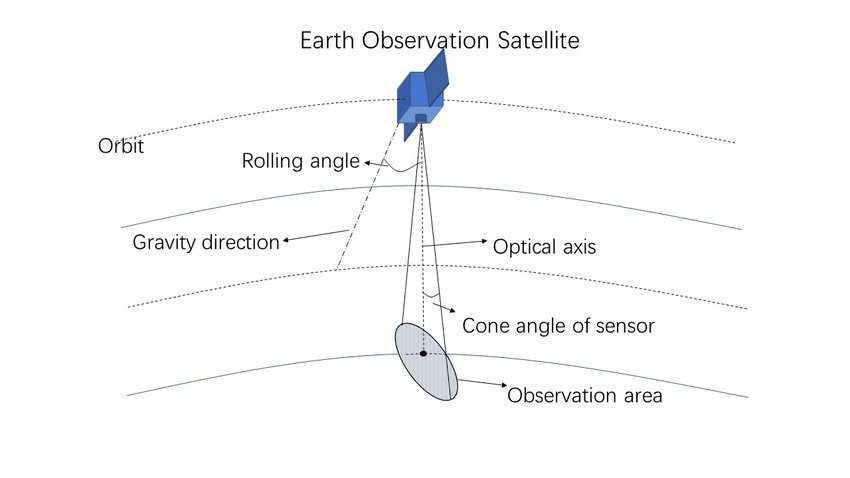
The text was updated successfully, but these errors were encountered: