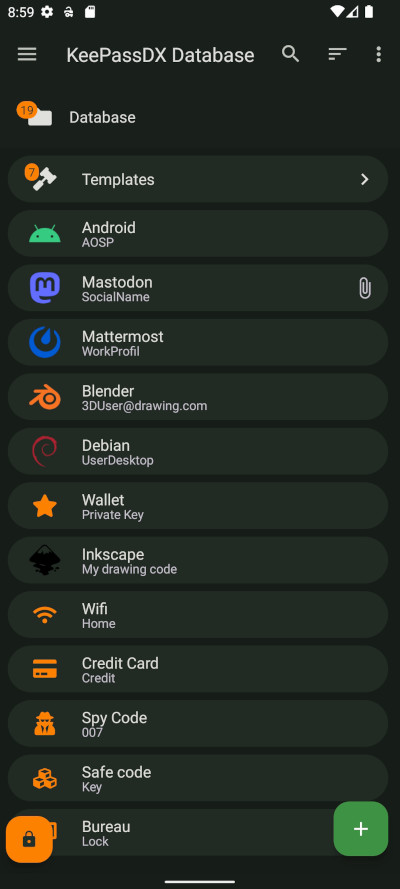![]() Keepass DX is a multi-format KeePass manager for Android devices. The application allows to create keys and passwords in a secure way by integrating with the Android design standards.
Keepass DX is a multi-format KeePass manager for Android devices. The application allows to create keys and passwords in a secure way by integrating with the Android design standards.
Keepass DX - Diceware is a fork of Keepass DX, to use a custom password generator, based on diceware_Utils.
Diceware password generators, making it easier to recall.
PIN generator is also powered by Major System mnemonics.
- Create database files / entries and groups
- Support for .kdb and .kdbx files (version 1 to 4) with AES - Twofish - ChaCha20 - Argon2 algorithm
- Compatible with the majority of alternative programs (KeePass, KeePassX, KeePass XC...)
- Allows fast copy of fields and opening of URI / URL
- Fingerprint for fast unlocking
- Material design with themes
- AutoFill and Integration
- Field filling keyboard
- Precise management of settings
Keepass DX is open source and ad-free.
Today you need to remember many passwords. You need a password for your e-mail account, your website's FTP password, online passwords (like website member account), etc. etc. etc. The list is endless. Also, you should use different passwords for each account. Because if you use only one password everywhere and someone gets this password you have a problem... A serious problem. The thief would have access to your e-mail account, website, etc. Unimaginable.
KeePass DX is a free open source password manager for Android, which helps you to manage your passwords in a secure way. You can put all your passwords in one database, which is locked with one master key or a key file. So you only have to remember one single master password or select the key file to unlock the whole database. The databases are encrypted using the best and most secure encryption algorithms currently known.
Yes, KeePass DX is under free license (OSI certified) and without advertising. You can have a look at its full source and check whether the encryption algorithms are implemented correctly.
Note : If you access the application from a store, visual features may not be available to incentivize the contribution to the work of open source projects. These optional visuals are accessible after a donation (and a small congratulation message :) or the purchase of an extended version, but do not worry, the main features remain completely free. If you contribute to the project and you do not have access to the themes, do not hesitate to contact me at [email protected], I will give you the procedure.
You can contribute in different ways to help us on our work.
- Add features by a pull request.
- Help to translate into your language (By using Weblate or with a manual pull request)
- Donate 人◕ ‿‿ ◕人Y for a better service and a quick development of your features.
- Buy the Pro version of KeePass DX
Get the APK now from https://github.com/patarapolw/KeePassDX-diceware/tree/master/apk/.
Other questions? You can read the F.A.Q.
- KeePass XC (https://keepassxc.org/) works with GNU/Linux, Mac and Windows, is updated regularly and under the terms of the GNU General Public License. This is the recommended version for computers.
You should have received a copy of the GNU General Public License along with KeePass DX. If not, see http://www.gnu.org/licenses/.
This project is a fork of KeepassDX by J-Jamet.
This project is a fork of KeepassDroid by bpellin.