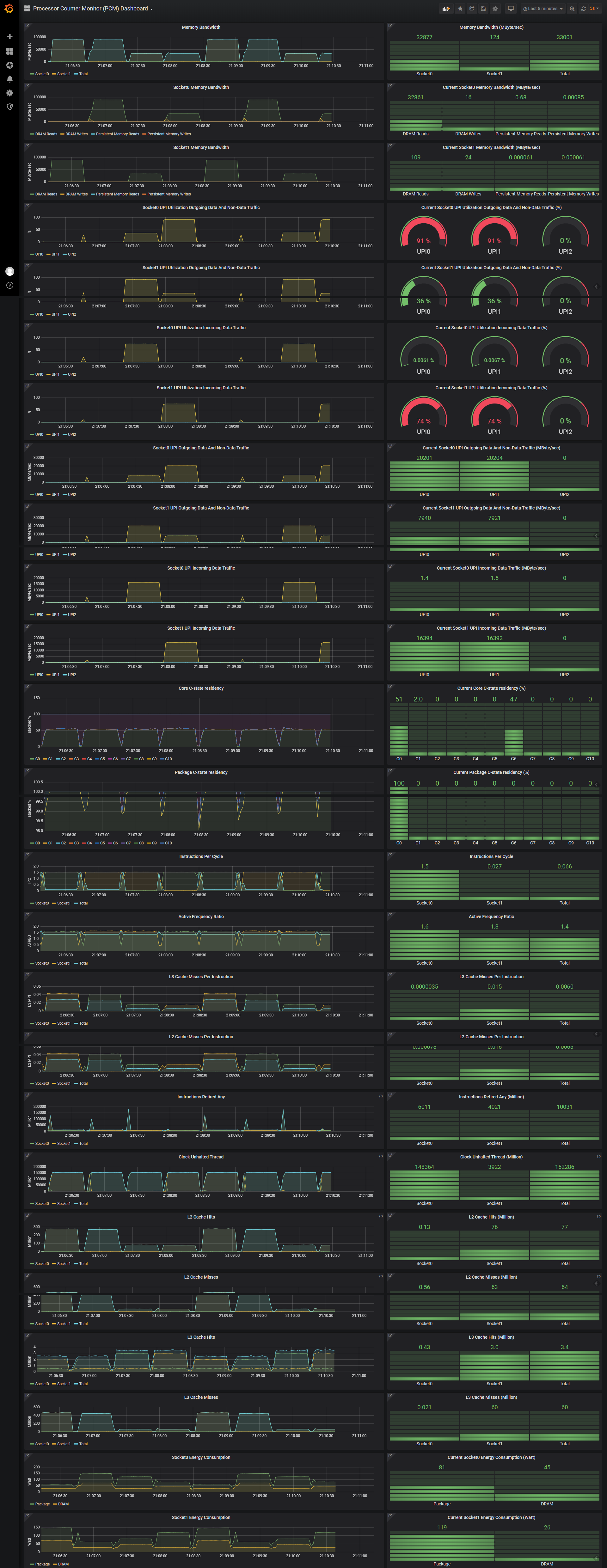pcm-sensor-server is a collector exposing Intel processor metrics over http in JSON or Prometheus (exporter text based) format. Also available as a docker container.
Installation on target system to be analyzed:
Alternatively one can start pcm-sensor-server as a container from docker hub.
Additional options:
$ ./pcm-sensor-server --help
Usage: ./pcm-sensor-server [OPTION]
Valid Options:
-d : Run in the background
-p portnumber : Run on port <portnumber> (default port is 9738)
-r|--reset : Reset programming of the performance counters.
-D|--debug level : level = 0: no debug info, > 0 increase verbosity.
-R|--real-time : If possible the daemon will run with real time
priority, could be useful under heavy load to
stabilize the async counter fetching.
-h|--help : This information
The PCM exporter can be used together with Grafana to obtain these Intel processor metrics (see how-to):