You signed in with another tab or window. Reload to refresh your session.You signed out in another tab or window. Reload to refresh your session.You switched accounts on another tab or window. Reload to refresh your session.Dismiss alert
As per title, the whitespaces between bolded and italicized words disappear in the exported HTML file, while they work as intended in the preview. I resorted to enclosing the words in HTML bold tags but it kinda defeats the purpose (while still being effective).
I opened the same txt file in other markdown apps (ATOM, MarkdownPad2) and their output is correct.
Markdown to reproduce
**Word.** *word*
or
**Word.** _word_
Screenshot
Notepad++
Firefox (with CSS)
Firefox (without CSS)
Environment
Notepad++ 8.3.3 (x64)
MarkdownViewer++ _0.8.2.25564
Windows 7 (x64)
Firefox 99.0.1 and Ungoogled Chromium (to open the html file, same issue on both browsers)
The text was updated successfully, but these errors were encountered:
Issue description
As per title, the whitespaces between bolded and italicized words disappear in the exported HTML file, while they work as intended in the preview. I resorted to enclosing the words in HTML bold tags but it kinda defeats the purpose (while still being effective).
I opened the same txt file in other markdown apps (ATOM, MarkdownPad2) and their output is correct.
Markdown to reproduce
Screenshot
Notepad++
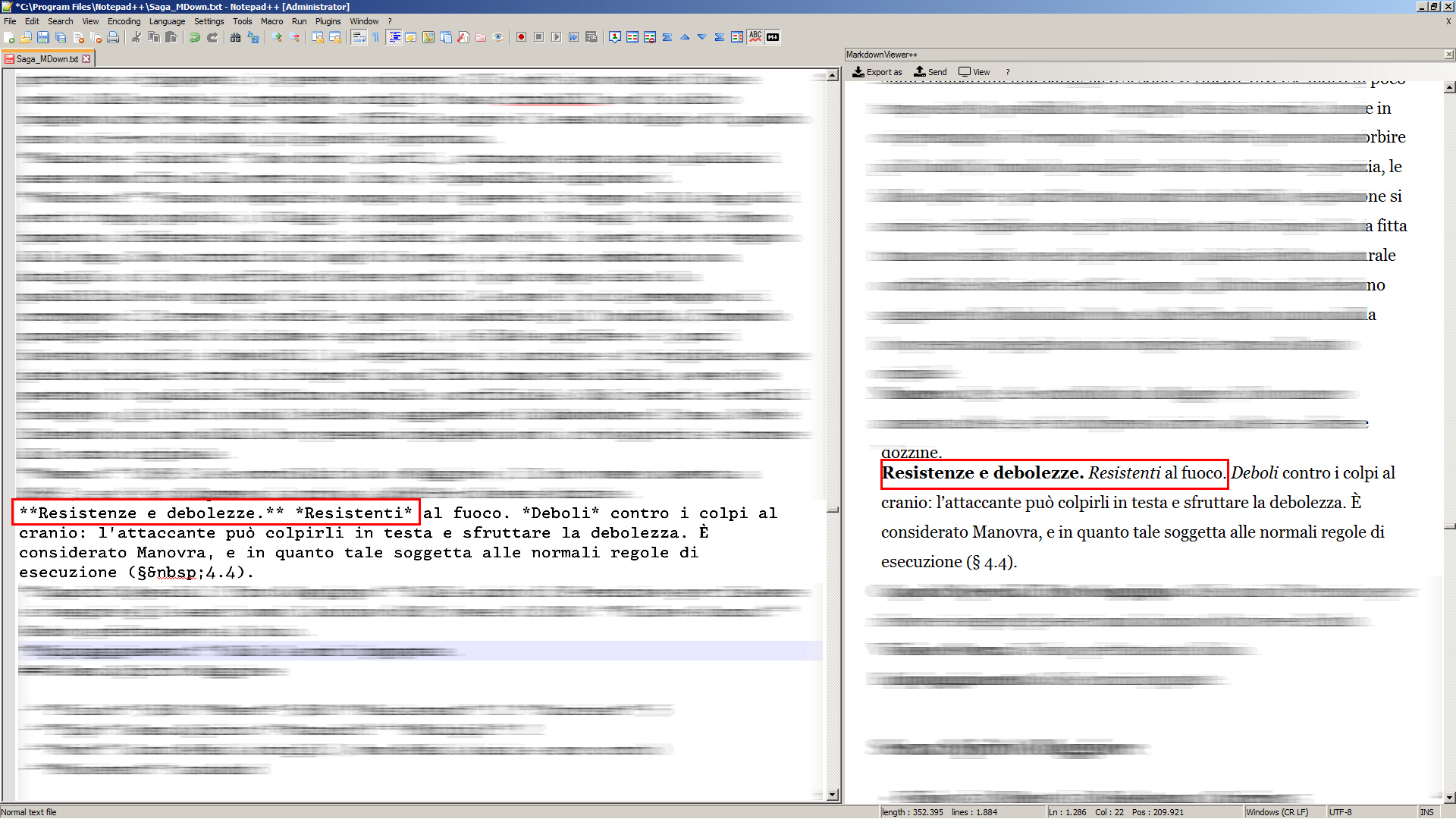
Firefox (with CSS)
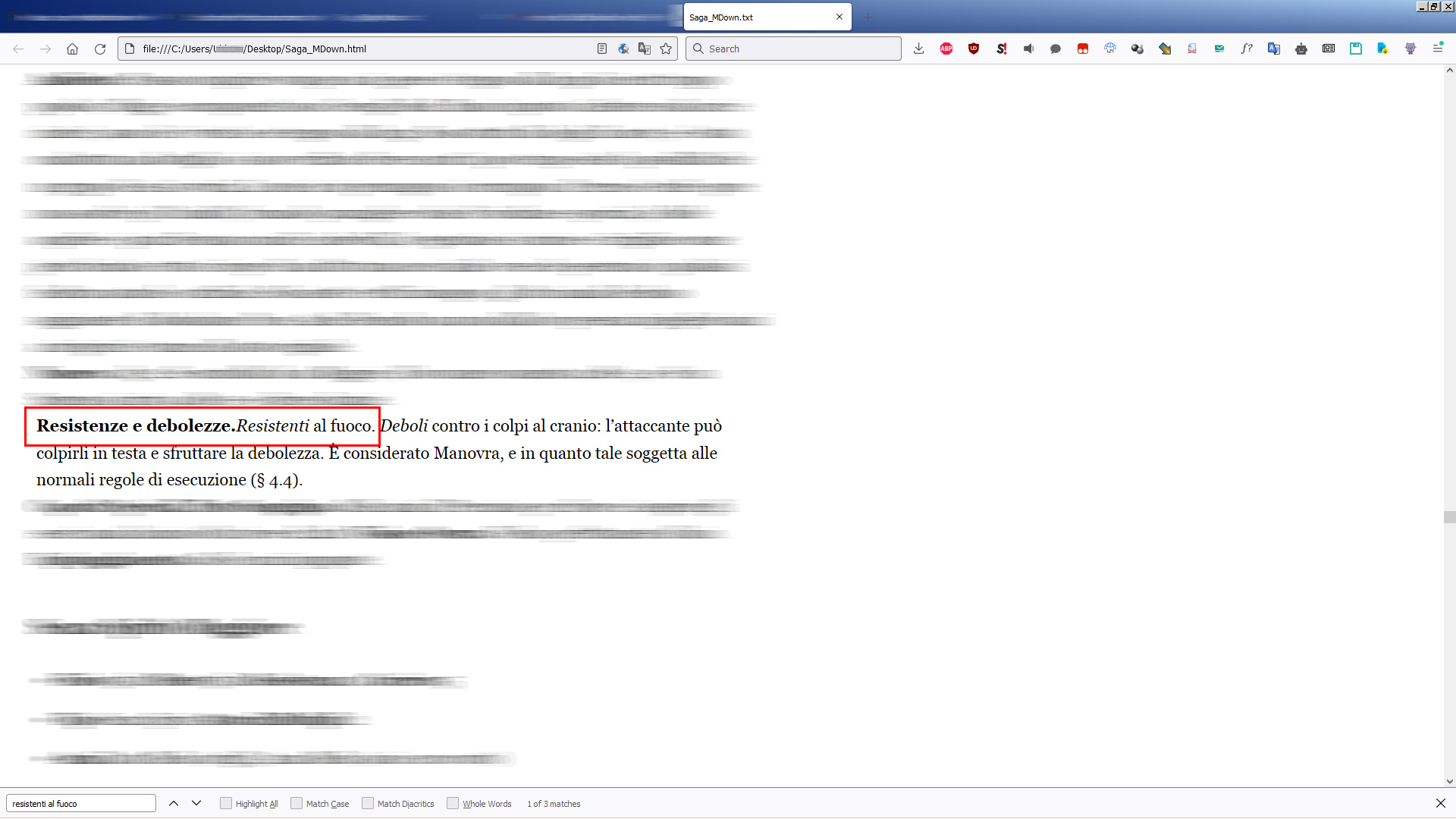
Firefox (without CSS)
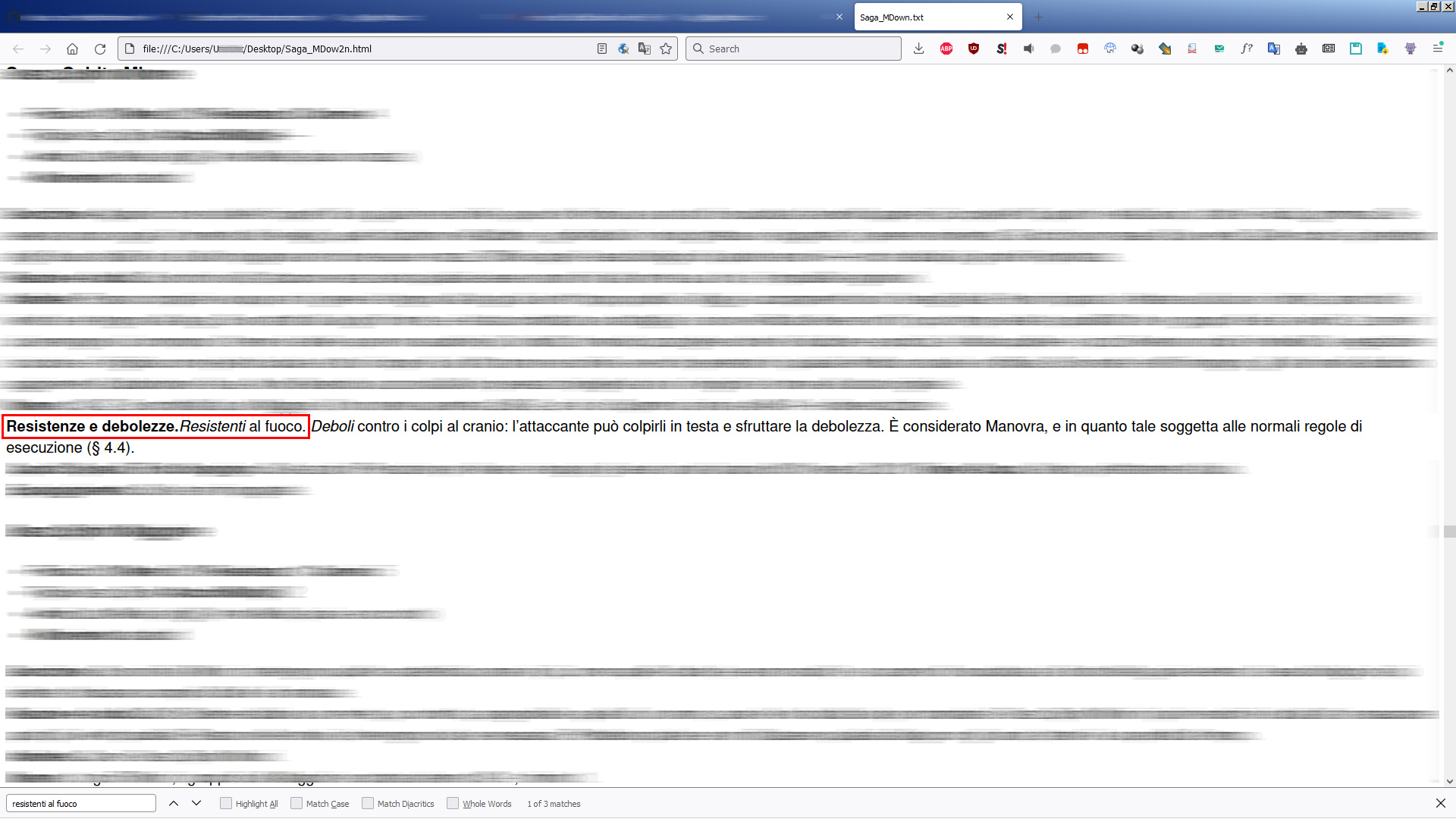
Environment
The text was updated successfully, but these errors were encountered: