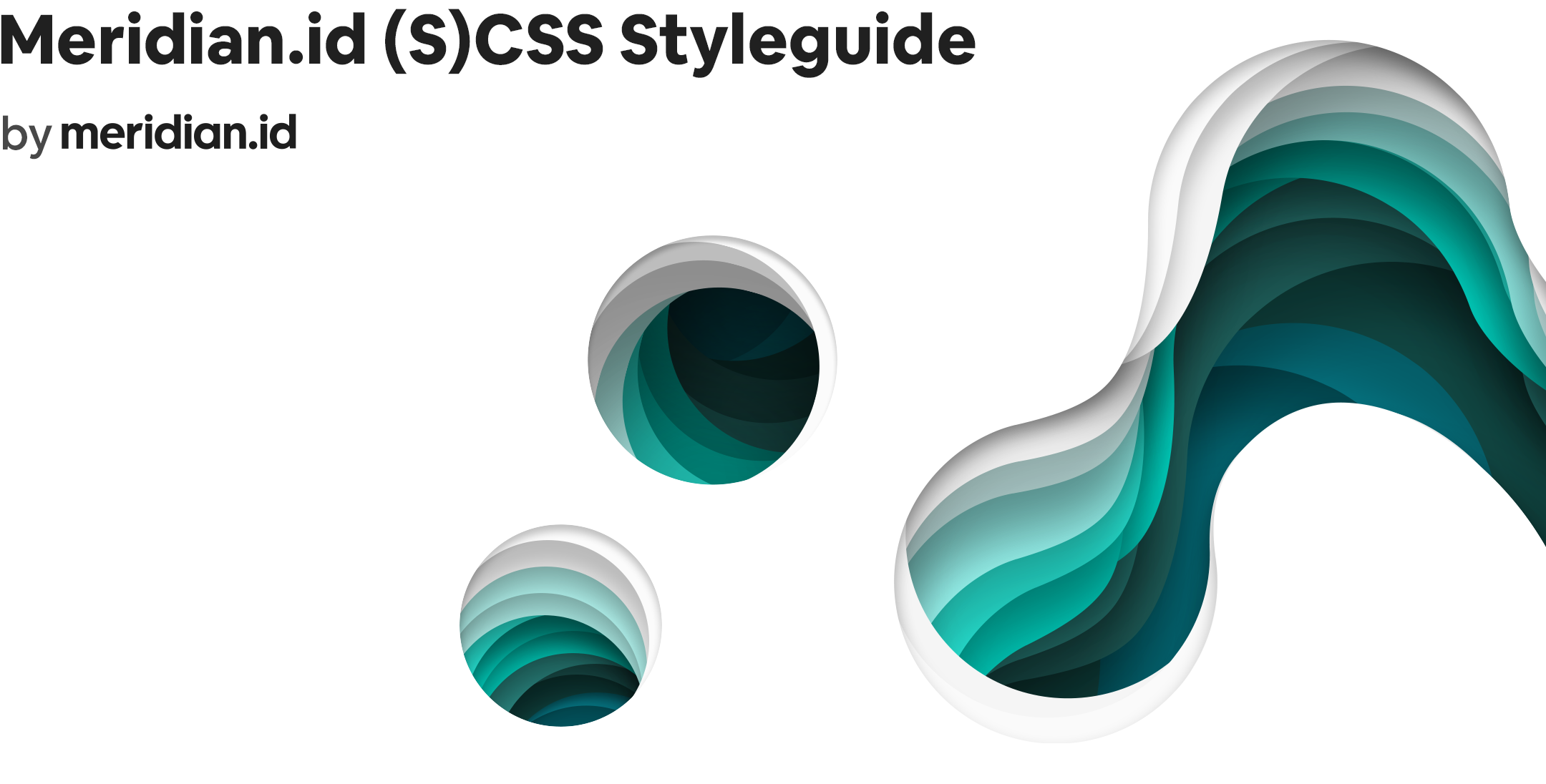This is a styleguide for styling SCSS files at Meridian.id.
Please strictly follow the rules, unless you are really sure about what you are doing.
- Avoid using HTML tags in CSS selectors
- E.g. Prefer
.container {}overdiv.container {} - Always prefer using a class over HTML tags (unless you are doing some CSS resets)
- E.g. Prefer
- Don't use ids in selectors
#headeris overly specific compared to, for example.headerand is much harder to override- Read more about the headaches associated with IDs in CSS here.
- Don’t nest more than 3 levels deep
- Nesting selectors increases specificity, meaning that overriding any CSS set therein needs to be targeted with an even more specific selector. This quickly becomes a significant maintenance issue.
- Avoid using nesting for anything other than pseudo selectors and state selectors.
- E.g. nesting
:hover,:focus,::before, etc. is OK, but nesting selectors inside selectors should be avoided.
- E.g. nesting
- Don't
!important- Ever.
- If you must, leave a comment, and prioritise resolving specificity issues before resorting to
!important. !importantgreatly increases the power of a CSS declaration, making it extremely tough to override in the future. It’s only possible to override with another!importantdeclaration later in the cascade.
- Don’t use
margin-top.- Vertical margins collapse. Always prefer
padding-topormargin-bottomon preceding elements
- Vertical margins collapse. Always prefer
- Avoid shorthand properties (unless you really need them)
- It can be tempting to use, for instance,
background: #fffinstead ofbackground-color: #fff, but doing so overrides other values encapsulated by the shorthand property. (In this case,background-imageand its associative properties are set to “none.” - This applies to all properties with a shorthand: border, margin, padding, font, etc.
- It can be tempting to use, for instance,
- Two spaces for indenting code
- Put spaces after
:in property declarations- E.g.
color: red;instead ofcolor:red;
- E.g.
- Put spaces before
{in rule declarations- E.g.
.modal {instead of.modal{
- E.g.
- Write your CSS one line per property
- Add a line break after
}closing rule declarations - When grouping selectors, keep individual selectors on a single line
- Place closing braces
}on a new line - Add a new line at the end of .scss files
- Trim excess whitespace
// Spacing Summary
.modal,
.dialog {
color: white;
background-color: coral;
}
- All selectors are lower case, hyphen separated aka “spinal case” eg.
.my-class-name - Always prefer Sass’s double-slash
//commenting, even for block comments - Avoid specifying units for zero values, e.g.
margin: 0;instead ofmargin: 0px; - Always add a semicolon to the end of a property/value declaration
- Use leading zeros for decimal values
opacity: 0.4;instead ofopacity: .4; - Put spaces before and after child selector
div > spaninstead ofdiv>span
- As a general rule of thumb, avoid nesting selectors more than 3 levels deep
- Prefer using nesting as a convenience to extend the parent selector over targeting nested elements. For example:
.navbar { padding: 24px; &--small { padding: 12px; } } // Will compiled into these .navbar { padding: 24px; } .navbar--small { padding: 12px; }
Nesting can be really easily avoided by smart class naming (with the help of BEM) and avoiding bare tag selectors.
Block: Unique, meaningful names for a logical unit of style. Avoid excessive shorthand.
- Good:
.alert-boxor.recents-introor.button - Bad:
.featureor.contentor.btn
Element: styles that only apply to children of a block. Elements can also be blocks themselves. Class name is a concatenation of the block name, two underscores and the element name. Examples:
.alert-box__close.expanding-section__section
Modifier: override or extend the base styles of a block or element with modifier styles. Class name is a concatenation of the block (or element) name, two hyphens and the modifier name. Examples:
.alert-box--success.expanding-section--expanded
Don't @extend block modifiers with the block base.
- Good:
<div class="my-block my-block--modifier"> - Bad:
<div class="my-block--modifier">
Don't create elements inside elements. If you find yourself needing this, consider converting your element into a block.
- Bad:
.alert-box__close__button
Choose your modifiers wisely. These two rules have very different meaning:
.block--modifier .block__element { color: red; }
.block__element--modifier { color: red; }Mostly taken from Dropbox's CSS Styleguide