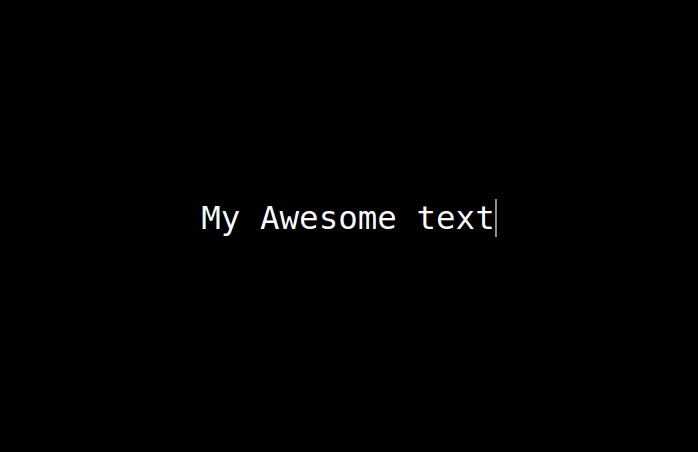A React Component that makes a cool typing effect
React TypeRighter is very simple to use
Only one of the props is required, the rest of them is optional
- text: string | required
- color: string
- fontSize: string
- fontFamily: string
- blinkTime: number
- typingTime: number
Here is an example using all the props
import TypeRighter from "react-typerighter";
function MyComponent() {
return (
<TypeRighter
text="My Awesome text"
color="#ffffff"
fontSize="2.5em"
fontFamily="monospace"
blinkTime={1}
typingTime={4}
/>
);
}If you want to contribute to this project, you have to compile the project in development mode:
npm run devBy running the previous command, webpack will compile code in develpment mode and will watch the files changes