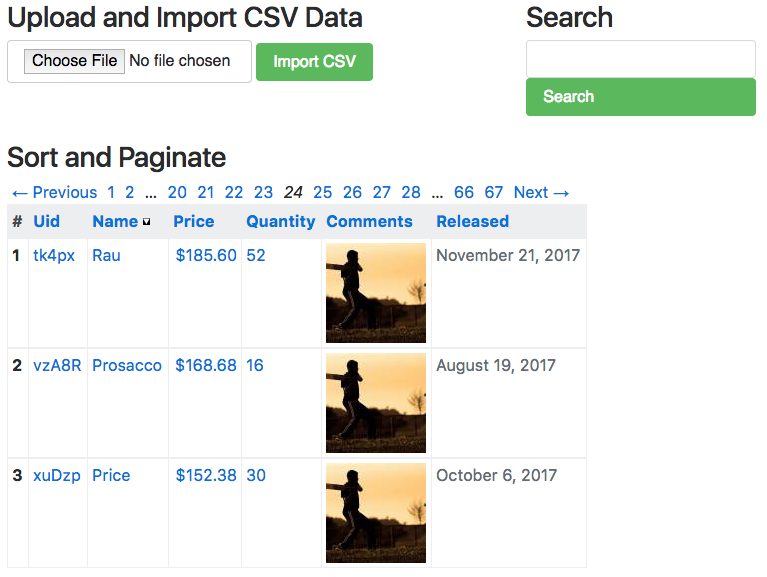- Instructions
- Goals
- System Requirements and Info
- Database
- Documentation Links
- Setup - Legacy Initial Steps
- Setup - Replace Unit Test with RSpec
- Setup - Git Repo
- Setup - Git Releases and Tags
- Feature - CSV Upload and Display
- Feature - Search and Filter Data Uploaded from CSV with Pagination
- Feature - Bootstrap
- Feature - Fake CSV Generator
- Install System Requirements
- Install Gems
bundle install - Run PostgreSQL
- Run Rails Server
rails s - Go to http://localhost:3000
- Click "Choose File" (to upload a CSV)
- Select the products.csv file located in the root directory
- Click "Import CSV"
- Click the "1", "2", "Next" or "Previous" to change Page using Pagination
- Click the column Labels (i.e. "Uid", "Name", "Price", "Quantity", "Released") to filter ordering ascending/descending
- Enter a value in the input field (case sensitive). Click "Search" to filter list.
- - Import pre-populated CSV into database from web form.
- - Present populated data from database in table view
- - Use AJAX and apply basic filters on table so data updated without refreshing whole page.
- - Use Sass instead of CSS
- - Add Bootstrap 4 styling for buttons and tables and Responsive grid
- - Generate Fake CSV Data
- - Add Images using LorelPixel
- - Switch front-end to React.js or Angular.js instead of jQuery
- - Add more Unit Tests
-
Show System Setup
rails about -
Versions used:
- Rails - 5.0.2
- Ruby - 2.4.0-p0 (see .ruby-version)
- RubyGems - 2.6.10
- Ruby Gemset - rails_csv_app (see .ruby-gemset)
- Rack - 2.0.1
- Node.js - 7.7.1 (V8 runtime)
- PostgreSQL - 9.6.2
- RSpec - 3.5.4
- OS - macOS El Capitan
-
Show Codebase Stats
rails stats
-
Run PostgreSQL without background service:
pg_ctl -D /usr/local/var/postgres start -
Configure to start PostgreSQL and restart at login using launchd background service:
brew services start postgresql -
Open PostgreSQL Database console automatically http://guides.rubyonrails.org/command_line.html
rails dbconsole -
Show database table contents
select * from products;
- Testing
- RSpec Rails https://github.com/rspec/rspec-rails
-
Create Project
rails new rails_csv_app --database=postgresql rvm list -
Install latest RVM to install and use latest Ruby version. Update PostgreSQL.
rvm get master rvm install ruby-2.4.0 brew upgrade bash brew update brew reinstall postgresql rvm reinstall ruby-2.4.0 rvm use ruby-2.4.0 -
Update to latest RubyGems version https://rubygems.org/pages/download
gem install rubygems-update update_rubygems gem update --system -
Update to latest JavaScript Runtime. Install NVM. Check latest stable Node.js version https://nodejs.org Check current version and update. Install latest version of NPM.
node -v npm install -g npm nvm install 7.7.1 nvm use 7.7.1 -
Create custom Gemset with RVM
rvm gemset create rails_csv_app rvm --ruby-version use 2.4.0@rails_csv_app -
Check latest Rails version that is available: https://rubygems.org/gems/rails/versions
-
Install latest specific Rails version
gem install rails --version 5.0.2 -
Check database.yml is setup correctly for development
-
Check that using custom GemSet. Install default Gems in Gemfile
rvm --ruby-version use 2.4.0@rails_csv_app gem install bundler bundle install -
Migrate into PostgreSQL Database
rake db:create db:migrate RAILS_ENV=development -
Launch the Rails server in separate Terminal tab automatically and opens it in web browser after 10 seconds using Shell Script:
bash launch.sh- Alternatively: Run server command, and then manually go to url, or in a separate tab run command to open app in browser
rails sopen http://localhost:3000
- Alternatively: Run server command, and then manually go to url, or in a separate tab run command to open app in browser
-
Optionally run Test Unit one last time before sending it to oblivion
rake test -
Remove Test Unit's directory and files
rm -rf test/ -
Add RSpec to test group within Gemfile to retrieve latest patch https://github.com/rspec/rspec-rails
gem 'rspec-rails', '~> 3.5.2' -
Check that using Custom GemSet. Install Gems
rvm --ruby-version use 2.4.0@rails_csv_app bundle install -
Initialise /spec directory
rails generate rspec:install -
Run RSpec tests
rspec
-
Create new project on GitHub with MIT licence i.e. https://github.com/ltfschoen/rails_csv_app
-
Show remote branches for current repo
git remote -v -
Set a remote URL using SSH
git remote add origin [email protected]:ltfschoen/rails_csv_app.git -
Use Bulletproof Git Workflow to rebase with remote branch and get the MIT licence before pushing new changes
git pull --rebase origin master -
Force push to remote branch to overwrite existing history
git push -f origin master
- Create New Release https://github.com/ltfschoen/rails_csv_app/releases/new
- Pre-Release (non-production) i.e. v0.1
-
Create new Git branch
git checkout -b feature/csv -
Generate Model
rails g model Product name:string quantity:integer price:decimal comments:string -
Modify the migration file as follows:
t.decimal :price, precision: 12, scale: 2 -
Migrate
rake db:migrate RAILS_ENV=development -
Generate Controller with index and import Actions
rails g controller Products index import -
Modify Routes as follows:
resources :products do collection { post :import } end root to: "products#index" -
Update Product Model import function to accept CSV and process each row by comparing with Product table of database, and either updating or creating new entry
-
Update Product Controller's index action to fetch all Products to be available in view as @products. Also update its import action to call the Product Model's import function passing a given file parameter as argument, and then redirecting user to the root url
-
Update Product's index View to display list of products, including form allowing user to upload the CSV by submitting form
-
Create a CSV file called products.csv
-
Run server and upload the CSV file, then check it exists in database. Drop database and re-migrate to further test
rails dbconsole select * from products; rake db:drop rake db:create db:migrate RAILS_ENV=development -
Add Unit Tests by adding the following gem to allow use of
assignsin Controller testsgem 'rails-controller-testing', '~> 1.0.1' -
Modify Unit Tests for Product Controller and Model
-
Create New Release https://github.com/ltfschoen/rails_csv_app/releases/new
- Feature Release (non-production) i.e. v0.2
-
References
-
Update to jQuery v3 and install jQuery UI Rails
- https://github.com/rails/jquery-rails
- Updating app/assets/javascripts/application.js with:
//= require jquery3 //= require jquery_ujs - Install jquery-ui-rails Gem
- Updating app/assets/javascripts/application.js with:
- https://github.com/rails/jquery-rails
-
Add Willpaginate Gem
-
Since using latest version of Rails 5.0.2 and Ruby 2.4.0 it was necessary to make the following key changes to the RailsCast #240 code that was written for Rails 3 back in 2010, to make it run without error:
- Replaced
scopewithwhere(nil)in app/models/product.rb - Replaced
params.mergewithrequest.parametersin app/helpers/application_helper.rb - Replaced
sort_columnwithself.sort_column, andsort_directionwithself.sort_directionin app/helpers/application_helper.rb - Added
include ApplicationHelperin app/controllers/products_controller.rb - Whitelisted parameters in app/controllers/products_controller.rb with the following and by accessing parameters with
product_params[:search]instead of justparams[:search]:def product_params params.permit(:id, :uid, :name, :price, :released_at, :search, :page, :sort, :utf8, :direction, :_) end - In app/assets/javascripts/application.js, change jQuery
.live(deprecated) to.on - In app/views/products/index.html.erb had to change code to dynamically display title of page by using
<% content_for :title, "Products" %>instead of just<% title "Products" %>
- Replaced
-
Add Sass Rails Gem
- Bootstrap 4 tables https://v4-alpha.getbootstrap.com/content/tables/
- Faked CSV Gem https://github.com/jiananlu/faked_csv
- Create file
fake_csv_config.csv.json - Configure it to output CSV data in format desired and supports Faker Gem https://github.com/stympy/faker
- Execute it with the following to generate random CSV:
faked_csv -i fake_csv_config.csv.json -o products.csv - Insert the Labels at the top of the generated file, i.e.
uid,name,quantity,price,comments,released_at - Convert image to display correctly
- Create file