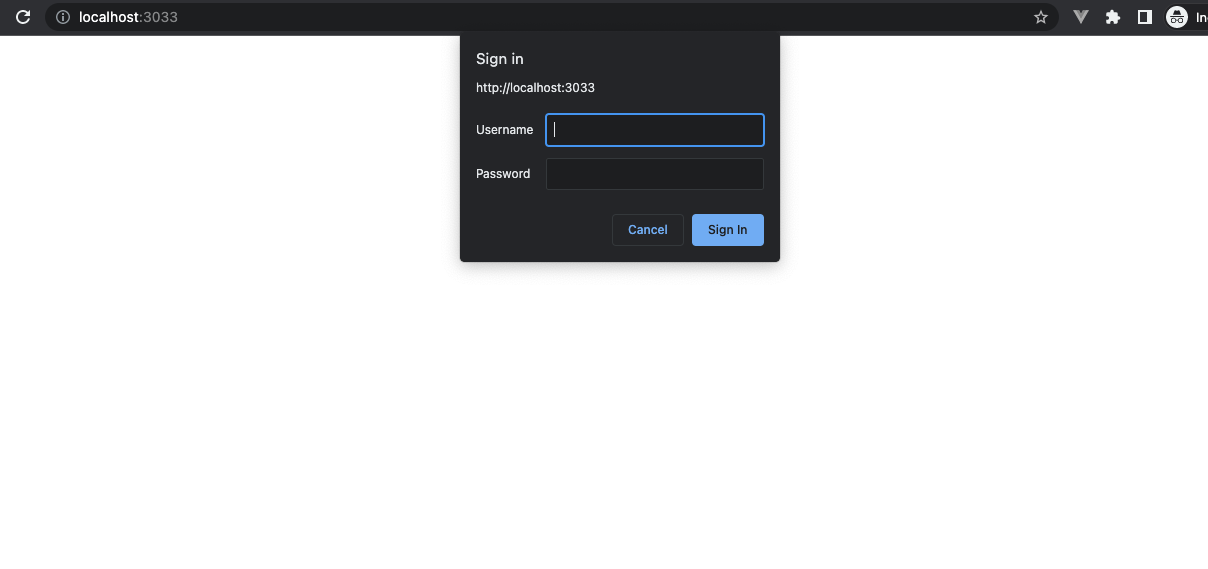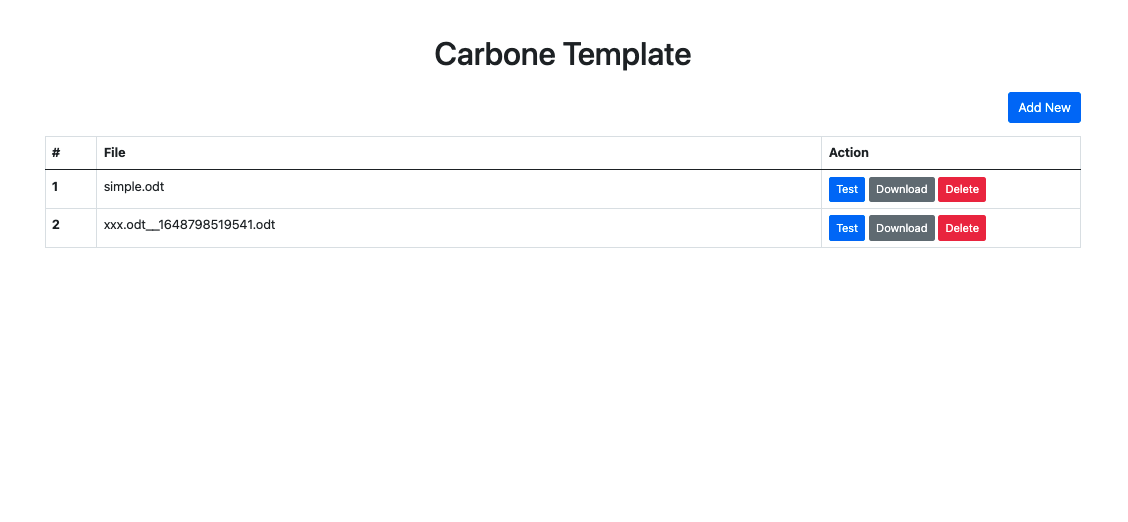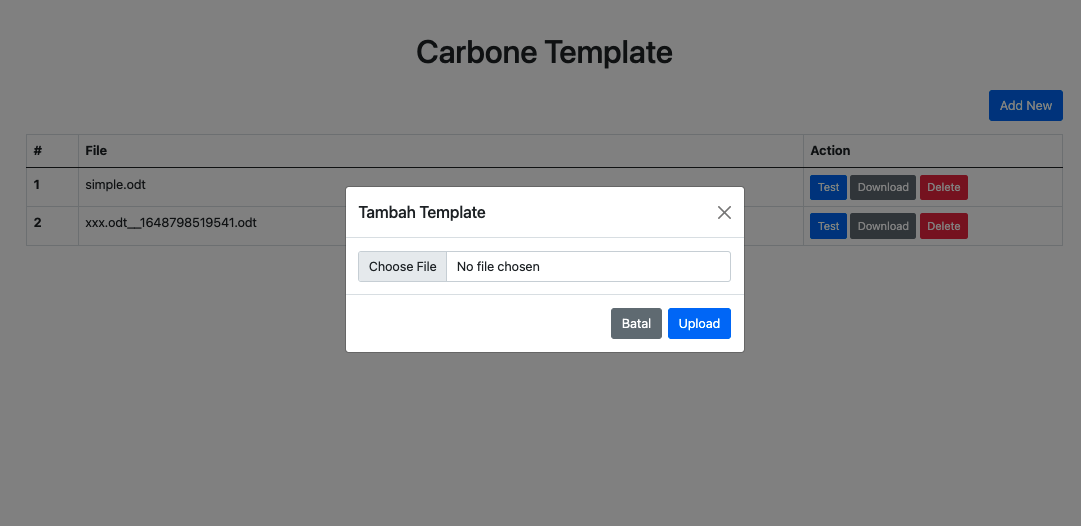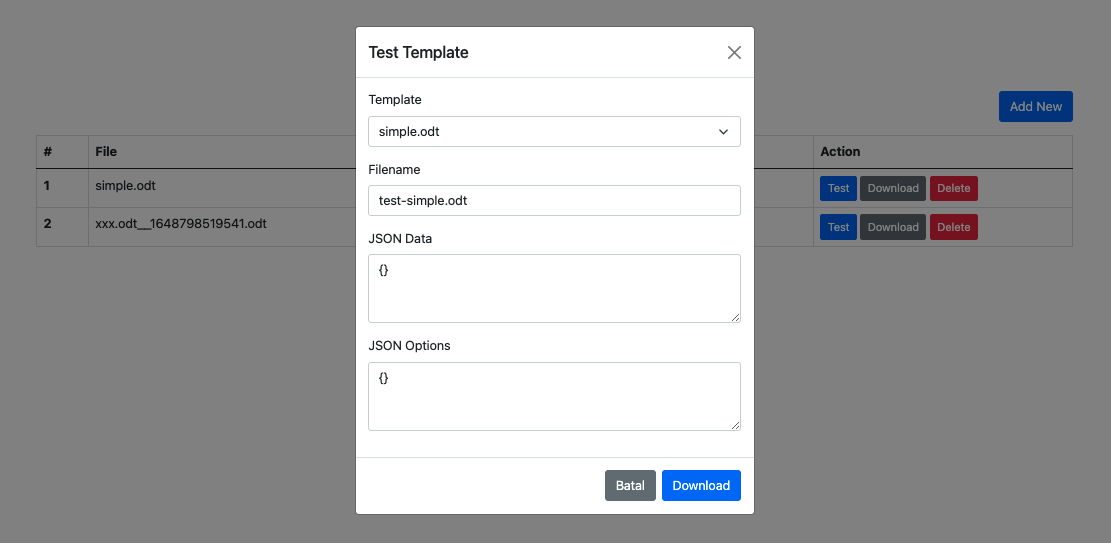Docker implementation of Carbone.io.
https://github.com/Ideolys/carbone
Test Locally:
docker build -t docker-carbone . && docker run -it -p 3000:3000 docker-carbone
Container launches an Express web server that listens for several API:
- POST & GET requests to
/generatewith the following body/query param:{ template: "/path/to/template', filename: "filename.pdf", json: { <report data passed> }, options: { < carbone processing options, such as "convertTo: pdf" > } }
- GET template to
/templatethat will return you the list of template available - POST template to
/templaterequiring Multipart Form Data containingtemplateas file.
The API support image replacement with some caveats. First of all, use the following body
{
template: "/path/to/template',
filename: "filename.pdf",
imagesReplace: [{
source: "https://klinikpintar.id/images/banner-image-hs.png",
destination: "word/media/image3.png"
}],
json: {
<report data passed>
},
options: {
< carbone processing options, such as "convertTo: pdf" >
}
}
Important points:
- source must be an image URL, preferably .png
- destination is the image path in the document. To get this path unzip the document (.docx / .odt) template and look for the image you want to replace.
Caveats:
- Image dimension must be the same otherwise the new image will be scaled using the old image dimension
- Tested using docx and odt
go to root url to access UI