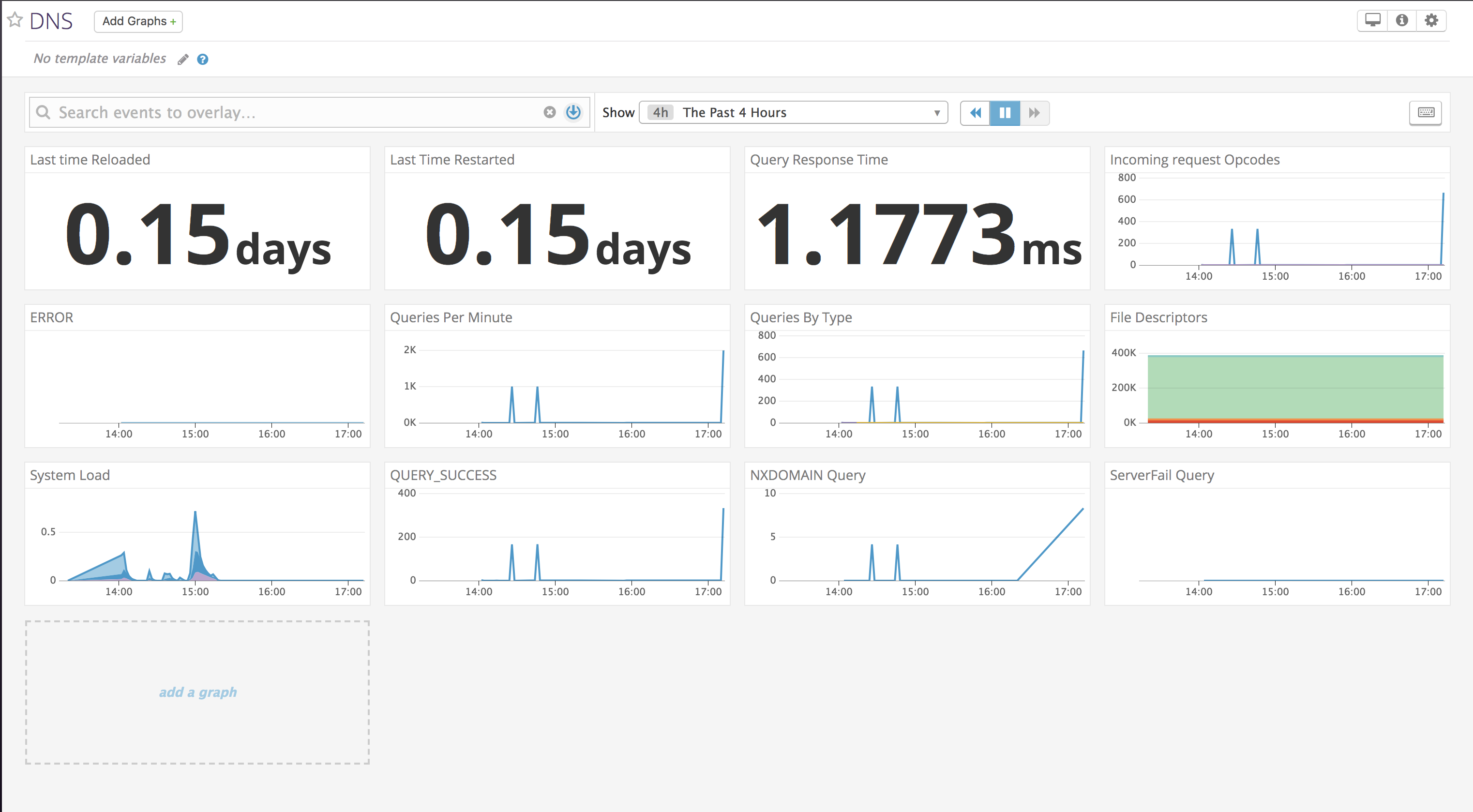Get metrics from Bind9 DNS Server.
The Bind9 check is NOT included in the Datadog Agent package.
To install the Bind9 check on your host:
- Install the developer toolkit on any machine.
- Run
ddev release build bind9to build the package. - Download the Datadog Agent.
- Upload the build artifact to any host with an Agent and run
datadog-agent integration install -w <BIND9_DIST_PATH>/<ARTIFACT_NAME>.whl.
To configure the bind9 check:
- Create a
bind9.d/folder in theconf.d/folder at the root of your Agent's directory. - Create a
conf.yamlfile in thebind9.d/folder previously created. - Consult the sample bind9.yaml file and copy its content in the
conf.yamlfile. - Restart the Agent.
Add this configuration setup to your conf.yaml file to start gathering your metrics:
init_config:
instances:
- URL : <BIND_9_STATS_URL>
Run the Agent's status subcommand and look for bind9 under the Checks section.
The check is compatible with all major platforms.
See metadata.csv for a list of metrics provided by this integration.
The bind9_check check does not include any event at this time.
bind9_check.BIND_SERVICE_CHECK : Returns OK If Statistics-channel URL of DNS is present in Instance.
bind9_check.BIND_SERVICE_CHECK : Returns CRITICAL If URL Errors occurs.
Please refer to the main documentation for more details about how to test and develop Agent based integrations.