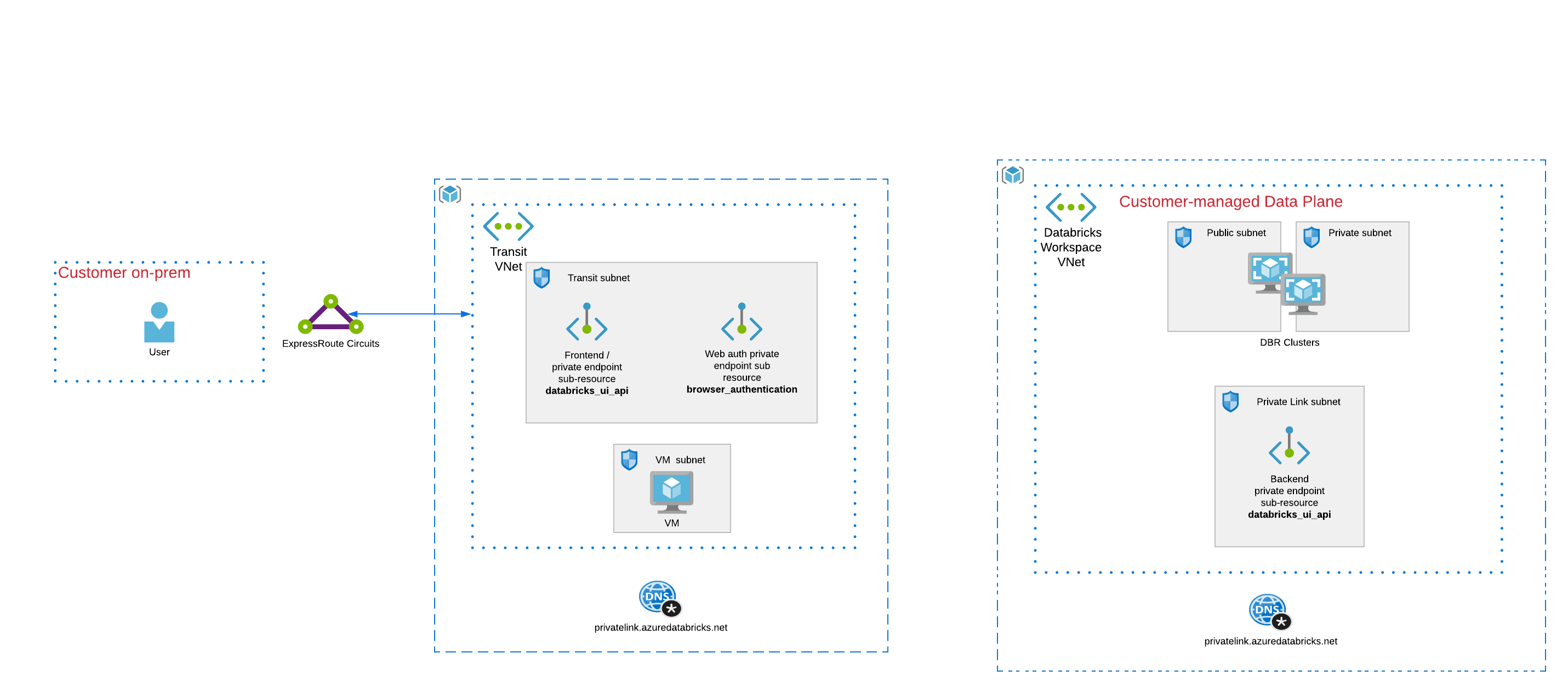This example contains Terraform code used to deploy an Azure Databricks workspace with Azure Private Link, using the standard deployment approach.
It is using the adb-with-private-link-standard module.
This example can be used to deploy the following:
- Two seperate VNets are used:
- A transit VNet
- A customer Data Plane VNet
- A private endpoint is used for back-end connectivity and deployed in the customer Data Plane VNet.
- A private endpoint is used for front-end connectivity and deployed in the transit VNet.
- A private endpoint is used for web authentication and deployed in the transit VNet.
- A dedicated Databricks workspace, called Web Auth workspace, is used for web authentication traffic. This workspace is configured with the sub resource browser_authentication and deployed using subnets in the transit VNet.
- Update
terraform.tfvarsfile and provide values to each defined variable - (Optional) Configure your remote backend
- Run
terraform initto initialize terraform and get provider ready. - Run
terraform applyto create the resources.