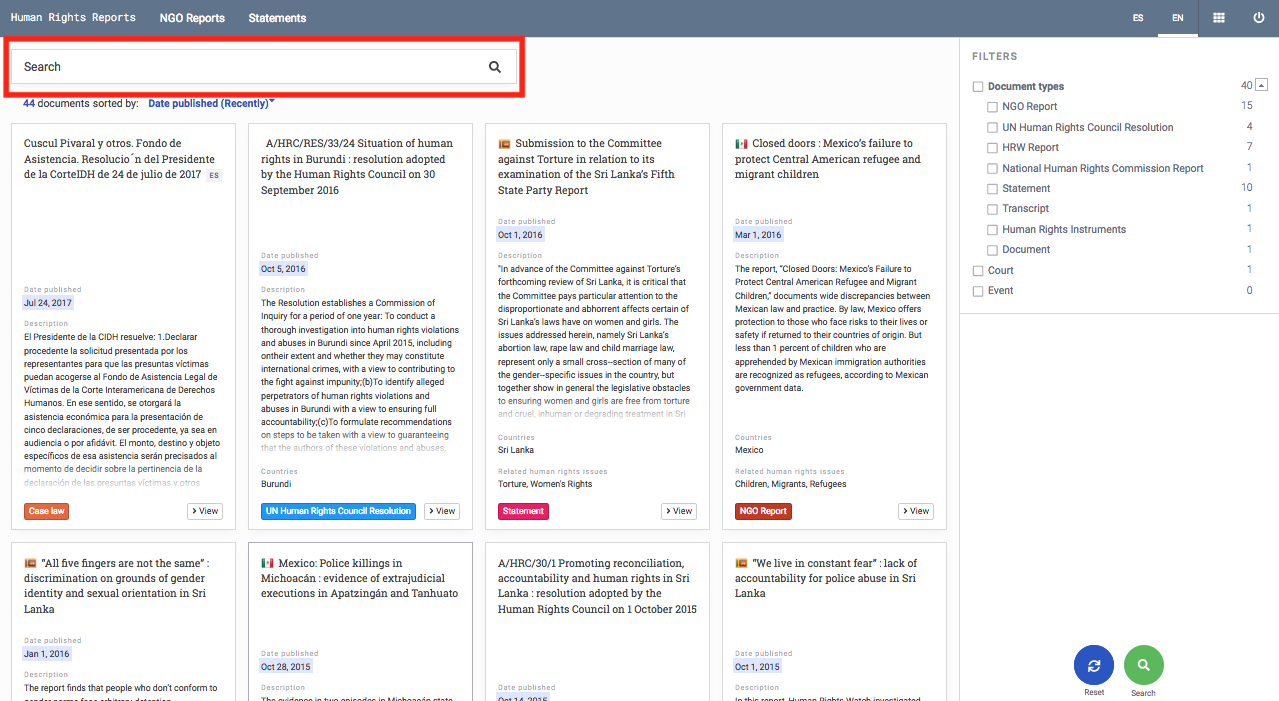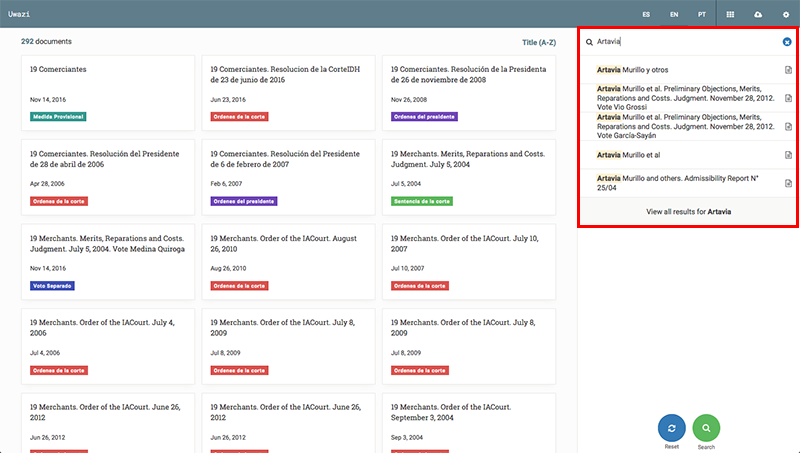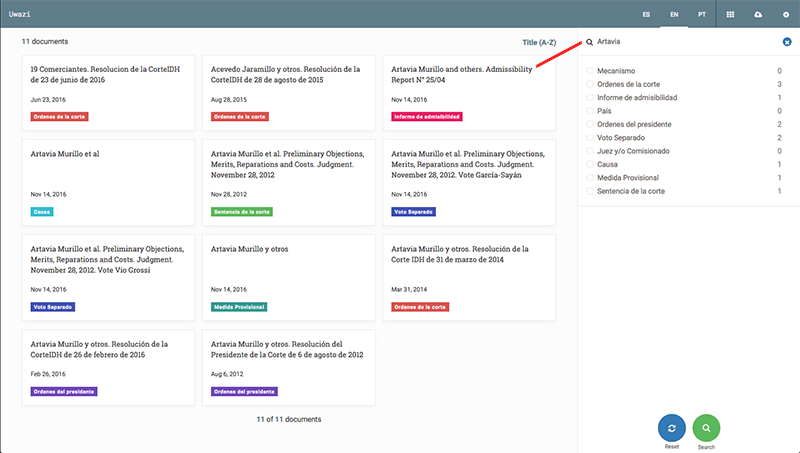-
Notifications
You must be signed in to change notification settings - Fork 80
Search
StasiaVladimirova edited this page Aug 21, 2018
·
16 revisions
A simple way to search documents or entities in your collection is using the Search box on the top left side of your screen.
Once you start typing something in that box, we will suggest some direct links to documents and entities matching your query.
Moreover you can click on View all results for keyword to see all the documents and entities related to your query.