-
Notifications
You must be signed in to change notification settings - Fork 70
Pooling
Currently under development, but available in the test release. Check out this list of pools to compare.
In order to join a pool, you need at least 1 mojo (0.000000000001 XCH) Copy your wallet address from the “Wallet” page. Request some mojos from a faucet.
View the 'Settings | Pools' page to change your Chia pools selection.
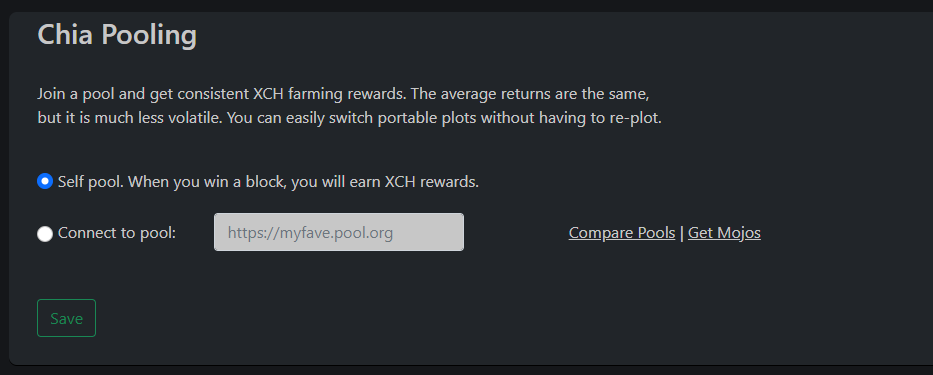
Initially, you are self-pooling. To join a pool and create portable plots, select your preferred pool. When ready, enter your selected pool's URL into the form shown above, and select the 'Connect to pool' option. Then click Save and confirm the transaction.
Depending on how quickly the transaction to join the pool propagates on the blockchain, you may need to refresh the page every few minutes, until you see a successful PlotNFT created, joined to your selected pool.
When ready, switch to the Settings | Plotting page, and note that the following public keys should have been auto-populated into the plotman.yaml.
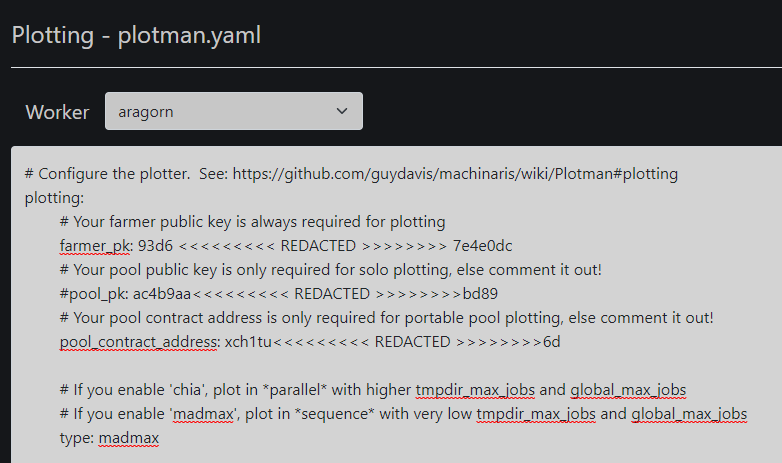
When plotting new portable plots, both farmer_pk and **pool_contract_address ** must be set and uncommented. Ensure **pool_pk **is commented out with a # symbol.
To learn more, read:
Hi! According to the Chia Pooling - User Guide, assuming that your NFT is tied to the same private key (mnemonic) you are using on both systems (including Machinaris), then just wait for the wallet to sync and check the Settings | Pools page. Can also check chia plotnft show directory on CLI too.
If your NFT is tied to a different private key (mnenomic) than the one being used by Machinaris, I think you'll either need to import it or create a new NFT for the distinct private key on Machinaris. Hope this helps!
Yes, no need to pool if you don't want. Just don't Save changes in the new Settings | Pools area... you can ignore it. In your plotman.yaml (Settings | Plotting), just be sure you have farmer_pk and pool_pk set. Leave pool_contract_address commented out and you'll continue plotting solo plots.
However, by continuing to create original solo-plots, you can't change to a pool for them in the future. So you may want to "self-pool" instead, which is to create an NFT, then chose 'Self-pool'. Those NFT plots can be farmed to a pool later if you change your mind.
Honestly, I've never used unofficial pools such as Hpool. However, my understanding from user reports is that any plots created by Machinaris can be used by such unofficial pools to farm. You may just need to change owner and permissions on the final plots for their farming software to farm the plots.
None that I know of. With a netspace-size currently (2021-07-05) at 20x smaller than Chia's and ETW measured in days, not months, pooling is not as critical for Flax.
CHIA NETWORK INC, CHIA™, the CHIA BLOCKCHAIN™, the CHIA PROTOCOL™, CHIALISP™ and the “leaf Logo” (including the leaf logo alone when it refers to or indicates Chia), are trademarks or registered trademarks of Chia Network, Inc., a Delaware corporation. There is no affiliation between the Machinaris project and the main Chia Network project.