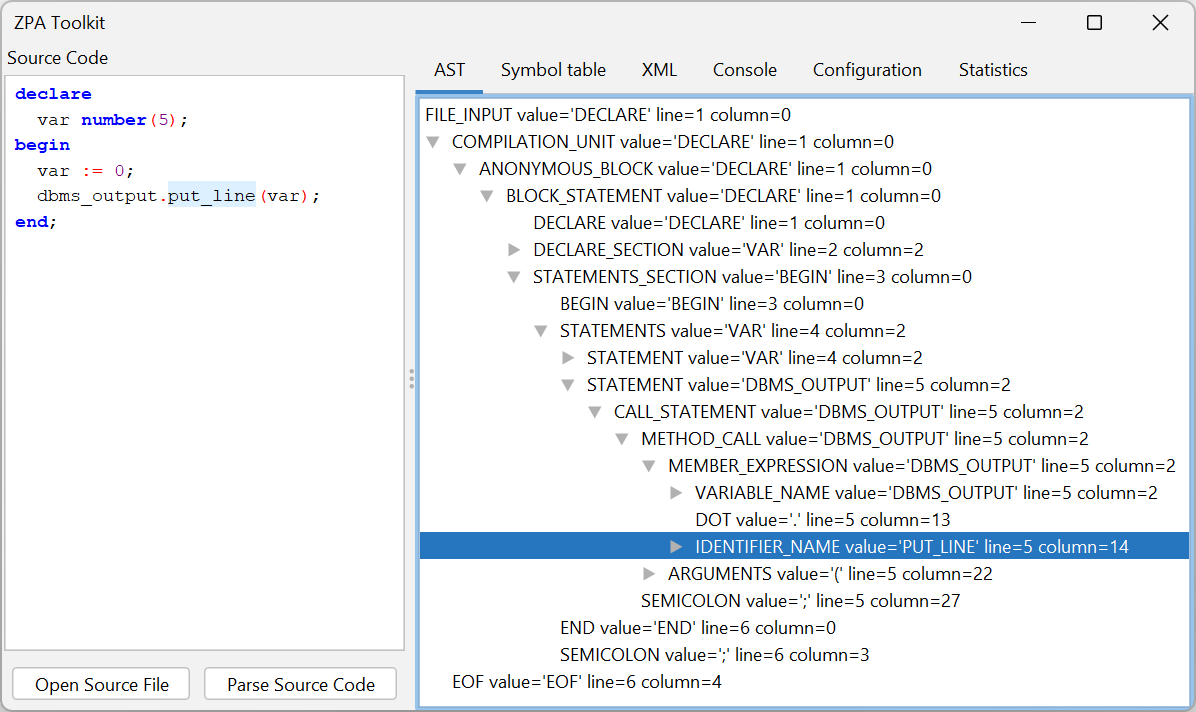ZPA is parser and static code analysis tool for PL/SQL and Oracle SQL.
You can use it in a SonarQube on-premise instance. SonarQube is an open platform to manage code quality.
See some examples in our SonarQube instance!
Do you want to use this analyzer in a project hosted on SonarCloud? Try the zpa-cli!
- Download the latest sonar-zpa-plugin release and copy to the SONARQUBE_HOME/extensions/plugins directory;
- Restart your SonarQube server;
- Navigate to the Marketplace (SONARQUBE_URL/marketplace?filter=installed). It should list "ZPA" on the tab "Installed Plugins";
- Run an analysis with SonarScanner.
| ZPA version | SonarQube version (min/max) |
|---|---|
| 3.6.0 | 9.9 / 10.7 |
| 3.7.0 (in development) | 9.9 / 24.12 |
The ZPA Toolkit is visual tool to review the AST (abstract syntax tree) and the symbol table generated by the parser.
The latest ZPA Toolkit can be downloaded from the releases page and it requires JDK 11 or newer.
Everyone is welcome to contribute. Please read our contribution guidelines for more information.
There are a few things you need to know about the code. It is divided in these modules:
plsql-custom-rules- Demo project showing how to extend ZPA with custom coding rules.sonar-zpa-plugin- The SonarQube plugin itself, this module contains all the code necessary to integrate with the SonarQube platform.zpa-checks- The built-in coding rules provided by ZPA.zpa-checks-testkit- Test helper for coding rules, it can be used to test custom rules.zpa-core- The heart of this project. It contains the lexer, the parser and the code required to understand and process PL/SQL code.zpa-toolkit- A visual tool to review the AST (abstract syntax tree) generated by the parser.
The API exposed to custom plugins must be located in the package org.sonar.plugins.plsqlopen.api (it's a requirement from the SonarQube server). The classes located outside this package are not prepared for external consumption, so if you use them, your code can break without any further notice.
There are two sets of integration tests:
- sonar-zpa-plugin/integrationTest: checks if the metrics are imported correctly in SonarQube
- zpa-checks/integrationTest: checks the quality of parser and rules against real-world code
To run the integrations tests, first update the submodules:
git submodule update --init --recursive
Build the main plugin and the custom rules example:
./gradlew build publishToMavenLocal
./gradlew build -p plsql-custom-rules
Then run the tests:
./gradlew integrationTest
By default, the tests will be executed using SonarQube 9.9 LTA. You can change the SonarQube version using the property sonar.runtimeVersion, passing one of LATEST_RELEASE[9.9] (for SonarQube 9.9.x LTA), LATEST_RELEASE[24.12] (latest official release) or a.b.c.d for an exact release including build number:
./gradlew integrationTest -Dsonar.runtimeVersion=LATEST_RELEASE[9.9]