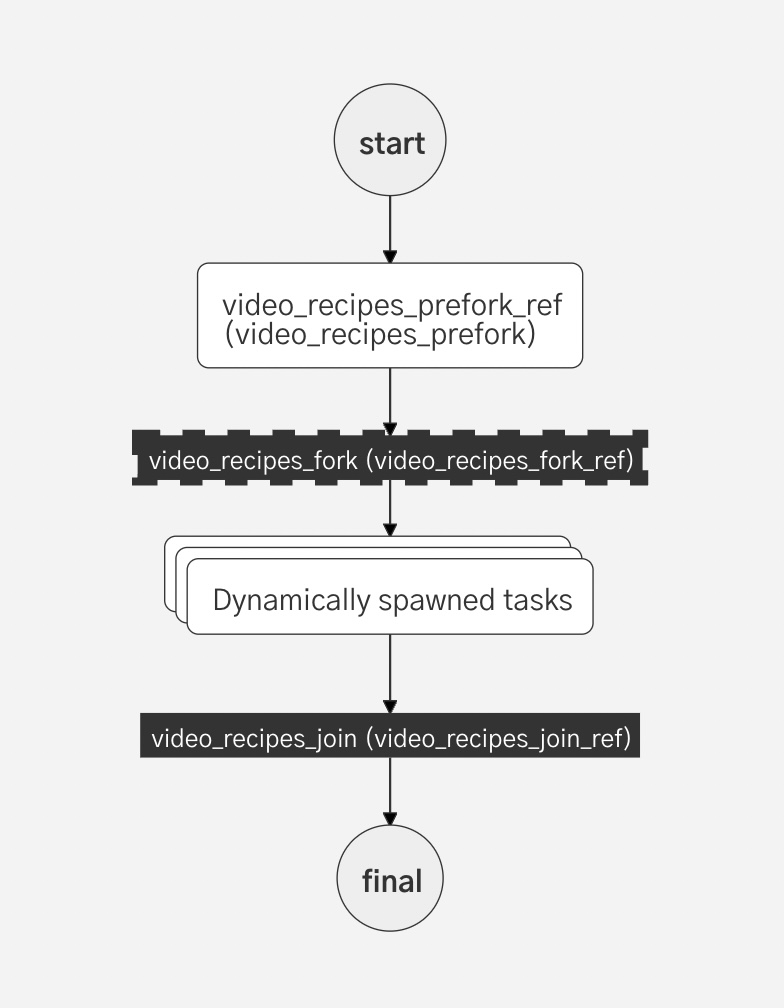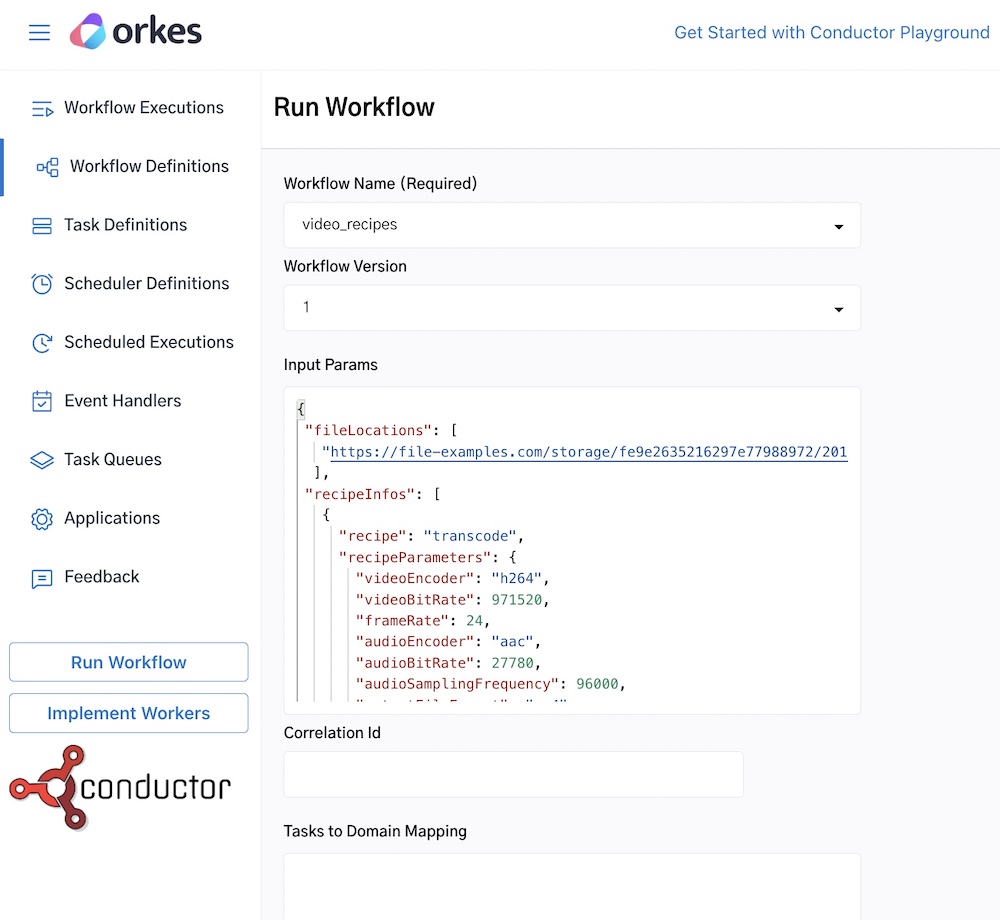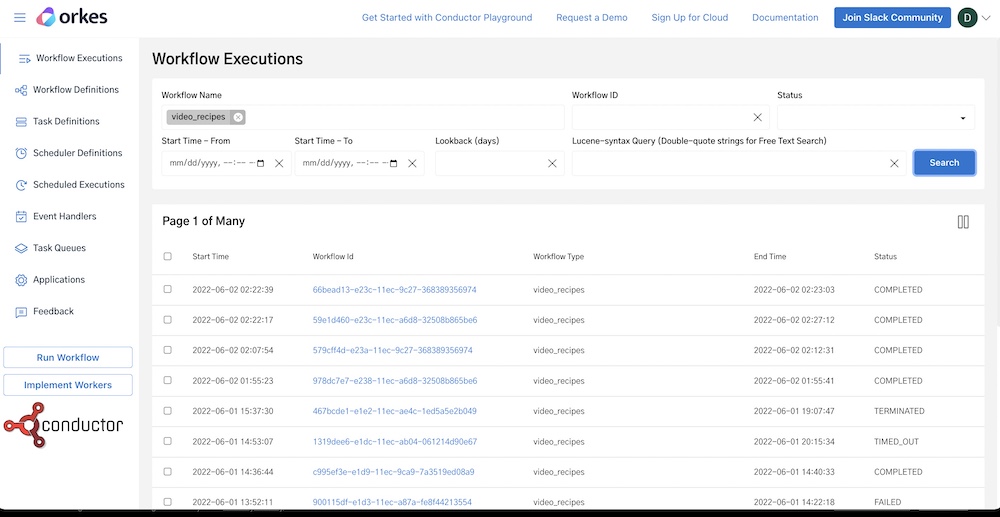The video_recipes.json workflow has several potential invocations.
You can find two example invocations of the workflow that do slightly different tasks here:
- Video Transcoding: Take one video and convert it into different formats.
- Watermark a video: Add a watermark to your video, and upload it to S3.
| Try it in Orkes Playground |
|---|
The workers that power these workflows can be found in the orkesworkers GitHub repository. There are 2 workers used here:
- video_recipes_prefork: This worker takes the input parameters and creates all the parameters required for the dynamic forks, i.e; the number of forks to be created and the parameters for each of the forks.
- video_recipes: This worker takes the inputs and (in the 2 examples below) either transcodes or adds a watermark to the video.
:::note These workers are configured to run in Orkes Playground by default. :::
The video_recipes.json workflow (see it live on Orkes Playground) is a general-purpose workflow designed for doing various recipes around video processing. One of the provided recipes includes transcode.
You need to provide the following input parameters:
- fileLocation: A http location to a video file
- recipeInfos: An array of recipe names (‘transcode’, ‘watermark’ etc..) and their corresponding parameters, i.e; recipeParmaters
- outputSizes: An array of sizes. Each size object has a width and height property
Here is an example of an input payload to transcode an mp4 file into 4 different formats and encodes
{
"fileLocations": [
"https://file-examples.com/storage/fe9e2635216297e77988972/2017/04/file_example_MP4_480_1_5MG.mp4"
],
"recipeInfos": [
{
"recipe": "transcode",
"recipeParameters": {
"videoEncoder": "h264",
"videoBitRate": 971520,
"frameRate": 24,
"audioEncoder": "aac",
"audioBitRate": 27780,
"audioSamplingFrequency": 96000,
"outputFileFormat": "mp4"
}
},
{
"recipe": "transcode",
"recipeParameters": {
"videoEncoder": "h264",
"videoBitRate": 971520,
"frameRate": 24,
"audioEncoder": "aac",
"audioBitRate": 27780,
"audioSamplingFrequency": 96000,
"outputFileFormat": "mov"
}
},
{
"recipe": "transcode",
"recipeParameters": {
"videoEncoder": "libvpx",
"videoBitRate": 971520,
"frameRate": 24,
"audioEncoder": "libvorbis",
"outputFileFormat": "webm"
}
},
{
"recipe": "transcode",
"recipeParameters": {
"frameRate": 24,
"audioEncoder": "aac",
"audioBitRate": 27780,
"audioSamplingFrequency": 96000,
"outputFileFormat": "mp4"
}
}
]
}- Transcode mp4 into h264 mp4 with aac audio and different bit rates, frame rates and audioSamplingFrequency
- Transcode mp4 into h264 mov with aac audio and different bit rates, frame rates and audioSamplingFrequency
- Transcode mp4 into libvpx webm with libvorbis audio and different bit rates, frame rates and audioSamplingFrequency
- Transcode mp4 into another mp4 with the same encoder as input but with aac audio and different bit rates, frame rates and audioSamplingFrequency
You can view the video_recipes workflow in Playground.
The workflow can be invoked using the following ways:
UI: There is a Run Workflow option in the Conductor UI to invoke a workflow and see the results.
You can view a specific workflow invocation using the workflow invocation ID that is returned as part of the invocation. For example, the successful execution of the workflow.
You can also view a workflow's execution from the workflow execution console. In the execution view, you have multiple tabs showing the workflow name, workflow ID, start/end time, status of the workflow, etc.
Input and outputs of the workflow
Input
{
"fileLocations": [
"https://file-examples.com/storage/fe9e2635216297e77988972/2017/04/file_example_MP4_480_1_5MG.mp4"
],
"recipeInfos": [
{
"recipe": "transcode",
"recipeParameters": {
"videoEncoder": "h264",
"videoBitRate": 971520,
"frameRate": 24,
"audioEncoder": "aac",
"audioBitRate": 27780,
"audioSamplingFrequency": 96000,
"outputFileFormat": "mp4"
}
},
{
"recipe": "transcode",
"recipeParameters": {
"videoEncoder": "h264",
"videoBitRate": 971520,
"frameRate": 24,
"audioEncoder": "aac",
"audioBitRate": 27780,
"audioSamplingFrequency": 96000,
"outputFileFormat": "mov"
}
},
{
"recipe": "transcode",
"recipeParameters": {
"videoEncoder": "libvpx",
"videoBitRate": 971520,
"frameRate": 24,
"audioEncoder": "libvorbis",
"outputFileFormat": "webm"
}
},
{
"recipe": "transcode",
"recipeParameters": {
"frameRate": 24,
"audioEncoder": "aac",
"audioBitRate": 27780,
"audioSamplingFrequency": 96000,
"outputFileFormat": "mp4"
}
}
]
}Output
{
"fileLocations": {
"video_recipes_file_example_MP4_480_1_5MG.mp4_transcode_0": {
"fileLocation": "https://image-processing-orkes.s3.amazonaws.com/991fa7d0-3b13-4940-9265-6cc328d38f91-TRANSCODE.mp4",
"recipe": "TRANSCODE",
"recipeParameters": {
"videoBitRate": 971520,
"frameRate": 24,
"audioEncoder": "aac",
"audioSamplingFrequency": 96000,
"audioBitRate": 27780,
"videoEncoder": "h264",
"outputFileFormat": "mp4"
}
},
"video_recipes_file_example_MP4_480_1_5MG.mp4_transcode_1": {
"fileLocation": "https://image-processing-orkes.s3.amazonaws.com/5abf642a-5fc3-49ac-b83c-f6e6c047c3cb-TRANSCODE.mov",
"recipe": "TRANSCODE",
"recipeParameters": {
"videoBitRate": 971520,
"frameRate": 24,
"audioEncoder": "aac",
"audioSamplingFrequency": 96000,
"audioBitRate": 27780,
"videoEncoder": "h264",
"outputFileFormat": "mov"
}
},
"video_recipes_file_example_MP4_480_1_5MG.mp4_transcode_2": {
"fileLocation": "https://image-processing-orkes.s3.amazonaws.com/84e9a990-d586-48c3-b04b-917e16d3ae72-TRANSCODE.webm",
"recipe": "TRANSCODE",
"recipeParameters": {
"videoBitRate": 971520,
"frameRate": 24,
"audioEncoder": "libvorbis",
"videoEncoder": "libvpx",
"outputFileFormat": "webm"
}
},
"video_recipes_file_example_MP4_480_1_5MG.mp4_transcode_3": {
"fileLocation": "https://image-processing-orkes.s3.amazonaws.com/11865799-b573-4623-8e3c-4786df25a996-TRANSCODE.mp4",
"recipe": "TRANSCODE",
"recipeParameters": {
"frameRate": 24,
"audioEncoder": "aac",
"audioSamplingFrequency": 96000,
"audioBitRate": 27780,
"outputFileFormat": "mp4"
}
}
}
}You can see that the output blob has 4 different transcoded videos.
Here you deal with the same workflow, but by changing the input parameters, you can obtain a different result.
The recipe changes to watermark, and there is just one recipeParameters, the watermarkFileLocation.
{
"fileLocations": [
"https://image-processing-sandbox.s3.amazonaws.com/test-files/V3c0kxFjLsk-CCL-Youtube.mp4"
],
"recipeInfos": [
{
"recipe": "watermark",
"recipeParameters": {
"watermarkFileLocation": "https://orkes.io/logo/orkes/png/4X/orkes-logo-purple-inverted-4x.png"
}
}
]
}{
"fileLocations": {
"video_recipes_V3c0kxFjLsk-CCL-Youtube.mp4_watermark_0": {
"fileLocation": "https://image-processing-orkes.s3.amazonaws.com/86daa8e3-e35f-42dc-94d2-94092ce366a8-WATERMARK.mp4",
"recipe": "WATERMARK",
"recipeParameters": {
"watermarkFileLocation": "https://orkes.io/logo/orkes/png/4X/orkes-logo-purple-inverted-4x.png"
}
}
}
}