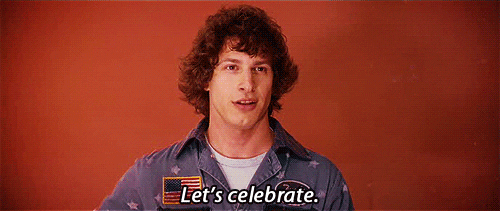Releases: cloudfoundry-incubator/kubecf
KubeCF Release v1.0.0
KubeCF first major release is out 🥳 ...
Features
- HA database configuration for CCDB and UAA based on the upstream PXC chart
[#312] - Stratos on KubeCF [#199]
- Bump all releases to use SLE15 base image [#373]
- Add SITS to CI [#423]
- Bump cf-deployment to 12.33 [#413]
- Bump cf-operator to 3.2.1 [#446]
- Public Concourse CI
You can find all the closed no-bug issues here.
Bug fixes
- fix: allow only credhub and uaa for apps [#434]
- fix: helm: reduce duplication in sizing ops [#440]
- fix: allow only credhub and uaa for apps [#434]
- Fixing out of memory issue when scaling doppler instances [#366]
- Remove security group that allows apps to communicate with internal network [#304]
You can find all the fixed bugs here.
Dependencies
| Name | Version | Description |
|---|---|---|
| cf-operator | 3.2.1-.ga32a3f79 | Processes BOSH deployments. Maps them to kube objects |
Quick Fresh Installation
These are the basic guidelines to deploy KubeCF in a development environment. For more detailed information check here.
Before starting the deployment phase, make sure that the values.yaml file contains all the needed properties with valid values. For more information about the available properties check here.
Download the release bundle artifact extract the content to a local folder.
cf-operator
helm install cf-operator \
--namespace cf-operator \
--set "global.operator.watchNamespace=kubecf" \
cf-operator-3.2.1+0.ga32a3f79.tgz
KubeCF
Install KubeCF after setting the needed properties in your values.yaml.
helm install kubecf \
--namespace kubecf \
--values values.yaml \
kubecf.tgz
KubeCF Release v0.2.0
This release contains several improvements to the KubeCF continuous integration, including the public read-access to the Concourse pipelines along with the usual cool work.
Features
- Add PSP and default bindings. [#347]
- CCDB encryption key rotation. [#298]
- Enable SUSE buildpacks on Cloud Controller. [#314]
- CF-Operator 2.0.0.
You can find all the closed no-bug issues here.
Bug fixes
- LB instances not coming up on EKS. [#262]
- Allow setting SVC spec.loadBalancerIP for GKE reserved/static IPs. [#296]
- Bump CATS release to 0.0.9. [#305]
- fix: gorouter HTTP target port. [#300]
- fix: post-start for diego-api passive instance(s). [#288]
- fix: log-cache memory consumption spike. [#355]
- fix: loggregator DNS spam. [#365]
You can find all the fixed bugs here.
Dependencies
| Name | Version | Description |
|---|---|---|
| cf-operator | v2.0.0-0.g0142d1e9 | Processes BOSH deployments. Maps them to kube objects |
Quick Fresh Installation
These are the basic guidelines to deploy KubeCF in a development environment. For more detailed information check here.
Before starting the deployment phase, make sure that the values.yaml file contains all the needed properties with valid values. For more information about the available properties check here.
cf-operator
Please check the Dependencies section for the cf-operator version that is compatible with the KubeCF release.
helm install --name cf-operator \
--namespace cf-operator \
--set "global.operator.watchNamespace=kubecf" \
https://s3.amazonaws.com/cf-operators/release/helm-charts/cf-operator-v2.0.0-0.g0142d1e9.tgz
KubeCF
Install KubeCF after setting the needed properties in your values.yaml.
helm install --name kubecf \
--namespace kubecf \
--values values.yaml \
https://github.com/SUSE/kubecf/releases/download/v0.2.0/kubecf-0.2.0.tgz
KubeCF Release v0.1.0
Features
- Includes Eirini v1.0 and the EiriniX persi extension (#249).
- Includes App Autoscaler v3.0.0 (#127).
- Includes
cf-deployment12.18 (#259). - CATS are running & passing 🏆 (#209).
- External database support for larger deployments (#162).
Known Issues
- SSH to app with Eirini is not working (#248).
- Credhub service broker for apps with Eirini is not working (#284).
Quick installation
Setup your domain
Once you have reserved the static LoadBalancer IPs, setup your domain and subdomains accordingly:
<domain> and *.<domain> should point to the IP used by the router service.
ssh.<domain> should point to the IP used by the ssh-proxy service.
tcp.<domain> should point to the IP used by the tcp-router service.
Deploying cf-operator
With Helm properly configured, this includes tiller being ready with Helm < v3.0, run the following:
helm install \
--name cf-operator \
--namespace kubecf \
https://github.com/cloudfoundry-incubator/cf-operator/releases/download/v1.0.0/cf-operator-v1.0.0-1.g424dd0b3.tgz
Deploying KubeCF
You will need the --cluster-cidr value passed to the Kubernetes controller manager, which can be fetched with the following command:
Note - The awk syntax used below is particular to gawk. On platforms that awk doesn't use gawk, gawk needs to be installed. E.g. on OS X, it can be installed via homebrew.
kubectl cluster-info dump --output yaml \
| awk 'match($0, /cluster-cidr=(.*)/, cidr) { print cidr[1] }'and the --service-cluster-ip-range value passed to the Kubernetes API server, which can be fetched with the following command:
kubectl cluster-info dump --output yaml \
| awk 'match($0, /service-cluster-ip-range=(.*)/, range) { print range[1] }'Configure the values.yaml file:
system_domain: <domain>
services:
router:
externalIPs:
- <router LoadBalancer static IP>
ssh-proxy:
externalIPs:
- <ssh-proxy LoadBalancer static IP>
tcp-router:
externalIPs:
- <tcp-router LoadBalancer static IP>
kube:
pod_cluster_ip_range: <cluster-cidr>
service_cluster_ip_range: <service-cluster-ip-range>After cf-operator is in a ready state, run the following:
helm install \
--name kubecf \
--namespace kubecf \
--values values.yaml \
https://github.com/SUSE/kubecf/releases/download/v0.1.0/kubecf-0.1.0-002b49a.tgz
For detailed development documentation: https://github.com/SUSE/kubecf/tree/002b49ad26109e175812c04a3764bd8712e54580/doc/dev