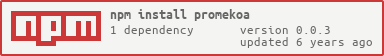Instrument Koa app to Prometheus
PromeKoa automatically serves response duration metrics, plus nodejs system metrics on the /metrics path ready to be consumed by Prometheus.
The following metrics are instrumented via /metrics path:
- http_request_duration_ms (histogram): a histogram metric used to count duration in buckets of sizes 100ms and 500ms. This can be used to calculate apdex using a response time threshold of 300ms.
> npm install promekoa --save
To instrument your Koa app you must import the promekoa lib and call instrument method with required params:
- The first argument represents an instance of Koa
app. (*required) - The second argument represents an instance of
koa-router(*required)
See the example:
const Koa = require('koa');
const Router = require('koa-router')
const PromeKoa = require('promekoa');
const router = new Router()
const app = new Koa();
PromeKoa.instrument(app, router)
router
.get('/hello', async (ctx, next) => {
await new Promise((resolve, reject) => {
setTimeout(() => {
ctx.body = { "message": 'index route' }
resolve();
}, Math.round(Math.random() * 150));
});
})
.get('/users', async (ctx, next) => {
await new Promise((resolve, reject) => {
setTimeout(() => {
ctx.status = 500
ctx.body = { "Error": 'Error to fetching users' }
resolve();
}, Math.round(Math.random() * 400));
});
})
app.use(router.routes())
app.listen(3001);