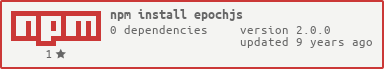Track the elapsed time since a certain point, like the start of a node script.
Run npm install epochjs to install from the NPM registry.
var Epochjs = require('epochjs'),
epochjs = new Epochjs();
// Call start() to set (or reset) the start time.
// start() is called at the start of the script by default.
epochjs.start();
// ...add your javascript code here
// when ready to see the amount of time that has ellapsed call secElapsed()
console.log(epochjs.secElapsed() + ' time has ellapsed');
// or even simpler call log()
// the following will output to the console "5.11 database updated" where
// 5.11 is the amount of time that has ellapsed since start().
epochjs.log('database updated');