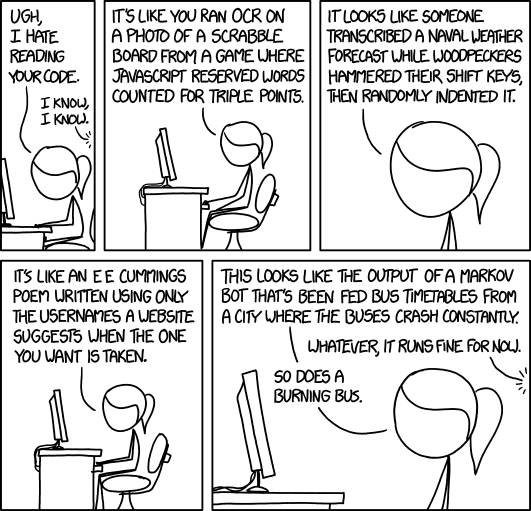by Lev Lafayette
ISBN-10: 0-9943373-1-0
ISBN-13: 978-0-9943373-1-3
Sequential and Parallel Programming with C and Fortran by Lev Lafayette, 2015, 2020
Published by the Victorian Partnership for Advanced Computing (trading as V3 Alliance) .
Cover art composed by Michael D'Silva, featuring several clusters operated by the Victorian Partnership for Advanced Computing. Middle image (Trifid) by Craig West. Other images from Chris Samuel, et. al. from VPAC and Randall Munroe (under license, see: https://xkcd.com/license.html).
Sequential and Parallel Programming with C and Fortran, is licensed under a Creative Commons Attribution 4.0 International License.
All trademarks are property of their respective owners.
0.0 Introduction 0.1 Foreward 0.1 Preface
1.0 Current Trends in Computer Systems 1.1 Computer System Architectures 1.2 Processors, Cores, and Threads 1.3 Multithreaded Applications 1.4 Hardware Advanced 1.5 Parallel Processing Performance and Optimisation 1.6 Programming Practises
2.0 Sequential Programming with C and Fortran 2.1 Fortran and C Fundamentals 2.2 Program and Compilation 2.3 Variables and Constants 2.4 Data Types and Operations 2.5 Loops and Branches 2.6 Data Structures 2.7 Input and Output
3.0 Parallel Programming with OpenMP 3.1 Shared Memory Concepts 3.2 Directives and Internal Control Variables 3.3 Work Sharing and Task Constructs 3.4 Tasks and Synchronisation 3.5 Targets and Teams 3.6 Reductions, Combination, and Summary 3.7 POSIX Threads Programming
4.0 Parallel Programming with OpenMPI 4.1 Distributed Memory Concepts 4.2 Program Structure and OpenMPI Wrappers 4.3 Basic Routines 4.4 Datatypes 4.5 Extended Communications and Other Routines 4.6 Compiler Differences 4.7 Collective Communications
5.0 GPGPU Programming 5.1 GPGPU Technology 5.2 OpenACC Directives 5.3 CUDA Programming 5.4 OpenCL Programming
6.0 Profiling and Debugging 6.1 Testing Approaches 6.2 Profiling with Grof, TAU and PDT 6.3 Memory Checking with Valgrind 6.4 Debugging with GDB
7.0 References
It is finally time for a book like this one.
When parallel programming was just getting off the ground in the late 1960s, it started as a battle between starry-eyed academics who envisioned how fast and wonderful it could be, and cynical hard-nosed executives of computer companies who joked that “parallel computing is the wave of the future, and always will be.”
The pivotal example of this was the 1967 debate between Dan Slotnick (who spearheaded the experimental 64-processor ILLIAC IV at the University of Illinois) and Gene Amdahl (architect of the IBM System 360 line of mainframes). Amdahl’s argument against parallel processing was devastating and was quickly embraced by an industry that dreaded the idea that they might have to rewrite millions of lines of software, retrain an entire generation of programmers and hardware designers, and backpedal on decades of hard-won experience with the traditional serial computing model: One memory, one processor, one instruction at a time.
Yet, the ILLIAC IV was a successful machine. It was the fastest supercomputer in the world for an unusually long time. Believers in parallel programming formed a cult-like community of true believers for whom “Amdahl’s law”, as William Ware described it, was a constant thorn in their side.
By the early 1980s, Seymour Cray was pushing against the limits of the laws of physics to support the serial programming model with his vector mainframes, and he ultimately reached the point where it was clear Cray Research Inc. would have to expose the programmer to a modest amount of parallelism, like two or four processors coordinated to run a single job. A Cray Research company executive said, unaware of the irony of his statement, “We want to get into parallel processing, but we want to do it one step at a time.”
Universities were less conservative about parallel programming. After the ILLIAC, the University of Illinois showed how a shared memory computer with many processors (CEDAR) could be built and programmed with the help of a sophisticated compiler. Caltech showed that a distributed memory system could be built by interconnecting a desktop full of personal computer parts (the Cosmic Cube) and programmed by passing messages between each PC-like computing node.
Smaller companies became infected with the vision of the academics regarding parallel processing. They included FPS, Denelcor, Alliant, Thinking Machines, and nCUBE. My own experiences at FPS and nCUBE led to a formulation of the counter-argument to Amdahl’s law that bears my name, but is really nothing more than the common-sense observation that problem sizes increase to match the computing power available, so the serial bottleneck actually shrinks instead of staying constant. That simple observation countered, at last, those who had been using Amdahl’s law to defend as scientific what really was an emotion-driven trepidation regarding parallel programming. In a very short time, IBM, Digital Equipment, Cray, and other giants in the computing industry announced plans for parallel computing products as contrasted with research projects. It was no longer the province of risky startup ventures; by 1990, parallel computing had become mainstream.
We are now in the "late adopters" stage of the technology adoption cycle laid out by Geoffrey A. Moore in his classic, Crossing the Chasm. The dust has settled on the field of parallel programming to the point that we now have community standards for parallel programming environments. Many independent software vendors ship software designed for massively parallel computer clusters in data centers. Universities routinely teach parallel programming as part of an undergraduate computer science curriculum. In a way, the war is over, and parallel programming won. But now comes Reconstruction, and that stage of the war is going very slowly. That is why this book is timely.
A technology director for the National Security Agency informed me that only about five percent of their army of programmers knows how to program in parallel. One reason that agency went after the Unified Parallel C model was that it seemed to raise, rather easily, the fraction of parallel-literate programmers to fifteen percent. A little effort went a long way, tripling their human resources for truly high-performance computing tasks.
Sequential and Parallel Programming with C and Fortran is exactly the right book to bring people up to speed with minimum discomfort, and with a choice of topics that will not soon go out of date. The MPI Standard presented in the book is the outgrowth of Caltech’s Cosmic Cube. Similarly, the OpenMP Standard explained here is the outgrowth of the CEDAR project of the University of Illinois. Those standards are here to stay, just as languages like Fortran and C are not likely to be completely displaced anytime soon; they absorbed new ideas throughout their history, incorporating them into revised standard definitions of their language.
The models for shared and distributed memory programming have similarly stabilized and rallied around OpenMP and MPI, so they, too, absorb new ideas as tweaks to a well-established standard. In other words, the thinking has finally converged in a part of computing technology that was once an extremely unsettled set of schools of thought that definitely did not work and play well together.
Lev Lafayette approaches the subject with just the right touch of Australian levity, increasing the readability of an admittedly dry topic. He judiciously chooses the right amount of detail to cover the maximum amount of material in the smallest number of pages, imitating the classic Kernighan and Ritchie book that introduced the C language to a generation of programmers. Instead of listing the strict grammar rules, the author gives pointer about how you should write programs, the guidelines of style and clarity that are absent from a User’s Manual. If you only have time to read one book about parallel computing, this is it.
John L. Gustafson
In many ways contemporary computing is an elaboration of mechanical automation and calculation, whose origins can date back at least to the Antikythera mechanism, from approximately 150 to 100 BCE, and was used for astronomical positions and calendaring. From there multiple chains of inquiry can be traced to the development of programmable automata, the feedback mechanism for sails on windmills, centrifugal governor originally for mills and steam engines, the Jacquard loom's logic board, and Charles Babbage's Analytical Engine. The honour of the first real programmer goes to Ada Lovelace, who theorised that the Analytical Engine could engage in logical computation of symbols as well as numbers and wrote the first program which calculated a sequence of Bernoulli numbers.
As the theoretical understanding of control theory was developed alongside relay logic and industrial electrification, telephony and switching fabrics underwent massive improvements in the twentieth century CE, which continues today. In the field of programming, this correlates with the development of punched "Hollerith cards" to provide pre-programmed instructions to tabulating machines, The invention of von Neumann architecture which allowed instructions to be stored in computer memory, and the development of programming languages from individual machine code, to assembly languages, to higher level languages such as FORTRAN (1954) and C (1972).
But in all of these cases, the logic and feedback mechanisms assumes sequential processing. This, of course, is perfectly in accord with the "time's arrow", as Arthur Eddington pithily described the assymetrical "one way property of time that has no analogue in space" (The Nature of the Physical World, 1928). The traditional, sequential, model of a program is to break down a problem into a discrete set of instructions, and to execute those instructions in turn. In terms of computational architecture, this would be carried out on one processor.
Sequential programming is, of course, an incredibly important technological development for the species. However it does run into two major scalability issues. The first is a time-based limitation; if compute resources are available to conduct parallel processing it is inefficient to conduct them in sequence. The second is a task-based limitation; so many computational tasks are based on simulations of a parallel system, because so much of reality is a parallel system. Parallel programming extensions to sequential programming provides the opportunity to save time, solve more complex problems, and, in some cases, take advantage of distributed compute resources.
Fortunately, computational resources are now available to carry out parallel programming. This consists of developments in the traditional two areas of computing, hardware and software. From a hardware perspective, contemporary computer systems are almost invariably multicore and multiprocessor devices, and many of them are connected, whether through tight-coupling (e.g., clusters) or loosely-coupled (e.g., grids). From a software perspective a variety of tools exist that can treat multiple processors in a single system, whether it is through distributed and grid system (such as the @home projects, folding@home, seti@home etc), whether it is through thread-based parallelism, or whether it is through message passing paradigms.
This book is designed as a strong introduction to parallel programming and is primarily for people who have had some programming experience, particularly with C and Fortran. Designed as both a reference and a self-teaching guide, it begins with an exploration of computer architecture and contemporary trends that have lead to the increasing importance of parallel computation, along with potential limitations and implementations. In many ways this is the most time-dependent chapter of the book, due to the particulars of technological change.
Following this, the book provides a summary of some core sequential programming aspects in the C and Fortran programming languages, including a review of their fundamental structures, the use of variables, loops, conditional branching, along with various routines and data structures. For those who have a good grounding in either or both of these languages this will be very familiar territory. Whilst it is not meant to be even remotely an in-depth study in either language, it does contain a lot of advice for good programming practice, which is not just relevant for sequential programming, but especially also for shared and distributed parallel programming.
One particular type of parallellism is the shared memory, multi-threaded approach. The most well-known implementation of this approach is the OpenMP (Open Multi-Processing) application programming interface, and is explored here. The relevant chapter covers the conceptual level of the OpenMP programming, especially the fork-join and work-sharing models, an elaboration on the various directives to include synchronisation and data scope issues, along with run-time libraries and routines and environment variables.
Moving from shared memory to parallel programming involves a conceptual change from multi-threaded programming to a message passing paradigm. In this case, MPI (Message Passing Interface) is one of the most popular standards and is used here, along with an implementation as OpenMPI. In this chapter core routines for establishing and closing communications worlds are explored, along with interprocess communication, and then collective communications, before concluding with multiple communication worlds.
The introduction of using graphics-processing units (GPU) for general purpose computational problems (GPGPUs) is an exciting development in parallel processing. Although only capable of a smaller subset of parallel problems and currently with a moderate memory cache, the exceptional performance of GPUs comes from their "closeness" of the cores to each other. This book provides an introduction to the technology, lower-entry OpenACC pragma-driven programming, and CUDA programming.
Finally, relevant to sequential, multi-threaded, and message passing programs, is the issues of profiling and debugging. In particular the applications TAU (Tuning and Analysis Utilities), Valgrind, and GDB (GNU Debugger) are explored in some detail with some practical examples on how to improve one's code.
As a whole it must be reiterated that this book gives but a broad introduction to the subjects in question. There are, of course, some very detailed books on each of the subjects addressed; books on multicore systems, books on Fortran, books on C, books on OpenMP, MPI, debugging and profiling. Designed as two-days of learning material, this is no substitute for the thousands of pages of material that in-depth study can provide on each subject.
As with other books recently published in this series it is designed in part as a quick reference guide for research-programmers and as a workbook, which can be studied from beginning to end. Indeed, it is in the latter manner than a great deal of the material has been derived from a number of parallel programming courses conducted by the Victorian Partnership for Advanced Computing (VPAC). The content is deliberately designed in a structured manner, and as such can be used by an educator, including those engaging in self-education. Whether through instruction or self-learning it is highly recommended that a learner take the time to work through the code examples carefully and to be prepared to make plenty of errors. Errors are a very effective learning tool.
A number of sources directly contributed to this book, most obviously the official documentation for the OpenMPI API (OpenMP Application Programming Interface v4.0.2, 2015 and OpenMP Application Programming Interface Examples v4.5, 2015), the Open MPI implementation (Open MPI User Manual, 2013), the various debugging and profiling tools (e.g., TAU User Guide, 2015, Valgrind User Manual, 2015, Debugging with GDB, 2015). Credit must also be given to the influence of some timeless classics in the programming world, such as George Pólya, How to Solve It (1945), Brian W. Kernighan and P. J. Plauger, The Elements of Programming Style (2nd edition, 1978), Brian W. Kernighan and Dennis Ritchie, The C Programming Language, (1978), Niklas Wirth Algorithms and Data Structures (1985), Michael Metcalf and John Reid, Fortran 90/95 Explained (1996), and Andy Oram, Greg Wilson (eds), Beautiful Code (2007).
Recognition is also given to the various training manuals produced at the Victorian Partnership for Advanced Computing over the years, and those from the Lawrence Livermore National Laboratory and the Edinburg Parallel Computing Centre. From the latter two the material (Parallel Programming, OpenMP, Message Passing Interface) all by Blaise Barney, are exceptional contributions to the field as is the course material from Elspeth Minty et. al., (Decomposing the Potentially Parallel, Writing Message Passing Programs with MPI). From the former, special thanks is given to Bill Applebe, Alan Lo, Steve Quenette, Patrick Sunter, and Craig West.
I also wish to thank Matt Davis who reviewed this manuscript and publication prior to publication and for their excellent advice. All errors and omissions are my own.
Thanks are also given to the Victorian Partnership of Advanced Computing for the time and resources necessary for the publication of this book, and especially Bill Yeadon, manager of research and development, and Ann Borda, CEO, who authorised its publication.
This book is part of a series designed to assist researchers, systems administrators, and managers in a variety of advanced computational tasks. Other books that will be published in this series include: Supercomputing with Linux., Mathematical Applications and Programming., Data Management Tools for eResearchers., Building HPC Clusters and Clouds., Teaching Research Computing to Advanced Learners., Quality Assurance in Technical Organisations., Technical Project Management, and A History of the Victorian Partnership of Advanced Computing.
Lev Lafayette, Victorian Partnership for Advanced Computing, Melbourne
High performance computing (HPC) is the use of supercomputers and clusters to solve advanced computation problems. All supercomputers, a nebulous term for computer that is at the forefront of current processing capacity, in contemporary times use parallel computing, the distribution of jobs or processes over one or more processors and by splitting up the task between them.
It is possible to illustrate the degree and development of parallelisation by using Michael Flynn's Taxonomy of Computer Systems (1966), where each process is considered as the execution of a pool of instructions (instruction stream) on a pool of data (data stream).
From this complex is four basic possibilities:
- Single Instruction Stream, Single Data Stream (SISD)
- Single Instruction Stream, Multiple Data Streams (SIMD)
- Multiple Instruction Streams, Single Data Stream (MISD)
- Multiple Instruction Streams, Multiple Data Streams (MIMD)
As computing technology has moved increasingly to the MIMD taxonomic classification additional categories have been added:
- Single program, multiple data streams (SPMD)
- Multiple program, multiple data streams (MPMD)
Single Instruction Stream, Single Data Streams (SISD)
This is the simplest and, up until the end of the 20th century, the most common processor architecture on desktop computer systems, and if often referred to as a traditional von Neumman architecture. Also known as a uniprocessor system it offers a single instruction stream and a single data stream. Whilst uniprocessor systems were not able to run programs in parallel (i.e., multiple tasks simultaneously), they were able or include concurrency (i.e., multiple logical tasks) through a number of different methods:
a) It is possible for a uniprocessor system to run processes concurrently by switching between one and another.
b) Superscale instruction level parallelism could be used on uniprocessors. More than one instruction during a clock cycle is simultaneously dispatched to different functional units on the processor.
c) Instruction prefetch, where an instruction is requested from main memory before it is actually needed and placed in a cache. This often also includes a prediction algorithm of what the instruction will be.
d) Pipelines, on the instruction level or the graphics level, can also serve as an example of concurrent activity. An instruction pipeline (e.g., RISC) allows multiple instructions on the same circuitry by dividing the task into stages. A graphics pipeline implements different stages of rendering operations to different arithmetic units.
Single Instruction Stream, Multiple Data Streams (SIMD)
SIMD architecture represents a situation where a single processor performs the same instruction on multiple data streams and are described as a type of "data level parallelism". This commonly occurs in contemporary multimedia processors, for example MMX instruction set from the 1990s, which lead to Motorolla's PowerPC Altivec, and more contemporary times AVE (Advanced Vector Extensions) instruction set used in Intel Sandy Bridge processors and AMD's Bulldozer processor. These developments have primarily been orientated towards real-time graphics, using short-vectors. Contemporary supercomputers are invariably MIMD clusters which can implement short-vector SIMD instructions. IBM is still continuing with a general SIMD architecture through their Power Architecture.
SIMD was also used especially in the 1970s and notably on the various Cray systems. For example the Cray-1 (1976) had eight "vector registers," which held sixty-four 64-bit words each (long vectors) with instructions applied to the registers. Pipeline parallelism was used to implement vector instructions with separate pipelines for different instructions, which themselves could be run in batch and pipelined (vector chaining). As a result the Cray-1 could have a peak performance of 240 MFLOPS - extraordinary for the day, and even acceptable in the early 2000s.
SIMD is also known as vector processing or data parallelism, in comparison to a regular SIMD CPU which operates on scalars. SIMD lines up a row of scalar data (of uniform type) as a vector and operates on it as a unit. For example, inverting an RGB picture to produce its negative, or to alter its brightness etc. Without SIMD each pixel would have to be fetched to memory, the instruction applied to it, and then returned. With SIMD the same instruction is applied to all the data, depending on the availability of cores, e.g., get n pixels, apply instruction, return. The main disadvantages of SIMD, within the limitations of the process itself, is that it does require additional register, power consumption, and heat.
Multiple Instruction Streams, Single Data Stream (MISD)
Multiple Instruction, Single Data (MISD) occurs when different operations are performed on the same data. This is quite rare and indeed debatable as it is reasonable to claim that once an instruction has been performed on the data, it's not the same anymore. If one allows for a variety of instructions to be applied to the same data which can change, then various pipeline architectures can be considered MISD.
Systolic arrays are another form of MISD. They are different to pipelines because they have a non-linear array structure, they have multidirectional data flow, and each processing element may even have its own local memory . In this situation, a matrix pipe network arrangement of processing units will compute data and store independently of each other. Matrix multiplication is an example of such an array in an algorithmic form, where once a matric is introduced one row at a time from the top of the array, whereas another matrix is introduced one column at a time.
MISD machines are rare; the Cisco PXF processor is an example. They can be fast and scalable, as they do operate in parallel, but they are really difficult to build. Another well-known examples was the Space Shuttle flight control computer.
Multiple Instruction Streams, Multiple Data Streams (MIMD)
Multiple Instruction, Multiple Data (MIMD) have independent and asynchronous processes that can operate on a number of different data streams. They are now the mainstream in contemporary computer systems and thus can be further differentiated between multiprocessor computers and their extension, multicomputer mutiprocessors. As the name clearly indicates, the former refers to single machines which have multiple processors and the latter to a cluster of these machines acting as a single entity.
Multiprocessor systems can be differentiated between shared memory and distributed memory. Shared memory systems have all processors connected to a single pool of global memory (whether by hardware or by software). This may be easier to program, but it's harder to achieve scalability. Such an architecture is quite common in single system unit multiprocessor machines.
With distributed memory systems, each processor has its own memory. Finally, another combination is distributed shared memory, where the (physically separate) memories can be addressed as one (logically shared) address space. A variant combined method is to have shared memory within each multiprocessor node, and distributed between them.
Parallel Operations in SIMD
There is particular architecture that includes instructions explicitly intended to perform parallel operations across data that is stored in the independent subwords or fields of a register. This is known as "SIMD within a register" or SWAR. Whilst previously existing in assembly code, it was introduced as multimedia extension in 1996 for desktop systems with Intel's MMX Multimedia Instruction Set Extensions. Following MMX there were also SWAR implementations for the Digital Alpha MAX (MultimediA eXtensions), Hewlett-Packard's PA-RISC MAX (Multimedia Acceleration eXtensions), MIPS MDMX (Digital Media eXtension, which came with the charming pronunciation "Mad Max"), and the Sun SPARC V9 VIS (Visual Instruction Set). These instruction set extensions, whilst comparable, are incompatible.
Divisions within MIMD
More recently further subdivisions within that category are considered. Specifically there are the taxons of Single Program Multiple Data streams (SPMD) and Multiple Programs Multiple Data streams (MPMD). These classifications have gained recent popularity given the widespread use of MIMD systems.
In the former case (SPMD), multiple autonomous processors execute the same program on multiple data streams. This differs from SIMD approaches which a single processor executes on multiple data streams and as a result each processor executing SPMD code may have a different control flow path through the program.
In the latter case (MPMD) the autonomous processors operate with at least two independent programs.
Other classifications
Another architecture approach was developed by Tse-yun Feng. For Feng, the degree of parallelism was important, based on on the maximum number of bits that could be processed in unit time. The degree of parallelism is how many operations can be executed simultaneously.
Multiple tests will generate an average degree of parallelism. Feng classified systems into four types according to the bit and word, sequential and parallel. This leads to the following system descriptions:
Word serial bit serial (WSBS): One bit of one selected word is processed at a time.
Word serial bit parallel (WSBP): One word of n bit is processed at a time (aka Word Slice processing).
Word parallel bit serial (WPBS): One bit from all words are processed at a time (aka Bit Slice processing)
Word parallel bit parallel (WPBP): All bits from all words are processed at unit time. This is maximum parallelism.
A further development occurred in 1977 by Wolfgang Handler which proposed a schema known as the Erlangen Classification System, based on system units and pipelining. A computer is described by the number of processor control units (K), the number of arithmetic logic units or processing elements under the control of one PCU (D), the word length of an ALU or PE (W), the number of PCUs that can be pipelined (K'), the number of ALUs that can be pipelined (D') and the number of pipelined stages on all ALUs or in a single PE. (W').
Hence the parallelism is expressed using a triplet containing the six values.
ComputerType = (k [* k'], d [* d'], w [* w'])
There are also connection operators to represent inhomogeneous additional units (+), operating modes (v) and macropipelining (x).
Uni- and Multi-Processors
A further distinction needs to be made between processors and cores. A processor is a physical device that accepts data as input and provides results as output. A uniprocessor system has one such device, although the definitions can become ambiguous. In some uniprocessor systems it is possible that there is more than one, but the entities engage in separate functions. For example, a computer system that has one central processing unit may also have a co-processor for mathematic functions and a graphics processor on a separate card. Is that system uniprocessor? Arguably not as the co-processor will be seen as belonging to the same entity as the CPU, and the graphics processor will have different memory, system I/O, and will be dealing with different peripherals. In contrast a multiprocessor system does share memory, system I/O, and peripherals. But then the debate will become murky with the distinction between shared and distributed memory discussed above.
Uni- and Multi-core
In addition to the distinction between uniprocessor and multiprocessor there is also the distinction between unicore and multicore processors. A unicore processor carries out the usual functions of a CPU, according to the instruction set; data handling instructions (set register values, move data, read and write), arithmetic and logic functions (add, subtract, multiply, divide, bitwise operations for conjunction and disjunction, negate, compare), and control-flow functions (conditionally branch to another address within a program, indirectly branch and return). A multicore processor carries out the same functions, but with independent central processing units (note lower case) called 'cores'. Manufacturers integrate the multiple cores onto a single integrated circuit die or onto multiple dies in a single chip package.
In terms of theoretical architecture, a uniprocessor system could be multicore, and a multiprocessor system could be unicore. In practise the most common contemporary architecture is multiprocessor and multicore. The number of cores is represented by a prefix. For example, a dual-core processor has two cores (e.g. AMD Phenom II X2, Intel Core Duo), a quad-core processor contains four cores (e.g. AMD Phenom II X4, Intel i3, i5, and i7), a hexa-core processor contains six cores (e.g. AMD Phenom II X6, Intel Core i7 Extreme Edition 980X), an octo-core processor or octa-core processor contains eight cores (e.g. Intel Xeon E7-2820, AMD FX-8350) etc.
GPUs
A Graphics Processing Unit (GPU) is a particular type of multicore processor which was originally designed, as the name suggests, the maniplation of images. The architecture of such devices, which heavily involve matrix and vector calculations, makes them particularly suitable for certain non-graphics computations of the "pleasingly parallel" variety, especially of the SIMD/SPMD variety. In these cases the GPU is known as a GPGPU, or general purpose computing on a GPU.
In terms of hardware the main GPUs at this time include the Radeon HD 7000 series and those based on the Maxwell microarchitecture. The NVIDIA GM200 GPU, for example, has some 3072 CUDA cores. This obviously is a lot more than CPU processor cores, however there are two main caveats to keep in mind here. Firstly, the CUDA cores are quite limited in their processor memory compared to CPUs, and secondly their clock speed (at 988 MHz base) is significantly lower. GPUs are an absolutely exceptional tool if one has a lot of small datasets that need processing.
Uni- and Mult-Threading
In addition to the distinctions between processors and cores, whether uni- or multi-, there is also the question of threads and its distinction from a process. A process provides the resources to execute an instance of a program (such as address space, the code, handles to system objects, a process identifier etc). An execution thread is the smallest processing unit in an operating system, contained inside a process. Multiple threads can exist within the same process and share the resources allocated to a process.
On a uniprocessor, multithreading generally occurs by switching between different threads engaging in time-division multiplexing with the processor switching between the different threads, which may give the apperance that the ask is happening at the same time. On a multiprocessor or multi-core system, threads become truly concurrent, with every processor or core executing a separate thread simultaneously.
One form of parallel programming is multithreading, whereby a master thread forks a number of sub-threads and divides tasks between them. The threads will then run concurrently and are then joined at a subsequent point to resume normal serial application.
One implementation of multithreading is OpenMP (Open Multi-Processing). It is an Application Programming Interface (API) that includes language directives for controlling multi-threaded, shared memory parallel programming behaviour. The directives are introduced by the program using a special syntax in the C or Fortran source code. In in a system where OpenMP is not implemented, they would be interpeted as comments.
There is no doubt that OpenMP is an easier form of parallel programming compared to distributed memory parallel programming or directly programming for shared memory using shared memory function calls. However it is limited to a single system unit (no distributed memory) and is thread-based rather than using message passing.
A project worth keeping an eye is Mercury, developed by Dr. Paul Bone at the University of Melbourne. Mercury is a functional programming language which aims to achieve automatic and explicit parallelisation, that is, the code will attempt to parallelise according to the hardware it is runinng on without any pragmas or additional routines. Information is gathered from a profile gathered form a sequential execution of a program which informs the compiler how the program can be paralleslised. In doing so, it also protects from situations where an attempt is made to parallelise, but any potential benefits are lost through overheads and dependencies.
Why Is It A Multicore Future?
Ideally, don't we want clusters of multicore multiprocessors with multithreaded instructions? Of course we do; but think of the heat that this generates, think of the potential for race conditions, such as situations where multiple processes or threads are attemping to read or write to the same resources (e.g., deadlocks, data integrity issues, resource conflicts, interleaved execution issues).
One of the reasons that multicore multiprocessor clusters have become popular is that clock rate has pretty much stalled. Apart from the physical reasons, it is uneconomical. It's simply not worth the cost increasing the frequency of clock rate in terms of the power consumed and the heat dissipitated. Intel calls the rate/heat trade-off a "fundamental theorem of multicore processors". To express simply, the power increases for new processors around around the early to mid 2000s was increasing faster than the performance improvements gained.
The partial solution to the issue was to pipeline power through additional cores, instead of trying to squeeze more and more transistors onto a single processor. As a result, modern processors are made up of multiple cores and system units typically consist of multiple, and often heterogeneous, processors. However this solution requires that programs know how to access and utilise these additional resources.
Very early in computing it was realised that translating instruction and control streams in hardware was significantly more difficult than the datastream memory. Even in the early days of processor designs there was a software and hardware division between the datapath, where numbers were stored and arithmetic was carried out, and control, which sequenced the operations on the datapath. Following von Neumann's (1947) separation of arithmetic logic and control in architecture, Wilkes developed the concept of microprogramming from the realisation that the central processing unit of a computer could be controlled by a miniature, highly specialised computer programs in high-speed ROM. This led to Complex Instruction Set Computer (CISC), as adding instructions was relatively easy in microcode compared to hardwiring, and rapid advances in metal–oxide–silicon (MOS) transistors fuelled competition.
Microcode progress was particularly rapid in the 1970s, following the advances in MOS transistors and occurred in parallel to the developments in minicomputers and mainframe instruction set architecture, which led to a highly competitive environment in processors and assembly language programming. A very significant contribution was the the Intel 4004, the first single-chip microprocessor, released in 1971. Early microprocessor integrated circuits contained only the processor development led to chips containing more of internal electronic parts of a computer, including the CPU, ROM, on-chip RAM, and I/O. The VAX line of computers developed by Digital Equipment Corporation (DEC) especially with processors like the MicroVAX II's 78032 which was the first microprocessor with an on-board memory management unit. It was the microprocessor that allowed for the development of microcomputers, which were affordable to small business and individuals, ushering in a personal computer revolution in the 1980s and 1990s.
In the first decade of the 21st century multi-core CPUs became commercially available, spurred by research into multi-core processors and parallel computing. In 2009 Intel released the Single-Chip Cloud Computing processor as an example, with 48 distinct P54C Pentium physical cores connected with a 4×6 2D-mesh on a single chip that communicated through architecture similar to that of a cloud computer data center, hence the name. Another significant contribution was the development of affordable Content-Addressable Memory; this was a form of memory that acts as an associative array, comparing the input search data against a table, and returning the address of the matching data. This helped significantly in the performance of networking devices.
New multicore systems are being developed all the time. Using RISC CPUs, Tilera released 64-core processors in 2007, the TILE64, and in 2011, a one hundred core processor, the Gx100. In 2012 Tilera founder, Dr. Agarwal, was leading a new MIT effort dubbed The Angstrom Project, which was purchased by EZchip superconductor in 2015. It is one of four DARPA-funded efforts aimed at building exascale supercomputers, i.e., a system capable of at least one exaFLOP, or a billion billion calculations per second. The goal is to design a chip with 1,000 cores using a mesh topology.
Certainly, the most exciting development in multicore technology in recent years in GPU technology. Whilst GPUs have been around for a very long time, it is relatively recent that applications have started to be built specifically for this architecture. Sophisticated software often lags behind hardware in this regard. GPUs offer thousands of cores on a single processor, but are only suitable for data or vector parallel computation. GPUs also typically have a significantly lower clock speed and processor memory. It is possible to run a hybrid application that uses CPUs and GPUs, and which uses MPI and the data parallelism of GPUs - but there is likely to be all sorts of bottle-necks due to the different speeds of computation.
Another hardware technology that has recently appeared is the Knight's Landing and the upcoming Knight's Hill Intel's Many Integrated Core microarchitecture from Intel. As implementations of the Xeon Phi, these follow the same general architecture as the x86-64 line whilst sharing some of the characteristics of GPUs, could operate as an independent CPU rather than as an add-on. Knights Landing contains up to 72 cores with four threads per core.
The Problem
The use of multiple processors can improve performance if, and only if, the application or the dataset are capable of being run in parallel, and in reality this means that only part of the application or dataset. This means that one has to identify the portions that can execute simultaneously, which may mean adding parallel extensions to existing code or starting from scratch (the former is usually a more convenient path, which is one of the many reasons why free-and-open-source software is preferred). Because there are numerous limiting factors in this process it is quite possible that for certain tasks that parallelisation can result in lower-than-hoped-for performance and, in some cases, even worse performance than a serial application. How could this be the case? The following examples provide some reasons.
Physical Limits
The physical architecture (see 1.1) can profoundly affect the parallelisation that is available. A system with a single processor is obviously going to be "very limited" in the parallelisation possible, although there is some concurrency that can occur. A system with multiple-processors and multiple cores can potentially having parallelisation, although this will very much depend on the dataset and application. Ultimately however the underlying empirical reality must be respected and given primary recognition. It is no use writing a parallel application for a non-parallel system.
Least this seem obvious one needs to consider not only the architecture of the processor, but also the bandwidth (maximum amount of data that can be transmitted in a unit of time) and latency (minimum time to transmit one object) of the communications network. Latency also includes the software communication overhead. This communication world can apply within a processor or cores, with the CPU and the main memory, CPU and disk, and between different compute nodes. Parallel processing by mounting a datasets stored interstate on the compute nodes is theoretically possible, but not a very good idea (the author has only been asked this once, but it was quite memorable).
Speedup and Locks
Parallel programming and multicore systems should mean better performance. This can be expressed a ratio called speedup (c.f., C. Xavier, S. S. Iyengar, "Introduction to Parallel Algorithms", John Wiley and Sons, 5 Aug. 1998, pp52)
Speedup (p) = Time (serial)/ Time (parallel)
This is varied by the number of processors S = T(1)/T(p), where T(p) represents the execution time taken by the program running on p processors, and T(1) represents the time taken by the best serial implementation of the application measured on one processor.
Linear, or ideal, speedup is when S(p) = p. For example, double the processors resulting in double the speedup.
However parallel programming is hard . More complexity = more bugs. Correctness in parallelisation usually requires synchronisation, of locking is one common implementation. Synchronisation and atomic operations causes loss of performance, communication latency as they effectively make a portion of the program serial. A probable issue in parallel computing is deadlocks, where two or more competing actions are each waiting for the other to finish, and thus neither ever does. An apocryphal story of a Kansas railroad statue radically illustrates the problem of a deadlock:
"When two trains approach each other at a crossing, both shall come to a full stop and neither shall start up again until the other has gone."
A similar example is a livelock; the states of the processes involved in the livelock constantly change with regard to one another, none progressing. A real-world analogy would be two polite people trying to pass each other in a narrow corridor; on noticing that an impending resource conflict will occur (collision sense carrier detect, if you like), they both simultaneously move out of the way – and then back again with new collision potential. Both use up resources, are active, but progress no further.
Locks are currently manually inserted in typically programming languages; without locks programs can be put in an inconsistent state. They are usually included as a way of guarding critical sections. Multiple locks in different places and orders can lead to deadlocks. Manual lock inserts is error-prone, tedious and difficult to maintain. Does the programmer know what parts of a program will benefit from parallelisation? To ensure that parallel execution is safe, a task’s effects must not interfere with the execution of another task.
Optimisation: Do We Really Want It?
Knuth once famously wrote, "The real problem is that programmers have spent far too much time worrying about efficiency in the wrong places and at the wrong times; premature optimization is the root of all evil (or at least most of it) in programming." (Knuth, 1974) The words need to be considered in their totality. Knuth is not suggesting that we do not want to optimise our programs, but rather that efficiency gains should be sought at an appropriate time and place. The preceding text has illustrated the significant problems that can arise in attempts to make a program "go faster" when clarity would have been more important. Develop a clear program first and then seek to improve the efficiency of the code.
With a working program in place, consideration should be given to whether optimisation will add anything to the program, and a great deal of that comes down whether the optimisation is even necessary. A short script that is only going to be used a few times does not justify hours of additional programmer effort. One that is used many times a day with hefty data flows does. A very handy table was provided by Randall Munroe to illustrate the difference.
When optimising a program, whether with serial or parallel improvements it is generally much better to think in a top-down structure. Rather than debating with one's self whether an particular datatype is the best choice for efficiency, choose the safest first. Then look for big potential gains in optimisation; data flow structure, both within and oustide the program is a good one. As is the overall architecture (which will certainly affect data flow). Drilling down, looking at which datastructures provide the better performance or reduce overhead, ans specific algorithm choices. Finally, at the very end profiling specific parts of the code to identify potential areas of gain.
Amdahl's Law and the Gustafson-Barsis Law
Amdahl's law, in the general sense, is a method to work out the maximum improvement to a system when only part of the system has been improved. A very typical use - and appropriate in this context - is the improvement in speedup with the adding on multiple processors to a computational task. Because some of the task is in serial, there is a maxiumum limit to the speedup based on the time that is required for the sequential task - no matter how many processors are thrown at the problem. For example, if there is a complex one hundred hour which will require five hours of sequential processing, only 95% of the task can be parallel - which means a maximum speedup of 20X.
Thus maximum speedup is:
S(N) = 1 / (1-P) + (P/N)
Where P is the proportion of a program that can be made parallel, and (1 - P) is the proportion that cannot be parallelized (remains serial).
It seems a little disappointing to discover that, at a certain point, no matter how many processors you throw at a problem, it's just not going to get any faster, and given that almost all computational tasks are somewhat serial, the conclusion should be clear (e.g., Minsky's Conjecture). Not only are there serial tasks within a program, the very act of making a program parallel involves serial overhead, such as start-up time, synchronisation, data communications, etc.
However it is not necessarily the case that the ratio of parallel and serial parts of a job and the number of processors generate the same result, as the variation in execution time in the specific serial and parallel implementation of a task can vary. An example can be what is called "embarrassingly parallel", so named because it is a very simple task to split up into parallel tasks as they have little communication between each other. For example, the use of GPUs for projection, where each pixel is rendered independently. Such tasks are often called "pleasingly parallel". To give an example using the R programming language the SNOW package (Simple Network of Workstations) package allows for such parallel computations.
Let us consider the problem using a metaphor in a concrete manner; driving from Melbourne to Sydney. Because this an interesting computational task, the more interesting route is being taken via the coastline, rather than cross-country through Albury-Wodonga, which is quicker. For the sake of argument assume this journey is going to take 16 hours (it's actually somewhat less). Yes, a journey is taken in serial - but the point here is to illustrate the task rate.
At the half way point of this journey and 8 hours of driving there is a very clever mechanic, just outside Mallacoota, who has developed a dual-core engine which, as a remarkable engineering feat, allows a car to travel twice as fast (with no loss in safety etc). To use the computing metaphor, it completes the task twice a quickly as we also assume that the engine has been designed to split the task into two. The mechanic, clearly a very skilled individual, is able to remove the old single-core engine and replace it with a new dual-core instantly. Perhaps they are a wizard rather than a mechanic.
In any case, the second-half of the journey with the new dual-core engine now only takes 4 hours rather than the expected 8, and the total journey takes 12 hours rather than the expected 16. With the development of quad-core and octo-core engines the following journey time is illustrated.
Cores Mallacoota Sydney Total Time 1 8 hours +8 hours 16 hours 2 8 hours +4 hours 12 hours 4 8 hours +2 hours 10 hours 8 8 hours +1 hour 9 hours .. .. .. .. Inf 8 hours +nil 8 hours
Whilst the total journey time is reduced with the addition of new multicore engines, even an infinite-core engine cannot reduce the travel time to less than the proportion of the journey that is conducted with a single-core engine.
In very general terms Amdhal's Law states thaat the total maximum improvement to a system is limited by the proportion that has been improved. In computing programming because some of the task is in serial, there is a maxiumum limit to the speedup based on the time that is required for the sequential task - no matter how many processors are thrown at the problem.
The maximum speedup is:
S(N) = 1 / (1-P) + (P/N)
Where P is the proportion of a program that can be made parallel, and (1 - P) is the proportion that cannot be parallelised (and therefore remains serial).
Parallel programming is a complicated affair that requires some serial overhead. Not only are there serial tasks within a program, the very act of making a program parallel involves serial overhead, such as start-up time, synchronisation, data communications, and so forth. Therefore, all parallel programs will be subject to Amdahl's Law and are therefore limited in their total performance improvement, no matter how many cores they run on. The following graphic, from Wikipedia, illustrates these limits.
(Image from Daniels220 from Wikipedia, CC BY-SA 3.0)Whilst originally expressed by Gene Amdahl in 1967, it wasn't until over twenty years later in 1988 that an alternative to these limitations was proposed by John L. Gustafson and Edwin H. Barsis. Gustafon noted that Amadahl's Law assumed a computation problem of fixed data set size, which is not really what happens that often in the real world of computation. Gustafson and Barsis observed that programmers tend to set the size of their computational problems according to the available equipment; therefore as faster and more parallel equipment becomes available, larger problems can be solved. Thus scaled speedup occurs; although Amdahl's law is correct in a fixed sense, it can be circumvented in practise by increasing the scale of the problem.
If the problem size is allowed to grow with P, then the sequential fraction of the workload would become less and less important. Assuming that the complexity is within the serial overhead (following Minsky's Conjecture), the bigger the dataset, the smaller the proportion of the program that will be serial. Or, to use the car metaphor, why stop at Sydney? You have a multicore car now, just keep going! For their elegant and practical solution they won the 1988 they won the Gordon Bell Prize. Let's review that table again.
Cores Mallacoota Sydney Brisbane Rockhampton Total Time 1 8 hours +8 hours +8 hours +8 hours 32 hours 2 8 hours +4 hours +4 hours +4 hours 20 hours 4 8 hours +2 hours +2 hours +2 hours 14 hours 8 8 hours +1 hour +1 hour +1 hours 11 hours .. .. .. .. .. Inf 8 hours +nil +nil +nil 8 hours
As can be noted the overhead becomes proportionally less and less the further the distance travelled. Thus, whilst Amdahl's Law is certainly true in a fixed sense, data problems are often not fixed, and the advantages of parallelisation can be achieved through making use of Gustafon-Barsis Law. It should also be fairly clear how multicore computing, parallel programming, and big data converge into a trajectory for the future of computing. For most problems there is at least some parallelisation that can be conducted - and it's almost always worth doing if one can. The bigger the dataset, the greater the benefits.
Before delving into actual programming and debugging, the subject of the subsequent chapters, it is worth seriously considering best programming practises. There are a number of excellent texts already available on this subject and as a result only a summary is required here. In a nutshell, many people who have thought seriously about this subject have come to very similar conclusions.
Mytton's "Why You Need Coding Standards" (2004) provides good justifications on why one should have programming practises, and also documented standards if one is working in a team - and with the exception of people writing short scripts themselves, this should be the case for any programming project. In fact, even then some coding standards should be seriously considered. If one is writing scripts to do a particular thing, and that thing is useful, then chances are that other people will want to participate in developing it further. A useful script becomes a project.
Hence Mytton argues there is a deliberate emphasis on the term "maintainable code", in part asserting that code should be maintainable, and in part recognising that often it is not. Of course, this raises the question of what constitutes maintainable code. People tend to initially write in their own conventions, and those conventions may not be accessible to others. The objective should be that someone who is unfamiliar with the code can view it and, because there is clear layout with succinct comments that explain the constructs and workflow, that the newcomer has to spend less time learning individual styles and more time building and using the code.
Mytton's suggestion is a coding standard document, that states how developers must write their code. In a shared project this creates a shared grammatical structure so that the individual developers can understand what each other is doing. I would go a step further, and argue that individual coders should develop their own standards document, which enforces that they think about the style choices they have made, they remain consistent to it, and they can more easily convert to a a different standard.
Essentially, the standard should ensure the code is consistent and readable, with clearly defined "paragraphs" for blocks of code with different functions. Control statements should be indented to illustrate what block they apply to. Variables and functions should be named to describe what they are and what they do, respectively. Are the blocks properly commented according to functionality? Are there examples of code, which are quicker to write but affect readability? Does it affect performance?
Another text in this genre worth mentioning is Martin's "Clean Coder: A Code of Conduct for Professional Programmers" (2011). The subtitle is important, as it is central to the story. Being professional means being responsible for one's actions, which means making sure that one's code has been tested to the nth degree, that you know what it does, and you have protections to ensure that it doesn't break anything, and if it does, own up to it. To give an example Tony Hoare, one of the great early authors on developing a formal language for the correctness of computer programs, gave an apology at QCCon in 2009 for inventing the null reference, which he described as:
"... my billion-dollar mistake. It was the invention of the null reference in 1965.... My goal was to ensure that all use of references should be absolutely safe, with checking performed automatically by the compiler. But I couldn't resist the temptation to put in a null reference, simply because it was so easy to implement. This has led to innumerable errors, vulnerabilities, and system crashes, which have probably caused a billion dollars of pain and damage in the last forty years."
Martin argues that a professional should tell the truth, even and especially if that upsets their managers or supervisors. Managers are in the business of managing people, their expectations, and so forth; programmers are in the business of what is true. The two may be in conflict, but the former must prevail. The manager must think of a new strategy to satisfy the customer. The programmer must determine if the request is possible and coherent. On the other hand programmers, when they say 'yes', must really mean it and they will deliver on the commitment - and if they cannot that they'll raise the limitations with the manager, early. The manager, after all, has a job to do as well. Whilst coding, professional programmers should remove all distractions, whilst preparing they should seek to collaborate, and all cases develop with unit tests in mind, modify according to acceptance tests, and mentor others. If it sounds simple enough, ask yourself if you're doing it.
Finally there is Wilson et al (2014) who have an excellent paper "Best Practices for Scientific Computing". Here is a summary of their core principles, as the subheadings:
Summary of Best Practices
1. Write programs for people, not computers.
a. A program should not require its readers to hold more than a handful of facts in memory at once.
b. Make names consistent, distinctive, and meaningful.
c. Make code style and formatting consistent.
2. Let the computer do the work.
a. Make the computer repeat tasks.
b. Save recent commands in a file for re-use.
c. Use a build tool to automate workflows.
3. Make incremental changes.
a. Work in small steps with frequent feedback and course correction.
b. Use a version control system.
c. Put everything that has been created manually in version control.
4. Don't repeat yourself (or others).
a. Every piece of data must have a single authoritative representation in the system.
b. Modularize code rather than copying and pasting.
c. Re-use code instead of rewriting it.
5. Plan for mistakes.
a. Add assertions to programs to check their operation.
b. Use an off-the-shelf unit testing library.
c. Turn bugs into test cases.
d. Use a symbolic debugger.
6. Optimize software only after it works correctly.
a. Use a profiler to identify bottlenecks.
b. Write code in the highest-level language possible.
7. Document design and purpose, not mechanics.
a. Document interfaces and reasons, not implementations.
b. Refactor code in preference to explaining how it works.
c. Embed the documentation for a piece of software in that software.
8. Collaborate.
a. Use pre-merge code reviews.
b. Use pair programming when bringing someone new up to speed and when tackling particularly tricky problems.
c. Use an issue tracking tool.
Sometimes these principles could be in conflict. For example, item 4b explicitly says not to copy-and-paste. Yet a quotation like this is a copy-and-paste. Perhaps a reference or a URL could be provided to the authoritative source instead (indeed, it will be found in the reference section). However, there is also the principles embodied in 1a. If this section simply said "go read this paper", most people (and probably including yourself, gentle reader) would have thought to themselves, "I'll do that later" and it wouldn't happen. We humans like to read in serial even when hyperlinks are available. With appetite whet, the emphasis is made, this is the only time I will say this: Please read the paper now, carefully, and take notes. Then return to this text.
Once one has a good grasp of the conventions for coding practises then one has to develop good programming. Again, it is only possible to touch upon this in brief and refer the reader to some other excellent sources. Because logical and mathematics remains pretty consistent it is possible to recommend a text as old as 1970, well recognised as a classic in the subject specifically E.W.Dijkstra's "Notes on Structured Programming" (1970), the URL of the PDF in this book's references. "Notes" emphasises the need to testing, structured design, enumeration and induction, abstraction, decomposition of problems and composition of programs, conditionals and branching, comparison of programs, the use of number theory in programming, families of related programs, system and programmer performance, and arrangement of layers corresponding to abstraction. If all of this seems familiar, that's because the principles have become commonly accepted in computer science. That's why it's a classic!
Another example of a classic is "The Elements of Programming Style" (Kernighan, Plauger, 1978). The name is deliberately designed to invoke a reference to the more famous "The Elements of Style" by Strunk and White for writers, and makes the observation that sometimes the rules are broken by the best programmers, but when they do there is a greater benefit in breaking the rule rather than keeping it. In most cases however, keeping the style rule is preferred. What are their style rules? Clarity in coding is better than cleverness. Code re-use through libraries and common functions is essential. Avoid too many temporary variables. Select unique and meaningful variable names and ensure variables are initialised before use. Break down big problems into smaller pieces, structure code with procedures and functions that do one thing well, and avoid goto statements. Re-writing bad code is preferential to patching. Use recursive procedures for recursively-defined data structures; it doesn't save time or storage, it is for clarity. Test for plausibility and validity and check the validity of inputs in the code, using EOF markers. Make use of debugging compilers, check boundary conditions, look out for off-by-one errors, and don't confuse integers and reals. Performance is secondary to functional. Comments should be judicious, should agree with the code, and the code should be formatted for readability.
There is also Niklas Wurth's "Algorithms and Data Structures" (Wurth, 1985), which does as it says on tin, outlining the particular advantages and disadvantages of each in each context, and understandably makes extensive use of the Pascal and Modula-2 programming languages, depending on edition. Despite the order of the title, Wurth is insistent that data precedes algorithms. Thus one initially finds a comparison between standard primitive types (real, boolean, char, set), the structure and representation of arrays and records, files, searching through linear approaches, binary approaches, and tables, sorting arrays and sequences, recursion, dynamic information such as recursive data types, and pointers, and hashing functions. Wurth argued that "many programming errors can be prevented by making programmers aware of the methods and techniques which they hitherto applied intuitively and often unconsciously", and by implication, many errors are made when they are not consciously aware of the methods and techniques.
Taking a second bite at the cherry, Martin's "Clean Code: A Handbook of Agile Software Craftsmanship" (2009) can be read alongside "Clean Coders" (2011). The opening chapter points to the re-writing or maintenance costs of "owning a mess"; prevention is cheaper. After this it argues for meaningful names - in filenames, variables, functions etc. In addition to be meaningful, they should also be distinct, searchable, and use one word per concept. Martin argues "don't pun", however puns can be meaningful, insightful, and most importantly, memorable. Functions should be small, do one thing, have one level of abstraction, and have no side effects. Comments should include legal provisions, explanation of intent, clarifications, warnings, and to-do comments. The comments on formatting emphasise readability on the vertical and horizontal axes, and the use of "team rules". Management of objects and data structures should be based on the realisation that objects expose data and hide data, whiile data structures expose data but have no behaviour; objects are preferred if one wants to add new data types, and new data types are preferred if you want new behaviours. In error handling, making use of exceptions rather than return codes, and don't pass or return null.
Use of boundaries should be part of a program's structure, especially when using third-party code. Unit tests should kept clean, with one concept per test. Classes should be small, organised with encapsulation, and isolated which allows for change. Concurrency allows for a separation between what gets done and when it gets done, and properly designed can improve performance, but must be based around defensive programming to avoid the problems resulting from race conditions. Concurrency is also a the subject of lengthy appendix in the book. In addition there is discussion on refinement of existing code, and plenty of heuristic examples of the principles described. If all of this seems to be a bit fleeting, that's because it is. In two paragraphs, this is only a thousand metre view of a book that is over four hundred pages of glorious detail. Read the book.
Take an opportunity to read the website suckless.org, "software that sucks less" and take in the principles, "simplicity, clarity and frugality". Beautiful software is not based on lines of code, just as more words does not make you a better author. Those three principles will create software that is efficient, robust, stable, maintainable, and very importantly, "plays nice with others".
Often I have said in various training courses: "Programming is hard. Parallel programming is very hard. Quantum programming is impossible". This is quite serious. Programming is a difficult task that involves an incredible attention to the logical workflow of various activities and then the processes of optimisation to improve clarity, performance etc. This is why Ken Thompson, of the creators of UNIX and C once remarked: "“One of my most productive days was throwing away 1000 lines of code." (in Raymond, E. "The Art of UNIX Programming").
Programming is not easy. Deciding to make a serial program run in parallel will make a lot more difficult, not just in identification of the the parts that can be possibly run in parallel, or the addition of new pragmas or routines, but especially in the process of debugging. Think hard about race conditions; and then think about them again.
As for quantum computing, this is not just meant as a throw-away line designed to generate some mirth (although, I readily admit, the humour of the progression has contributed). Certainly quantum computing does exist which, in a sense, means that it is technically incorrect. The question that the statement poses quite seriously is whethere there will ever be a useful quantum computer. Unlike a standard bit which has a "1" or "0" state ("high" and "low"), a quantum computer represents the equivalent, the qubit, as a continuum for both states and both simultaneously. Certainly, that's a challenging idea, but so is quantum mechanics. The problem is that the sheer size of a useful quantum computer which can express not just the variables but the logical flow must be improbably large. I might be wrong about this, but I'm sticking to the statement for the time being: Quantum computing is impossible.
Fortran and C are two of the most deployed programming languages in existence. Whilst languages do rise and fall in popularity, these two in particular have been in use since 1957 and 1972 respectively and are still in very active development. For those interested in scientific or high performance computing in particular, there can be little doubt that these will be of primary use for a significant period of time into the future, as they are they primary languages for implementations of shared memory parallelism (OpenMP) and message passing (MPI). Both languages are sufficiently important to have standards established by the ISO. Certainly they are not recommended for all programming activities; in many cases a simpler language such as a shell script, perl, python etc will be sufficient. But when it comes down to complex data structures, speed, and parallel processing, C and Fortran are the preferred choice.
The purpose of this chapter is not so much to provide an in-depth overview of the two languages. There are already many books that do this and are excellent in this regard. For C, the classic is The C Programming Language by Brian W. Kernighan and Dennis M. Ritchie (1978), although to be compatiable with the ANSI stanard the second edition (1988) is recommended. The C Programming Absolute Beginner's Guide by Greg Perry and Dean Miller (2013) is an excellent introduction to the language as well. More advanced content can be found in Mastering Algorithms with C by Kyle Loudon (1999). For Fortran an excellent overview is available in Fortran 90/95 Explained by Metcalf an Reid (1996, second edition, 1999). As one encounters older code Upgrading to Fortran 90 by Redwine (1995) will provide the examples necessary to navigate. For more advanced examples, Numerical Recipes Example Book (Fortran) 2nd Edition by Press (1992) provides annotated examples of various subroutines; a C version is available as well.
Instead, the purpose of this chapter it is to provide a sufficient grounding that a reader who is unfamiliar with programming in these languages, but does have a little bit of programming experience, is able to follow the code examples. More importantly at this stage however is the conceptual grounding provided in placing C and Fortran within the wide range of programming languages available, and in particular providing various suggestions on coding practice that should be followed for programs of any level of complexity. Whilst this important for sequential programs, it is absolutely critical for any parallel programs.
Both Fortran and C have a particular history and implementations. As mentioned, Fortran was first implemented in 1957 by IBM and was quickly adopted as it was relatively easy to program and had a performance comparable to programs written in assembly language. Early versions included support for procedural programming. A significant development occurred in 1966 with a ANSI standard release, which would be elaborated in 1978 (known as FORTRAN77) with a release that supported structured programming with block statements. Early version of FORTRAN required six spaces before any commands were declared for operations with punch-card systems.
The next major release was Fortran90 (ISO/IEC standard in 1991 and ANSI in 1992) which allowed free-form source and modular programming. Since then there has been a minor revision with Fortran95, a major revision with Fortran 2003 (ISO/IEC release in 2004), which included object-orientated programming and interoperability with C, and a minor release in 2008. Contemporary implementations are found in many compiler suites, such as the Gnu Compiler Collection (GCC), Intel, and the Portland Group.
With regards to C, early implementations were limited to a small range of systems, and strongly tied to the development of the Unix operating system whose kernel was largely written in C. An informal standard was established with the first edition of The C Programmig Language by Brian Kernighan and Dennis Ritchie in 1978. In 1983 the American National Standards Institute began a process for standardisation which was completed in 1989, with formatting changes endorsed by the ISO/IEC in 1990. A minor amendment was introduced by both bodies in 1995, and a minor revision in 1999. Unicode support and improved multi-threading was introduced with a revision in the ISO/IEC 2011. Like Fortran, contemporary implementations are found in many compiler suites, such as the Gnu Compiler Collection (GCC), Intel, and the Portland Group. As is well known, there are a number of programming languages that have been heavily influenced from C, including C++, Objective C, and Java.
It is commonly, if incorrectly, stated that languages like C and Fortran are compiled languages as opposed to interpreted. Strictly speaking this is not quite true, as any programming language can be compiled or interpreted. Rather compilation or interpretation are implementations of a language, rather than an attribute of the language. Nevertheless, it is true to say that C and Fortran programs are typically compiled and are operated with the executable binary from the compiled source code, rather than having an interpreter performing operations from the source code, executing each step directly on the way. Interpretation does have some advantages, which will be explored in this book, but speed is not one of them.
Contemporary Fortran and C programming is often described as imperative, procedural, and structured. In imperative programming algorithms are implemented in explicit steps to change the program's state. This is often contrasted with declarative programming, that express the logic of a computation without describing its control flow, leaving that to the specific language. By procedural programming what is meant is a sub-type of imperative programming where the the program is built from one or more procedures (also referred to as routines or functions). The significant change in procedural programming is that state changes can be localised; this technique would provide the foundation for object-orientated programming.
Finally, contemporary Fortran and C can both described as using a structured programming style. This makes extensive use of procedures and block structures rather than conditional jump branching (e.g., the goto statement). Structured programming is now extremely common to high level programming languages, as it is a powerful aid to readability and code maintenance. Structured programming also allows for greater ease in the development of pseudo-code, which should be requisite in any program of a non-trivial size, as it can replace non-unique expression calls to common functions. Writing pseudo-code should also be an aid for clarity in the program; programs that sacrifice clarity for cleverness are difficult to maintain.
An important attribute of programming languages is the implementation of types. These are the rules that the assign properties and interfaces to a variety of common constructs, such as variables, expressions, procedures, etc, which are then checked at compilation (static type checking), at run time (dynamic type checking), or a combination thereof depending on the construct. In principle typing prevents logical errors (particularly of the 'not even wrong' variety e.g., 2 + zebra / glockenspiel = homeopathy works!) and memory errors. Both C and Fortran check their typing at compilation, and are therefore statically typed. They both use manifest typing which requires explicit type identification by the programmer, rather than deducing the type from context or dynamically assigning it at runtime. With these contributions, C and Fortran are often colloquially classified as 'strongly typed', meaning that they are likely to catch type errors when compiled.
The examples throughout this chapter will use the GNU compiler suite version 5.2.0 (2015). Note that the assumed suffix for Fortran90 is .f90 – if you attempt to compile with just .f, the compiler will assume you're using FORTRAN77.
The classic 'Hello World' example can be expressed as source in Fortran and C as follows.
In Fortran
program hello
implicit none
print *, "Hello world!"
end program hello
In C
#include <stdio.h>
int main(void)
{
printf("Hello, world!");
return 0;
}
Both can be compiled respectively as follows, with the source file (.c or .f) creating an executable binary:
`gfortran hello.f90 -o hellof`
`gcc hello.c -o helloc`
Which can be run by invoked ./hellof or ./helloc as appropriate from the executable directory.
The basic compilation command runs the against a text files with the correct suffix (i.e., .c, .f90). In this situation the source files are assembled but not linked. Assuming that compilation is successful however, the compiled version is left in a file called a.out However it usually far more convenient to use a -o and filename in the compilation to specify an output executable binary. The compiler translates source to assembly code, and the assembler creates object code (represented with the .o suffix). The link editor then combines and references library functions in other source files, creating an executable.
(image from David Marshall, Professor of Computer Vision, University of Cardiff, used with permission.)The two examples that follow illustrate the basic structure in Fortran and C languages. The use of the 'implicit none' in the Fortran example forces the programmer to declare all variables, which is certainly a good practice and should be regarded as compulsory. (The requirement dates back to historic versions of FORTRAN where variable names starting with i, j, k, l, m, or n, were integers and others were reals). The #include <stdio.h> is a preprocessor directive and tells the C compiler to find the standard input-output header called and include it to this program. This is followed by the main function which takes no parameters (and protects itself with the void type), with the printf function within it, a statement which is terminated by a semicolon. The return 0 in the C main function indicates to the operating system that the program has completed successfully.
In C, the comment block can be multi-line. In Fortran each line (or inline) comment needs to be initiated by the exclamation mark. Comments should introduce the program and be applied sufficiently to improve the readability of the code; and wary of over-commenting. The argument that comments should be used liberally to improve readability is simply not true. Liberal use of comments can reduce readability. The best criteria for commenting is that it is complete enough to make it clear to probable readers – especially and primarily the authors of the code - and that is is correct (i.e., the comments and the code agree). Commenting certainly proves its worth months later when code will be revised and often by different people to the original authors. Often various hacks are commented to explain what was done and why. Whilst this is better than leaving the change without comments, it is better still to rewrite the code. Of course this isn't always available. Sometimes other code or compilers that are controlled by other people require various workarounds. In which case, make this explicit.
It is sometimes said that everything that follows a comment is ignored by the compiler; this isn't quite true as it depends very much on the compiler flags are that are raised during the process of compilation. When this book moves from sequential to parallel programming using OpenMP one will see how what appears to be a comment when compiled without the OpenMP library will be interpreted as a comment, and when it is compiled with the directives, the library, and with the right compiler flags it will be compiled in a parallel manner. The same can be said in the way that the scheduler interprets directives which are understood by the shell to be comments, or by how OpenACC directives are interpreted for GPGPU acceleration.
A less common formatting characteristic (and not used in this text) is the use of continuation lines, that is, where the compiler should read source code as a single line, but for the programmer it is represented as multiple lines. In Fortran the continuation character is &. In C, a continued line is a line that ends with a backslash, \. To give examples from Fortran and C
`` Total = subtotal + & multiplicand * multiplier ! Total = subtotal + multiplicand * multiplier
Total = subtotal +
multiplicand * multiplier
// Total = subtotal + multiplicand * multiplier
Functions, subroutines, procedures, modules, subprograms - all are a part of the decomposition of tasks in a program, which breaks down a complex program into more understandable and maintainable parts, and as result are the most important feature of the structured programming paradigm. It reduces repetition of code within a program, provides easier means for code re-use across multiple programs, and improves debugging by providing clarity in traces. Such methods provide the instructions of a specific task as a single unit and like the main program itself should also be introduced with a comment, especially to note the input and output parameters and their purpose. Function names should illustrate the activity of the function. Also, develop an awareness of existing libraries; it is much easier to use code that is already written.
Arguments to subprograms are called by value or reference in C and Fortran. In Fortran a procedure is defined as a group of statements that perform a well-defined task and can be invoked from the program. A function is a type of procedure that returns a single value. In contrast a subroutine does not return a value, but can modify the arguments parsed to it. In C, what Fortran would call a procedure, function, or subroutine, are just called functions. In Fortran, a module is a separate collection of different functions and subroutines are kept and can be invoked by the `use modulename` command. In C the equivalent can be achieved by preprocessor directives.
program program-name
! comments
implicit none
[specifications]
[execution]
[subprograms]
end program
/* Comments */
#include <stdio.h>
#include other pre-processor directives
global declarations
main()
{
local variables to function main ;
statements associated with function main ;
return 0;
}
function1..n()
{
local variables to function 1..n ;
statements associated with function 1..n ;
}
**Configure, Make & Make Install**
With a large program that has many source and header files, in all likelihood these files depend on each other in complex ways. When one file is changed all dependent files need to be recompiled as well. This can become tedious and error-prone. A solution for this problem was the development of autoconf which is commonly used to configure scripts for building, installing and packaging software systems where a Bourne shell, or derivative, is available. There are typically three main components to the autoconf process from the user's perspective (software developers have a lot more to worry about!)
The configure script runs a series of tests on the system and generates a makefile from templates. The make script follows construction commands following the dependency line. Each line is a simple target, prerequisite list, and construction commands. When looking at a makefile work from the bottom up to determine header files, then the source files, then the object files an finally the executable. Often one of those construction commands is make install, which, as the name indicates, installs the executable.
For simpler programs, the make file is likewise simpler. As an example, from the helloworld C program compiled earlier (the Fortran version should be obvious), all that would be needed would be a script like the following:
all: helloworld
helloworld: mpi-helloworld.c gcc hello.c -o helloc
clean: rm -f helloworld *.o
## 2.3 Variables and Constants
A strength of a programming language is its capacity to employ symbolic identifiers which references storage locations that holds a value; the compiler will replace the symbolic identifier with the actual location of the data. These values can be variable or constant and have a data type. The typical datatypes used in programming languages, including C and Fortran, include integers, floating-point numbers, logicals, characters and strings, with certain elaborations which will be explained soon.
The basic principle is that variables have a great deal of flexibility, whereas constants can provide form of self-documenting code, and provide checks that constancy assumptions are not violated. They also provide a means by which literals (e.g., a number or string) can be easily referred to and updated if necessary. In both cases of these value assignments, the symbolic identifier should be both meaningful and unique, avoiding confusion between other identifiers in the code. Earlier version of Fortran (up to Fortran77) were not very friendly in this regard and, unfortunately, bad habits continue even through this comptemporary time. Very old FORTRAN (FORTRAN IV, aka FORTRAN66) used what was called the I-N rule; undeclared variables were assumed by the compiler to be typed REAL, unless they started with I-N in which case they were assumed to be INtegers. In Fortran77 variable names were limited to six characters from alphanumerics, with the first character a letter. It did not distinguish between upper and lower case; and assumed the former.
Constants in Fortran 90 may be of the types integer, real, logical, complex, and string. Integer constants are a series of digits prefixed with an optional sign. Real constants may be expressed in decimal form as a series of digits with a decimal point and an optional sign, or as an exponential form where a real or integer is followed by E/e as the exponent (e.g., "10E3" to represent 10^3). Logical constants are expressed as ".TRUE." or ".FALSE.", with the periods non-optional. Character constants are a string, the content, encapsulated by single or double-quotes. The length of the string includes white space in the encapsulated area. If quotes are used within a string, use alternate quotes for encapsulation (e.g., "Fortran's constants"). Two consecutive quotes are treated as one (e.g., "Fortran''s constants" = "Fortran's constants").
In C, constants, also known as literals, can be a character type (char), an integer (int), a single-precision floating point value (float), a double-precision floating point number (double), or enumerated values. Integer literals may be expressed as a decimal, octal, or hexadecimal notation with a special prefix for the base, 0x or 0X for hexadecimal and 0 for octal. Integer literals can also have a 'U', 'u' or 'L', 'l' suffix to for unsigned or long. Floating-point literals, like in Fortran, can be represented either in decimal form or exponential form. In the decimal form a decimal point must be included, in an exponent form, the exponent is introduced by e or E. Character literals are enclosed in single quotes, e.g., 'x', and can consist of standard characters, escape sequences (e.g., '\t'), or a universal character (e.g., ' \u3b2c' - go on, look it up). Certain characters in C that represent special meaning when preceded by a backslash for example, newline (\n) or tab (\t). String literals are enclosed in double quotes and may consist of standard characters, escape sequences, and universal characters.
In more contemporary times longer and more explicit names are preferable to shorter obscure identifiers which can be ambiguous even within the same area of inquiry e.g., does an identifier named APC 'activated protein C', 'adenomatous polyposis coli', or 'argon plasma coagulation'? (Examples from "Abbreviation and Acronym Disambiguation in Clinical Discourse", AMIA Annual Symposium Proceedings. 2005; 2005: 5899-593). One method to assist in this is to stringently avoid having too many temporary value identifiers, typically applied to variables.
As with any programming languages there a limits to what characters can be used as symbolic identifiers. In general it is easier for all concerned to use only the alphanumeric range and underscores, and to start identifiers with letters. In C, identifiers are case sensitive (e.g., `example` and `EXAMPLE` are different), whereas in Fortran they are case insensitive (e.g., `example` and `EXAMPLE` are the same), except for string literals. Variable names in the C programming language can only have alphanumerics (uppercase and lowercase) and underscores. The first letter must be a letter or underscore. This is no limit on the length of the variable name. In Fortran90, the same applies except a variable name can be no longer than 31 characters.
The use of reserved words, which have a special meaning the context of the language in question, is forbidden in C. The following names are reserved by the C language; they cannot be used as variable names.
auto else long switch
break enum register typedef
case extern return union
char float short unsigned
const for signed void
continue goto sizeof volatile
default if static while
do int struct _Packed
double
Unlike most programming languages, Fortran90 does not have reserved words. One could use on of the keywords as variables, which would be very confusing, but syntactically correct. Variables could use identifiers such as Program, End, If, Do, etc. Fortran90 compilers are designed to recognise keywords from variable names from their position in a statement.
Attentiveness to value scope is extremely important as it defines where it may be used and in run-time the extent that it has a meaningful value; this is most typically defined as either globally (indefinite scope) or within a subprogram. As mentioned uniqueness in identifiers is an essential practice; a program will result in error if there are multiple identifiers with the same name in the same scope. This requires some knowledge of the identifiers used in header files that are used by a program as well as those that are used within a program.
In all cases the value should be assigned prior to use, i.e., scope should not begin prior to extent, otherwise the unitialised value may have an undefined value. A variable whose extent outlasts its state can result in a memory leak, resulting in the program to eventually cause errors or cease functioning. Contemporary Fortran implementations will manage values within the scope of the entity; in C memory management is typically manual, using the standard library functions malloc() and free(), to allocate and free memory blocks respectively.
Variable declarations assures the compiler that there exists a variable of a specified type and name. Variable declarations can also be used when one has multiple files; a variable can be defined in any one the files which will be made available when the program is linked. The keyword `extern` can be used to declare a variable at any place. This convention is used in both C and Fortran.
The previous 'Hello World' program can thus be expressed in Fortran and C with symbolic identifier values as follows:
The Fortran version:
program hello2
implicit none
character(len=16) :: greetings
greetings = "Hello World!"
print *, greetings
end program hello2
The C version:
#include <stdio.h>
int main(void)
{
char greetings[] = "Hello world!";
printf("%s\n", greetings);
return 0;
}
Or, as an alternative using named constants.
The Fortran vesion:
program hello3
implicit none
character(len=16), parameter :: greetings = "Hello World!"
print *, greetings
end program hello3
The C version:
#include <stdio.h>
int main(void)
{
char greetings[] = "Hello world!";
printf("%s\n", greeting);
return 0;
}
As the previous example – one last time - both can be compiled, with the source file (.c or .f) creating an executable binary and the resulting executable can be run by invoking `./hellof2` or `./helloc2` as appropriate from the executable directory.
`gfortran hello2.f90 -o hellof2`
`gcc hello2.c -o helloc2`
`gfortran hello3.f90 -o hellof3`
`gcc hello3.c -o helloc3`
## 2.4 Data Types and Operations
As previously mentioned, both C and Fortran are considered strongly-typed and statically-typed languages. The basic types in C are `char`, an integer type of usually of a single byte, `int`, an integer with a typical range of around -/+2.1 billion ; `float`, a single-precision floating point value (i.e., occupies a 32-bit of memory) ; `double`, a double-precision floating point value (i.e., occupies a 64-bit of memory); and void, a sort of null-set in for type definitions. In Fortran the basic types are `integer`, `real`, `complex`, `logical`, and `character`. In Fortran the size of a numeric type can be set by the use of `kind` with the bytes specified. For example, the value `integer(kind=16)` would be a 16-byte integer – a very large number indeed.
In C strings are an array terminated by a null character which is inserted by the compiler at initialisation. The array length is determined at declaration, with `char[]` of undetermined length. C supports a range of string functions, including `strcat(string1, string2)`, which concatenates the two strings., and `strcopy(string1, string2)`, which copies string2 into string1 - an interesting reverse of the standard Unix argument of source first then destination. Incorporate the string.h preprocessor directive when making use of these functions. To print a range of from a string use a string format. The following code illustrates these examples;
#include <string.h> #include <stdio.h> int main(void) { char salutation[] = "Hello "; char place[] = "World!"; strcat( salutation, place); printf("%s\n", salutation); printf("%.14s\n", &salutation[6]); return 0; }
In Fortran a string is represented as an array of characters with a length specified and a default of 1 character, or an unspecified length with `(en=*)`. Strings can be concatenated with the `//` operator, and the `trim` function will removed any trailing blanks. Strings can be extracted by specifying the character range extent Using the above examples, the following code snippet will illustrate:
character(len=8) :: salutation
character(len=8) :: place
character(len=16) :: fullgreetings
salutation = "Hello "
place = "World!"
fullgreetings = salutation//place
print *, trim(fullgreetings)
print *, fullgreetings(7:11)
Both C and Fortran follow a general syntax of declaring value types then the values in statement. After a variable has been declared, it should be assigned an initial value. Only after that should it be manipulated and displayed. Special care is required when manipulating and displaying data types. In C and Fortran there is no automatic type conversion; dividing 10 by 3 will result in 3, dividing 7 by 8 will result in 0! But mixing integers with reals will convert the integers to reals. A more precise result requires the use of real number types, but of course, even that is subject to arbitrary limits; a third multiplied by a third does not equal 1 – as a real type can only approximate a third, rather than present 0.333..n. A very important lesson for this is that floating point numbers should not be compared for equality!
When printing to standard output in Fortran, the `*` that follows the initial print statement is an argument to output the data in a format that is equivalent to the items that follow the comma delimited list. In C that the standard display function, printf, can vary the formatting that is displayed. In previous examples the `%d` specifier indicates that external data is required. In the following example, the `%f` specifier displays a floating point number in decimal notation. Other common options include `%e` or `%E` for scientific notation, and `%g` or `%G` for the shorter of decimal or scientific notation.
program variableManipulation implicit none
! declaring variables character(len=55) :: message integer :: integer_1, integer_2, wrong_divide; real :: real_1, real_2, rough_divide;
! assigning values message = "This program displays variables of different types" integer_1 = 10 integer_2 = 3 wrong_divide = 0 real_1 = 10.0 real_2 = 3.0 rough_divide = 0.0
! displaying variables print *, message wrong_divide = integer_1 / integer_2 print *, "The wrong divide result is : ", wrong_divide rough_divide = real_1 / real_2 print *, "The rough divide result is : ", rough_divide
end program variableManipulation
#include <stdio.h>
/* Variable declaration */ int integer_1, integer_2, wrong_divide; float real_1, real_2, rough_divide;
int main (void) { /* variable initialisation */ char message[] = "This program displays manipulated variables"; integer_1 = 10; integer_2 = 3; real_1 = 10.0; real_2 = 3.0; wrong_divide = 0; rough_divide = 0.0;
/* variable manipulation and display */ printf("%s\n", message); wrong_divide = integer_1 / integer_2 ; printf("The wrong divide result is : %d \n", wrong_divide); rough_divide = real_1 / real_2 ; printf("The rough divide result is : %f \n", rough_divide); return 0; }
Programming languages like C and Fortran can provide operations on variables and constants with results depending on the data type. The common operations to both languages which are discussed here are arithmetic, logical, and relational. C also has some assignment operations which will be described here in context, along with bitwise operations (logical expressions applied on the bit-by-bit level), and ternary operations, pointer assignments, and others, which will be mentioned only in passing. The following tables illustrate the different operations allowed in the two languages. Note that in Fortran there is two types of relational operations. If an expression appears to be overly complex, consider using propositional logic for transformation rules to make the statements clearer.
### Arithmetic Operators
C Operator Fortran Operator Description
+ + Addition Operator, adds two operands.
- - Subtraction Operator, subtracts second operand from the first.
* * Multiplication Operator, multiplies first and second operands.
/ / Division Operator, divides first operand by the second
** Exponentiation Operator, raises first operand to the power of the second.
% Modulus Operator, the remainder of after an integer division of the first operand by the second.
++ Increment the integer value of the operand by one.
-- Decrement the integer value of the operand by one.
C also has assignment operators which are worth mentioning in this context. These include +=, -=, *=, /=, %=. In each of these a value becomes equal to the left-side value with an operation on a right-side operand (e.g., A =+ B is A = A + B etc).
### Relational Operators
C Operator Fortran Operator Description
== == eq. If the values of two operands are equal, then the condition is true.
!= /= .ne. If the values of two operands are not equal, then the condition is true.
> > .gt. If the value of first operand is greater than the value of second operand, then the condition is true.
< < .lt. if the value of left operand is less than the value of right operand, if yes then condition becomes true.
>= >= .ge. Checks if the value of left operand is greater than or equal to the value of right operand, if yes then condition becomes true.
<= <= .le.
Checks if the value of left operand is less than or equal to the value of right operand, if yes then condition becomes true.
### Logical Operators
C Operator Fortran Operator Description
&& .and. If both the operands are true, then the condition is true.
|| .or. If either of the operands is true, then the condition is true.
! .not. If an operand is false, it becomes true, else if true, it becomes false.
.eqv. If an first and second operands are of equivalent values, the condition is true.
.neqv. If an first and second operands are not of equivalent values, the condition is true.
**Pointers**
A pointer is a special type of variable. Whereas other variables are assigned to a data type, a pointer is assigned to the memory address of another variable. In Fortran, a pointer also contains other information about a variable, including type, rank, and extents, as well as the memory location. Like any other variable, a pointer has to be declared. Strictly speaking, the data type of the value of all pointers, whether integer, float, character, or otherwise, is the same, a long hexadecimal number that represents a memory address. It is good practice to assign a NULL value to a pointer variable if the address is not initially known. The general format in C and Fortran is as follows:
`type *variable_name;`
`integer, pointer :: p1`
In Fortran a pointer can point to either an area of dynamically allocated memory or data object of the same datatype as the pointer, with the target object. The allocate statement allocates space for a pointer object. Good practise says that one should empty the storage space with the deallocate statement when finished. In contrast, a target is another normal variable and with space set aside for it. The target variable must be declared with the target attribute. A pointer variable is associate with a target with the association operator (=>).
Pointers in Fortran can be (a) undefined, (b) associated, or (c) disassciated. The nullify statement disassociates a pointer from a target, but does not empty the target as there could be more than one pointer to the same target; emptying the pointer will also dissociated the the pointer from the target.
In C, similar principles are applied. Like Fortran, a pointer variable has the address of another variable, i.e., the direct address of the memory location. As a variable, pointers have to declared before use, in the general form noted above; the pointer has a type, and the pointer variable is prefixed by the asterisk *, so:
char *ch /* pointer to a character */
int *ip; /* pointer to an integer */
double *dp; /* pointer to a double */
float *fp; /* pointer to a float */
If a pointer has a value of NULL (`int *ptr = NULL;`), it means that the pointer is not intended to point to an accessible memory location.
After all this it must be mentioned that, in general, pointers probably should be avoided for many programs. They do provide better performance and can be used for enhanced functionality, this is true, however in most cases normal variables can provide better clarity. As an example of functionality in C there is no for complex datatypes such as a string, thus one has use pointers to variables of type char. Pointers allow one to refer to the same space in memory from multiple locations, which means that the memory can be updated in one location and the change will be seen by all other locations.
## 2.5 Loops and Branches
A statement or block of statements may be executed several times as a loop in both C and Fortran. The general rule is that a loop tests against a condition and, if the condition is true, executes a code block. If it is not true, it programs continues to the next statement. There are however some variations on this.
A for loop (C), or do loop (Fortran), executes a sequence of statements multiple times and abbreviates the code that manages the loop variable. The loop initialises a value, tests a conditional statement, if true it carries out a code block, and incremements the value. If false it continues to the next statement. The following code snippet, elaborating from the previous 'Hello World' variable examples, illustrates the loop in action. Note the slight difference in the loop conditional range. Always be careful with "off by one" values.
/* Prints 'Hello World' ten times */
int countera;
for ( countera = 1; countera < 11; countera = countera + 1 )
{
printf("%s\n", greetings);
}
! Prints 'Hello World', ten times
integer :: countera
do countera = 1, 10
print *, greetings
end do
A variation in the while loop (C) which repeats a statement or code block while a given condition is true, testing the condition before executing the loop statement or block. The following code snippet illustates an example:
/* Prints 'Hello World' ten times */ int counterb = 1; while( counterb < 11 ) { printf("%s\n", greetings); counterb++; }
In contrast the do-while loop, common to C and Fortran, a while will also repeat a statement or code block a given condition is true. In C however, unlike the do loop, it tests the condition at the end of the loop body. Importantly this means that it will always carry out the conditional statement or code block at least once. In Fortran however the initial condition is tested the block is carried out while the condition is true.The following code snippets illustrate examples:
int counterc = 99;
/* Prints 'Hello World' once
do {
printf("%s\n", greetings);
counterc++ ;
}
while( counterc < 11 );
! Doesn't print 'Hello World'
integer :: counterc
counterc = 99
do while (counterc <= 11)
print *, greetings
end do
As should be expected, more complex loops can be created by nesting any variety of loops within loops. C has a `break` statement and Fortran a `exit` statement, both of which will terminate a loop and exit, transferring execution to the statement following the loop. The `continue` statement in C or the `cycle` statement in Fortran will cause the loop to skip the rest of the code block and return to the conditional statement for the next iteration.
Loops are, in many ways, a decision making structure. A condition is tested, and if the condition is true, a code block or statement is carried out over multiple iterations under the condition is no longer true. Different decision making branches are also available in C and Fortran if a condition is true and sometimes with alternative statements or code blocks to be executed if the condition is determined to be false.
In C the `if` statement carries out a code block if a logic expression is true. The equivalent in Fortran is `if-then`. If the expression is not true then the code continues to the next statement. The following two code snippets, using prior examples, illustrate their use:
int time = 700; if( a > 630 ) { printf("%s\n", greetings); }
integer :: time = 700 if (time > 630 ) then print *, greetings end if
The `if` and `if-then` conditional branches can be extended with an optional `else` statement to provide an alternative statement or code block if the logical expression is false.
char sleeping[] = "Zzzzzzzz"; int time = 700; if( a < 630 ) { printf("%s\n", sleeping); } else { printf("%s\n", greetings); }
character(len=16), parameter :: sleeping = "Zzzzzzzz" integer :: time = 700 if (time < 630 ) then print *, sleeping else print *, greetings end if
The `if-else` and `if-then-else` conditional branches can be extended further with additional optional `else` statements to provide even more alternative statements or code blocks. Note that the conditional branch will execute on the first logical expression that is true, therefore the order of options is important.
char sleeping[] = "Zzzzzzzz"; char waking[] = "I need coffee"; int time = 700; if ( a < 630 ) { printf("%s\n", sleeping); } else if ( a < 730 ) { printf("%s\n", waking); } else { printf("%s\n", greetings); }
character(len=16), parameter :: sleeping = "Zzzzzzzz" character(len=16), parameter :: sleeping = "I need coffee" integer :: time = 700 if (time < 630 ) then print *, sleeping else if (time < 730 ) then print *, waking else print, print *, greetings end if
C also has the `?` operator, which take the following form:
Expression1 ? Expression2 : Expression3;
In this situation Expression1 is evaluated; if it is true, then Expression2 is evaluated and becomes the value of the entire ? expression. If Expression1 is false, then Expression3 is evaluated and its value becomes the value of the expression.
Laddered `if-else` statements can be replaced with `switch-case` or `select-case` conditional statement in C or Fortran respectively. Like the nested statements the program will execute the first logical expression that evaluates true. However, in C (but not modern Fortran), the control will also "falls through" to the next statement and executes that as well, unless the case is terminated by a break statement. The use of `switch-case` or `select-case` statements are generally recommended in preference to complex ladders for clarity in code and also more efficient compilation speed. Indeed, complex branching should be avoided if possible.
Note that relational operators are not allowed as case labels. Case labels are constant expressions only. Some compilers (e.g., GCC) allow for an extension for a range of values, which the following examples illustrate.
switch(time) { case 0 ... 630 : printf("%s\n", sleeping); break ; case 631 ... 730 : printf("%s\n", waking); break ; case 731 ... 2400 : printf("%s\n", greetinsg); break ; default : printf("You're not on earth!\n"); }
select case (time) case (0:630) print , sleeping case (631:730) print , waking case (731:2400) print, greetings case default print, "You're not on earth!" end select
In both C and Fortran 'switch-case` or `select-case` statements can be nested.
## 2.6 Data Structures
Data structures are the means to arrange data efficiently, both in terms of speed of computation and program clarity. Some basic data structures in C and Fortran are explored here, including arrays and structures. An array is a data structure which holds a sequential collection of elements of the same data type, whereas a structure is a program-defined data strcuture combine data items of different data types.
With an array provision is available to declare associated variables in a simpler manner; instead of declaring each variable individual (e.g., variable_1, variable_2, variable_3 etc), it is possible have them associated with a common name and as elements from a single declaration (e.g., variable[1], variable[2], variable[3] etc). In C and Fortran a string is a variable array of the character type; on a low-level array elements are held in contiguous memory locations, where the lowest address corresponds to the first element and the highest address to the last element.
To declare an array the type is specified followed by the array's name as a symbolic identifier and then the number of elements. The number of elements must be an integer constant greater than zero, for fairly obvious reasons. The array can be initialised by a single statement or element-by-element. The former is typical when a program is initially written and the latter during run-time by assignment (e.g., a loop generating the values). In both C and Fortran the individual elements of an array can be referenced by the numbered order.
Examples of an array have already been shown with strings as an array of characters, i.e., in C and Fortran respectively:
`char greetings[] = "Hello world!"; `
`character(len=16) :: greetings`
`greetings = "Hello World!"`
Array elements are assigned slightly differently in their non-character form in Fortran with use of the dimension declaration. e.g.,
`integer, dimension(4) :: melencolia_row1`
`melancolia_row1 = (/16, 3, 2, 13 /)`
`! In Fortran 2003 you can use melancolia_row1 = [16, 3, 2, 13]`
An array can be passed as an argument to a function or procedure. The parameters must be declared, either as a pointer or an array. For example, consider the following code snippet:
`double thefunction (int array[], int size);`
`int thearray[5] = {1, 2, 3, 4, 5};`
`double functionresult;`
`functionresult = thefunction( thearray, 5 ) ;`
`integer, dimension (5) :: thearray`
`thearray = (/1,2,3,4,5/)`
`call theprocedure (thearray)`
Both C and Fortran allow for multi-dimensional arrays, which is particularly handy for matrix mathematics. In C the declaration and initialisation is similar, with type, name, but followed with elements of each dimension, one row at a time. It could also be presented as a single line and the compiler would work out the row-breaks when appropriate. In Fortran, the transformational functions `shape` and `reshape` are used - note that column order is used. To have row order use the `transpose` function as Fortran uses column-primary order.
Consider the following from the magic square in Albrecht Dürer's Melencolia I (1514) engraving, as code snippets.
int melancolia [4][4] = {
{16, 3, 2, 13} ,
{5, 10, 11, 8} ,
{9, 6, 7, 12} ,
{4, 15, 14, 1} ,
};
`integer, dimension(4,4) :: melancolia`
`melancolia = transpose(reshape((/16, 5, 9, 4, 3, 10, 6, 15, 2, 11, 7, 14, 13, 8, 12, 1 /), shape(melancolia)))`
The following elaborations (melancolia.c and melancolia.f90) will print out each element of the array. Note the formatting statement used in Fortran, which is presented here an alternative to the nested for loop in C. In previous examples the print statement has used the default format string `*` has been used. In this instance the format is `1x`, and `4I5/`. The first part introduces a blank space; the latter part creates four instances of a 5 character width integer descriptor followed by a blank line.
#include <stdio.h>
int main () {
int melancolia [4][4] = {
{16, 3, 2, 13} ,
{5, 10, 11, 8} ,
{9, 6, 7, 12} ,
{4, 15, 14, 1} ,
};
int row, column;
for ( row = 0; row < 4; row++ ) { for ( column = 0; column < 4; column++ ) { printf("melancolia[%d][%d] = %d\n", row,column, melancolia[row][column] ); } } return 0; }
program matrix
integer, dimension(4,4) :: melancolia melancolia = transpose(reshape((/16, 5, 9, 4, 3, 10, 6, 15, 2, 11, 7, 14, 13, 8, 12, 1 /), shape(melancolia)))
print '(1x, 4I5/)', melancolia
end program matrix
A derived data type, or structure, consists of an objects that has different characteristics of different types. A type name is provided with the declarations of the data types contained in the structure. A very common example of a structure would be the objects in a person's book collection. Structure objects then can be declared and specified. This can be expressed in C and Fortran as follows:
struct book { char title[50]; char author[50]; char subject[100]; int isbn };
struct book book1; /* Declare Book1 of type Book / .. / book 1 specification */ strcpy( book1.title, "Sequential Programming with C and Fortran"); strcpy( book1.author, "Lev Lafayette"); strcpy( book1.subject, "C, Fortran, OpenMP, MPI"); book1.isbn = 9780994337313;
type book character(len=50) :: title character(len=50) :: author character(len=150) :: subject int :: isbn end type book
type(book) :: book1 .. book1%title = "Sequential Programming with C and Fortran" book1%author = "Lev Lafayette" book1%subject = "C, Fortran, OpenMP, MPI" book1%isbn = 9780994337313
## 2.7 Input and Output
Input is data sent to a program from an external source, whether from the operating system's standard input (e.g., the keyboard) or from a file. Output is data sent to an external source, such as standard output (e.g., a terminal) or a file. Both C and Fortran have a number of input-output functions to read input and send output.
In C, the `getchar()` and `putchar()` functions reads the next available character from standard input and sends it to standard output respectively, one character at a time, which can be elaborated into the `char *gets(char *save)` to read a line to the buffer `save` until a terminating newline, with the `int puts(const char *save)` writing the buffer to standard output. Commonly `int scanf(const char *format, ...)` reads from standard input stream according to the format provided, where as `int printf(const char *format, ...)` writes to standard output stream according to the format provided. Format can be a simple string, but can be specified as `%s`, `%d`, `%c`, `%f`, to print or read strings, integers, characters or floats respectively.
In Fortran, variables of a specified type can be read in freeform from standard input with `read (*,*) var1, var2` statememt, and can be written to standard output or a file with `write (*,*) var1, var2`. The `print` statement, used throughout this chapter, is a specialised form for writing to standard output alone. Formatted input and output is achieved with the three commands, followed by a format specification and the variable list. The common format specifications depend on the data type; `I` for integers, `F` for real numbers, `E` for exponential notation, `A`, for character output, `X` for spaces, and `/` to insert blank lines. For integers, a value is placed optionally before the specifier to indicate repetition, and a value afterwards for integer width. For reals and
exponents, the integer width is replaced with a decimal width value (e.g., F3.3 = xxx.xxx).
#include <stdio.h> #include <math.h>
int main() { char str[80]; sprintf(str, "Value of Scientific Notation Pi = %E", M_PI); puts(str); sprintf(str, "Value of Decimal Floating Point Pi = %f", M_PI); puts(str); return(0); }
program pidisplay pi = 3.14159265359 print "(f6.3)", pi print "(f9.6)", pi print "(e16.10)", pi end program pidisplay
In addition to reading from standard input and printing to standard output, both Fortran and C have file reading and writing functions. In C, the `fopen()` function creates a new file or opens and existing file. An object of the type `file` is initialised with an access mode specified; `r` read, `w` write, `a` append, or `r+`, `w+`, `a+`, for reading and writing. To close a file, the `fclose()` function is invoked. Reading a file can be achieved by a single character function `fgetc()`, an input stream to n-1 characters with the function `fgets()`. Writing to a file is achieved with the function for individual characters, `fputc()`, null-terminated strings `futps()`. In comparison Fortran uses the `open`, `write`, `read`, and `close` statements to read and write data streams to files. The `open` command which requires parameters for a file identifier as an integer, which is repeated with the `read`, `write` and `close` command.
Expressed in a general form the C and Fortran functions follow. A lengthier example is included with the files the accompany the book.
FILE fp; char buff[255]; .. fp = fopen("/tmp/hello.txt", "a+"); fprintf(fp, "This is testing for fprintf...\n"); fputs("This is testing for fputs...\n", fp); fscanf(fp, "%s", buff); printf("1 : %s\n", buff ); fgets(buff, 255, (FILE)fp); printf("2: %s\n", buff ); fgets(buff, 255, (FILE*)fp); printf("3: %s\n", buff ); fclose(fp);
open (unit = 1, file = "/tmp/hello.txt").
open(1, file='/tmp/hello.txt', status='old')
read(1,)
write(1,)
# 3.0 Parallel Programming with OpenMP
## 3.1 Shared Memory Concepts and the OpenMP Implementation
As mentioned in the first chapter, a thread is the smallest instruction set managed by an operating system. Whilst a process is allocated resources, such as memory, multiple thread can exist in the same process sharing instructions, context (e.g., variables), and resources. In a unicore environment, the operating system may be able to manage multithreaded concurrency by switching between different threads. In a multicore system however, multiple threads can be executed in parallel. The distinction between concurrency and parallelism is emphasized, and illustrated as subsets. Within the set of all programs there is a subset that are concurrent programs. Within the set of concurrent programs, there is a smaller set of parallel programs.
Whilst concurrent programs have advantages over single-threaded programs, multi-threading has greater advantages. A multi-threaded progam can have faster execution on multicore systems. It can also be more responsive with some careful design; on a single-threaded program if the main executetion thread takes time, then the entire program must also be follow suit. In a multi-threaded program long-running tasks can be moved to a seperate thread allowing the program to be responsive in other threads. However, as mentioned in the first chapter, multi-threading does however have the issue of race conditions, deadlock, and livelocks. It also suffers the problem that if a thread crashes, can causes the entire process to crash.
The earliest appearance of multithreading was in the System/360 IBM mainframe computer in 1964 with Multiprogramming with a Variable number of Tasks (MVT), although it was not publically available until 1967 due to numerous bugs. MVT treated all non-operating system memory as a single pool, a shared memory space, which allowed for simultaneous application and system operations. At the time the System/360 lacked memory relocation hardware. Instead, a it used a Rollout/Rollin process that could swap a running job out to secondary storage to make its memory available to another job. The rolled-out job would, however, have to be "rolled-in" to the original memory locations when they again became available. In 1971 a Time Sharing Option for MVT was added which included an editor, the ability to submit batch jobs, and receive notification and results.
When seeking to parallelise code, a programmer needs to review existing sequential programs to find sets of statements that can be conducted simultaneously. This is a painstaking and serious process. The advantages of parallelism are often quite sufficient to make it worthwhile, but issues such as race conditions and locks must be scrupulously avoided. Occasionally a programming problem is relatively easy to turn in to parallel code, usually when there is little need for communication between the tasks (e.g., Monte Carlo experiments). In most such cases, distributing the tasks into loops is typical. Such problems are referred to as "embarrassingly parallel" on the grounds they are so simple, although increasingly there is a move to describe such problems as "pleasingly parallel", as is so joyful to find them. This author has suggested a combination with "embarrassing pleasures"!
A fork-join approach can be used in multithreading. This is the method used by OpenMP and also with POSIX threads (pthreads). The basic idea is that a program's execution branches off in parallel threads at specified points in the program and joins and merges at a subsequent specified point, returning to serial execution. In the OpenMP implementation, a master thread contains the instructions that are to be executed in parallel and executes additional worker threads that divide the task among them. The 'specified point' for forking is marked with a preprocessor directive and each thread has an individual identity attached to it. After the execution of the parallel, the threads join back into the master thread.
<img src="https://raw.githubusercontent.com/VPAC/seqpar/master/images/fork_join.png" />
(image from Wikipedia, user: Qwetyus)
In this book, the higher level, OpenMP interface is emphasized, rather than the lower-level pthreads approach, although there is a brief section on Pthreads. For an introductory text, OpenMP provides the programmer the ability to simply define parallel regions, control the parallelisation of loops, specify whether variables are private or shared, control the synchronisation of threads, and control tasks. OpenMP is an application programming interface, an elaboration of existing programming languages (specifically C and Fortran). The standards are governed by The OpenMP Architecture Review Board (ARB) which was formed in 1997 as a non-profit organisation from DEC, IBM, and Intel, and motivated by a common need to standardise coding for symmetric multiprocessing systems (SMPs). From the 1980s onwards SMP vendors had been developing special and different notation to distribute tasks between individual SMP processors and to provide a framework for access order. As if often the case in such situations, there are many good ideas from the diverse range of sources, but little portability and standardisation.
The first API for OpenMP was developed for Fortran in 1997, and for C/C++ in 1998. In 2000 a new major version release occured for Fortran specification, with C/C++ specification in 2002. A single API was developed for the two language families in version 2.5 in 2005. Version 3.0 was released in 2008 which included in the new features tasks and the task constructs. In 2013 version 4.0 was released which included support for accelerators, sequentially consistent atomics, improved error handling, thread affinity, additional tasking extensions, SIMD, user defined reductions, and Fortran 2003 support. OpenMP is supported by compilers that support Fortran 77, Fortran 90, Fortran 95, Fortran 2003, ANSI 89 C or ANSI C++. However the OpenMP specification does not introduce any constructs that require specific Fortran 90 or C++ features
As an organisation, the OpenMP Architecture Review Board, currently consists of thirteen permanent and thirteen auxillery members. The permanent members are vendors with a long-standing interest in creating OpenMP products and include corporations such as AMD, Cray, HP, Intel, IBM, and Red Hat. The auxiliary members are typically those with an interest in the standard but that do not create or sell OpenMP products. They are often research groups and higher edcuation bodies, and include Argonne National Laboratory, Lawrence Livermore National Laboratory, the Edinburgh Parallel Computing Centre, and NASA. The OpenMP Board of Directors conducts the corporate governance, whilst the Officers run the organisation. In addition there are Language, Tools, and Marketing committees, an annual conference (The International Workshop on OpenMP, IWOMP), and the Community of OpenMP Users (cOMPunity), consisting of OpenMP students, researchers, and developers.
In a nutshell, OpenMP provides a library for parallel programming for a SMP (symmetric multi-processors or shared-memory processors) model. When a program is compiled, in C, C++, or Fortran, with OpenMP flags all threads will share memory and data with the OpenMP functions and routines are included in the `omp.h` header file, which must be included with all OMP programs. A program compiled with OpenMP will have sequential and parallel regions, and almost always starts with the former. One thread will be used in sequential regions and more than one in the parallel sections, with the exact number (and associated cores) subject to the programmer's control. One thread will run from the beginning the end of the program, known as the master thread. Other threads, workers, will initiate in parallel regions. Parallel regions will be marked in the code by directives, known as pragmas (C) or sentinels (Fortran)
Special mention here is also made for the Lawrence Livermore National Laboratory where a great deal of the example code is derived. The URLs for the respective bodies mentioned in this introduction are as follows:
`http://openmp.org`
`http://www.iwomp.org`
`http://compunity.org`
## 3.2 Directives and Internal Control Variables
In the OpenMP API instructions known as compiler directives can be added to a sequential program to invoke parallel capability. They are the absolute foundation from which a OpenMP can be differentiated from a sequential program. These directives specify how a compiler with OpenMP should process input. OpenMP is a particularly efficient form of parallelisation in terms of programmer effort, and a serial program can be made parallel with just a handful of directives. Another advantage is that OpenMP allows concurrency and parallelisation to be incrementally improved.
In OpenMP directives are deliberately designed to appear as comments unless the program (usually at compilation) is explicitly commanded to be attentive to them. Compiler directives are used to initiate a parallel region, divide code among threads, distribute loops among threads, and synchronise work among threads. The first step in any OpenMP program ought to be identification of the regions of code that could be executed concurrently or in parallel and then applying appropriate directives.
OpenMP compiler directives must begin with a sentinel (Fortran) or pragma (C). All compiler directives have the basic form of:
`sentinel/pragma directive-name clauses`
In C and Fortran respectively, the following is basic sentinel or pragma for thread creation. When invoked it will create additional threads that are forked from the master tread within the construct. Throughout this book modern freeform Fortran will be used in preference to the more archaic fixed form. However, OpenMP does support sentinel statements in different expressions, just as it does with comments. For Fortran the following can be used:
C$OMP construct [clause] !$OMP construct [clause] *$OMP construct [clause]
#pragma omp parallel default(shared) private(variables) !$omp parallel default(shared) private(variables)
The following is the standard hello world program in C/C++ and Fortran, included in the chapter resources as hello.c and hello.f90
#include <stdio.h>
int main(void) { #pragma omp parallel { printf("Hello world.\n"); } return 0; }
program helloomp
!$omp parallel
print *, "Hello world!"
!$omp end parallel
end program helloomp
When compiled, the respective programs will print `hello world` equal to the number of cores on the shared-memory system. As mentioned compilation explicitly requires options that inform the compiler to be attentive to compiler directives that would otherwise be interpreted as comments. For example, compile the software first without the OMP flags and then with and evaluate the results:
`gcc helloomp1.c -o helloompc`
`./helloompc`
`gfortran helloomp1.f90 -o helloompf`
`./helloompf`
`gcc -fopenmp helloomp1.c -o helloompc`
`./helloompc`
`gfortran -fopenmp helloomp1.f90 -o helloompf`
`./helloompf`
For Portland and Intel compilers use:
`pgcc -mp helloomp1.c -o helloompc`
`./helloompc`
`icpc -openmp helloomp1.c -o helloompc`
`./helloompc`
`pgf90 -mp helloomp1.f90 -o helloompf`
`./helloompf`
`ifort -openmp helloomp1.f90 -o helloompf`
`./helloompf`
The number of threads can be varied as an environment variable. This is both more adaptable and may provide some protection against race conditions, although it is not a great strategy in itself for protection. Note that it is most efficient to you use a number of threads equal to the number of cores available, although this will depend on the resources that the thread requires. To give an example with the bash shell:
export OMP_NUM_THREADS=16 ./helloompc ./helloompf
A more elaborate version will specify the appropriate include file and the runtime library to specify the number of threads and thread ID. Note that the parallel section will override the export value given previously. If no num_threads is specified, it will use the full sixteen that were exported. The programs also use a private variable to each thread. By default a variable is shared among threads. The private (variable) option in the directive it ensures that the variable is private to the thread that is using it.
Note that this examples (`helloomp1.c`, `helloomp2.f90`) explicitly illustrates how OpenMP and multi-threaded applications could cause a race condition; the treadIDs will probably not be in order, and the results should vary each time the program is executed. These two programs are presented in full in order here in order for the reader to work through the logic, line-by-line.
#include <stdio.h> #include <omp.h>
main(int argc, char *argv[]) {
int nthreads, threadid;
/* Fork a team of threads with each thread having a private tid variable */ #pragma omp parallel private(threadid) {
/* Obtain and print thread id */ threadid = omp_get_thread_num(); printf("Hello World from thread = %d\n", threadid);
/* Only master thread does this */ if (threadid == 0) { nthreads = omp_get_num_threads(); printf("Number of threads = %d\n", nthreads); }
} /* All threads join master thread and terminate */
}
PROGRAM HELLO
INTEGER NTHREADS, THREADID, OMP_GET_NUM_THREADS, OMP_GET_THREAD_NUM
! Fork a team of threads with each thread having a private TID variable !$OMP PARALLEL PRIVATE(THREADID)
! Obtain and print thread id THREADID = OMP_GET_THREAD_NUM() PRINT *, 'Hello World from thread = ', THREADID
! Only master thread does this IF (THREADID .EQ. 0) THEN NTHREADS = OMP_GET_NUM_THREADS() PRINT *, 'Number of threads = ', NTHREADS END IF
! All threads join master thread and disband !$OMP END PARALLEL
END
It is necessary to be attentive to the scope of directives. There are a number of scoping rules on how directives bind and nest with each other and getting these wrong will result in program error. A _static_ extent is enclosed in the structured block following the directive and does not apply across multiple routines, for example a do/for directive that occurs within a parallel region. An _orphaned_ directive has directives (properly structured) but without a enclosing parallel. The extent of static and orphaned directived constitutes a _dynamic_ extent.
The next version of the program illustrates how the same variable name can have different values within the parallel section and outside it. In addition, the parallel regions make use of private variables. In a parallel region variables can be private or shared; if they are private they are private to each thread and each thread will have its own local copy of the variable. The variable is neither initialised or kept outside of the parallel region. With shared variables, the variable is visible and accessible to all threads. Whilst memory efficient, this can lead to race conditions - although sometimes that is desired. By default, the loop iteration counters are private, and variables in a work-sharing region are shared.
program SharedHello implicit none character(len=16) :: greetings greetings = "Hello World!" print *, "Before parallel section: ", greetings
!$omp parallel num_threads(4) private(greetings)
greetings = "Saluton mondo!"
print *, "Inside parallel section: ", greetings
!$omp end parallel
print *, "After parallel section: ", greetings
end program SharedHello
program SharedHello implicit none character(len=16) :: greetings greetings = "Hello World!" print *, "Before parallel section: ", greetings
!$omp parallel num_threads(4) private(greetings)
greetings = "Saluton mondo!"
print *, "Inside parallel section: ", greetings
!$omp end parallel
print *, "After parallel section: ", greetings
end program SharedHello
Comparison should be made between the scoping of private variables and a directive in OpenMP called threadprivate. The threadprivate directive allows variables to be replicated with each thread having its own copy and thus can be used to make global scope (C) variables or common blocks (Fortran) local and persistent to a thread through multiple parallel regions. The directive appears after the declaration of listed variables/common blocks. Because each thread then gets its own copy of the variable data written by one thread is not visible to other threads.
PROGRAM THREADPRIV
INTEGER A, B, I, TID, OMP_GET_THREAD_NUM
REAL*4 X
COMMON /C1/ A
!$OMP THREADPRIVATE(/C1/, X)
! Explicitly turn off dynamic threads CALL OMP_SET_DYNAMIC(.FALSE.)
PRINT *, '1st Parallel Region:'
!$OMP PARALLEL PRIVATE(B, TID) TID = OMP_GET_THREAD_NUM() A = TID B = TID X = 1.1 * TID + 1.0 PRINT *, 'Thread',TID,': A,B,X=',A,B,X !$OMP END PARALLEL
PRINT *, '************************************'
PRINT *, 'Master thread doing serial work here'
PRINT *, '************************************'
PRINT *, '2nd Parallel Region: '
!$OMP PARALLEL PRIVATE(TID) TID = OMP_GET_THREAD_NUM() PRINT *, 'Thread',TID,': A,B,X=',A,B,X !$OMP END PARALLEL
END
#include <stdio.h> #include <omp.h>
int a, b, i, tid; float x;
#pragma omp threadprivate(a, x)
main(int argc, char *argv[]) {
/* Explicitly turn off dynamic threads */ omp_set_dynamic(0);
printf("1st Parallel Region:\n"); #pragma omp parallel private(b,tid) { tid = omp_get_thread_num(); a = tid; b = tid; x = 1.1 * tid +1.0; printf("Thread %d: a,b,x= %d %d %f\n",tid,a,b,x); } /* end of parallel region */
printf("\n"); printf("Master thread doing serial work here\n"); printf("\n");
printf("2nd Parallel Region:\n"); #pragma omp parallel private(tid) { tid = omp_get_thread_num(); printf("Thread %d: a,b,x= %d %d %f\n",tid,a,b,x); } /* end of parallel region */
}
All implementations of OpenMP must act with the assumption of internal control variables (ICVs) that control the behaviour of the program. These variables hold information such as the number of threads, the maximum size of the thread team, the number of processors, etc. There are default values given by specific implementations and they can also be manipulated during runtime.
Whilst there are many ICVs (beyond the scope of this book) the following gives a description of a few major ones, their initial values, the functions for how to retrieve their values, how to modify their values, and the environment variable. Their syntax is consistent in both C and Fortran
**dyn-var**. Operates within parallel regions. The default value is set to `false` unless the implementation supports dynamic adjustment of the number of threads, in which case it is set by the implementation. It controls whether dynamic adjustment of the number of threads is enabled for encountered parallel regions. There is one copy of this ICV per data environment. The value may be retrieved with `omp_get_dynamic()`, and modified with `omp_set_dynamic()`. It uses OMP_DYNAMIC as an environment variable.
**nest-var**. Operates within parallel regions. The default value is set to `false`. It controls whether nested parallelism is enabled for encountered parallel regions. There is one copy of this ICV per data environment. The value may be retrieved with `omp_get_nested()`, and modified with `omp_set_nested()`. It uses OMP_NESTED as an environment variable.
**nthreads-var**. Operates within parallel regions. The default value is set according to the specific implementation. It controls the number of threads requested for encountered parallel regions. There is one copy of this ICV per data environment. The value may be retrieved with `omp_get_max_threads()`, and modified with `omp_set_num_threads()`. It uses OMP_NUM_THREADS as an environment variable.
**thread-limit-var**. It controls the maximum number of threads participating in a contention
group. There is one copy of this ICV per data environment. The value may be retrieved with `omp_get_thread_limit()`, and modified with `thread_limit` clause. It uses OMP_THREAD_LIMIT as an environment variable.
**max-active-levels-var**. It controls the maximum number of nested active parallel regions. There is one copy of this ICV per device. The value may be retrived with `omp_get_max_active_levels()` and modified with `omp_set_max_active_levels()`. It uses OMP_MAX_ACTIVE_LEVELS as an environment variable.
The OpenMP Application Programming Interface Examples Version 4.0.2 (March 2015) contains an absolutely superb example of internal control variables and their interactions with runtime library routines which is included in the programs with this book (icv1.f90 and icv.c). Four ICV's - nest-var, mex-active-levels-var, dyn-var, and nthreads-var - are modified by calls their respective library routines (omp_set_nested(), omp_set_max_active_levels(), omp_set_dynamic(), and omp_set_num_threads()). Apart the previously described parallel directives, the program also makes use of the single directive, that specifies that the enclosed code is only to be executed by one thread in the team, and the barrier directive, which synchronises all threads in the team. It is recommended that one experiment with the program by changing the number of threads in the inner and outer parallel regions to gain a fuller understanding of the interactions. The unchanged version can be compiled and executed as follows:
gcc -fopenmp icv1.c -o icv1c ./icv1c Inner: max_act_lev=8, num_thds=3, max_thds=4 Inner: max_act_lev=8, num_thds=3, max_thds=4 Outer: max_act_lev=8, num_thds=2, max_thds=3
gfortran -fopenmp icv1.f90 -o icv1f ./icv1f Inner: max_act_lev= 8 , num_thds= 3 , max_thds= 4 Inner: max_act_lev= 8 , num_thds= 3 , max_thds= 4 Outer: max_act_lev= 8 , num_thds= 2 , max_thds= 3
## 3.3 Work Sharing and Task Constructs
One of the most typical applications of OpenMP is the parallelisation of loops. With the "DO/for" work construct, this will include the construct, which distributes the execution of the parallel region among the thread team members. A loop region will bind to the innermost enclosing parallel region, and only threads in the binding parallel region will execute the loop iterations. There is an implicit barrier at the end of a loop construct, unless a `nowait` clause has been stated. Loop iteration variables are private by default.
As shown, in C/C++ and Fortran the following general structures are applied:
#pragma omp for clauses for-loop
!$omp do clauses do-loop !$omp end do
It is always a good idea to start with working serial code and find areas that can be made parallel, and test to see whether the parallel design is more efficient. In the previous chapter, there were two simple loop programs that printed "Hello World". Expressed in serial form, this would be noticeably slower if the requirement was to iterate over the loop a thousand times. Thus the program can be recompiled with this higher limit and run with the `time` utility, with additional parallel loops included.
gcc hello1mill.c -o hello1millc time ./hello1millc real 0m7.375s user 0m0.062s sys 0m1.360s
gfortran hello1mill.f -o hello1millf time ./hello1millf real 0m8.359s user 0m0.209s sys 0m1.469s
`cp hello1mill.c hello1millomp.c`
Make minimal requisite modifications to the OMP version of the file.
diff hello1mill.c hello1millomp.c 1a2
#include "omp.h" 5a7,8 #pragma omp parallel #pragma omp for
gcc -fopenmp hello1millomp.c -o hello1millompc time ./hello1millc real 0m4.779s user 0m0.145s sys 0m1.097s
One can save a few keystrokes on basic loops structures by combining the `parallel` region with the `for` region. It makes the code easier as well. Compare hello1millomp.c and hello1amillomp.c
#pragma omp parallel { #pragma omp for 11a14 }
Make a copy of the fortran version; `cp hello1mill.f90 hello1millomp.f90` and make minimal requisite modifications to the OMP version of the file.
diff hello1mill.f90 hello1millomp.f90 1a2
include "omp_lib.h" 6c7,9 <
!$omp parallel !$omp do 11c14,15 <
!$omp end parallel
gfortran -fopenmp hello1millomp.f90 -o hello1millompf time ./hello1millf real 0m5.172s user 0m0.318s sys 0m1.181s
A further variation is the SIMD loop, which enables multiple iterations concurrently by means of SIMD instructions, a particularly efficient method for multiple data tasks on newer CPUs.
`cp hello1mill.c hello1millsimd.c`
diff hello1mill.c hello1millsimd.c 1a2
#include "omp.h" 5a7 #pragma omp simd
gcc -fopenmp hello1millsimd.c -o hello1millsimdc time ./hello1millsimdc real 0m4.792s user 0m0.058s sys 0m1.063s
`cp hello1mill.f90 hello1millsimd.f90`
```
diff hello1mill.f90 hello1millsimd.f90
2a3
> include "omp_lib.h"
7a9
> !$omp simd
```
```
time ./hello1millsimdf
real 0m2.908s
user 0m0.458s
sys 0m1.753s
```
Note that there is a bug in gcc4.x compilers which means that the Fortran version of this program will not compile. Use gcc5.x compilers.
Two variations on the simd construct which are not elaborated here include the `declare simd` construct and the composite loop simd constructs. In the former, the `declare simd` construct enables the creation of one or more versions that can process multiple arguments using SIMD instructions from a single invocation in a SIMD loop. In the latter case, the the loop construct ensures that iterations of associated loops are distributed across existing threads and that the iterations executed by each thread can also be executed concurrently using SIMD instructions.
The general syntax of the `declare simd` construct takes the following form in C/C++ and Fortran:
`#pragma omp declare simd [clauses]`
`!$omp declare simd [clauses]`
The general syntax of the SIMD loop constructs take the following forms in C/C++ and Fortran:
```
#pragma omp for simd [clauses]
for-loops
```
```
!$omp do simd [clauses]
do-loops
!$omp end do simd
```
As seen the parallel construct is absolutely fundamental to OpenMP as it initiates a parallel execution region. The thread that encounters construct becomes the master thread of the new team, with a thread number of zero. All other threads have their own unique identity. All threads in the new team, including the master thread, execute the parallel region. At the end of a parallel region, only the master thread of the team continues execution. The number of threads will be determined by the value of the `if` or `num_threads`, if any, in the directive. Otherwise it will be determined by the current parallel context. Note however that there are some limitations in parallel loops in OpenMP that are not necessarily the case in sequential loops. For example, when an OpenMP unrolls and assigns iterations among threads it cannot parallelise loops that have dependencies, such as when variables in a loop have a `break` statement or if loop controls are varied within iterations of the loop.
The way that a construct manages the threads allocated to it can vary, these are the "work-sharing constructs". A work-sharing construct must be enclosed within a parallel region in order for the directive to execute in parallel. Work-sharing constructs do not launch new threads, and whilst there is no implied barrier to entry there is on at the end of the construct. There are three basic types that exist with the parallel region. The first, a "DO/for" construct shares iterations of a loop over members of the team, so rather than a single threaded application where each section of the loop occurs in serial, the number of iterations that must occur is divided among the threads that carry it out in parallel. In contrast with a "sections" construct the work is separated into separate sections, which may be quite different in each thread, distinct from the "DO/for" construct. Finally, there is there "single" construct which takes a part of code in a parallel region and allocates a single thread to it to run in serial; the other threads in the team take no action.
The following images, from the Lawrence Livermore National Laboratory, help explain these constructs.
<img src="https://raw.githubusercontent.com/VPAC/seqpar/master/images/work_share1.png" />
<img src="https://raw.githubusercontent.com/VPAC/seqpar/master/images/work_share2.png" />
<img src="https://raw.githubusercontent.com/VPAC/seqpar/master/images/work_share2.png" />
With the _do/for_ directives, a initiated parallel region specifies the iterations of the loops that follows the directive. Without the parallel region it will execute in serial! Note that the DO loop cannot be a DO WHILE loop, and the loop interation must be an integer. The loop can not branch out of the loop (e.g., with goto). An example DO/for example is provided in the chapter's resources in this book's respository, `dofor.c` and `dofor.f90`.
With the _sections_ work-sharing construction enclosed sections of code are divided among the threads in the team. Section directives are nested within the sections directive (no orphaned sections) and each section is executed by a thread with different sections typically executed by different threads, although it is possible for a thread to execute more than one section if it is quick enough. There is an implied barrier at the end of a sections, unless a nowait clause is used. An example is provided in the resources of this book's repository as `sections1.c` and `sections1.f90`, and `sections2.c` and `sections2.f90`
The `sections` construct contains a collection of structured blocks that are distributed among the threads in the team. The general syntax is as follows:
```
#pragma omp sections [clauses]
{
#pragma omp section
structured-block
#pragma omp section
structured-block
...
}
```
```
!$omp sections [clauses]
!$omp section
structured-block
!$omp section
structured-block
...
!$omp end sections
```
As an example, the following makes use of loop and section work constructs to provide the threadID specified specified in three languages (`hello3versomp.c`, `hello3versomp.f90`).
```
#include <stdio.h>
#include "omp.h"
int main(void)
{
char greetingsen[] = "Hello world!";
char greetingsde[] = "Hallo Welt!";
char greetingsfr[] = "Bonjour le monde!";
int a,b,c;
#pragma omp parallel sections
{
#pragma omp section
{
for ( a = 0; a < 10; a = a + 1 )
{
printf ("id = %d, %s\n", omp_get_thread_num(), greetingsen);
}
}
#pragma omp section
{
for ( b = 0; b < 10; b = b + 1 )
{
printf ("id = %d, %s\n", omp_get_thread_num(), greetingsde);
}
}
#pragma omp section
{
for ( c = 0; c < 10; c = c + 1 )
{
printf ("id = %d, %s\n", omp_get_thread_num(), greetingsfr);
}
}
}
return 0;
}
```
```
program hello
implicit none
include "omp_lib.h"
character(len=16) :: greetingsen
character(len=16) :: greetingsde
character(len=16) :: greetingsfr
integer :: a, b, c
greetingsen = "Hello World! "
greetingsde = "Hallo Welt! "
greetingsfr = "Bonjour le monde! "
!$omp parallel
!$omp sections
!$omp section
do a = 1, 10
print *, greetingsen, "From thread: ", OMP_GET_THREAD_NUM()
end do
!$omp section
do b = 1, 10
print *, greetingsde, "Aus dem Faden: ", OMP_GET_THREAD_NUM()
end do
!$omp section
do c = 1, 10
print *, greetingsfr, "De fil: ", OMP_GET_THREAD_NUM()
end do
!$omp end sections
!$omp end parallel
end program hello
```
Finally, with a _single_ directive an enclosed code is specified tat will be executed by only one thread in the team. This is particularly useful if a section of code is not thread-safe (such as I/O operations). Whilst only one thread (not necessarily the master thread) carries out the single task, the other threads do not carry out any execution, but wait until the end of the block, unless a nowait clause is present. One cannot branch into, or out of, a single block.
In addition to this there are three combined parallel work constructs, namely the paralle do/for, parallel sections, and parallel workshare (Fortran only). These directives behave the same as the individual work share directives following the parallel region, but are handy for ensuring proper extent and typing convenience (e.g., `!$OMP PARALLEL DO` and `!$OMP END PARALLEL DO`, `#pragma omp parallel for`. Review the examples `matrix.c` and `matrix.f90`, compile in the standard manner (`gcc -fopenmp matrix.c -o matrixc`, `gfortran -fopenmp matrix.f90 -o matrixf`), and execute, sorting the output to see which threads execute which iterations, and determine whether the loop iterations match the directives for the matrix multiple loops (`./matrixc | sort | grep Thread | less`, `./matrixf | sort | grep Thread | less`).
## 3.4 Synchronisation and Tasks
Because OpenMP runs in parallel programs should be written in a manner to be thread-safe, which includes the consideration of race conditions. The possibility of multiple threads accessing the same variable and changing its value, for example, may lead to significant and disasterous problems. For example, two threads could be involved in the incrementing of a variable and then printing out the value. The possibility exists, in a non-thread safe program, that thread1 updates the variable, thread2 then updates the variable, thread1 gets the variable and prints it (or uses it to update another value), but does not realise that the value has been updated by thread2. In this case, parallelisation have provided performance but at the cost of giving wrong and possibly unpredictably wrong answers. To avoid a situation like this, there must be some way of synchronising tasks to produce the correct result. This does require a degree of stepping back into a serial program perspective.
There are a number of directives that can do this. The _master_ directive specifies a region of code that can only be executed by the master thread of the team. All other threads ignore this section, there are no implied barriers to entry or exit, and it is not possible to branch into, or out of, this directive region. In a similar manner the _critical_ directive specifies a region of code that can only be executed by one thread of the team (any thread, not just the master thread). As per the _master_ directive, it is not possible to branch into, or out of, a critical region. If a thread is currently executing inside a critical region and another thread reaches the region, it will block until the first thread exits the region, thus providing a locking mechanism. Critical regions may have a name associated with them as an optional clause, which means multiple different critical regions can exist, and those with the same name are treated as being part of the same region (all those which are unnamed are treated as being the same section). In Fortran only te names of critical constructs are global entities; ensure that the name does not conflicts with any other entity, as the behaviour cannot be predicted. The following are simple code examples illustrating the critical directive and region Note the `shared` clause in the parallel region, specifying that the variables are shared among all threads, but the critical regions ensures that only one thread at a time executes in the region.
To give a summary, OpenMP provides the tools to control how a program synchronises threads in a parallel region. The _critical_ directive will ensure that the code block will only be executed one thread at a time, rather than simultaneously, and can be used to protect shared variables from race conditions. The _atomic_ directive ensure that memory updates are performed atomically. The _ordered_ directive ensures that a structured block is exected in the order in which iterations would occur in a sequential loop. The _barrier_ directive ensures that each thread waits until all of the other threads of a team have reached this point (again, work-sharing constructs have an implicit barrier), whereas the _nowait_ directive allows threads to continue without waiting to threads in the team to finish. Basically, the programmer has control - which means that they must _think_ about what their threads are doing. Which is why breaking a program down to smaller components is a good strategy for controlling expected outcomes.
```
PROGRAM CRITICAL
INTEGER X
X = 0
!$OMP PARALLEL SHARED(X)
!$OMP CRITICAL
X = X + 1
!$OMP END CRITICAL
!$OMP END PARALLEL
END
```
```
#include <stdio.h>
#include <omp.h>
main(int argc, char *argv[]) {
int x;
x = 0;
#pragma omp parallel shared(x)
{
#pragma omp critical
x = x + 1;
} /* end of parallel region */
}
```
Another synchronisation construct is the _barrier_ directive, which forces a threat to wait at a point until all other threads have reached a barrier. When all threads at at the barrier, then they will resume executing parallel in code that follows the barrier. It is invoked in a simple directive manner (`!$OMP BARRIER`, for Fortran, `#pragma omp barrier`, in C). Likewise, the taskwait directive creates a construct which specifies a wait on the completion of child tasks as a stand-alone directive. As such, it may may not be be placed in a statement following an if, while, do, switch, or label etc. (`!$OMP TASKWAIT`, in Fortran, `#pragma omp taskwait`, in C). Further, there is an _ordered_ directive, which specifies that the iterations of a loop will be executed in the same order as if they were executed in serial, which is a little unusual as a common use of parallelisation is for loops. As a result, threads will wait before executing their parts of a loop, if previous parts haven't completed yet. The ordered directive can only appear in a DO/for extent, only one thread will be involved at a time, and it is not possible to branch in or out of an ordered region. A loop must not execute more than one ordered directive (`!$OMP DO ORDERED` in Fortran, `#pragma omp for ordered` in C).
With common computational problems such as linked lists and recursive algorithms the `task` constructs are very useful to mosty efficiently implement parallelism. The general principle is that a thread generates tasks which are then executed according to the runtime system, either immediately or delayed. The task construct defines an explicit task with the following general syntax in C and Fortran:
```
#pragma omp task [clauses]
structured-block
```
```
!$omp task [clauses]
structured-block
!$omp end task
```
Task synchronisation is carried out with the `barrier` or `taskwait` constructs. The barrier construct specifies an explicit barrier at the point at which all tasks bound to the assocated parallel region must complete before any are allowed to continue beyond the barrier. The latter construct explicitly waits for the completion of child tasks.
```
#pragma omp barrier
!omp barrier
```
```
#pragma omp taskwait
!$omp taskwait
```
A simple sentence that is is grammatically correct, but (arguably) semantically nonsensical is "Colourless green ideas sleep furiously". Embodied with standard omp structure (colourless-1.c and colourless-1.f90), this will produce the sentence according to the number of exported threads available. Fortran, of course, automates a new line with each print (an advance=no plus character variables, plus explicit formatting, would be required to suppress this).
```./colourless-1c
Colourless green ideas sleep furiously Colourless green ideas sleep furiously Colourless green ideas sleep furiously Colourless green ideas sleep furiously```
```./colourless-1f
Colourless
green
ideas
sleep furiously
```
With the `single` construct, these multiple threads can be forced into using just one (colourless-2.c and colourless-2.f90). Variations (not elaborated here) is the `master` construct, which specifies a structured block that that can only be executed by the master thread, and the `critical` construct also operates on a single thread but typically with an expression clause.
Within the single thread, individual tasks can be specified (colourless-3.c and colourless-3.f90). The construct ensures that the associated structured block is executed by only one of the threads in the team (not necessarily the master thread). The other threads in the team, which do not execute the block, wait at an implicit barrier at the end of the single construct unless a nowait clause is specified.
```
#pragma omp parallel
{
#pragma omp single
{
printf("Noam Chomsky said ");
#pragma omp task
{ printf("Colourless "); }
#pragma omp task
{ printf("green "); }
#pragma omp task
{ printf("ideas "); }
#pragma omp task
{ printf("sleep"); }
#pragma omp task
{ printf("furiously"); }
}
```
```
!$omp parallel
!$omp single
print *, "Noam Chomsky said "
!omp task
print *, "Colourless "
!omp end task
!omp task
print *, "green "
!omp end task
!omp task
print *, "ideas "
!omp end task
!omp task
print *, "sleep "
!omp end task
!omp task
print *, "furiously "
!omp end task
!$omp end single
!$omp end parallel
```
A combination of tasks and loops is also possible with the `taskloop` construct. With this construct one or more associated loops will be executed in parallel using tasks. It can be further expanded to carry out these taskloops with SIMD instructions. Its generic form follows:
```
#pragma omp taskloop simd [clauses]
for-loops
```
```!
$omp taskloop simd [clauses]
do-loops
!$omp end taskloop simd
```
## 3.5 Targets and Teams
In addition to operating with different tasks, OpenMP can also operate on different devices (e.g., coprocessors, GPGPUs). A relatively new development, this means that OpenMP can run on both a host and an device, optimally in parallel, in a worksharing manner by encapsulating part of the code to run on a target device. There is a large number of directives, constructs, and clauses associated with this activity, of which a few are expressed here albeit only in summary form.
Program execution begins on the host device and when a thread encounters the `target` directive subsequent code in that region executes on the target device. The target device is determined by the device clause or, if that is not in the construct, the default-device-var ICV. The generic syntax is as follows:
```
#pragma omp target [clause[ [,] clause] ... ] new-line
structured-block
```
```
!$omp target [clause[ [,] clause] ... ]
structured-block
!$omp end target
```
Whereas the `target` construct transfers the control flow to a target device, the `target data` construct maps variables to a device data environment.
```
#pragma omp target data [clauses]
structured-block
```
```
!$omp target data [clauses]
structured-block
!$omp end target data
```
This is then elaborated by the `target update` directive to request data transfers from within a target data region by making the corresponding list items in the device data environment consistent with their original list items and according to specified clauses. For each list item in a `to` or `from` clause there is a corresponding list item and an original list item. Note that clauses must be present in this directive.
```
#pragma omp target update clauses
!$omp target update clauses
```
The `declare target` directive specifies that variables, functions, and subroutines (Fortran alone) are mapped to a device. If an extended list is not included, the clause `to(extended-list)` or `link(list)` must be.
```
#pragma omp declare target
declaration-definition-seq
#pragma omp end declare target
```
or
`#pragma omp declare target (extended-list)`
or
`#pragma omp declare target clauses`
`!$omp declare target (extended-list)`
or
`!$omp declare target clauses`
The `target enter data` directive specifies that variables are mapped to a device data environment. When a target enter data construct is encountered, the list items are mapped to the device data environment according to the map clauses. An associated directive is `target exit data`, which specifies list items that are to be unmapped from a device data environment. The general syntax for the two is as follows:
```
#pragma omp target enter data [clauses]
!$omp target enter data [clauses]
```
```
#pragma omp target exit data [clauses]
!$omp target exit data [clauses]
```
Whilst a parallel region creates a team of threads for execution, and a nested parallel can create a new team within an existing team, there is also a `teams` construct for use specifically within the `targets` construct i.e., the binding thread for a teams region is where the the initial thread is of the target region. When a thread encounters the `teams` construct it creates a league of thread teams and the master thread of each team executes the region. Once the teams are created, the number of `teams` remains constant for the duration of the region and within a `teams` region, each team is identified with a call to the `omp_get_team_num` library routine.
```
#pragma omp teams [clauses]
structured-block
```
```
!$omp teams [clauses]
structured-block
!$omp end teams
```
Once target teams are in place tasks may be assigned to them, for example with the `distribute` construct, which can allocate one or more loops. An equivalent `distribute simd` is also available. Composite constructs can be built with `distribute parallel for` and `distribute parallel for simd`.
```
#pragma omp distribute [clauses]
for-loops
```
```
!$omp distribute [clauses]
do-loops
!$omp end distribute
```
```
#pragma omp distribute simd [clauses]
for-loops
```
```
!$omp distribute simd [clauses]
do-loops
!$omp end distribute simd
```
```
#pragma omp distribute parallel for [clauses]
for-loops
```
```
!$omp distribute parallel do [clauses]
do-loops
[!$omp end distribute parallel do]
```
```
#pragma omp distribute parallel for simd [clauses]
for-loops
```
```
!$omp distribute parallel do simd [clauses]
do-loops
!$omp end distribute parallel do simd
```
## 3.6 Reductions, Combination, and Summary
The reduction clause allows a reduction operation to occur on the variables in the list. A private copy for each list variable is created and initialised for each thread. At the end of the reduction, the reduction variable is applied to all private copies of the shared variable, and the final result is written to the global shared variable.
Valid Operators and Initialization Values
Operation Fortran C/C++ Initialization
Addition + + 0
Multiplication * * 1
Subtraction - - 0
Logical AND .and. && .true. / 1
Logical OR .or. || .false. / 0
AND bitwise iand & all bits on / ~0
OR bitwise ior | 0
Exclusive OR bitwise ieor ^ 0
Equivalent .eqv. .true.
Not Equivalent .neqv. .false.
Maximum max max Most negative #
Minimum min min Largest positive #
```
PROGRAM DOT_PRODUCT
INTEGER N, CHUNKSIZE, CHUNK, I
PARAMETER (N=100)
PARAMETER (CHUNKSIZE=10)
REAL A(N), B(N), RESULT
! Some initializations
DO I = 1, N
A(I) = I * 1.0
B(I) = I * 2.0
ENDDO
RESULT= 0.0
CHUNK = CHUNKSIZE
!$OMP PARALLEL DO
!$OMP& DEFAULT(SHARED) PRIVATE(I)
!$OMP& SCHEDULE(STATIC,CHUNK)
!$OMP& REDUCTION(+:RESULT)
DO I = 1, N
RESULT = RESULT + (A(I) * B(I))
ENDDO
!$OMP END PARALLEL DO
PRINT *, 'Final Result= ', RESULT
END
```
```
#include <stdio.h>
#include <omp.h>
main(int argc, char *argv[]) {
int i, n, chunk;
float a[100], b[100], result;
/* Some initializations */
n = 100;
chunk = 10;
result = 0.0;
for (i=0; i < n; i++) {
a[i] = i * 1.0;
b[i] = i * 2.0;
}
#pragma omp parallel for \
default(shared) private(i) \
schedule(static,chunk) \
reduction(+:result)
for (i=0; i < n; i++)
result = result + (a[i] * b[i]);
printf("Final result= %f\n",result);
}
```
A combined example of many of the clauses to date can be found in the resource file, `Dijkstra.c`, which implements the Dijkstra's algorithm
for finding the shortest paths between nodes in a graph (e.g., a network). The program itself is from Professor Norm Matloff University of California, Davis (original code did not have this attribution). Note the use of parallel, single, barrier, and critical clauses in the program. The "parallel" clause establishes a directive to have each thread act on the block. The "single" clause ensures that only one thread executes the block. The "barrier" clause performs a barrier operation. Whilst normally implicit, barriers can be overriden with the "nowait" clause. The "critical" clause ensures a section has lock/unlock operations.
As a summary is of concepts and clauses, derived from a very similar document from the Lawrence Livermore Natinal Laboratories.
Code in Fortran, C, or C++ can be assigned constructs (e.g., directives) to blocks of code in OpenMP which, when compiled with the appropriate flages, produced a multi-threaded application. If compiled without the flags it produces a single-threaded application and the directives are interpreted as comments. A parallel region will be executed by multiple threads, the directive plus clauses determine the behaviour. When a thread encounters a parallel directive, it creates a team of threads and becomes the master of the team and is assigned thread number 0 from the team. From the beginning of the parallel region each thread executes the code simultaneously. An implied barrier at the end of the region ensures that all threads complete before the code continues. The master thread constinues execution beyond this point. If any thread terminates within a parallel region, all threads in the team will terminate.
Fortran Version
```
!$OMP PARALLEL [clause ...]
IF (scalar_logical_expression)
PRIVATE (list)
SHARED (list)
DEFAULT (PRIVATE | FIRSTPRIVATE | SHARED | NONE)
FIRSTPRIVATE (list)
REDUCTION (operator: list)
COPYIN (list)
NUM_THREADS (scalar-integer-expression)
block
!$OMP END PARALLEL
```
C/C++ Version
```
#pragma omp parallel [clause ...] newline
if (scalar_expression)
private (list)
shared (list)
default (shared | none)
firstprivate (list)
reduction (operator: list)
copyin (list)
num_threads (integer-expression)
structured_block
```
This brings us to an end of an introduction to OpenMP; rather like the following chapter on OpenMPI only a cursorary exploration of the major capabilities have been provided. However they should be a sufficient overview to start converting sequential code into parallel code immediately and with minimum effort whilst also providing the grounding for future exploration and detail.
## 3.7 POSIX Threads Programming
It is handy to know what's behind the curtain, even if one is not going to delve too deeply into such things in an introductory text. With this in mind one can consider a basic introduction to POSIX threads programming (PThreads) API, which are implemented in the Linux system with the Native POSIX Thread Library (NTL). As described previously, when a process is forked it creates a new process with its own resources, such as instructions, data, and stack. When a thread is created however the only new element is a stack which is unique for that thread and, in the Linux environment, is identified by a thread identifier within the process, and with its own context (program counter, registers etc). The data space and text space (instructions) remains shared within the process. As emphasised previously, and it's worth emphasising again (and again), the shared space in a multi-threaded application is the source of potential problems and in almost all occasions one will need to develop ways of protecting the resource from multiple simultaneous access.
All multithreaded programs make use of the pthread standard header which includes function prototypes and symbols, and is invoked in a program with `#include <pthread.h>` and are compiled with `-pthread`. All multithreaded applications must create and destroy threads, which is achieved by the `pthread_create` and `pthread_exit` functions. The `pthread_create` function is associated with a `pthread_t` object with a function, representing the code that will be executed within the thread, along with an optional set of attribributes with `pthread_attr_t` (via `pthread_attr_init`). The following code snippet illustrates this example:
```
int pthread_create(pthread_t *thread, const pthread_attr_t *attr,
void *(*start_routine) (void *), void *arg);
..
void pthread_exit(void *retval);
```
The `pthread_self()` function is used to return the unique identifier of the thread, which is particularly handy for thread management. In the `pthread_create` a `pthread_t` object reference is passed which allows the thread create to know the identifier for that thread. Another thread function that is extremely useful is `pthread_join` waits for a specified thread to terminate. The function will resultin a EDEADLK error if a deadlock was detected, for example if two threads tried to join with each other. A successful call to `pthread_join()` means that any susequent clean-ups (e.g., freeing memory) can be carried out knowing that the target thread has terminated. The function is called as follows:
```
int pthread_join(pthread_t thread, void **retval);
```
Multi-threaded programming often requires critical sections which enforce exclusive acess to prevent data corruption. This is achieved my a mutual exclusion object variable, also known as 'mutex'. To create a mutux declare a variable that represents the mutex and initialisae with a symbolic contant. The mutex will be of type `pthread_mutex_t`. There are three types of initializer, the fast mutex, the recursive mutex, and the error-checking muex. The fast mutex is the basic, and most common, initializer. The recursive mutex allows the mutex to be locked several times, without blocking, as long as it's locked by the thread. The error-checking mutex can be used when finding errors when debugging. For example:
`pthread_mutex_t myMutex = PTHREAT_MUTEX_INITIALIZER # Fast Mutex`
`pthread_mutex_t myMutex = PTHREAT_MUTEX_INITIALIZER # Recursive Mutex`
`pthread_mutex_t myMutex = PTHREAT_MUTEX_INITIALIZER # Error-Checking Mutex`
When a mutex is created a critical section can be locked and unlocked with the
`pthread_mutex_lock` and `pthread_mutex_unlock` API functions and destroyed with the `pthread_mutex_destroy` function. There is also the`pthread_mutex_trylock` which will try to lock a mutex, but it won't block if the mutex is already locked.
```
int pthread_mutex_lock( pthread_mutex_t *mutex );
int pthread_mutex_trylock( pthread_mutex_t *mutex );
int pthread_mutex_unlock( pthread_mutex_t *mutex );
int pthread_mutex_destroy( pthread_mutex_t *mutex )
```
Another thread construct is a condition variable. These are used to start up a thread based on a condition, which is far more efficient than polling a mutex and releasing it if a condition isn't met. The API provides for a number fo conditional variables; creation, waiting, signalling, and destruction:
```
int pthread_cond_wait( pthread_cond_t *cond, pthread_mutex_t *mutex );
int pthread_cond_timedwait( pthread_cond_t *cond, pthread_mutex_t *mutex, const struct timespec *abstime );
int pthread_cond_signal( pthread_cond_t *cond );
int pthread_cond_broadcast( pthread_cond_t *cond );
int pthread_cond_destroy( pthread_cond_t *cond );
```
In the chapter03 directory of the repository for this book there is a sub-directory entitled pthreads. In that sub-directory there are are number of complete pthreads code examples from the Lawrence Livermore National Laboratory which illustrate each of the example APIs described in this section. Each of these can be compiled with
```
gcc -pthreads $sourcecode.c -o executable
```
# 4.0 Parallel Programming with OpenMPI
## 4.1 Distributed Memory Concepts and the OpenMPI Implementation
"Taking control is the key strategy!"
Dr. Rolf Rabenseifner, High Performance Computing Center, Stuttgart
The Message Passing Interface (MPI) is a widely used standard, initially designed by academia and industry initiated in 1991, to run on parallel computers. The goal of the group was to ensure source-code portability, and as a result they have a standard that defines an interface and specific functionality. As a standard, syntax and semantics are defined for core library routines which allow for programmers to write message-passing programs in Fortran or C.
Some implementations of these core library routine specifications are available as free and open-source software, such as Open MPI. Open MPI combined three previous well-known implementations, namely FT-MPI from the University of Tennessee, LA-MPI from Los Alamos National Laboratory, and LAM/MPI from Indiana University, each of which excelled in particular areas, with additional contributions from the PACX-MPI team at the University of Stuttgart. OpenMPI combines the quality peer-review of a scientific free and open-source software project, and has been used in many of the world's top ranking supercomputers.
Major milestones in the development of MPI include the following:
* 1991 Decision to initiate Standards for Message Passing in a Distributed Memory Environment
* 1992 Worskhop on the above held.
* 1992 Preliminary draft specification released for MPI
* 1994 MPI-1 released. Specification, not an implementation. Library, not a language. Designed for C and Fortran 77.
* 1998 MPI-2 released. Extends message-passing model to include parallel I/O, includes C++/Fortran90. Interaction with threads, and more.
* 2007 MPI Forum reconvened
* 2009 MPI-2.2 released; C++ deprecated (everyone was using C anyway).
* 2012 MPI-3 released. No further C++ support; added Java.
The message passing paradigm, as it is called, is attractive as it is portable on a wide variety of distributed architectures, including distributed and shared memory multiprocessor systems, networks of workstations, or even potentially a combination thereof. Although originally designed for distributed architectures (unicore workstations connected by a common network) which were popular at the time the standard was initiated, shared memory symmetric multiprocessing systems over networks created a hybrid distributed/shared memory systems, that is each system has shared memory within each machine but not the memory distributed between machines, which distribute data over the network communications. The MPI library standards and implementations were modified to handle both types of memory architectures.
<img src="https://raw.githubusercontent.com/VPAC/seqpar/master/chapter04/distmemory.png" />
(image from Lawrence Livermore National Laboratory, U.S.A)
Using MPI is a matter of some common sense. It is is the only message passing library which can really be considered a standard. It is supported on virtually all HPC platforms, and has replaced all previous message passing libraries, such as PVM, PARMACS, EUI, NX, Chameleon, to name a few predecessors. Programmers like it because there is no need to modify their source code when ported to a different system as long as that system also supports the MPI standard (there may be other reasons however to modify the code!). MPI has excellent performance with vendors able to exploit hardware features for optimisation.
The core principle is that many processors should be able cooperate to solve a problem by passing messages to each through a common communications network. The flexible architecture does overcome serial bottlenecks, but it also does require explicit programmer effort (the "questing beast" of automatic parallelisation remains somewhat elusive). The programmer is responsible for identifying opportunities for parallelism and implementing algorithms for parallelisation using MPI.
Data parallel programming, such as OpenMP, is best where there is not too many small communications, and where coarse-level breakup of tasks or data is possible. Where there is a greater number of communications, or the communications are over multiple computer nodes, MPI is a superior programming tool
"In cases where the data layout is fairly simple, and the communications patterns are regular this [data-parallel] is an excellent approach. However, when dealing with dynamic, irregular data structures, data parallel programming can be difficult, and the end result may be a program with sub-optimal performance."
(Warren, Michael S., and John K. Salmon. "A portable parallel particle program." Computer Physics Communications 87.1 (1995): 266-290.)
## 4.2 MPI Program Structure and OpenMPI Wrappers
Walking through a `helloworld` example for C and Fortran illustrates some key routines in MPI.
This is the text for mpi-helloworld.c
#include <stdio.h> A standard include for C programs. #include "mpi.h" A standard include for MPI programs. int main( argc, argv ) Beginning of the main function, establish arguments and vector. To incorporate input files argc (argument count) is the number of arguments, and argv (argument vector) is an array of characters representing the arguments. int argc; Argument count is an integer char **argv; Argument vector is a string of characters. { int rank, size; Set rank and size from the inputs. MPI_Init( &argc, &argv ); Initialises the MPI execution environment. The input parameters argc is pointer to the number of arguments and argv is a pointer to the argument vector MPI_Comm_size( MPI_COMM_WORLD, &size ); Determines the size of the group associated with a communicator. In input parameter is simply a handle (Contains all of the processes), the output parameter, size, is an integer of the number of processes in the group. MPI_Comm_rank( MPI_COMM_WORLD, &rank ); As above, except rank is rank of the calling process. printf( "Hello world from process %d of %d\n", rank, size ); Printing "Hello world" from each process. MPI_Finalize(); Terminates MPI execution environment return 0; A successful program finishes! }
It is compiled into an executable with the command:
`mpicc mpi-helloworld.c -o mpi-helloworldc`
A similar elaboration can occur with Fortran (mpi-helloworld.f)
! Fortran MPI Hello World A comment program hello Program name implicit none Suppress assumed variable datatypes include 'mpif.h' Include file for MPI integer rank, size, ierror, tag, status(MPI_STATUS_SIZE) Variables call MPI_INIT(ierror) Start MPI call MPI_COMM_SIZE(MPI_COMM_WORLD, size, ierror) Number of processers call MPI_COMM_RANK(MPI_COMM_WORLD, rank, ierror) Process IDs print*, 'node', rank, ': Hello world' Each processor prints "Hello World" call MPI_FINALIZE(ierror) Finish MPI. end
It is compiled into an executable with the command:
`mpif90 mpi-helloworld.f90 -o mpi-helloworldf`
Compared with OpenMP it can be immediately noticed that the MPI routines have to be called directly from within the program, and the program has to be modified in such a manner to include these routines. In this sense, MPI is harder than OpenMP – however, it also can leverage distributed systems.
MPI code can be run on systems that have had an MPI implementation installed, such as OpenMPI or MPICH. The operation can be conducted in real-time (good for testing and debugging) or with a batch submission system, such as OpenPBS, Torque, PBSPro, or SLURM. If operating on a clustered HPC system, it is almost invariably recommended that you use one of these tools rather than running your task on the login node. The examples given here assume use of OpenMPI and Torque, but the principles apply equally to other systems.
To run directly use simple invoke mpiexec (or mpirun, or orterun, they're all synonyms), assuming it's in your path. The following examples assume 8 cores.
``mpiexec -np 8 ./mpi-helloworldc```
```mpiexec -np 8 ./mpi-helloworldf```
As there is no locking or communication between the cores, they will each run and complete their tasks independently (i.e., a race condition). The result of running such a command should be similar to the following:
Hello world from process 1 of 8 Hello world from process 5 of 8 Hello world from process 2 of 8 Hello world from process 0 of 8 Hello world from process 3 of 8 Hello world from process 7 of 8 Hello world from process 6 of 8 Hello world from process 4 of 8
The other option, using Torque, is to submit through a job submission system. For example submitting pbs-helloworld.
#!/bin/bash
#PBS -N HelloWorld
#PBS -l nodes=1:ppn=8 #PBS -l walltime=00:10:00
cd $PBS_O_WORKDIR
module load openmpic-gcc mpiexec ./mpi-helloworldc
This PBS script can be submitted with
`qsub pbs-helloworld`
When this job completes it should have an output file with a similar output to above.
The sample "hello world" programs should be understandable to any C or Fortran programmer (indeed, any programmer) and with the MPI-specific annotations, it should be clear what is going on. It is the same as any other program, but with a few MPI-specific additions. For example, one can check the mpi.h. For example:
`less /usr/local/openmpi/1.8.6-gcc/include/mpi.h`
MPI compiler wrappers are used to compile MPI programs which perform basic error checking, integrate the MPI include files, link to the MPI libraries and pass switches to the underlying compiler. The wrappers are as follows:
mpif77 OpenMPI Fortran 77 wrapper compiler (deprecated from OpenMPI 1.7 onwards) mpif90 OpenMPI Fortran 90 wrapper compiler (deprecated from OpenMPI 1.7 onwards) mpifort OpenMPI Fortran wrapper (OpenMPI 1.7+), can be used for all versions of Fortran. mpicc OpenMPI C wrapper compiler mpicxx OpenMPI C++ wrapper compiler. Also, mpic++ mpiCC can be used.
Open MPI is comprised of three software layers or modules: OPAL (Open Portable Access Layer), ORTE (Open Run-Time Environment), and OMPI (Open MPI). Each layer provides the following wrapper compilers:
OPAL opalcc and opalc++
ORTE ortecc and ortec++
OMPI mpicc, mpic++, mpicxx, mpiCC (only on systems with case-senstive file systems), mpif77, and mpif90.
Note that mpic++, mpicxx, and mpiCC all invoke the same underlying C++ compiler with the same options. All are provided as compatibility with other MPI implementations.
The distinction between Fortran and C routines in MPI are fairly minimal. All the names of MPI routines and constants in both C and Fortran begin with the same MPI_ prefix. The main differences are:
* The include files are slightly different: in C, mpi.h, in Fortan, mpif.h.
* Fortran MPI routine names are in uppercase (e.g., MPI_INIT), whereas C-compatible MPI routine names are upper and lowercase (e.g., MPI_Init).
* The arguments to MPI_Init are different; an MPI C program can take advantage of command-line arguments.
* The arguments in MPI C functions are more strongly typed than they are in Fortran, resulting in specific types in C (e.g., MPI_Comm, MPI_Datatype) whereas MPI Fortran uses integers.
* Error codes are returned in a separate argument for Fortran as opposed to the return value for C functions.
The mpi-helloworld program is an example of using MPI in a manner that is similar to a Single Instruction architecture. The same instruction stream (print hello world) is used across multiple times. It is perhaps best described as Single Program Multiple Data, as it obtains the effect of running the same program multiple times, or, if you like different programs with the same instructions.
The MPI specific routines however are very important, as they illustrate the absolute bare minimum requirements for all MPI programs. A very useful analogy is to view the MPI system of routines as similar to a postal system.
1. MPI_Init. This is called once, and only once, in all MPI programs. It states that there will be MPI routines called within this bounded area, the communications world. Using the analogy it establishes that there will be a postage system.
2. MPI_Comm_size. This establishes how many processors will be used in the MPI communications world. Using the analogy, it represents how many addresses will exist.
3. MPI_Comm_rank. This establishes the rank of each of the processors in the MPI communications world. Using the analogy, it represents what the addresses are.
4. MPI_Finalize. This closes the MPI Communications. It can be called once, and only once.
With the addition of these four routines, any existing C or Fortran code can be converted into at least a minimal MPI program.
## 4.3 MPI's Basic Routines
The core theoretical concept in MPI programming is the move from a model where the processor and memory act in a sequence to each other to model where the memory and processor act in parallel and pass information through a communications network.
MPI has been described as both small and large. In many cases one can agree with the words of Avicenna, the famous Persian physician and philosopher when such comments are made:
"Anyone who denies the law of non-contradiction should be beaten and burned until he admits that to be beaten is not the same as not to be beaten, and to be burned is not the same as not to be burned."
It shouldn't take long!
However, without delving into the deep matters of paraconsistent logic, it can be simple stated that MPI is large, insofar that there are well over a hundred different routines. But most of these are only called when one is engaging in advanced MPI programming and various edge cases. It is therefore perhaps fair to say that in a sense that MPI is small, as there are only a handful of basic routines that are usually needed, of which we've seen four. There are two others (MPI_Send, MPI_Recv) which can also be considered "basic routines".
### MPI_Init()
This routine initializes the MPI execution environment Every MPI program must call this routine once, and only once, and before any other MPI routines; subsequent calls to MPI_Init will produce an error. With MPI_Init() processes are spawned and ranked with communication channels established and the defafult communicator, MPI_COMM_WORLD created. Communicators are considered analoguous to the mail or telephone system; every message travels in the communicator, with every message passing call having a communcator argument.
The input paramters are argc, a pointer to the number of arguments, and argv, the argument vector. These are for C and C++ only. The Fortran-only output parameter is IERROR, as integer.
The syntax for MPI_Init() is as follows for C, Fortran, and C++.
C Syntax
#include <mpi.h>
int MPI_Init(int *argc, char ***argv)```
Fortran Syntax
INCLUDE ’mpif.h’
MPI_INIT(IERROR)
INTEGER IERROR
C++ Syntax
#include <mpi.h>
void MPI::Init(int& argc, char**& argv)
void MPI::Init()
This routine indicates the number of processes involved in a communicator, such as MPI_COMM_WORLD. The input parameter is comm, which the handle for the communicator, and the output paramter is size, the number of processes in the group of comm (integer) and the Fortran only IERROR providing the error status as integer.
A communicator is effectively a collection of processes that can send messages to each other. Within programs many communications also depend on the number of processes executing the program.
The syntax for MPI_Comm_size() is as follows for C, Fortran, and C++.
C Syntax
#include <mpi.h>
int MPI_Comm_size(MPI_Comm comm, int *size)
Fortran Syntax
INCLUDE ’mpif.h’
MPI_COMM_SIZE(COMM, SIZE, IERROR)
INTEGER COMM, SIZE, IERROR
C++ Syntax
#include <mpi.h>
int Comm::Get_size() const
This routine indicates the rank rank number of the calling processes within the pool of MPI communicator processes. The input parameters are comm, the communicator handle and the output paramters are rank, the rank of the calling processses expressed as an integer, and the ever present, IERROR error status for Fortran. It is common for MPI programs to be written in a manager/worker model, where one process (typically rank 0) acts in a supervisory role, and the other processes act in a computational role.
The syntax for MPI_Comm_rank() is as follows for C, Fortran, and C++.
C Syntax
#include <mpi.h>
int MPI_Comm_rank(MPI_Comm comm, int *rank)
Fortran Syntax
INCLUDE ’mpif.h’
MPI_COMM_RANK(COMM, RANK, IERROR)
INTEGER COMM, RANK, IERROR
C++ Syntax
#include <mpi.h>
int Comm::Get_rank() const
This routine performs a standard-mode, blocking send. By "blocking" what is mean that this routine will block until the message is sent to the destination.
The message-passing system handle many messages going to and from many different sources. The programmer just needs to state send/recv's messages in appropriate way, without needing to know underlying implementation. The message-passing system take care of delivery. However this "appropriate way" means stating various characteristics of the message just like the post or email; who is sending it, where it’s being sent to, what it’s about, and so forth.
The input parameters include buf, the initial address of the send buffer., count, an integer of the number of elements., datatype, a handle of the datatype of each send buffer., dest, an integer rank of the destination., tag, an integer message tag, and comm, the communicator handle. The only output parameter is Fortran's , IERROR.
If MPIComm represents a community of addressable space, then MPISend and MPIRecv the envelope, addressing information and the data. In order for a message to be successfully communicated the system must append some information to the data that the application program wishes to transmit. This includes the rank of the sender, the receiver, a tag, and the communicator. The source is used to differentiate messages received from different sources; the tag to distinguish messages from a single process.
The syntax for MPI_Send() is as follows for C, Fortran, and C++.
C Syntax #include <mpi.h> int MPI_Send(void *buf, int count, MPI_Datatype datatype, int dest, int tag, MPI_Comm comm)
Fortran Syntax INCLUDE ’mpif.h’ MPI_SEND(BUF, COUNT, DATATYPE, DEST, TAG, COMM, IERROR) BUF(*) INTEGER COUNT, DATATYPE, DEST, TAG, COMM, IERROR
C++ Syntax #include <mpi.h> void Comm::Send(const void* buf, int count, const Datatype& datatype, int dest, int tag) const
As what is sent should be received, the MPI_Recv routine, provides a standard-mode, blocking receive. A message can be received only if addressed to the receiving process, and if its source, tag, and communicator (comm) values match the source, tag, and comm values specified. After a matching send has been initiated, a receive will block and until that send has completed. The length of the received message must be less than or equal to the length of the receive buffer, otherwise an overflow error will be returned.
The input paramters include count, the maximum integer number of elements to receive., datatype, a handle of the datatype for each receive buffer entry., source, an integer rank of the source., tag, an integer message tag., and comm, the communicator handle. The output parameters are buf, the initial address of the receive buffer., status, a status object., and the ever-present Fortran IERROR.
The syntax for MPI_Recv() is as follows for C, Fortran, and C++.
C Syntax #include <mpi.h> int MPI_Recv(void *buf, int count, MPI_Datatype datatype, int source, int tag, MPI_Comm comm, MPI_Status *status)
Fortran Syntax INCLUDE ’mpif.h’ MPI_RECV(BUF, COUNT, DATATYPE, SOURCE, TAG, COMM, STATUS, IERROR) BUF(*) INTEGER COUNT, DATATYPE, SOURCE, TAG, COMM INTEGER STATUS(MPI_STATUS_SIZE), IERROR
C++ Syntax #include <mpi.h> void Comm::Recv(void* buf, int count, const Datatype& datatype, int source, int tag, Status& status) const void Comm::Recv(void* buf, int count, const Datatype& datatype, int source, int tag) const
The importance of MPI_Send() and MPI_Recv() refers to the nature of process variables, which remain private unless passed by MPI in the Communications World.
This routine should be called when all communications are completed. Whilist it cleans up MPI data structures etc., it does not cancel continuing communications which the programmer should look out for. Once called, no other routines can be called (with some minor exceptions), not even MPI_Init. There are no input parameters. The only output paramter is Fortran's IERROR.
The syntax for MPI_Finalize() is as follows for C, Fortran, and C++.
C Syntax #include <mpi.h> int MPI_Finalize()
Fortran Syntax INCLUDE ’mpif.h’ MPI_FINALIZE(IERROR) INTEGER IERROR
C++ Syntax #include <mpi.h> void Finalize()
Whilst the previous mpi-helloworld.c and the mpi-helloworld.f90 examples illustrated the use of four of the six core routines of MPI, it did not illustrate the use of the MPI_Recv and MPI_Send routines. The following program, of no greater complexity, does this. There is no need to provide additional explanation of what is happening, as this should be discerned from the routine explanations given. Each program should be compiled with mpicc and mpif90 respectively, submitted with qsub, with the results checked.
#include <stdio.h>
#include <stdlib.h>
#include <mpi.h>
int main(argc,argv)
int argc;
char *argv[];
{
int myid, numprocs;
int tag,source,destination,count;
int buffer;
MPI_Status status;
MPI_Init(&argc,&argv);
MPI_Comm_size(MPI_COMM_WORLD,&numprocs);
MPI_Comm_rank(MPI_COMM_WORLD,&myid);
tag=1;
source=0;
destination=1;
count=1;
if(myid == source){
buffer=1729;
MPI_Send(&buffer,count,MPI_INT,destination,tag,MPI_COMM_WORLD);
printf("processor %d sent a very interesting integer : %d\n",myid,buffer);
}
if(myid == destination){
MPI_Recv(&buffer,count,MPI_INT,source,tag,MPI_COMM_WORLD,&status);
printf("processor %d received a very interesting integer : %d\n",myid,buffer);
}
MPI_Finalize();
}
The mpi-sendrecv.f program; compile with mpif90 mpi-sendrecv.f90, submit with qsub pbs-sendrecv
program sendrecv
include "mpif.h"
implicit none
integer myid, ierr,numprocs
integer tag,source,destination,count
integer buffer
integer status(MPI_STATUS_SIZE)
call MPI_INIT( ierr )
call MPI_COMM_RANK( MPI_COMM_WORLD, myid, ierr )
call MPI_COMM_SIZE( MPI_COMM_WORLD, numprocs, ierr )
tag=1
source=0
destination=1
count=1
if(myid .eq. source)then
buffer=1729
Call MPI_Send(buffer, count, MPI_INTEGER,destination,&
tag, MPI_COMM_WORLD, ierr)
write(*,*)"processor ",myid," sent a very interesting integer: ", buffer
endif
if(myid .eq. destination)then
Call MPI_Recv(buffer, count, MPI_INTEGER,source,&
tag, MPI_COMM_WORLD, status,ierr)
write(*,*)"processor ",myid," received a very interesting integer: ",buffer
endif
call MPI_FINALIZE(ierr)
stop
end
It is left to the reader's own investigations on why the buffer is so interesting.
The following provides a summary use of the six core routines in C and Fortran.
| Purpose | C | Fortran |
|---|---|---|
| Include header files | #include <mpi.h> | INCLUDE 'mpif.h' |
| Initialize MPI | int MPI_Init(int *argc, char ***argv) | INTEGER IERROR CALL MPI_INIT(IERROR) |
| Determine number of processes within a communicator | int MPI_Comm_size(MPI_Comm comm, int *size) | INTEGER COMM,SIZE,IERROR CALL MPI_COMM_SIZE(COMM,SIZE,IERROR) |
| Determine processor rank within a communicator | int MPI_Comm_rank(MPI_Comm comm, int *rank) | INTEGER COMM,RANK,IERROR |
| CALL MPI_COMM_RANK(COMM,RANK,IERROR) | ||
| Send a message | int MPI_Send (void *buf,int count, MPI_Datatype datatype, int dest, int tag, MPI_Comm comm) | BUF(*) INTEGER COUNT, DATATYPE,DEST,TAG INTEGER COMM, IERROR CALL MPI_SEND(BUF,COUNT, DATATYPE, DEST, TAG, COMM, IERROR) |
| Receive a message int MPI_Recv (void *buf,int count, MPI_Datatype datatype, int source, int tag, MPI_Comm comm, MPI_Status *status) | ||
| BUF(*) INTEGER COUNT, DATATYPE, SOURCE,TAG INTEGER COMM, STATUS, IERROR CALL MPI_RECV(BUF,COUNT, DATATYPE, SOURCE, TAG, COMM, STATUS, IERROR) | ||
| Exit MPI | int MPI_Finalize() | CALL MPI_FINALIZE(IERROR) |
Like C and Fortran (and indeed, almost every programming language that comes to mind), MPI has datatypes, a classification for identifying different types of data (such as real, int, float, char etc). In the introductory MPI program there wasn’t really much complexity in these types; as one delves deeper however more will be encountered. Forewarned is forearmed, so the following provides a handy comparison chart between MPI, C, and Fortran.
MPI DATATYPE FORTRAN DATATYPE MPI_INTEGER INTEGER MPI_REAL REAL MPI_DOUBLE_PRECISION DOUBLE PRECISION MPI_COMPLEX COMPLEX MPI_LOGICAL LOGICAL MPI_CHARACTER CHARACTER MPI_BYTE MPI_PACKED
MPI DATATYPE C Datatype MPI_CHAR signed char MPI_SHORT signed short int MPI_LONG signed long int MPI_UNSIGNED_CHAR unsigned char MPI_UNSIGNED_SHORT unsigned short int MPI_UNSIGNED unsigned int MPI_UNSIGNED_LONG unsigned long int MPI_FLOAT float MPI_DOUBLE double MPI_LONG_DOUBLE long double MPI_BYTE MPI_PACKED
Derived types are essentially a user define type for MPI_Send(). They are described as 'derived' as they are derived from existing primitive datatype like int and float. The main reason to use them in in MPI context is that they make message passing more efficient and easier to code.
For example if a program has data in double results[5][5], what does the user do if they want to send results[0][0], results[1][0], ... results[5][0]?
The program could send the data one at a time e.g.,
double results[5][5];
int i;
for ( i = 0; i < 5; i++ ) {
MPI_Send( &(results[i][0]), 1, MPI_DOUBLE,
dest, tag, comm );
}
But this has overhead; message passing is always (relatively) expensive. So instead, a datatype can be created that informs MPI how the data is stored so it can be sent in one routine.
To create a derived type there are two steps: Firstly construct the datatype, with MPI_Type_vector() or MPI_Type_struct() and and then commit the datatype with MPI_Type_Commit().
When all the data to send is the same data type use the vector method e.g.,
int MPI_Type_vector( int count, int blocklen, int stride, MPI_Datatype old_type, MPI_Datatype* newtype )
/* Send the first double of each of the 5 rows */
MPI_Datatype newType;
double results[5][5];
MPI_Type_vector( 5, 1, 5, MPI_Double, &newType);
MPI_Type_commit( &newType );
MPI_Ssend( &(results[0][0]), 1, newType, dest, tag, comm );
Note that when sending a vector, data on receiving processor may be of a different type eg:
double recvData[COUNT*BLOCKLEN];
double sendData[COUNT][STRIDE];
MPI_Datatype vecType;
MPI_Status st;
MPI_Type_vector( COUNT, BLOCKLEN, STRIDE, MPI_DOUBLE, &vecType );
MPI_Type_commit( &vecType );
if( rank == 0 )
MPI_Send( &(sendData[0][0]), 1, vecType, 1, tag, comm );
else
MPI_Recv( recvData, COUNT*BLOCKLEN, MPI_DOUBLE, 0, tag, comm, &st );
If you have specific parts of a struct you wish to send and the members are of different types, use the struct datatype.
int MPI_Type_struct( int count, int blocklen[], MPI_Aint indices, MPI_Datatype old_types[],MPI_Datatype* newtype )
For example....
/* Send the Packet structure in a message */
struct {
int a;
double array[3];
char b[10];
} Packet;
struct Packet dataToSend;
Another example ….
int blockLens[3] = { 1, 3, 10 };
MPI_Aint intSize, doubleSize;
MPI_Aint displacements[3];
MPI_Datatype types[3] = { MPI_INT, MPI_DOUBLE, MPI_CHAR };
MPI_Datatype myType;
MPI_Type_extent( MPI_INT, &intSize ); //# of bytes in an int
MPI_Type_extent( MPI_DOUBLE, &doubleSize ); //” “ “ “ double
displacements[0] = (MPI_Aint) 0;
displacements[1] = intSize;
displacements[2] = intSize + ((MPI_Aint) 3 * doubleSize);
MPI_Type_struct( 3, blockLens, displacements, types, &myType );
MPI_Type_commit( &myType );
MPI_Ssend( &dataToSend, 1, myType, dest, tag, comm );
There are actually other functions for creating derived types:
MPI_Type_contiguous
MPI_Type_hvector
MPI_Type_indexed
MPI_Type_hindexed
In many applications, the size of a message to receive is unknown before it is received. (e.g.: number of particles moving between domains). MPI has a way of dealing with this elegantly. Firstly, receive side calls MPI_Probe before actually receiving:
int MPI_Probe( int source, int tag, MPI_Comm comm, MPI_Status *status )
Can then examine the status, and find length using:
int MPI_Get_count( MPI_Status *status,
MPI_Datatype datatype, int *count )
Then the application dynamically allocate the recv buffer, and call MPI_Recv.
Included in the source code files that accompany this book there are two programs (mpi-pingpong.c, mpi-pingpong.f90) from the University of Edinburgh Parallel Computing Centre. This program tests time for communication according to packet sizes, asynchronous, and bi-directional. The usual methods can be used for compiling and submitting these programs, e.g.,
mpicc -mpi-pingpong.c -o mpi-pingpongc
mpif90 mpi-pingpong.f90 -o mpi-pingpongf
qsub pbs-pingpong
The pbs file should be modified to agree with the resource requirements and the executable being run.
In the source code are new routines that extend the suite MPI communications along with other routines. As previously there is the mpi.h header include files, the initialisation routines, the establishment of a communications world and so forth. In addition however there are some new routines, specifically MPI_Wtime, MPI_Abort, MPI_Status, and MPI_Ssend.
MPI_Wtime()
MPI_Wtime returns the elapsed time, as a floating point number in seconds, of the calling processor from an arbitrary point in the past. It can be applied in the following fashion:
{
double starttime, endtime;
starttime = MPI_Wtime();
.... stuff to be timed ...
endtime = MPI_Wtime();
printf("That took %f seconds\n",endtime-starttime);
}
The syntax for MPI_Wtime() is as follows for C, Fortran, and C++.
C Syntax
#include <mpi.h>
double MPI_Wtime()
Fortran Syntax
INCLUDE ’mpif.h’
DOUBLE PRECISION MPI_WTIME()
C++ Syntax
#include <mpi.h>
double MPI::Wtime()
MPI_Abort()
MPI_Abort() aborts (or at least tries to) all tasks in the group of a communicator. All associated processes are sent a SIGTERM. The input parameters include comm, the communicator of taks to abort and errorcode, the error code to return to invoking the environment. The only output parameter is Fortran's , IERROR.
The syntax for MPI_Abort() is as follows for C, Fortran, and C++.
C Syntax #include <mpi.h> int MPI_Abort(MPI_Comm comm, int errorcode)
Fortran Syntax INCLUDE ’mpif.h’ MPI_ABORT(COMM, ERRORCODE, IERROR) INTEGER COMM, ERRORCODE, IERROR
C++ Syntax #include <mpi.h> void Comm::Abort(int errorcode)
MPI_Status()
MPI_Status is not a routine, but rather a data structure and is typically attached to an MPI_Recv() routine. It is used by the a receiving function to obtain information about a received message and contains at least fields for the MPI_Source (an integer value of the processor sending the message), MPI_Tag the integer tag of the message, and MPI_Error, the integer error code.
MPI_Ssend()
MPI_Ssend performs a synchronous-mode, blocking send. Whereas MPI_Send will not return until the program can use the send buffer, MPI_Ssend will no return until a matching receive is posted. It’s a fairly subtle difference, but in general, the best performance occurs if the program is written so that buffering can be avoided, and MPI_Ssend is used. Otherwise, MPI_Send is the more flexible option. The available input parameters include buf, the initial addess of the send buffer., count., an non-negative integer of the number of elements in the send buffer., datatype, a datatype of each send buffer element as a handle., dest, an integer rank of destination., tag, a message tag represented as an integer, and comm, the communicator handle. The only output paramter is Fortran’s IERRROR.
The syntax for MPI_Ssend() is as follows for C, Fortran, and C++.
C Syntax #include <mpi.h> int MPI_Ssend(void *buf, int count, MPI_Datatype datatype, int dest, int tag, MPI_Comm comm)
Fortran Syntax INCLUDE ’mpif.h’ MPI_SSEND(BUF, COUNT, DATATYPE, DEST, TAG, COMM, IERROR) BUF(*) INTEGER COUNT, DATATYPE, DEST, TAG, COMM, IERROR
C++ Syntax #include <mpi.h> void Comm::Ssend(const void* buf, int count, const Datatype& datatype, int dest, int tag) const
Other Send and Recv Routines
Although not used in the specific program just illustrated there are actually a number of other send options for Open MPI. These include MPI_Bsend , MPI_Rsend, MPI_Isend, MPI_Ibsend, MPI_Issend, and MPI_Irsend. These are worth mentioning in summary as follows:
MPI_Bsend(). Basic send with user-specified buffering and returns immediately. It allows the user to send messages without worrying about where they are buffered (because the user has provided buffer space with MPI_Buffer_attach – if they haven’t they’ll encounter problems).
MPI_Rsend. Ready send; may be called if a matching receive has already posted.
MPI_Irsend. A ready-mode, non-blocking send. Otherwise the same as MPI_Rsend.
MPI_Isend. A standard-mode, nonblocking send. It will allocate a communication request object and associate it with the request handle. A nonblocking send call indicates to the system to start copying data out of the send buffer. A send request can be determined being completed by calling the MPI_Wait, MPI_Waitany, MPI_Test, or MPI_Testany with request returned by this function. The send buffer cannot be used until one of these conditions is successful, or an MPI_Request_free indicates that the buffer is available.
MPI_Ibsend. This initiates a buffered, nonblocking send. As it is non-blocking it indicates that the system may start copying data out of the send buffer, as it is buffered, it is a very good idea that the application does not access any part of the send until the send completes.
Although MPI_Send and MPI_Ssend are typical, there may be occassions when some of these routines are preferred. If non-blocking routines are necessary, for example, then look at MPI_Isend or MPI_Irecv.
MPI_Isend()
MPI_Isend() provides a standard-mode, nonblocking send by allocating a communication request object and associate it with the request handle (the argument request). The request can be used later to query the status of the communication or wait for its completion. The nonblocking send call allows the system to copy data out of the send buffer. A send request can be determined being completed by calling the MPI_Wait.
The input paramters are buf, the initial address of the send buffer., count, an integer of the number of elements in the send buffer, datatype, a datatype handle of each send buffer element., dest, an integer rank of the destination., tag, an integer message tag, and comm, the comminicator handle. The output paramters are request, the communication handle request., and Fortran's integer IERROR.
The syntax for MPI_Isend() is as follows for C, Fortran, and C++.
C Syntax #include <mpi.h> int MPI_Isend(void *buf, int count, MPI_Datatype datatype, int dest, int tag, MPI_Comm comm, MPI_Request *request)
Fortran Syntax INCLUDE ’mpif.h’ MPI_ISEND(BUF, COUNT, DATATYPE, DEST, TAG, COMM, REQUEST, IERROR) BUF(*) INTEGER COUNT, DATATYPE, DEST, TAG, COMM, REQUEST, IERROR
C++ Syntax #include <mpi.h> Request Comm::Isend(const void* buf, int count, const Datatype& datatype, int dest, int tag) const
MPI_Irecv()
MPI_Irecv() provides a standard-mode, nonblocking receive. With a recv, the request handle (the argument request). The request can be used to query the status of the communication or wait for its completion. A receive request can be determined being completed by calling MPI_Wait.
The input paramters are buf, the initial address of the receive buffer., count, an integer of the number of elements in the receive buffer, datatype, a datatype handle of each receive buffer element., dest, an integer rank of the source., tag, an integer message tag, and comm, the comminicator handle. The output paramters are request, the communication handle request., and Fortran's integer IERROR.
The syntax for MPI_Recv() is as follows for C, Fortran, and C++.
C Syntax #include <mpi.h> int MPI_Irecv(void *buf, int count, MPI_Datatype datatype, int source, int tag, MPI_Comm comm, MPI_Request *request)
Fortran Syntax INCLUDE ’mpif.h’ MPI_IRECV(BUF, COUNT, DATATYPE, SOURCE, TAG, COMM, REQUEST, IERROR) BUF(*) INTEGER COUNT, DATATYPE, SOURCE, TAG, COMM, REQUEST, IERROR
C++ Syntax #include <mpi.h> Request Comm::Irecv(void* buf, int count, const Datatype& datatype, int source, int tag) const
MPI_Wait()
Waits for an MPI send or receive to complete. It returns when the operation identified by request is complete. If the communication object was created by a nonblocking send or receive call, then the object is deallocated by the call to MPI_Wait and the request handle is set to MPI_REQUEST_NULL. The input parameter is request, the request handle. The output paramter is status, the status object and Fortran's integer IERROR.
The syntax for MPI_Wait() is as follows for C, Fortran, and C++.
C Syntax #include <mpi.h> int MPI_Wait(MPI_Request *request, MPI_Status *status)
Fortran Syntax INCLUDE ’mpif.h’ MPI_WAIT(REQUEST, STATUS, IERROR) INTEGER REQUEST, STATUS(MPI_STATUS_SIZE), IERROR
C++ Syntax #include <mpi.h> void Request::Wait(Status& status) void Request::Wait()
A Summary of Some Other MPI Send/Receive Modes*
| Send Mode | Explanation | Benefits | Problems |
|---|---|---|---|
| MPI_Send() | Standard send. May be synchronous or buffering | Flexible tradeoff; automatically uses buffer if available, but goes for synchronous if not. | Can hide deadlocks, uncertainty of type makes debugging harder. |
| MPI_Ssend() | Synchronous send. Doesn't return until receive has also completed. | Safest mode, confident that message has been received. | Lower performance, especially without non-blocking. |
| MPI_Bsend() | Buffered send. Copies data to buffer, program free to continue whilst message delivered later. | Good performance. Need to be aware of buffer space. | Buffer management issues. |
| MPI_Rsend() | Receive send. Message must be already posted or is lost. | Slight performance increase since there's no handshake. | Risky and difficult to design. |
As described previously the arguments dest and source in the various modes of send are the ranks of the receiving and the sending processes. MPI also allows source to be a "wildcard" through the predefined constant MPI_ANY_SOURCE (to receive from any source) and MPI_ANY_TAG (to receive with any source). There is no wildcard for dest. Again using the postal analogy, a recipient may be ready to receive a message from anyone, but they can't send a message to anywhere (as we'll see in the next section, you can however send to everywhere)!
The Prisoner’s Dilemma Example
The example of the Prisoner’s Dilemma (cooperation vs competition) is provided as an example to illustrate how non-blocking communications work. It in this example, there are ten rounds between two players. There are different pay-offs for each. In this particular version the distinction is between cooperation and competition for financial rewards. If both players cooperate they receive $2 for the round. If they both compete, they receive $1 each for the round. But if one adopts a competitive stance and the other a cooperative stance, the competitor receives $3 and the co-operative player nothing.
A serial version of the code is provided (serial-gametheory.c, serial-gametheory.f90). Review and then attempt a parallel version from the skeleton versions of MPI (mpi-skel-gametheory.c, mpi-skel-gametheory.f90). Each process must run one of the players decision-making, then they both have to transmit their decision to the other, and then update their own tally of the result. Consider using MPI_Send(), or MPI_Irecv(), and MPI_Wait(). On completion review with a solution provided with mpi-gametheory.c and mpi-gametheory.f90 and submit the tasks with qsub.
Compile the mpi-pong.c and mpi-pong.f90 example MPI applications included with this chapter. The submit the jobs with the included PBS script. The command tracejob will provide some answers on how long a job took to complete, along with exit status and resources used. The syntax is tracejob . If available, compare compilation with different compilers (e.g., GCC, Intel, PGI).
MPI can also conduct collective communications. These include MPI_Broadcast, MPI_Scatter, MPI_Gather, MPI_Reduce, and MPI_Allreduce. A brief summary of their syntax and description of effects is provided before a practical example.
The basic principle and motivation is that whilst collective communications this may provide a performance improvement, it will certainly provide clearer code. Consider the following C snippet of a root processor sending to all..
if ( 0 == rank ) {
unsigned int proc_I;
for ( proc_I=1; proc_I < numProcs; proc_I++ ) {
MPI_Ssend( ¶m, 1, MPI_UNSIGNED, proc_I, PARAM_TAG, MPI_COMM_WORLD );
}
}
else {
MPI_Recv( ¶m, 1, MPI_UNSIGNED, 0 /*ROOT*/, PARAM_TAG, MPI_COMM_WORLD, &status );
}
Replaced with:
MPI_Bcast( ¶m, 1, MPI_UNSIGNED, 0/*ROOT*/, MPI_COMM_WORLD );
MPI_Bcast()
MPI_Bcast Broadcasts a message from the process with rank "root" to all other processes of the communicator, including itself. It is called by all members of group using the same arguments for comm, root and on return, the contents of root's communication buffer is been copied to all processes.
The input paramters include count, an integer of the number of entries in the buffer., datatype, the datatyope of the buffer handle., root, an integer rank of the broadcast root, and comm, the communicator handle., and buf, the starting address of the buffer (input and output). The only other output parameter is Fortran's , IERROR.
The syntax for MPI_Broadcast() is as follows for C, Fortran, and C++.
C Syntax
#include <mpi.h>
int MPI_Bcast(void *buffer, int count, MPI_Datatype datatype,
int root, MPI_Comm comm)
Fortran Syntax
INCLUDE ’mpif.h’
MPI_BCAST(BUFFER, COUNT, DATATYPE, ROOT, COMM, IERROR)
<type> BUFFER(*)
INTEGER COUNT, DATATYPE, ROOT, COMM, IERROR
C++ Syntax
#include <mpi.h>
void MPI::Comm::Bcast(void* buffer, int count,
const MPI::Datatype& datatype, int root) const = 0
MPI_Scatter(), MPI_Scatterv()
MPI_Scatter sends data from one task to all tasks in a group; the inverse operation of MPI_Gather. The outcome is as if the root executed n send operations and each process executed a receive. MPI_Scatterv scatters a buffer in parts to all tasks in a group.
The input parameters include sendbuff, the address of the send buffer., sendcount, an integer for root that is the number of elements to send to each process., sendtype, the datatype handle for root for send buffer elements., recvcount, an integer of the number of elements in the receive buffer., rectype, the datatype handle of receive buffer elements., root, the integer rank of the sending process., and comm, the communicator handle. MPI_Scatterv also has the input paramter of displs, an integrer array of group length size, which specifies a displacement relative to sendbuf. The output paramters include recvbuf, the address of the receive buff and the ever-dependable IERROR for Fortran,
The syntax for MPI_Scatter() is as follows for C, Fortran, and C++.
C Syntax
#include <mpi.h>
int MPI_Scatter(void *sendbuf, int sendcount, MPI_Datatype sendtype,
void *recvbuf, int recvcount, MPI_Datatype recvtype, int root,
MPI_Comm comm)
Fortran Syntax
INCLUDE ’mpif.h’
MPI_SCATTER(SENDBUF, SENDCOUNT, SENDTYPE, RECVBUF, RECVCOUNT,
RECVTYPE, ROOT, COMM, IERROR)
<type> SENDBUF(*), RECVBUF(*)
INTEGER SENDCOUNT, SENDTYPE, RECVCOUNT, RECVTYPE, ROOT
INTEGER COMM, IERROR
C++ Syntax
#include <mpi.h>
void MPI::Comm::Scatter(const void* sendbuf, int sendcount,
const MPI::Datatype& sendtype, void* recvbuf,
int recvcount, const MPI::Datatype& recvtype,
int root) const
MPI_Gather()
Gathers data and combines a partial array from each processor into one array on the root processor. Each process, including the root process, sends the contents of its send buffer to the root process. The root process receives the messages and stores them in rank order. The outcome is as if each of the n processes in the group (including the root process) had executed a call to MPI_Send() and root had executed n calls to MPI_Recv().
The input parameters include sendbuff, the address of the send buffer., sendcount, an integer of the number of elements in the send buff., sendtype, the datatype handle send buffer elements., recvcount, an root integer of the number of elements in the receive buffer., rectype, the datatype handle for root of receive buffer elements., root, the integer rank of the sending process., and comm, the communicator handle. The output paramters include recbuf, the address of the receive buff for root and the ever-dependable IERROR for Fortran,
The syntax for MPI_Gather() is as follows for C, Fortran, and C++.
C Syntax
#include <mpi.h>
int MPI_Gather(void *sendbuf, int sendcount, MPI_Datatype sendtype,
void *recvbuf, int recvcount, MPI_Datatype recvtype, int root,
MPI_Comm comm)
Fortran Syntax
INCLUDE 'mpif.h'
MPI_GATHER(SENDBUF, SENDCOUNT, SENDTYPE, RECVBUF, RECVCOUNT,
RECVTYPE, ROOT, COMM, IERROR)
<type> SENDBUF(*), RECVBUF(*)
INTEGER SENDCOUNT, SENDTYPE, RECVCOUNT, RECVTYPE, ROOT
INTEGER COMM, IERROR
C++ Syntax
#include <mpi.h>
void MPI::Comm::Gather(const void* sendbuf, int sendcount,
const MPI::Datatype& sendtype, void* recvbuf,
int recvcount, const MPI::Datatype& recvtype, int root,
const = 0
MPI_Reduce(), MPI_Allreduce()
MPI_Reduce performs a reduce operation (such as sum, max, logical AND, etc.) across all the members of a communication group. The reduction operation can be either one of a predefined list of operations, or a user-defined operation.
MPI_Allreduce conducts the same operation but returns the reduced result to all processors. User defined reduction operations must be of type:
typedef void MPI_User_function( void* invec, void* inoutvec,
int* len, MPI_Datatype* datatype )
A handle must be created to the reduction operation of type MPI_Op; and supplied MPI_Reduce (don't forget to free up after use).
The general principle in Reduce and All Reduce is the idea of reducing a set of numbers to a small set via a function. If you have a set of numbers (e.g., [1,2,3,4,5]) a reduce function (e.g., sum) can convert that set to a reduced set (e.g., 15). MPI_Reduce takes in an array of values as that set and outputs the result to the root process. MPI_AllReduce outputs the result to all processes.
The input paramters include sendbuf, the address of the send buffer., count, an integer number of elements in the send buffer., datatype, a handle of the datatype of elements in the send buffers., op, a handle of the reduce operation., root, the integrer rank of the root process., comm, the communicator handle. The output paramters are recvbug, the address of the receive buffer for root, and Fortran's IERROR.
The syntax for MPI_Reduce() is as follows for C, Fortran, and C++.
C Syntax
#include <mpi.h>
int MPI_Reduce(void *sendbuf, void *recvbuf, int count,
MPI_Datatype datatype, MPI_Op op, int root, MPI_Comm comm)
Fortran Syntax
INCLUDE ’mpif.h’
MPI_REDUCE(SENDBUF, RECVBUF, COUNT, DATATYPE, OP, ROOT, COMM,
IERROR)
<type> SENDBUF(*), RECVBUF(*)
INTEGER COUNT, DATATYPE, OP, ROOT, COMM, IERROR
C++ Syntax
#include <mpi.h>
void MPI::Intracomm::Reduce(const void* sendbuf, void* recvbuf,
int count, const MPI::Datatype& datatype, const MPI::Op& op,
int root) const
MPI reduction operations include the following:
MPI_Name Function MPI_Max Maximum MPI_MIN Minimum MPI_SUM Sum MPI_PROD Product MPI_LAND Logical AND MPI_BAND Bitwise AND MPI_LOR Logical OR MPI_BOR Bitwise OR MPI_LXOR Logical exclusive OR MPI_BXOR Bitwise exclusive OR MPI_MAXLOC Maximum and location MPI_MINLOC Miniumun and location
Other Collective Communications*
Other collective communications include:
MPI_Barrier(): Synchronises processors MPI_Alltoall(): useful way of sharing array and interleaving at the same time MPI_Reduce_scatter(): Reduction operation on a set of arrays, followed by a scatter MPI_Scan(): Same as reduce, except each processor i only works on arrays 0-i
Creating A New Communicator
Many MPI routines use the communicator as an argument. When one of these communicators is created, it needs to be associated with a group of ranked processes. This group needs to exist before the new communicator is created. The following code snippet creates a new group by eliminating processes from an existing group:
MPI_Group worldGroup, subGroup; MPI_Comm subComm; int *procsToExcl, numToExcl;
MPI_Comm_group( MPI_COMM_WORLD, &worldGroup ); MPI_Group_excl( worldGroup, numToExcl, procsToExcl, &subGroup ); MPI_Comm_create( MPI_COMM_WORLD, subGroup, &subComm );
The program mpigroup.c can be compiled as follows:
$ mpicc mpigroup.c -o mpigroup
Then launch an interactive job:
$ qsub -l walltime=1:0:0,nodes=1:ppn=8 -I
qsub: waiting for job 319613.mgmt1 to start
qsub: job 319613.mgmt1 ready
$ cd $PBS_O_WORKDIR
$ mpiexec mpigroup
rank= 0 newrank= 0 recvbuf= 6
rank= 1 newrank= 1 recvbuf= 6
rank= 2 newrank= 2 recvbuf= 6
rank= 3 newrank= 3 recvbuf= 6
rank= 4 newrank= 0 recvbuf= 22
rank= 5 newrank= 1 recvbuf= 22
rank= 6 newrank= 2 recvbuf= 22
rank= 7 newrank= 3 recvbuf= 22
Particle Advector
Contained with the source code with this chapter, the particle advector hands-on excersise consists of two parts.
The first example is designed to gain familiarity with the MPI_Scatter() routine as a means of distributing global arrays among multiple processesors via collective commuinication. Use the skeleton code provided and determine the number of particles to assign to each processor. Then use the function MPI_Scatter() to spread the global particle coordinates, ids and tags among the processors.
For an advanced tests, on the root processor only, calculate the particle with the smallest distance from the origin (hint: MPI_Reduce( ) ). If the particle with the smallest distance is < 1.0 from the origin, then flip the direction of movement of all the particles. Then modify your code to use the MPI_Scatterv() function to allow the given number of particles to be properly distributed among a variable number of processors.
int MPI_Scatterv (
void *sendbuf,
int *sendcnts,
int *displs,
MPI_Datatype sendtype,
void *recvbuf,
int recvcnt,
MPI_Datatype recvtype,
int root,
MPI_Comm comm )
The second example is designed to gain a practical example of the use of MPI derived data types. Implement a data type storing the particle information from the previous exercise and use this data type for collective communications. Set up and commit a new MPI derived data type, based on the struct below:
typedef struct Particle {
unsigned int globalId;
unsigned int tag;
Coord coord;
} Particle;
Hint: MPI_Type_struct( ), MPI_Type_commit( )
Then seed the random number sequence on the root processor only, and determine how many particles are to be assigned among the respective processors (same as for last exercise) and collectively assign their data using the MPI derived data type you have implemented.
A Graphic Processing Unit (GPU) is a processor that was specialised for processing graphics. The use of the past tense is deliberate here, as in more recent years it has become clear that the particular architecture of the processor means that the GPU has become increasingly suitable to particular types of parallel compution. For what it's worth, the name Graphics Processing Unit GPU was first coined by Sony in 1994 for the Playstation, but really become notable with NVidia who marketed the GeForce 256 as "the world's first GPU", which is not exactly true. As an aside, ATI tried to have an alternative name, a "visual processing unit", or VPU, with the Radeon 9700 in 2002. That failed to catch on, for some pretty obvious marketing reasons (it wasn't first, it wasn't in a dominant marketing position, etc).
The development of the GPU, even before the name was coined, was based on the need to offload a particular type of computation to a specialist processor. Rather than have, for example, the values of thousands of pixels calculated on a CPU it was evident that specialist processor architecture would be appropriate for this task. Initially, GPUs were designed around fixed pipelines, but over time functional improvements led to increasingly "realistic" graphics.
As mentioned, GPUs have become increasingly popular as a tool for some forms of parallel processing. A general purpose GPU recognises that algorithms, not designed for graphics processing, can also make use of the GPU architecture. Technically, any computational problem that could be used on a CPU could be used on a GPU, but not always with preferred levels of efficiency. When GPUs are used for non-graphical processing it has become increasingly common to refer to the system as GPGPUs which is supposed to stand for "General-purpose computing on graphics processing units". That's quite a mouthful and thankfully is typically referred by the acronym instead, which was coined by Mark Harris in 2002 launching a webpage to "name this thing people are doing!"
The architecture of a GPU uses an electronic circuit to rapidly manipulate memory and create images for a frame buffer to be used on a display device (e.g., mobile phone, personal computer etc). As most of these operations involve extensive matrix and vector operations, GPUs are particularly well-suited for "pleasingly parallel" problems. Whereas a CPU has low latency and good throughput, it is particularly well suited to compute a job as quickly as possible, whereas a GPU has high throughput and good latency, and is best when one wants to compute as many jobs as possible. With this massive speed in parallel computation, GPUs have quickly become dominant in supercomputer metrics, such as the Top500, where GPU processors are increasingly surpassing CPUs in their capacity to perform floating point operations. In addition, whilst memory on a GPU is usually quite low compared to a CPU, it has much higher bandwidth. The combination of computational throughput and memory bandwidth also lead to impressive power efficiency as well, for particular computational tasks.

Image from Felipe A. Cruz, GeForce GTX 280
Reviewing this image some of the content (e.g., processor cores) should be obvious in their meaning. Others perhaps less so. The ROP, Texture, and Frame Buffer are particular to GPUs, for example. ROP stands for "Render Output Unit", and where a pipleline takes a pixel (defined as a point) it is processed in a process called raterisation via matrix and vector operations into a final pixel or depth-value. ROPs control antialiasing, that is, when more than one sample is merged into one pixel, as well as performing the transactions (e.g., reading, writing) between the relevant buffers in the local memory. Whereas the Texture Mapping Unit, rotates, resizes, and otherwise distorts bitmap images that are placed on a given model. Finally, the Frame Buffer is a portion of RAM that contains a bitmap that contains all the pixels in a complete video frame
The following table makes explicit the performance improvements of GPUs in recent years.
| Year | Architecture | Model | GHz | SMP | Cores | GFLOPs | TDP W | GFLOP/W RAM GB | RAM GB/s | IO GB/s |
|---|---|---|---|---|---|---|---|---|---|---|
| 2007 | Tesla | C870 | 1.35 | 8x16 | 128 | 171 | 1.5 | 76.8 | 8 | |
| 2009 | Tesla | C1060 | 1.30 | 15x16 | 240 | 78 | 188 | 0.42 4 | 102 | 8 |
| 2011 | Fermi | C2050 | 1.15 | 14x32 | 448 | 515 | 247 | 2.09 | 3 | 144 |
| 2012 | Kepler | K20 | 0.70 | 13x192 | 2496 | 1175 | 225 | 5.22 | 5 | 208 |
| 2013 | Kepler | K40 | 0.73 | 15x192 | 2880 | 1680 | 235 | 7.15 | 12 | 288 |
| 2015 | Maxwell | M40 | 0.95 | 24x128 | 3072 | 214 | 250 | 0.86 | 12 | 288 |
| 2016 | Pascal | P100 | 1.33 | 56x64 | 3584 | 4670 | 250 | 18.7 | 16 | 732 |
The die of a GPU includes processor cores, render output units, frame buffers, thread scheduler, and texture mapping units. Compared to a CPU, GPU technology is massively parallel; it has many more cores, and many more threads, they are extremely inexpensive in comparison, and, of course, they are programmable (e.g., with OpenACC, CUDA, OpenCL). At the time of writing, GPU technology is accelerating much faster than CPU technology. However, it is worth noting that CPUs are becoming more like GPUs; architecture developments notes an increasing number of cores, increasing capacity for vector parallelism, whereas GPUs are becoming more like CPUs, with increasing levels and sizes of cache, and capability for thread management. It will be a while however before the two technologies approach anything close to a merger.
To express simply, GPGPU programming is like a type of SIMD parallelisation, using a single instruction stream over multiple data. Of course, with many processors it fits in the SPMP subset of MIMD as well. It works especially well when one requires fine-grained parallelism over many threads; it is less well suited for other algorithms. Whilst pleasingly parallel applications are very well-suited for GPGPUs, the same principles expressed much earlier in this text, the limits of Amdahl's Law, still apply. The maximum acceleration is still limited by the serial component of the application. This said, the same sort of solutions apply as well.
As mentioned GPUs are not suitable for all programming tasks, but some parts of a program or collection of programs will benefit a great deal. Rather than simply giving up and trying to run everything on the CPU, it is worth investigate other algorithms if possible. Break the problem into discrete sections of work that can be distributed to multiple tasks (decomposition) to investigate further. The main challenge to the programmer will be keep the GPGPU busy!
Programming an application for GPGPU acceleration does require modification to the source code however, as we shall see, there is becoming easier with directive support. As with other forms of parallel programming it is best to start with a working serial version of an application and then identify what regions can make use of GPU acceleration, and which of several APIs (e.g., OpenACC, OpenMP, CUDA, OpenCL) to use. Of particular note it is important not to move data across the PCI-Express link unncessarily. Obviously, it is necessary to move some data so that the GPU can process it, but one needs to be aware of where data is located when making modification to the code and minimise the transfers between the CPU region and the GPU region.
When making a choice on how to modify an application to make use of GPUs, essentially there are three options; (a) Make use of third party libraries and application extensions., (b) Make use of compiler directives., or (c) Use a programming language or API. Each of these have advantages and disadvantages which basically come down to ease of use to performance and flexibility. The use of libraries and extensions, has minimum effort, usually has excellent performance, but is not very flexible (e.g., Linear Solver Library for OpenFOAM). In comparison, a directive-based solution (e.g., OpenACC) requires some minor modification to the source code, which remains portable between GPU-enabled and CPU-only systems, but offers the lowest performance improvement. Finally, programming language extensions (e.g., OpenCL, CUDA) do require significant effort, but offer the best potential performance improvement and are, of course, extremely flexible as the programmer has the greatest level of control.
This text will explores the use of OpenACC ("open accelerators") and CUDA programming. OpenACC uses compiler directives to invoke offloading to a GPU (See: http://www.openacc-standard.org). These directives work with applications written in C, C++ and Fortran source code. Since v4.0, OpenMP also supports accelerator directives (See: http://openmp.org). A particularly nice touch is that one can combine OpenACC directives and OpenMP directives in the same code without conflict.
In contrast there is also CUDA which was introduced by NVidia in 2006, as a compiler and application toolkit for NVidia GPGPUs. As such thigs are, it was originally an acronym; "Compute Unified Device Architecture", but these days it is usually referred to just as CUDA. CUDA does provide a high level of hardware abstraction and automation of thread management. There is also numerical libraries, such as cuBLAS, and cuFFT. (See: https://developer.nvidia.com/about-cuda).
The main disadvantage with CUDA is that, whilst in significant use throughout the industry, it that the language is locked into NVidia, and vendor lock-in is something which no engineer, programmer, or even manager for that matter, should desire. There is a multiple-vendor, open standard for C/C++ known as OpenCL which uses the same principles as CUDA. However, it is a lower-level specification and, as a result, is harder to program in that with CUDA. The good news is that porting CUDA to OpenCL is becoming easier over time. It is also worth noting that OpenCL also supports a variety of compute resources (e.g., CPU, GPU, DSP, FPGA) and can use same code base on each, which is frankly quite spectacular. See: https://www.khronos.org/opencl/


Images from HPCWire https://www.hpcwire.com/2016/08/23/2016-important-year-hpc-two-decades/
In an HPC environment, your friendly system administrators would have pre-compiled a number of applications from source to work with CUDA (or similar), such as FFTW, GROMACS, NAMD, and OpenMPI, and TensorFlow. As this is subject to a variety of constraints it is worth reviewing common issues that come up in such an environment. Often access to GPUs are restricted to particularly queues because of the cost of installation and to particular research groups that have funded their purchased. In the future they may become more sufficiently common, but at the time of writing it is not unusual that a user will need to specifiy the queue that the GPUs are located on, the account (projectID) that you are using for the gpgpu partitions, and generic resource in the job submission script.
The general structure of OpenACC is quite similar to the approach used in OpenMP. However OpenACC only works with a limited range of compilers (e.g., PGI compilers, and GCC 6+). The API is designed for C, C++, and Fortran. OpenACC directives are portable; across operating systems, host CPUs, and accelerators and an be used with GPU accelerated libraries, explicit parallel programming languages (e.g., CUDA), MPI, and OpenMP, all in the same program. As with OpenMP and OpenMPI directives, the pragmas in OpenACC are treated as comments by compilers that do not use them.
Preparing a program for use of OpenACC directives combines the process of decomposition on a hetrogenous system with pragmas or directives. At the simplist level this involves starting with working serial code, identifying regions that could benefit from being run on the GPU, and recompiling appropriately. For example;
#pragma acc kernels
for (int i= 0; i < n; i++) {
//... parallel code ...
}
// ... serial code ...
From the above, the kernels pragma suggests to the compiler to concentrate on loops in the code block and the compiler will run in parallel if it can. The general syntax is #pragma acc directive [clauses] in C or !$acc directive [clauses] and $!acc directive end in Fortran.
Test the following difference between the serial and accelerated versions. Before running the test, ensure that they are being conducted on a GPU compute node or, if being submitted in a job submission script, to a PGI partition. These test scripts compute a(x + y) where x and y are vectors to the value of N=100000000, and where a is a scalar.
module load PGI
pgcc test.c -o testc
time ./testc
pgcc -acc -Minfo=accel test.c -o testc
time ./testf
pgf90 test.f90 -o testf
time ./testf
pgf90 -acc -Minfo=accel test.f90 -o testf
time ./testf
Even with the overhead of converting the serial script to parallel and offloading the relevant parts to the GPU, these should both run somewhat faster with GPU acceleration compared to a serial problem. The output of the PGI compiler is quite informative in identifying regions of code which could be improved by offloading compution to the GPU along with data transfers. Further, it explicitly prevents parallelisation where there is a data dependency in a loop.
A common example of OpenACC programming is to use a Jacobi iteration to solve a Laplace equation in 2D, ∇^2 f x,y = 0.. One iteratively converges to correct value (e.g. in this case temperature of a metal plate), the steady state response is solved as a 2D grid where the temperature of every ith grid point is an average of its four neighbours. The code (located in the Resources directory, modified from content from the Pawsey Supercomputer Centre in Western Australia) has a serial and acceleated version. Compile the serial version, calculate the time it takes to run, then apply a profiler.
pgcc heat_serial.c -o heatc
time pgprof --cpu-profiling-scope instruction --cpu-profiling-mode top-down ./heatc
The profiler will identify what parts of the code took up computational time. In this example, lines are identified where certain loops are compute intensive regions. Apply OpenACC pragmas to these regions and recompile, and run the timer again. The kernels construct will suggest to the compiler on certain scoped code regions. The compiler will apply parallelisation on the code region if it can and attempt to resolves data dependencies and manage data movement. If it can, it produces a kernel to run on the accelerator or lets the programmer know why the code region was not parallelised.
pgcc -acc -Minfo=accel heat_accv1.c -o heatc
time ./heatc
Disturbingly, the introduction of pragmas actually makes the code run slower. What has happened? Is all this lead-up on the effectiveness of GPGPUs and OpenACC actually wrong? That the hardware fails to live up to expectations. Running the code with the profiler however is quite revealing. Simply making a loop available for parallel execution is insufficient. This may remove some compute bottlenecks, but it may also introduce new bottlenecks, such as memory transfer. The CPU (host) and the GPU (device) are separate processors.
 >
>
Image from NVidia developer blog
To transfer data, one uses the data construct. This suggests to the compiler the scoping of data and granularity data movementand facilitates sharing data between multiple parallel regions. When making use of this contruct one should apply to the principles of ensuring that the data that is needed is close to the compute device as possible, and to minimise the time spent in data transfers. Only copy what is needed, and avoid duplication. If data is contigious, all the better. As a structure construct it must start and end in the scope of the same function or routine. The syntax is #pragma acc data [clause] in C or !$acc data and !$acc end data in Fortran. Several clauses can be used with the kernels, and data constructs (among others), including copy(list), copyin(list), copyout(list), create(list), present(list), presentor_or_*(list)
The clause copy(list) will allocate memory on the GPU and copy data from the host memory when entering the region, and copy data top the host when exiting the region. It is the simplist and most adaptable data clause.
The copyin(list) clause will allocate memory on the GPU and copy data from the host to GPU when entering the rehion, whilst copyout(list) will allocates memory on GPU and copies data to the host when exiting region. The create (list) will allocate memory on the GPU and will create and destroy variables on device (temporary buffers), but will not copy. The present(list) will declare on device and used when data is already on the GPU. The present_or_*(list) clause will suggest that the compiler to check if the variable in the list exists or needs an action. Also used as short form e.g. pcopy(list), pcopyin(list), pcopyout(list).
Compare the files heat_accv1.c and heat_accv2.c, and compile and run the code. This will generate a preferred result.
pgcc -acc -Minfo=accel heat_accv2.c -o heatc
time ./heatc
Whe compiling with arrays, the shape will need to described, especially in C. Fortran's self-describing arrays will provide sufficient information, and can be expressed as x[start:end]. However with C, the array shap is described as x[start:count] and for multi-dimensional add another [] for each dimension e.g. x[s:c][s:c], wehere start is the start index in the dimension and count is the contiguous memory address after start. For example;
#pragma acc data pcopyin(x[0:ROWS][0:COLS], y[0:ROWS][0:COLS])) pcopyout[y[0:ROWS][0:COLS])
{
#pragma acc kernels present(x,y)
{
for (i=0; i<ROWS; i++)
for (j=0; j<COLS; j++)
y[i][j] += x[i][j];
}
}
Used in most of the examples here, the kernels directive is general, implicit, and decriptive. It directs the compiler to identify parts of the code within the construct that can be made parallel. In that sense, the parallel construct does the same thing, however it is more specific, explicit, and perscriptove. Thus, it requires more analysis by the programmer to determine the finer-grained control necessary for better performance. In a nutshell, the kernels directive provides the compiler more control, whereas the parallel directive provides the programmer more control.
For example. the parallel directive can be combined with a loop directive, creating a parallel loop, forcing the compiler to process the loop in parallel.
e.g.,
for (int i=0; i<N; i++)
{ C[i] = A[i] + B[i];
}
Consider the following simple comparison from Boston University:
#pragma acc parallel
{
#pragma acc loop
for (i=0; i<n; i++)
a[i] = 3.0f*(float)(i+1);
#pragma acc loop
for (i=0; i<n; i++)
b[i] = 2.0f*a[i];
}
In this case there is no implicit barrier between the two loops; both my operate simultaneously. Note that this will cause issues if there is a dependency relationship between the two code regions.
#pragma acc kernels
{
for (i=0; i<n; i++)
a[i] = 3.0f*(float)(i+1);
for (i=0; i<n; i++)
b[i] = 2.0f*a[i];
}
In this case there is an implicit barrier between the two loops. The first loop will run and then the second.
With the kernel directive it is the compiler's responsibility to determine what it safe to parallise. A single directive can cover a large area of code. With the parallel loop directive, the programmer has the responsibility.
As with all parallel programming, start with serial code, engage in decomposition, then generate parallel code. The general structure of CUDA code separates CPU functions from CUDA functions. i.e.,
void CPUFunction()
{
printf("This function is defined to run on the CPU.\n");
}
__global__ void GPUFunction()
{
printf("This function is defined to run on the GPU.\n");
}
int main()
{
CPUFunction();
GPUFunction<<<1, 1>>>();
cudaDeviceSynchronize();
}
``
The `__global__` keyword indicates that the following function will run on the GPU, and can be invoked globally, which in this context means either by the CPU, or, by the GPU. Functions defined with the `__global__` keyword must return type void. The function called to run on a GPU is referred to as a kernel. Often, code executed on the CPU is referred to as host code, and code running on the GPU is referred to as device code.
The basic Function modifiers are `__global__` (to be called by the host but executed by the GPU) and `__host__ ` (to be called and executed by the host). The basic variable modifiers are `__shared__` (variable in shared memory), and `__syncthreads()` (sync of threads within a block), and the basic kernel launch parameters are Block size and Grid Size - depends on hardware.
As always, a "hello world" provides an illustrative example:
#include <stdio.h> void helloCPU() { printf("Hello from the CPU.\n"); }
/*
- The addition of
__global__signifies that this function - should be launced on the GPU. */
global void helloGPU() { printf("Hello from the GPU.\n"); } int main() { helloCPU(); /*
- Adding an execution configuration with the <<<...>>> syntax
- will launch this function as a kernel on the GPU. */
helloGPU<<<1, 1>>>(); /*
cudaDeviceSynchronizewill block the CPU stream until- all GPU kernels have completed. */
cudaDeviceSynchronize(); }
The first issue of note is that determining what versions of CUDA and what GPGPUs are in use, which themselves require the installation of particular kernel modules. To determine what versions of CUDA are available a test of environment modules will be sufficient. To determine the GPGU card in use, check a node by logging in as an interactive job with `nvidia-smi`. This command should provide output that gives the version of the `nvidia-smi` tool being used, and the GPGPUs on the system, along with their current temperature, power utilisation, bus-ID etc. For example, on the Edward system managed by VPAC, the following
`[lev@edward]$ qsub -l walltime=0:30:00,nodes=1:ppn=2 -I -q gpu`
`[lev@edward091 ~]$ module avail |& grep -i cuda`
`cuda/4.2 cuda/5.0.35 cuda/5.5.22 cuda/6.5.14`
`[lev@edward091 ~]$ module load cuda/5.5.22`
Below are the supported sm variations and sample cards from the particulare generation:
Fermi (CUDA 3.2: SM20 or SM_20, compute_30, for GeForce 400, 500, 600, GT-630
Kepler (CUDA 5 and later):
SM30 or SM_30, compute_30; Kepler architecture, for Tesla K40/K80, GeForce 700, GT-730).
SM35 or SM_35, compute_35; Tesla K40.
SM37 or SM_37, compute_37; Tesla K80
Maxwell (CUDA 6 and later):
SM50 or SM_50, compute_50; Tesla/Quadro M series
SM52 or SM_52, compute_52; Quadro M6000 , GeForce 900, GTX-970, GTX-980, GTX Titan X
SM53 or SM_53, compute_53; Tegra (Jetson) TX1 / Tegra X1
To compile a CUDA program these architecture variations should be included as compilation flags. Instead of `cc`, or similar, CUDA code is compiled with `nvcc`. Apart from that the compilation process is similar, as is execution.
`nvcc 01-hello-gpu-solution.cu -o helloCUDA -gencode arch=compute_50,code=sm_50`
`./helloCUDA`
When a kernel is launched, an execution configuration must be provided, by using the <<< ... >>> syntax just prior to passing the kernel any expected arguments. The execution configuration allows programmers to specify the thread hierarchy for a kernel launch, which defines the number of thread groupings (blocks), as well as how many threads to execute in each block. Unlike most C/C++, launching CUDA kernels is asynchronous; the CPU code will continue to execute without waiting for the kernel launch to complete. A call to `cudaDeviceSynchronize` will cause the host (CPU) code to wait until the device (GPU) code completes, and only then resume execution on the CPU.
Note the compilation process; launch an interactive job, load a CUDA module, compile with `nvcc HelloWorld.cu -o HelloWorld -gencode arch=compute_50,code=sm_50`. With NVCC the `-arch` flag specifies the name of the NVidia GPU architecture that the CUDA files. The architectures can be specified with `sm_XX` and `compute_XX`, for real and virtual architectures respectively. Compile for the architecture (both virtual and real), that represents the GPUs you wish to target. i.e., `-gencode arch=compute_XX,code=sm_XX`.
A CUDA _kernel_ (a C program) is executed by _thread_. Each thread has it own ID, execute same kernel and will access registers and local memory. Threads are grouped into _blocks_, which will access shared memory, and threads in a block can synchronize execution. Blocks are grouped into a _grid_, that can access global memory, and each block must be independent. The execution configuration specificies how many thread blocks, (or blocks) and how many threads they would like each thread block to contain. The general syntax for this is: `<<< NUMBER_OF_BLOCKS, NUMBER_OF_THREADS_PER_BLOCK>>>`
`someKernel<<<1, 1>>()` Single block, single thread, will run once.
`someKernel<<<1, 10>>()` Single block, ten thread, will run ten times.
`someKernel<<<10, 1>>()` Ten blocks, single thread per block, will run ten times.
Each thread has an index within its thread block, starting at 0. Each block is given an index, starting at 0. CUDA kernels have access to variables identifying both the index of the thread within the block (threadIdx x) that is executing the kernel and the index of the block within the grid (and blockIdx x). As with other forms of parallelisation, loops in CPU-only applications are promising target for CUDA as each iteration of the loop can be run in parallel in its own thread. To parallelise a loop, two things need to be done; (1) a kernel must be written to do the work of a single iteration of the loop and (2) the execution configuration must ensure the kernel executes the correct number of times.
The number of threads in a block is limited to 1024. Beyond this, coordination is required across multiple thread blocks using the variable `blockDim.x`. When used with `blockIdx.x` and `threadIdx.x`, coordination is achieved across multiple blocks of multiple threads. Parallel execution accross multiple blocks of multiple uses the expression threadIdx.x + blockIdx.x * blockDim.x. Modify blockDim.x to increment.
The most basic CUDA memory management technique involves a pointer that can be referenced in both host and device code, replace calls to `malloc` and `free` with `cudaMallocManaged` and `cudaFree`.
<img src="https://raw.githubusercontent.com/UoM-ResPlat-DevOps/SpartanGPUCourse/master/Images/gpumemarch.png" />
A common issue is having block/thread sizes mismatched with the iterations of a loop. This can be resolved by (1) writing an execution that creates more threads than necessary and (2) pass an argument, N, into the kernel that represents how many times the kernel should run, and (3) calculating the thread's index within the grid (using tid+bid*bdim), check that this index does not exceed N befor executing.
The number of threads in a grid may be smaller than the size of a data set (e.g., a grid of 250 threads, an array of 1000 datasets). To resolve this, a grid-stride loop can be used within the kernel. Each thread calculates its unique index within the grid using `tid+bid*bdim`, perform its operation on the element at that index within the array, then add to its index the number of threads in the grid until it is out of range of the array. CUDA provides a variable, giving the number of blocks in a grid, `gridDim.x`. Calculating the total number of threads in a grid then is simply the number of blocks in a grid multiplied by the number of threads in each block, gridDim.x * blockDim.x
Most CUDA functions return a value of type cudaError_t, which can be used to check for errors when calling a function. Launching kernels will not return a value of type `cudaError_t` To check for errors occuring at the time of a kernel launch, CUDA provides the `cudaGetLastError` function, which does return a value of type `cudaError_t`. In order to catch errors that occur asynchronously it is necessary to check the error returned by `cudaDeviceSynchronize`, which will return an error if one of the kernel executions it is synchronizing on should fail.
## 5.4 OpenCL Programming
The most brief example derived from Erik Smistad is used here. It is a simple vector addition and the source code is available in the OpenCl sub-directory in the Resources directory. The example is a simple vector addition; two equal-sized lists of numbers (say, A and B) and added together to generate a list of, equal-sized, C. In serial code this can be achieved by a loop:
for(int i = 0; i < LIST_SIZE; i++) { C[i] = A[i] + B[i]; }
Whilst the loop itself is simple, there is an time dependency which cannot be resolved in a serial manner. In parallel the vector additions can occur simultaneously. In OpenCL a kernel is required that will run on the compute device. This is very much like the CUDA kernel, but is somewhat more complex in OpenCL. The following is just the kernel with a vector addition function.
__kernel void vector_add(__global const int *A, __global const int *B, __global int *C) { // Get the index of the current element to be processed int i = get_global_id(0); // Do the operation C[i] = A[i] + B[i]; }
The OpenCL API is defined in the `cl.h` header file. In the program system information is embodied and the devices to use in execution in the host program as follows:
// Get platform and device information
cl_platform_id platform_id = NULL;
cl_device_id device_id = NULL;
cl_uint ret_num_devices;
cl_uint ret_num_platforms;
cl_int ret = clGetPlatformIDs(1, &platform_id, &ret_num_platforms);
ret = clGetDeviceIDs( platform_id, CL_DEVICE_TYPE_DEFAULT, 1,
&device_id, &ret_num_devices);
One will also find the OpenCL context and a command queue.
// Create an OpenCL context cl_context context = clCreateContext( NULL, 1, &device_id, NULL, NULL, &ret); // Create a command queue cl_command_queue command_queue = clCreateCommandQueue(context, device_id, 0, &ret);
Like in CUDA, memory needs to be transferred in a device. In OpenCL this is done by creating memory buffer objects.
// Create memory buffers on the device for each vector cl_mem a_mem_obj = clCreateBuffer(context, CL_MEM_READ_ONLY, LIST_SIZE * sizeof(int), NULL, &ret); cl_mem b_mem_obj = clCreateBuffer(context, CL_MEM_READ_ONLY, LIST_SIZE * sizeof(int), NULL, &ret); cl_mem c_mem_obj = clCreateBuffer(context, CL_MEM_WRITE_ONLY, LIST_SIZE * sizeof(int), NULL, &ret); // Copy the lists A and B to their respective memory buffers ret = clEnqueueWriteBuffer(command_queue, a_mem_obj, CL_TRUE, 0, LIST_SIZE * sizeof(int), A, 0, NULL, NULL); ret = clEnqueueWriteBuffer(command_queue, b_mem_obj, CL_TRUE, 0, LIST_SIZE * sizeof(int), B, 0, NULL, NULL);
OpenCL then needs a program object to be created and compiled.
// Create a program from the kernel source cl_program program = clCreateProgramWithSource(context, 1, (const char **)&source_str, (const size_t *)&source_size, &ret); // Build the program ret = clBuildProgram(program, 1, &device_id, NULL, NULL, NULL);
Kernel arguments can then be created, set, and executed.
// Create the OpenCL kernel cl_kernel kernel = clCreateKernel(program, "vector_add", &ret); // Set the arguments of the kernel ret = clSetKernelArg(kernel, 0, sizeof(cl_mem), (void *)&a_mem_obj); ret = clSetKernelArg(kernel, 1, sizeof(cl_mem), (void *)&b_mem_obj); ret = clSetKernelArg(kernel, 2, sizeof(cl_mem), (void *)&c_mem_obj); // Execute the OpenCL kernel on the list size_t global_item_size = LIST_SIZE; // Process the entire lists size_t local_item_size = 64; // Divide work items into groups of 64 ret = clEnqueueNDRangeKernel(command_queue, kernel, 1, NULL, &global_item_size, &local_item_size, 0, NULL, NULL);
The memory buffer is read from the device to the local variable, and the results displayed.
// Read the memory buffer C on the device to the local variable C int C = (int)malloc(sizeof(int)*LIST_SIZE); ret = clEnqueueReadBuffer(command_queue, c_mem_obj, CL_TRUE, 0, LIST_SIZE * sizeof(int), C, 0, NULL, NULL); // Display the result to the screen for(i = 0; i < LIST_SIZE; i++) printf("%d + %d = %d\n", A[i], B[i], C[i]);
Cleaning up is required in OpenCL
// Clean up ret = clFlush(command_queue); ret = clFinish(command_queue); ret = clReleaseKernel(kernel); ret = clReleaseProgram(program); ret = clReleaseMemObject(a_mem_obj); ret = clReleaseMemObject(b_mem_obj); ret = clReleaseMemObject(c_mem_obj); ret = clReleaseCommandQueue(command_queue); ret = clReleaseContext(context); free(A); free(B); free(C);
To make OpenCL run the kernel on the GPU the constant CL_DEVICE_TYPE_DEFAULT should be changed to CL_DEVICE_TYPE_GPU in line 43. To force it to run on CPU set it to CL_DEVICE_TYPE_CPU.
To compile the program use the following. An implementation of OpenCL will be required for the appropriate device. For example, NVIDIA, AMD have implementations of OpenCL for their GPUs.
`gcc -l OpenCL vector.c -o vector`
# 6.0 Profiling and Debugging
## 6.1 Testing Approaches
When coding either in sequential or parallel, system and syntax errors (e.g., wrong environment, missing or wrong terminators, wrong qutotes) are typically caught by the compiler. Semantic errors (e.g., crossing array bounds, wrong scope, memory leaks) are not, resulting in unexpected behaviour by the program. Throughout this publication, it has ben emphasised that one should start with a working sequential program and then identify the regions that can be made parallel. This point is emphasised again for the purpose of profiling and debugging. In other words, test and retest one's software and develop a testing suite so code can be easily retested if changes are made to it ("regressing"). If one does find an error that didn't generate an error previously, then it is easier to locate where the new bug has been introduced. This is the core principle of regression testing; ensuring that previously developed and tested software still performs after change.
Regression tests can consist of functional tests or unit tests. Functional tests test the complete program with various inputs (normal, boundary, out-of-bounds). Unit tests exercise individual functions, subroutines, etc with the same categories of input conditions. Unit testing should preceed functional tests, and a functional test should succeed if all unit tests are passed, as the functions of an application depend on the correct operation of the individual units. Whilst it is relatively simple to develop one's own framework for unit tests there are a good number already written for C and Fortran with open licenses. For example:
* CBDD. Behaviour-driven development for C `https://github.com/nassersala/cbdd/`
* Api-Sanity-Checker. An automatic generator of basic unit tests for a C/C++ library. `https://github.com/lvc/api-sanity-checker`
* CMocka. A unit testing framework for C with support for mock objects. `https://cmocka.org/`
* Criterion. A cross-platform C and C++ unit testing framework. `https://github.com/Snaipe/Criterion/`
* FORTRAN Unit Test Framework (FRUIT). FRUIT has assertion, fixture, setup, teardown, report, spec, driver generation. `https://sourceforge.net/projects/fortranxunit/`
* pFUnit. Unit testing framework for Fortran with MPI extensions `https://sourceforge.net/projects/pfunit/`
**OpenMP Errors**
Scoping issues of variables is always worth a second look. One common mistake is forgetting that that private variables are uninitialised on entry to parallel regions. See the example, `unitialised.c` in the resources. Although a variable has been assigned a value, that variable (despite having the same name) is not passed to the parallel region because it is private. A proper example is `sharedhello.c` and `sharedhello.f90`. Another common issue is the default behaviour for parallel regions and worksharing constructs is to have `default(shared)` for variables. In all but the most trivial loops (such as used throughout this book!), `default(none)` should be set. As it is the OpenMP standard makes it too easy to accidentially share variables.
OpenMP provides the programmers power over how they manage their parallel regions through directives, such as _critical_, _atomic_ and so forth. Selecting the wrong directive can result in errors. Consider the program `addition.c` in the resources in the repository. The program adds all the elements of an array in parallel, with the array distributed statically. Two options are presented at the end for the global sum. Compare and contrast the results of using different directives; using the _atomic_ directive the correct result is achieved, but using the _critical_ directive, a different (and incorrect) value results.
#pragma omp atomic sum += local_sum; }
## 6.2 Profiling with GProf, TAU/PDT and PAPI
Profiling and performance analysis tools check the execution of a program to determine where it is spending time and resources, and thus allowing the opportunity to identify where in code improvements can be made, which might not be obvious by just reading the source code. There are a number of profiling tools available, and as a result only a selection are reviewed here, chosen because of their common usage and availability.
**GProf**
GProf has its origins are with a team lead by Susan L. Graham at University of California, Berkeley for BSD-UNIX in 1982, and was introduced to the GNU Binutils suite in 1988. It is probably the single-most common profiling and performance tool in use, being well-established and highly-available. Grof produces an "execution profile" for C, Fortran, and Pascal programs.
Profiling requires a number of steps. Firstly, a program must be compiled and linked with profiling enabled. By adding the `-pg` options (in addition to whatever usual options are being used, additional code is created to write profile information which gprof can use. Secondly, one must execute the program to generate a call graph profile file (gmon.out is the default). Finally, one must run `gprof` to analyse the data file. Gprof requires that binutils is in the user's environment. If it is not available either install binutils for a personal system using a favourite package manager, or in an VPAC HPC environment load the `binutils` environment module.
A short example, specifically for gprof, has been written some years ago by from Himanshu Arora and published on The Geek Stuff is included in the chapter06 directory of the git repository for this book. It's a good example because it's short, but spends time in particular functions. But it doesn't do anything useful. After the program is run it will produce a binary `gmon.out` file.
$ gcc -Wall -pg test_gprof.c test_gprof_new.c -o test_gprof [lev@spartan-login2 Debug]$ ./test_gprof Inside main() Inside func1 Inside new_func1() Inside func2 $ ls gmon.out gmon.out
Note that the above example is with the system GCC. If one is in an HPC environment and profiling against a *particular* version of GCC, which one should do in a production setting, then that environmental module should be loaded first.
With the `gmon.out` file created along with the executable `test_grof`, the `grof` application can be run against the executable with `gmout.out` as an argument; the output is redirected to a textfile, `analysis.txt`, which can be viewed, providing both a flat profile and a call-graph. The flat profile will simply express how much time was spent in each function. The call graph will give this information and how much time and how often was spent in functions that it called (child functions).
$ gprof test_gprof gmon.out > analysis.txt $ analysis.txt Flat profile:
Each sample counts as 0.01 seconds.
% cumulative self self total
time seconds seconds calls s/call s/call name
34.61 8.49 8.49 1 8.49 16.75 func1
33.70 16.75 8.27 1 8.27 8.27 new_func1
32.75 24.79 8.03 1 8.03 8.03 func2
0.12 24.82 0.03 main
...
Call graph (explanation follows)
granularity: each sample hit covers 2 byte(s) for 0.04% of 24.82 seconds
index % time self children called name [1] 100.0 0.03 24.79 main [1] 8.49 8.27 1/1 func1 [2] 8.03 0.00 1/1 func2 [4]
...
There are, unsurprisingly, a number of options to `grof`, the most common being the `-a` and `b` options. The `-a` option prevents printing statically declared functions and the `-b` option prevents the printing of verbose explanations of the fields.
**TAU**
Initially developed at the University of Oregon, The Tuning and Analysis Utilities (TAU) is developed for the US Department of Eenergy Office of Science, the ASC initiatives at Lawrence Livermore National Laboratory, the ZeptoOS project at Argonne National Laboratory, and the Los Alamos National Laboratory. As a profiling and tracing tookit, for C, C++, Fortran, Java, and Python and works with parallel code. The profiling that TAU provides shows how much time was spent on each routine, and the tracing shows when events took place. It used PDT (Program Database Toolkit) as a high-level interface of source code for analysis.
Parallel Performance Issues include the following:
* Coverage - % of the code that is parallel
* Granularity - Amount of work in each section
* Load Balancing
* Locality - Communication structure
* Synchronization - Locking latencies
Since the performance of parallel programs are dependent on so many issues, it is an inherently difficult task to profile parallel programs. TAU uses three methods to track the performance of applications; library interposition using tau_exec, or compiler directives and source transformation using PDT (Program Database Toolkit). Use of the tau_exec only requires shared library support, whereas compiler instrumentation requires recompiling, source instrumentation requires the source code. As a result, it is recommended that profiling and performance analysis starts with the library interposition and work towards the source as needed. MPI events can be instrumented from the interposition stage, as can throttling. Routine-level events require recompilation. Low-level events, such as loops etc require PDT and source code.
The steps involved in profiling parallel code are outlined as follows:
1) Instrument the source code with Tau macros
2) Compile the instrumented code
3) Run the program to view profile.* files for each separate process
The instrumentation of source code can be done manually or with the help of another utility called PDT, which automatically parses source files and instruments them with Tau macros.
TAU provides multiple scripts (tau_cc.sh, tau_cxx.sh, tau_upc.sh, tau_f77.sh and tau_f90.sh) to compile programs. A sample file from this chapter is the sendrecv.f90 or sendrecv.c file which is renamed mpi-debug.c and mpi-debug.f90 for the purposes of the experiment.
The scope of dynamic instrumentation depends on the libraries chosen (e.g., tracking MPI, io, memory). MPI instrumentation is included by default the others are enabled by command-line options to tau_exec. Using tau_exec simply follows the standard application to binary. For example, assuming that tau_exec is in the user's PATH and with the file mpi-debug[cf] that is included with this publication, and should be compiled first.
[lev@edward]$ qsub -l walltime=0:30:00,nodes=1:ppn=2 -I -X
[lev@edward006 ~]$ cd $PBS_O_WORKDIR
[lev@edward006 ch05]$ module load tau
[lev@edward006 ch05]$ tau_cc.sh mpi-debug.c -o mpi-debugc
[lev@edward006 ch05]$ mpiexec -np 2 tau_exec -io ./mpi-debugc
Which should generate the expected output:
I am a subsidiary process 1 of the group (total 2). I am the root 0 process of the group (total 2). processor 0 sent 1729 processor 1 received 1729
The profile of the application can be viewed with pprof (text) or paraprof (graphical).
[lev@edward006 ch05]$ pprof [lev@edward006 ch05]$ module load java # necessary for paraprof [lev@edward006 ch05]$ paraprof
The same applies with the Fortran version of the program:
[lev@edward006 ch05]$ tau_f90.sh mpi-debug.f90 -o mpi-debugf [lev@edward006 ch05]$ mpiexec -np 2 tau_exec -io ./mpi-debugf I am a subsidiary process 0.0000000 of the group (total 2 ). processor 1 received 1729 I am the root 0 process of the group (total 2 ). processor 0 sent 1729
[lev@edward006 ch05]$ pprof [lev@edward006 ch05]$ paraprof
The instrumentation of a program can be customised by a file, which states which parts of an application are profiles and how. When using the TAU compiler wrapper scripts the -tau_options=-optTauSelectFile=<file> can be used to enable selective instrumentation. Selective instrumentation is only available when using source-level instrumentation (PDT).
After instrumentation and compilation are completed, the profiled application is run to generate the profile data files. These files can be stored in a directory specified by the environment variable PROFILEDIR. By default, profiles are placed in the current directory. A TAU_VERBOSE environment variable can be set to see the steps the TAU measurement systems takes when the application is running. Other environment variables that can set to enable MPI measurement features are TAU_TRACK_MESSAGE to track MPI message statistics when profiling or messages lines when tracing, and TAU_COMM_MATRIX to generate MPI communication matrix data.
**TAU/PDT and PAPI**
In addition, many modern processors have performance counters, which measure events such as floating point operations, cache misses and so forth while an application executes. The Performance Data Standard and API (PAPI) provides a uniform interface to access these performance counters, which TAU can be compiled against. To use these counters, you must first find out which PAPI events your system supports.
$ module load papi $ papi_avail [lev@edward seqandpar]$ papi_avail Available PAPI preset and user defined events plus hardware information.
PAPI Version : 5.4.1.0 Vendor string and code : AuthenticAMD (2) Model string and code : AMD Opteron(tm) Processor 6128 (9) CPU Revision : 1.000000 CPUID Info : Family: 16 Model: 9 Stepping: 1 CPU Max Megahertz : 2000 CPU Min Megahertz : 800 Hdw Threads per core : 1 Cores per Socket : 8 Sockets : 2 NUMA Nodes : 4 CPUs per Node : 4 Total CPUs : 16 Running in a VM : no Number Hardware Counters : 4 Max Multiplex Counters : 32
... ... $ export PAPI_EVENT PAPI_FP_INS $ export TAU_VERBOSE=1 $ export PROFILEDIR=/home/lev/profiledata/seqandpar $ export TAU_COMM_MATRIX=1 $ export TAU_TRACK_MESSAGE=1 $ tau_cc.sh mpi-pingpong.c -o mpi-pingpongc $ mpiexec -np 2 tau_exec -io ./mpi-pingpongc $ paraprof &
Obviously this is but a basic introduction to TAU/PDT and PAPI, which provided information on compiling with TAU and generating profiles. The documentation from the appropriate providers should be consulted if detail on the much greater range of options and interpretation is desired.
## 6.3 Memory Checking with Valgrind
Originally developed by Julian Seward (who in 2006 won a Google-O'Reilly Open Source Award for his work on this application), Valgrind performs memory debugging, memory leak detection, and profiling - although it is its first two tasks which is what it is primarily used for. Through inserted instrumentation and wrappers, Valgrind can identify memory leaks, deallocation errors, etc in an application. The major tools provided are memcheck, for memory errors., helgrind and DRD for thread errors., Massif and DHAT, heap profilers., Cachegrind and Callgrind for cache, branch-prediction profiler and call-graph generating cach profiler.
Valgrind works with executable files with a standard invocation of the application name and the tool that is being used; memcheck is the default and can be ommitted. Compling with debugging information symbols (-g) is very useful to Valgrind, especially for associating functions. With C++ the -fno-inline also assists the function call chain. Optimisations are sometimes a problem for Valgrind as sometimes memcheck is fooled into incorrectly reporting unitialised values.
$ module load valgrind $ mpicc -g mpi-debug.c -o mpi-debugc $ mpif90 -g mpi-debug.f90 -o mpi-debugf $ mpiexec -np 2 valgrind --tool=memcheck ./mpi-debugc 2> valgrindc.err $ mpiexec -np 2 valgrind --tool=memcheck ./mpi-debugc 2> valgrindf.err
A command like this will produce a great deal of errors some of which are not at all related to the code that a programmer wrote. Valgrind will simulate every single instruction a program executes, including dynamically-linked libraries, X11 libraries etc. This can result in not-insignificant memory loss e.g.,
$ less valgrindc.err
..
==7574== LEAK SUMMARY:
==7574== definitely lost: 4,937 bytes in 41 blocks
==7574== indirectly lost: 3,936 bytes in 85 blocks
==7574== possibly lost: 0 bytes in 0 blocks
==7574== still reachable: 150,701 bytes in 164 blocks
==7574== suppressed: 0 bytes in 0 blocks
==7574== Rerun with --leak-check=full to see details of leaked memory
..
There are several common errors that memcheck picks up, some of which can be found in the valgrin[cf].err file. For example:
==8826== Syscall param writev(vector[...]) points to uninitialised byte(s)
==8826== at 0x3E1B0E033B: writev (in /lib64/libc-2.12.so)
**Points to Unitialised Bytes**
If a system call needs to read from a buffer provided by your program, memcheck checks that the buffer is addressable and has valid readable data. If the system call needs to write to a user-supplied buffer, memcheck checks that the buffer is addressable. If the program tries to write unitialised values this will be caught by memcheck.
Other common errors include the following:
**Invalid read/write errors**
When an application attempts to read or write memory to address that it shouldn't, memcheck will catch it, note the address and what other application was currently using that address space, and try to establish where the address was called from.
**Invalid free() errors**
Memcheck tracks memory blocks allocated by your program with malloc/new, so it can know exactly whether or not the argument to free a block is valid or not.
**Mismatched free()/delete**
As with invalid free() errors, memcheck will catch blocks that have been inappropriately deallocated. For example, in C++, if a memory block is allocated with `malloc` it must be deallocated with `free`, and if with new, it must be deallocated with `delete`.
**Source and destination overlap**
Memory blocks pointed to by the src and dst pointers in functions like memcpy(), strcpy(), strncpy(), strcat(), strncat(), aren't allowed to overlap. If they do, one can overwrite the contents posted by the other. Memcheck checks for this and will report the address, and where in the program the function is called.
To selectively suppress errors that a programmer has no control, recording these in a suppressions file which is read when Valgrind starts up. The build mechanism selects default suppressions which give reasonable behaviour for the OS and libraries detected on your machine. Use the --gen-suppressions=yes optionto print out a suppression for each reported error, which you can then be copied into a suppressions file. Valgrind loads suppression patterns from $PREFIX/lib/valgrind/default.supp unless --default-suppressions=no has been specified. Additional files by specifying --suppressions=/path/to/file.supp one or more times.
The default file can be viewed for an idea of the format:
less /usr/local/valgrind/3.9.0-openmpi-gcc/lib/valgrind/default.supp
exp-sgcheck.supp xfree-3.supp xfree-4.supp glibc-2.X-drd.supp glibc-2.34567-NPTL-helgrind.supp glibc-2.X.supp
{ ld-2.X possibly applying relocations exp-sgcheck:SorG obj:/lib/ld-2.so obj:/lib/ld-2.so }
{ glibc realpath false positive exp-sgcheck:SorG fun:realpath fun:* }
And a new mpi-suppress.supp can be created by copying the desired suppressed errors.
{ MPI Errors Outside Our Control Memcheck:Param writev(vector[...]) fun:writev fun:mca_oob_tcp_msg_send_handler fun:mca_oob_tcp_peer_send fun:mca_oob_tcp_send_nb fun:orte_rml_oob_send_buffer_nb fun:bad_allgather fun:orte_grpcomm_base_modex fun:ompi_mpi_init fun:PMPI_Init fun:main }
Running the program again, valgrind will still report the memory that has been lost, but it will report that none of the errors arise from mpi-debug
$ mpiexec -np 2 valgrind --tool=memcheck --suppressions=mpi-suppress.supp ./mpi-debugc
## 6.4 Debugging with GDB
It has taken many years for this essential truth to be realised, that software equals bugs – a great example of this is Paul Fenwick's presentation to OSDC on “An Illustrated History of Failure” (2008), which reported some rather inglorious examples such as the Therac-25, the Ariane 5, Northeast America 2003 Power Outage, and many others. In sequential programming bugs are common enough - parallel systems, the bugs are particularly difficult to diagnose, and the core principle of parallelisation suggests race conditions and deadlocks. According to a 2002 study by the US Department of Commerce determined, "software bugs, or errors, are so prevalent and so detrimental that they cost the US economy an estimated $59 billion annually, or about 0.6 percent of the gross domestic product".
One very useful application for debugging is the GNU Debugger, or gdb, after its executable, which operates on a wide variety of programming languages including Ada, C, C++, Objective-C,,Fortran, Pascal, Java and others. It was first written by Richard Stallman in 1986 and is in very active development. GDB allows the user to trace execution but also to alter that execution as it is occurring, including internal variables and functions.
The core principle behind GDB is building a debugging symbol table, that maps the instructions in a compiled binary to their values in source code. Programs (including parallel programs with OpenMP and MPI) can be compiled in gcc with the -g flag to provide for such a symbol table. As with other compilations and testing activities, if one is operating on a shared compute cluster, it is much better to conduct these activities on a compute node - not only is it polite to other users, it also ensures that the job will be running on the architecture that the computation will occur on.
GDB operates from an interactive shell, with a range of commands to run a program, conduct a backtrace, print the value of an expression, stepping through the program or instructions line-by-line, inserting and clearing breakpoints, and so forth. It is necessary when compiling progams for GDB to include the `-g` flag. This directs the compiler to include debugging information in the executable image so that GDB can be used to elucidate variable types for data inspection and machine instructions back to the lines of source-code.
$ module load gdb; module load openmpi $ mpicc -g mpi-debug.c -o mpi-debugc $ mpif90 -g mpi.debug.f90 -o mpi-debugf
A more thorough explanation of commands can be invoked through the built-in help. The following example simply lists the program, runs it, inserts a breakpoint, runs through the program line-by-line, and displays information on current known threads. For example;
$ qsub -l walltime=0:20:0,nodes=1:ppn=2 -I .. $ module load gdb; module load openmpi $ mpicc -g hello3versompc -o hello3versompc $ gdb hello3versompc GNU gdb (GDB) 7.6 ... (gdb) list 1 #include <stdio.h> 2 #include "omp.h" 3 int main(void) 4 { 5 char greetingsen[] = "Hello world!"; 6 char greetingsde[] = "Hallo Welt!"; 7 char greetingsfr[] = "Bonjour le monde!"; 8 int a; 9 #pragma parallel 10 (gdb) run Starting program: /data/user1/lev/programming/seqandpar/hello3versompc [Thread debugging using libthread_db enabled] Using host libthread_db library "/lib64/libthread_db.so.1". Hello world! .. Hallo Welt! .. Bonjour le monde! [Inferior 1 (process 19433) exited normally] (gdb) break 4 Breakpoint 1 at 0x40064c: file hello3versomp.c, line 4. (gdb) run Starting program: /data/user1/lev/programming/seqandpar/hello3versompc [Thread debugging using libthread_db enabled] Using host libthread_db library "/lib64/libthread_db.so.1". 5 char greetingsen[] = "Hello world!"; (gdb) n 6 char greetingsde[] = "Hallo Welt!"; (gdb) n 7 char greetingsfr[] = "Bonjour le monde!"; (gdb) n 14 for ( a = 0; a < 100; a = a + 1 Breakpoint 1, main () at hello3versomp.c:5 5 char greetingsen[] = "Hello world!"; (gdb) info threads Id Target Id Frame
- 1 Thread 0x7ffff7dd7760 (LWP 20560) "hello3versompc" main () at hello3versomp.c:14
In the above example the breakpoint is inserted at a line number. Another common method is to insert it at a function name (e.g., `(gdb) break main`). This is probably the better practise in all but the shortest programs. The reason being is, if one has well-constructed code, functions represent the encapsulated areas where variable scope is established and passed and therefor indicates where errors are most likely to occur or can be elucidated, either within a function or between functions. Breakpoints can also be named, (e.g., (gdb) break checkmain:main`) or set at a physical address. Breaks can also be set conditionally, e.g., `(gdb) break test if var = 1`). When a break is set, GDB provides a breakpoint number as multiple breakpoints can be set in a program. The break will include the address, filename, and line number. Available breakpoints can be viewed with the `info` command and can be removed with the `clear $linenumber`.
As illustrated one can run through the code with the `run` command or step through it, line-by-line with the `step` command. The `step` command will `step` into a function, but the `next` command can be used to skip or "step over" a function. If there is no function the `next` command will simply continue to the next line. The `cont` (contintue) command starts the program. An integer count can be provided to te `step` and `next` command to represent how many times the command should be carried out (e.g., `step 5` would mean the next five lines of code).
Despite being supported for threaded applications, parallelism with distributed memory and message passing (e.g., OpenMPI) however can create some difficulties if conducted naively as following illustrates.
$ gdb mpi-debugc GNU gdb (GDB) 7.6 Copyright (C) 2013 Free Software Foundation, Inc. License GPLv3+: GNU GPL version 3 or later http://gnu.org/licenses/gpl.html This is free software: you are free to change and redistribute it. There is NO WARRANTY, to the extent permitted by law. Type "show copying" and "show warranty" for details. This GDB was configured as "x86_64-unknown-linux-gnu". For bug reporting instructions, please see: http://www.gnu.org/software/gdb/bugs/... Reading symbols from /data/user1/lev/programming/seqandpar/mpi-debug...done. (gdb) list 5 int main(argc,argv) 6 int argc; 7 char *argv[]; 8 { 9 int myid, numprocs; 10 int tag, source, destination, count; 11 int buffer; 12 MPI_Status status; 13 14 MPI_Init(&argc,&argv); (gdb) r Starting program: /data/user1/lev/programming/seqandpar/mpi-debugc [Thread debugging using libthread_db enabled] Using host libthread_db library "/lib64/libthread_db.so.1". I am the root 0 process of the group (total 1). [edward027:20645] *** An error occurred in MPI_Send [edward027:20645] *** on communicator MPI_COMM_WORLD [edward027:20645] *** MPI_ERR_RANK: invalid rank [edward027:20645] *** MPI_ERRORS_ARE_FATAL (your MPI job will now abort) [Inferior 1 (process 20645) exited with code 06]
There are two common workarounds to this problem. The first is to launch multiple xterms with forwarding (which is not a good idea on a shared cluster login). The second, and recommended method, is to attach to the individual MPI processes after they are initiated. For the first method, in some cases an X-forwarding session can be initiated like follows:
``
$ mpiexec -np 2 xterm -e gdb mpi-debug
This will open two xterm windows on the host machine (one for each processor), although this sort of command does have the issues of ensuring the ssh connections active and ensuring the correct DISPLAY environment. In addition, as mentioned, if running on a cluster this should be conducted on the compute node as an interactive job (that is, X-windows forwarding to the cluster login node and from the login node to the compute node). Assuming all this is in place however, running the program over both xterm sessions will result in the following:
(gdb) run
Starting program: /data/user1/lev/programming/seqandpar/mpi-debugc
[Thread debugging using libthread_db enabled]
Using host libthread_db library "/lib64/libthread_db.so.1".
I am the root 0 process of the group (total 2).
processor 0 sent 1729
[Inferior 1 (process 2990) exited normally]
(gdb) run
Starting program: /data/user1/lev/programming/seqandpar/mpi-debugc
[Thread debugging using libthread_db enabled]
Using host libthread_db library "/lib64/libthread_db.so.1".
I am a subsidiary process 1 of the group (total 2).
processor 1 received 1729
[Inferior 1 (process 2998) exited normally]
The second, and recommended method, is to insert a catch within the application's source code and recompile, then use gdb --pid to attach to the processors after the application is launched. It's the equivalent of the above, but without the associated problems. The following - although noted by the OpenMPI developers as 'inelegant' is recommended.
{
int i = 0;
char hostname[256];
gethostname(hostname, sizeof(hostname));
printf("PID %d on %s ready for attach\n", getpid(), hostname);
fflush(stdout);
while (0 == i)
sleep(5);
}
After incorporating this catch into the source code, then recompile, and run gdb, change i to a non-zero value, and then the program can be walked through as normal on each processor.
$ vim mpi-debug.c
$ module load openmpi-gcc
$ module load gdb
$ mpicc -g mpi-debug.c -o mpi-debugc
$ mpiexec -np 2 ./mpi-debugc
PID 5607 on edward ready for attach
PID 5608 on edward ready for attach
$ gdb --pid 5607
..
(gdb) list
(gdb) set var i = 1
(gdb) n
(gdb) n
...
Single stepping until exit from function __libc_start_main,
which has no line number information.
Program exited normally.
$ gdb --pid 5608
(gdb) list
(gdb) set var i = 1
(gdb) n
..
(gdb) n
Single stepping until exit from function __libc_start_main,
which has no line number information.
[Inferior 1 (process 5608) exited normally]
When the program completes, the results will appear in the original execution environment.
I am the root 0 process of the group (total 2).
processor 0 sent 1729
I am a subsidiary process 1 of the group (total 2).
processor 1 received 1729
Fork-join image by Qwertyus, https://commons.wikimedia.org/wiki/File:Fork_join.svg, This file is licensed under the Creative Commons Attribution 3.0 Unported license.
Dijkstra, E. W. (1970). Notes on structured programming. (2nd ed. ed.) (EUT report. WSK, Dept. of Mathematics and Computing Science; Vol. 70-WSK-03), (EWD; Vol. 249). Eindhoven: Technische Hogeschool Eindhoven.
Flynn, Michael J. (September 1972). "Some Computer Organizations and Their Effectiveness". IEEE Transactions on Computers. C-21 (9): 948–960.
Jones, Tim (2005). "GNU/Linux Application Programming", Charles River Media
Kernighan, B., Plauger, P.J., (1978), "The Elements of Programming Style" (2nd edition), McGraw-Hill FP 1976
Knuth, D., "Structured Programming with Goto Statements". Computing Surveys 6:4 (December 1974), pp. 261–301
Martin, Robert C., (2009) Clean Code: A Handbook of Agile Software Craftsmanship, Pearson Education
Martin, Robert C. (2011): Clean Coder: A Code of Conduct for Professional Programmers, Prentice Hall
Mytton, David (2004), "Why You Need Coding Standards", https://www.sitepoint.com/coding-standards/
Wilkes, W., Stringer, J. (1953), "Micro-programming and the design of the control circuits in an electronic digital computer" Mathematical Proc. of the Cambridge Philosophical Society, Vol. 49, 1953.
Wilson G, Aruliah DA, Brown CT, Chue Hong NP, Davis M, Guy RT, et al. (2014). "Best Practices for Scientific Computing". PLoS Biol. 12 (1): e1001745. doi:10.1371/journal.pbio.1001745 https://journals.plos.org/plosbiology/article?id=10.1371/journal.pbio.1001745