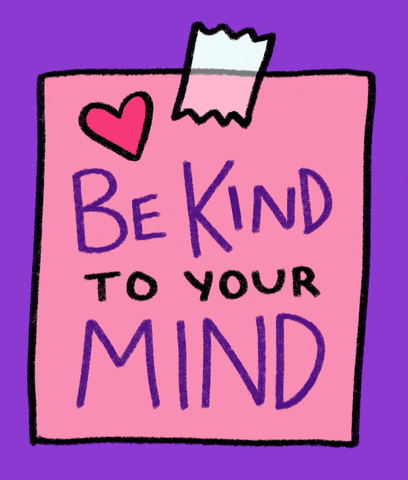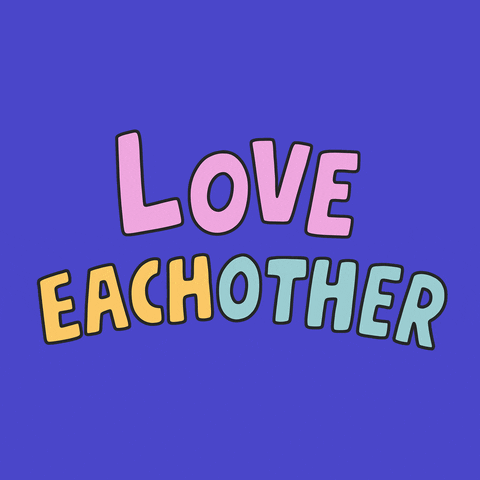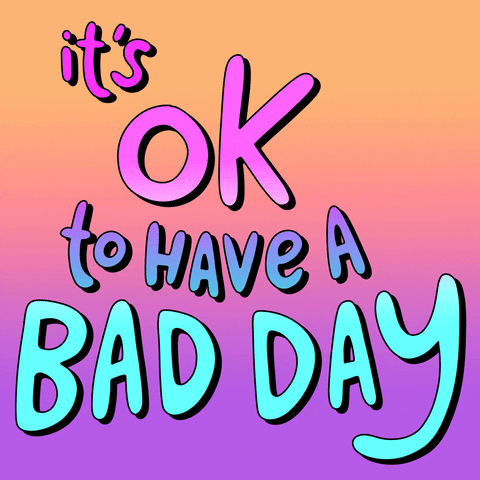SCons builders.
When writing an SConstruct.py configuration it is difficult to:
- Specify libraries and warnings for each build since the default environment is global
- Declare executable targets that depend on builds and don't need to be built themselves
- Parse outputs from
conanto get include paths for build dependencies since they don't appear in the exportedconandeps - Declare and chain together aliases for external scripts
We can use miniscons to keep the SConstruct.py file short and get an interface like this:
builds:
build
tests
targets:
start -> build
test -> tests
scripts:
tidy
clean
routines:
lint -> [tidy, clean]
flags:
--dumppip install minisconsDocumentation and more detailed examples are hosted on Github Pages.
Parse the SConscript_conandeps if you are using conan:
from miniscons import conan
env = conan()Add the builds with their specific warning flags and libs to include:
from miniscons import Build, flags, packages
from walkmate import tree
build = Build(
"build",
tree("src", r"(?<!\.spec)\.cpp$"),
flags("c++11", ["shadow"]),
)
tests = Build(
"tests",
tree("src", r"\.cpp$", ["main.cpp"]),
flags("c++11"),
packages(["gtest"]),
)Add the executable targets that depend on the builds with their runtime arguments:
from miniscons import Target
start = Target("start", build)
test = Target("test", tests, ["--gtest_brief"])Add the scripts to invoke your tooling:
from miniscons import Script
from walkmate import tree
includes = tests.packages["CPPPATH"]
clean = Script(
"cppclean",
["cppclean", "."],
)
tidy = Script(
"clang-tidy",
[
"clang-tidy",
tree("src", r"\.(cpp)$"),
"--",
[f"-I{i}" for i in includes],
],
)Add the routines and flags for your interface:
from miniscons import Flag, Routine
lint = Routine("lint", [clean, tidy])
dump = Flag("--dump")Register all the declarations with the environment and add handlers for each flag:
from miniscons import Tasks
from SCons.Script.Main import GetOption
cli = Tasks(
[build, tests],
[start, test],
[tidy, clean],
[lint],
[dump],
)
cli.register(env)
if GetOption("dump"):
cli.dump()Now if we run
scons --dumpWe get our interface:
scons: Reading SConscript files ...
builds:
build
tests
targets:
start -> build
test -> tests
scripts:
tidy
clean
routines:
lint -> [tidy, clean]
flags:
--dumpWhy not use a simple task runner for scripts and routines?
Some scripts need access to the include paths that appear in the SConstruct.py file so they need to be integrated into the scons workflow.
To install dependencies:
yarn install
pip install .[all]To run tests:
thx testTo generate the documentation locally:
thx docsTo run linters:
thx lintTo run formatters:
thx formatPlease read this repository's Code of Conduct which outlines our collaboration standards and the Changelog for details on breaking changes that have been made.
This repository adheres to semantic versioning standards. For more information on semantic versioning visit SemVer.
Bump2version is used to version and tag changes. For example:
bump2version patch- Joel Lefkowitz - Initial work
Lots of love to the open source community!