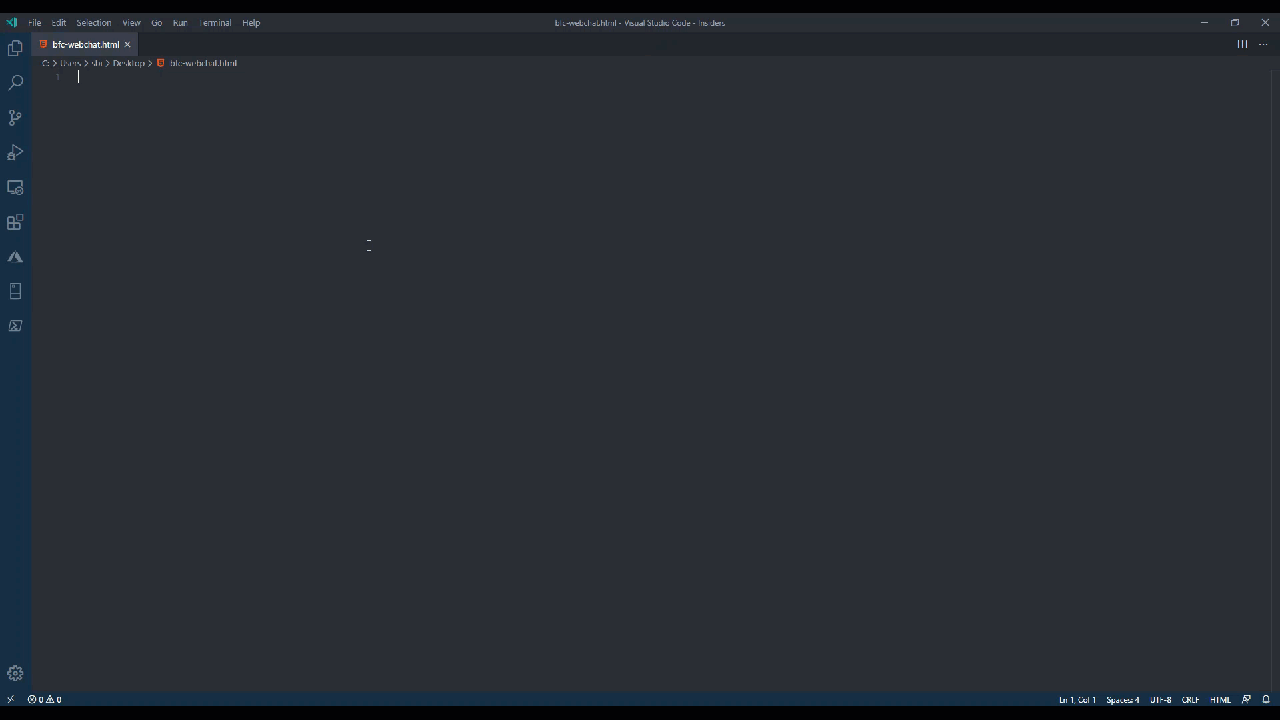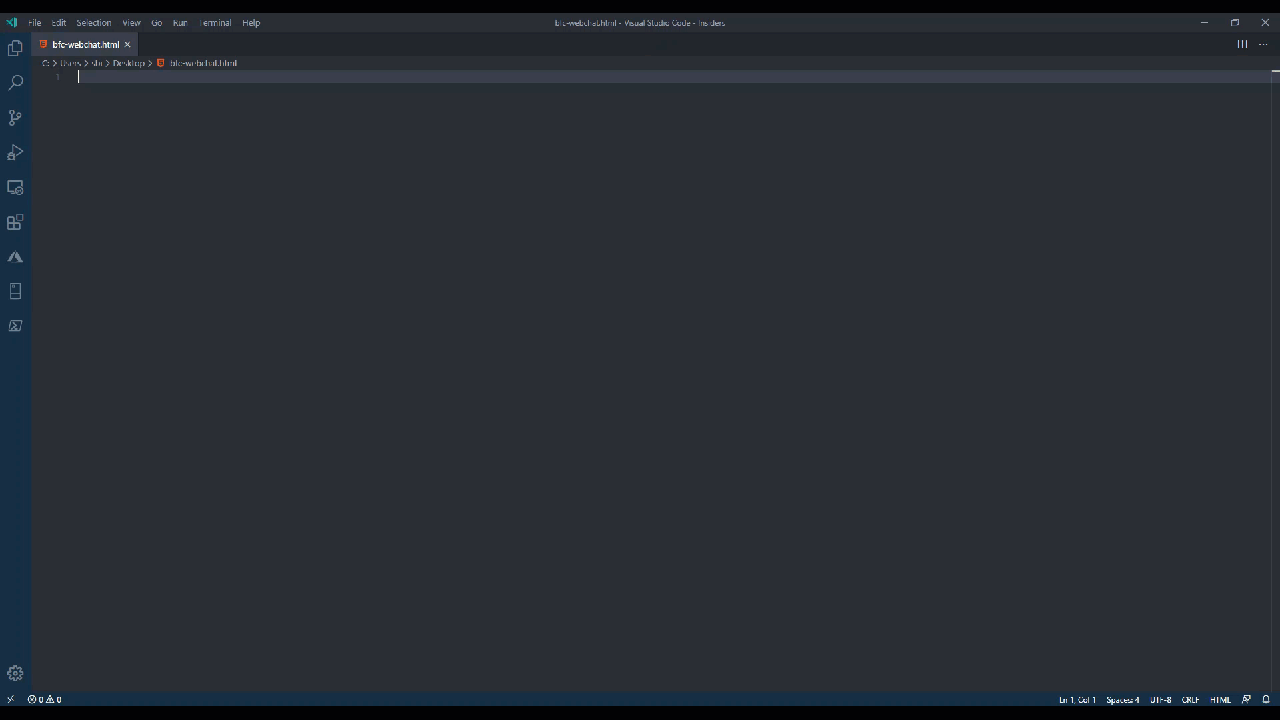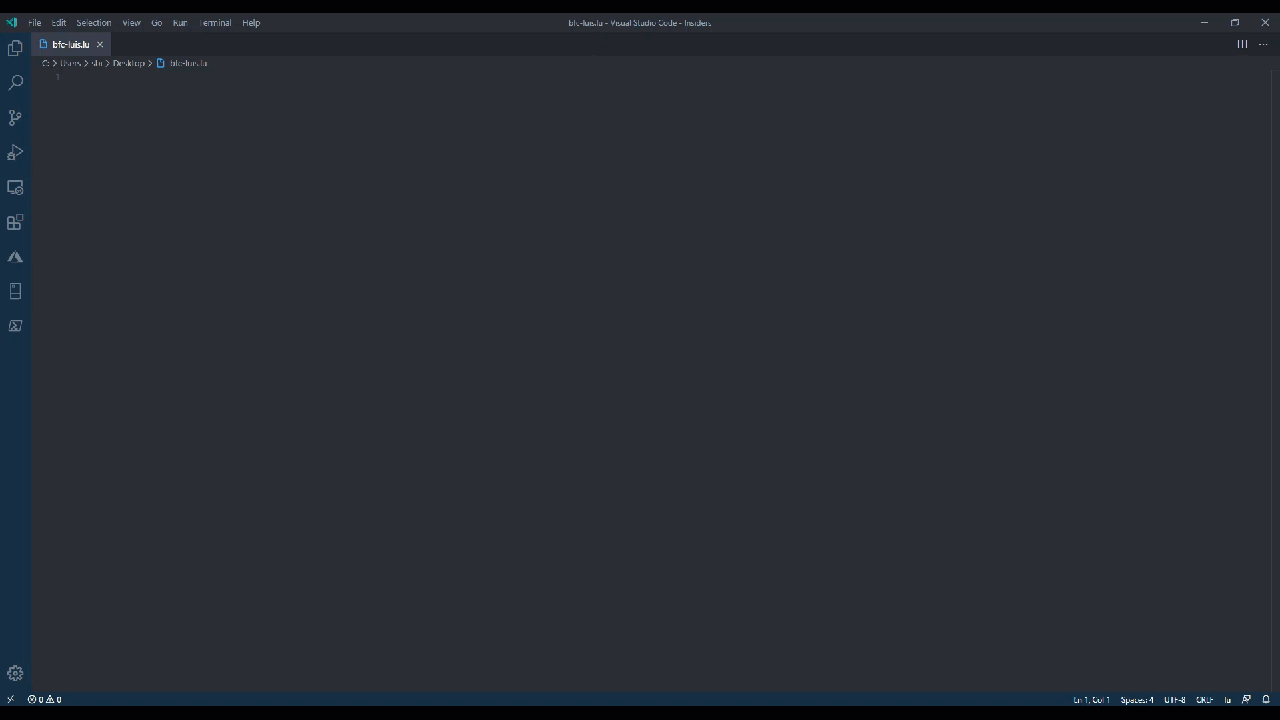This extension for Visual Studio Code adds snippets for Bot Framework development. Currently it contains snippets for the following areas:
- Bot Framework Web Chat
- LUIS (.lu) files
- Adaptive Cards
Within your file in VS Code, type the snippet name according to the ones listed below and press enter. This will add the code snippet into your file. You can also press Ctrl+Space (Windows, Linux) or Cmd+Space (macOS) to insert a snippet within the editor.
Currently there are the following HTML snippets available to quickly create a new Bot Framework in HTML files:
The snippet bf-wc-create-basic-hml creates a basic plain html/js web chat within an HTML file:
The snippet bf-wc-create-style-html creates a plain html/js web chat within an HTML file including some styling options already added to the web chat:
The following snippet should boost your LUIS model setup:
The snippet bfc-lu-create creates a the required structure within .lu files used for managing LUIS applications:
If you're building bots, you might need to include Adaptive Cards of some sort. Especially during the development phase it can make sense to just use sample cards to focus on the development side of things. Therefore, you can use the following commands to easily create new Adaptive Cards and redesign them later on:
Adds a activity update sample card to your project.
Initializes a new input form sample card to be used to gather input from users.
Creates the weather compact sample card to demo a weather card.
Provides you with the expense report sample card to include in your bot's project.
Feedback and/or snippet ideas as well as contributions always welcome. Please submit them via creating an issue in the extension repository: issue list.