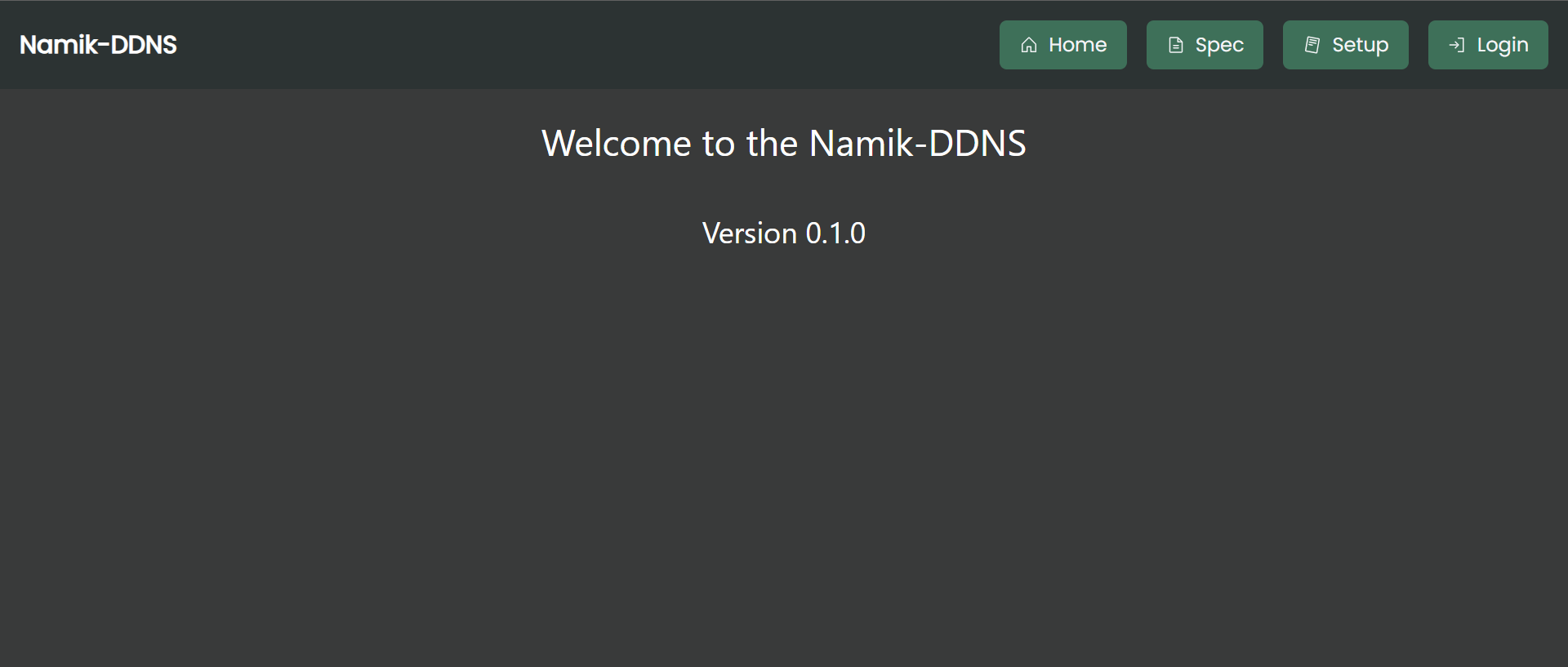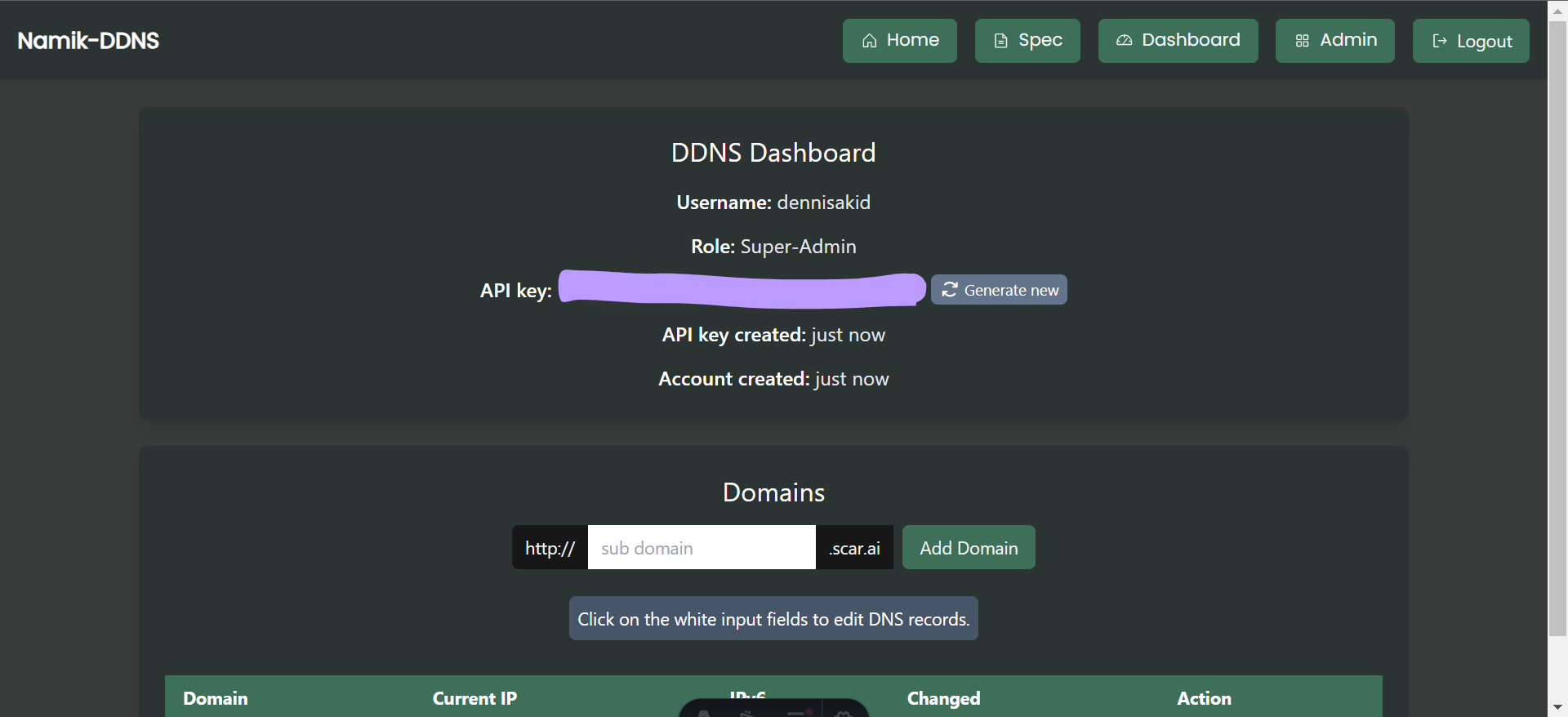|
 |
|---|
A complete self-hosted DDNS solution alternative to DuckDNS.
Requirements
- A custom domain. If you're using an apex domain, you'll need to set up glue records, or you can use a different domain for nameservers to avoid loopback issues. Learn more here.
- A server with Docker installed, and it should support Docker Compose.
4321fornamik-ddns53forpowerdns(DNS over TCP)80and443forcaddy(HTTP/HTTPS)
53forpowerdns(DNS over UDP)
To set up the DNS, you will need the following records:
- NS (Nameserver)
- A (for IPv4) or AAAA (for IPv6)
- Glue Records (if using custom nameservers on the same domain)
For more details on glue records, check this link.
If you're using an apex domain (like website.com), you'll need to create glue records. Glue records ensure that DNS resolvers know the IP address of your custom nameservers.
-
In your domain registrar, create at least one custom nameserver (e.g.,
ns1.website.com). Some registrars require two or more nameservers, but you can set up as many as six. -
For each nameserver (e.g.,
ns1.website.com,ns2.website.com), add glue records that point to the IP address (IPv4 or IPv6 or both) of the server hosting your app. -
Update your DNS zone for
website.comto use the custom nameservers you just created (ns1.website.comandns2.website.com). -
Lastly, in your
docker-compose.ymlfile, replace the following environment variables with your own:BASE_DOMAINNAMESERVERSEMAIL
If you don’t want to create glue records, you can use another domain for the nameservers, pointing it to your server’s IP address. This setup works just as well.
You can also use a subdomain for your app without creating glue records. Here’s how:
-
Create a nameserver record like
nameserver.example.comwith an A (or AAAA) record that points to your server’s IP address. -
Use
d.example.comas your base domain. Create an NS record ford.example.comthat points tonameserver.example.com. -
This will delegate all subdomains under
d.example.comto the DNS server running atnameserver.example.com, allowing you to manage DNS dynamically.
-
Clone the Repository:
git clone https://github.com/Akid-Affian/namik-ddns.git
-
Run the Application:
cd namik-ddns/docker docker compose up --buildNote: Before running the command, make sure to edit
docker/docker-compose.ymland replace theBASE_DOMAIN,NAMESERVERS, andEMAILvalues in the environment section with your own. -
Complete the Setup:
Visithttp://localhost:4321/setuporhttp://your-ip:4321/setupto complete the setup and create your account.
Our API is very similar to DuckDNS API see the docs here.
Join our telegram here